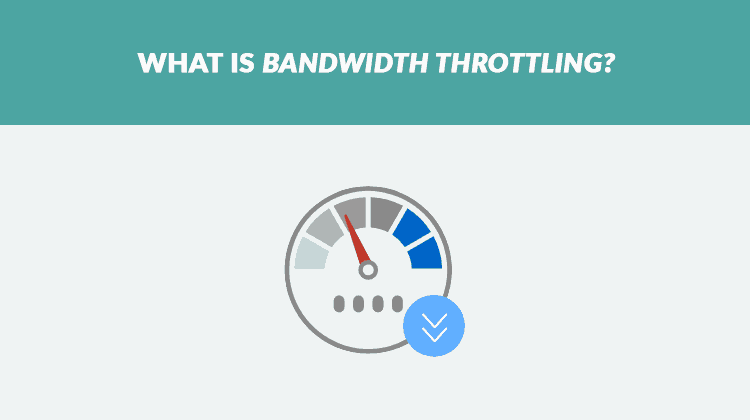
You’ve certainly experienced that incredibly annoying and often infuriating experience when you finally sit down to watch your favorite show online or play a game, and the video starts buffering. We’ve all been there, and it’s horrible.
But why does it happen in the first place (even if you’ve paid for an unlimited data package)? This problem usually occurs when your ISP (internet service provider) throttles your bandwidth. Take a look at what that means and how you can effectively prevent it.
What Is Bandwidth Throttling and Why Does It Happen?
Bandwidth throttling refers to the process of your ISP slowing down or speeding up internet service. Even if your monthly package includes unlimited data, your ISP can limit your bandwidth and, thereby, directly impact your connection speed, making it difficult for you to do anything online, let alone stream videos.
ISPs limit users’ bandwidth when they reach their monthly data cap or when users are simply late paying the bill. ISPs also often do it during traffic surges, when a great number of their users are connected to the network at the same time, making the service unstable.
To avoid such situations, ISPs throttle the bandwidth, that is, slow down the connection, and that way ensure their network remains stable during peak times. They can also limit the traffic from particular websites.
Woah, Is It Legal?
It goes without saying that bandwidth throttling can be nerve-racking because you want to get what you’re paying for. And you are right. But, when it comes to whether or not it’s legal, it depends on your country.
Generally, it’s legal, but only if applied to all traffic, rather than some users or specific services and websites. However, some countries, such as the United States, have net neutrality laws, which prevent ISPs from intentionally slowing down or speeding up their internet service. They must treat all traffic equally.
Other countries, such as Canada, tend to throttle bandwidth when vast amounts of data are used in P2P (peer-to-peer) filesharing. Meanwhile, Australian ISPs don’t throttle bandwidth at all, even though the country doesn’t have net neutrality laws and regulations.
How to Avoid It?
You can prevent your ISP from throttling your bandwidth. But you may want to find out if your internet is being throttled in the first place. You can do that with a simple online internet speed test, and there are plenty of tools for doing this. A good option would be the free global broadband Speedtest by Ookla.
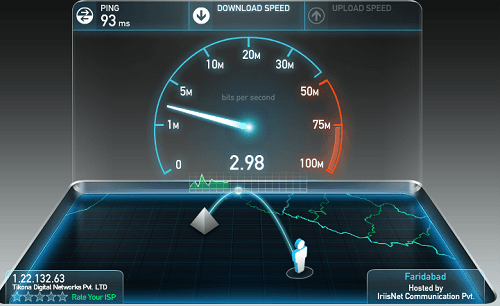
The best action to take in that case is to talk with your internet provider and kindly ask to receive what you’re paying for. Be sure to provide proof that is, the result of your speed test so that you have real data to present in case your ISP denies throttling your bandwidth.
It’s in every company’s highest interest not to lose customers, so you’ll probably resolve the problem with a simple conversation. However, if you don’t happen to come to an understanding with your ISP and you don’t want to change the provider, there’s another solution you can consider.
You can start using a VPN (Virtual Private Network). In such a way, your ISP won’t be able to control your bandwidth. Sounds good, doesn’t it?
How Does a VPN Work?
A VPN replaces your IP address with an address of your VPN server, so your internet provider can’t see it and limit your connection. It’s as simple as that.
Actually, you can start using a VPN even without having performed a speed test, as there are plenty of other benefits it could bring. For example, VPNs also protect their users from hackers, since they use a lot of security protocols to encrypt data.
There quite a few VPNs that are entirely free of charge, but they are usually slow and, in some cases, participate in shady activities. However, there are plenty of those that offer unlimited data and high speeds. They are not free, but many of them are very affordable and provide full online anonymity through advanced encryption protocols.
Thus, you can avoid bandwidth throttling by either talking to your ISP or using a VPN that will help you maintain a reliable high-speed connection.



BestdroidplayerPT says
May be your apps are outdated. Try to update them.
Thank you for your kind comments :)
Sandra says
Thank you very much for the information, it helps me to understand what is going on behind the scenes (so to speak). I use ipvanish and so far (about 2 year now) I’ve not had any legal issues. I however suffer from some apps not finding sources, etc. Trying to figure out why and I believe it is my cable (too much dragging it down so to speak? , remains to be seen. Anyway, thank you!
S