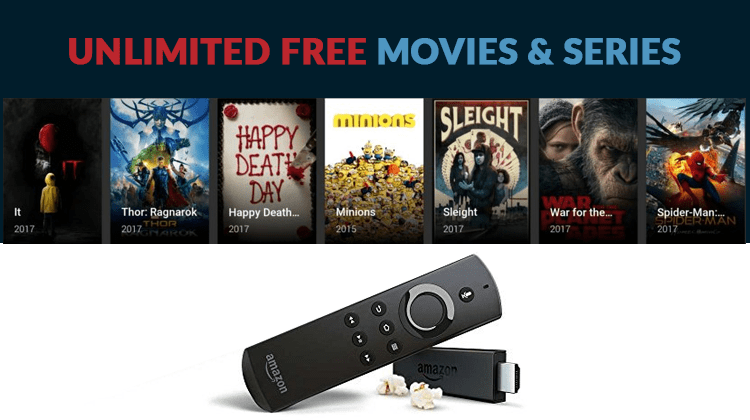
Follow along with us in this guide to get your Firestick ready for some real binge watching! You can get all the movies and series for free in your Fire TV device.
One of the best options for streaming content out there is Amazon’s Firestick. This tiny little device plugs directly into the HDMI port on your TV; it is one of the most powerful devices out there! Not only does it offer good speed and processing power; it is literally unparalleled in the number of apps it offers as its built around the Android operating system. Follow along with us in this guide to get your Firestick ready for some real binge watching! You can get all the movies and series for free in your Fire TV device.
Use a VPN
Since some content may be geo-restricted or banned in certain regions of the world, in order to maintain anonymity whilst installation and side-loading of the app, it is recommended that you use a VPN. A VPN or a Virtual Private Network secures your privacy; not sending any information regarding your streams, downloads, and content to your ISP.
VPN’s are NOT created equal though, so make sure that you do your research carefully before selecting a specific company. One key point is that you need to stay far, far away from free VPNs. Not only do they significantly slow down your viewing; there have been cases where these tools have actually ended up installing malicious software on your device!
The recommended VPN
Our best recommendation is Surfshark – it has a specific client that is custom built for the Firestick which makes it super easy to setup and install, but even better it has servers all over the world. You don’t have to worry about slowdowns and you also do not need to worry about geoblocking with Surfshark. Even better – We’ve got a special offer for our readers giving you 82% off! Apply the discount clicking in this link.
Would you like to know more? Here are 5 reasons why you need a VPN while streaming.
Terrarium TV

If you have followed the listed steps you’ll have one of the best tools for unlimited shows and movies of amazing quality at superfast speeds. This is a binge watcher’s dreams come true!
FreeFlix HQ

There are some nice enhancements when you select the actual program or show as you get the option to select the quality of the stream. However, I still give Terrarium TV the prime spot; not only was it the first, it seems to be a bit faster playing content.
Show Box
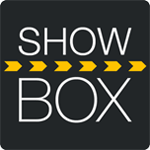
Once you have got Show Box setup you will find that the interface looks very different to Terrarium and FreeFlix. However it is very visually appealing with large banner-style posters; also presents a nice overall view of TV and Movies on a single screen.
Wrap up
Hopefully, these three apps in this article on how to get Free and Unlimited Movies and TV Shows with Amazon’s FireStick, will help you really get started & you will get many hours of viewing enjoyment. Just remember to stay safe and private, using a Good VPN!
Have a great day!



bestdroidplayer says
To watch amazon prime films you need the prime video subscription
Ray Govier says
I have just bought an Amazon Firestick. Does this mean that I can watch Amazon Prime films for free?