
This guide will show you how to install the Rapid Streamz apk on Firestick and Android TV. The guide is accompanied by screenshots, and it can be used on all versions of Fire TV and Android TV boxes/sticks.
Rapid Streamz is a live TV app that lets you watch live channels, live sports events, and TV shows for free. The Android streaming app comes with 800+ live TV channels from many countries, including the United Kingdom, the US, India, Pakistan, Middle Eastern countries, Turkey, and others.
Rapid Streamz has a simple and elegant user interface that is easy to use. The app groups channels and links into several categories: All Football Leagues, All Cricket Matches, Boxing, NFL, Rugby, Motorsport, UFC, WWE, Sports TV, UK TV, USA TV, Indian TV, Germany TV, and more.
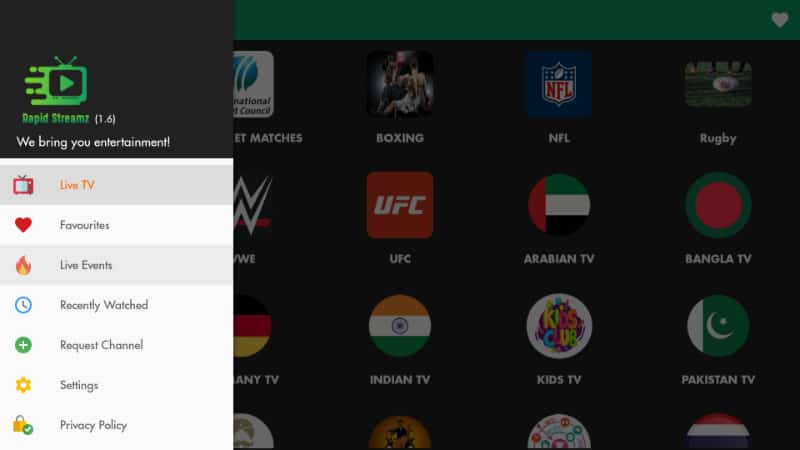
The sports categories provide direct links to ongoing matches/fights, and you can select a specific match when you click on a sports league/competition. The Sports TV section and the various country sections offer live TV channels you can use to watch the most popular channels in a specific category. Most live TV channels have multiple streaming links, and you can select your preferred quality.
⚠ Stream Safely!
Before you can start streaming on the Rapid Streamz app, we advise that you protect yourself using a VPN. The free streaming app doesn’t host the content it provides but scrapes for links from the publicly available web. Some of these links may be pirated, so you should be careful to avoid crossing paths with copyright enforcement agencies.
The VPN We Recommend
To enjoy a smooth streaming experience while staying safe, we suggest that you go with Surfshark.The VPN provides:
- ⚡ Superb Speeds: Guarantees a smooth live streaming experience.
- 🌍 Huge Server Network: You can connect to a nearby server for a fast and stable connection.
- 😲 UNLIMITED Devices: Connect dozens of devices at the same time!
- 🔑Unblock Anything: Safe access to censored apps, websites and torrent sites.
- 😎 Best in Privacy: The VPN doesn’t keep any activity logs, and so your activities are only known to you.
- 🔐 Top-notch Security: This VPN uses AES 256-bit encryption and provides multiple protocols alongside other security features such as a kill switch, DNS & IPv6 protection and WireGuard.
- 💳 30 Days RISK FREE Money-Back Guarantee: In case you do not like the service, you can get every penny back if you cancel within 30 days!
How to Install Rapid Streamz Apk on Firestick & Android TV
Rapid Streamz is an unofficial apk, so it’s unavailable to install on both the Amazon and Google Play stores. We’ll install the app by sideloading it via an app known as Downloader.
Step 1: Install Downloader
Downloader is an application that helps Firestick and Android TV users install third-party apps. It can be used for searching, downloading, and installing apks. The utility is available in the official stores. On Android TV, you just need to search for the app on the play store. So, if you still don’t have installed, this is the first step to head.
On Firestick:
- Go to Find and click Search.
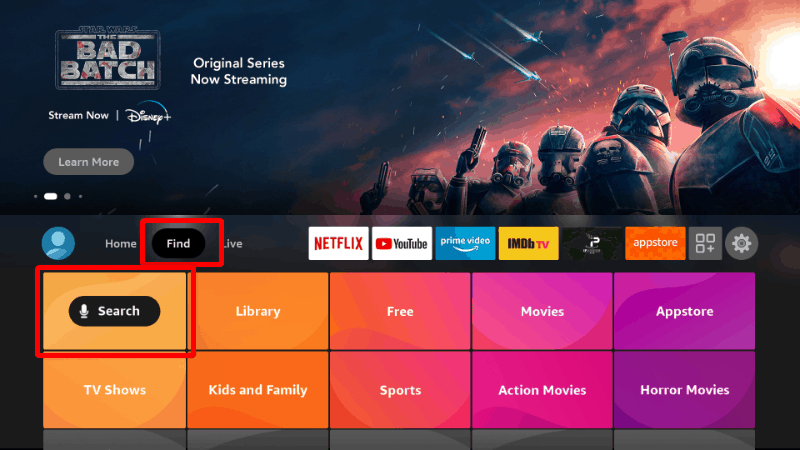
- In the search window, type Downloader and click on the suggestion.
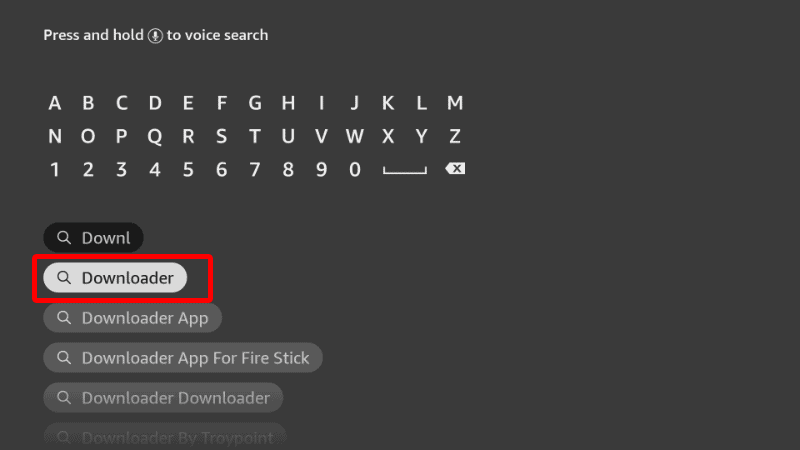
- The app should be displayed as the first option. Select it.
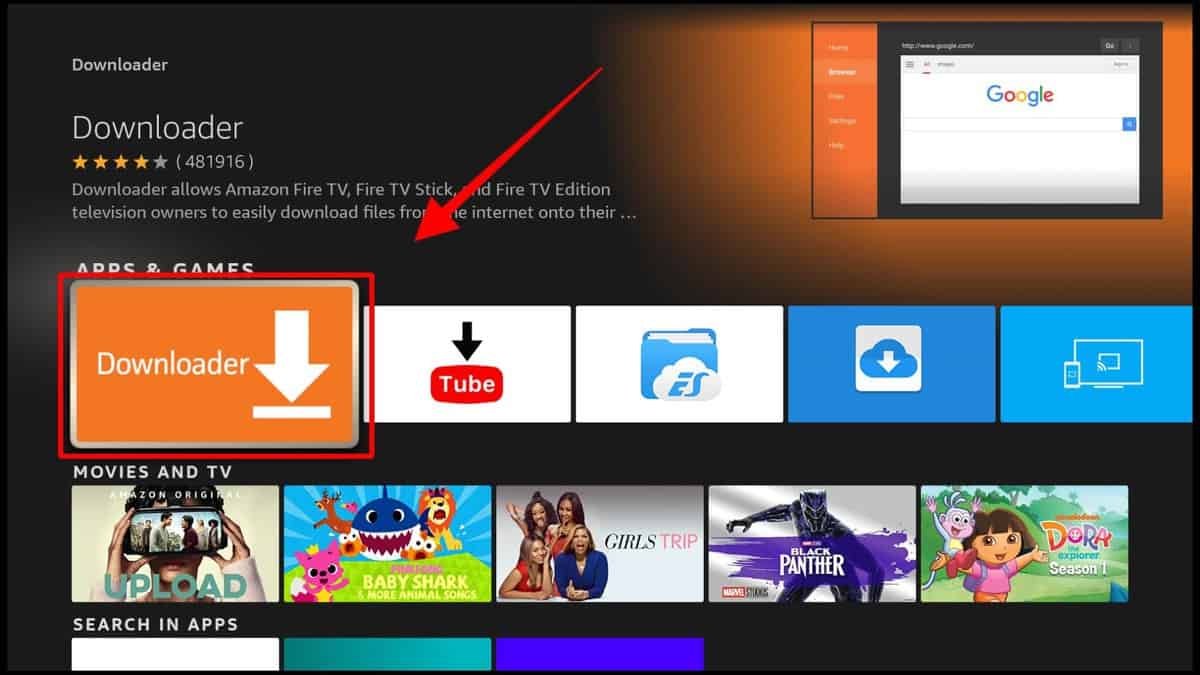
- Now, click Download and the app will install.
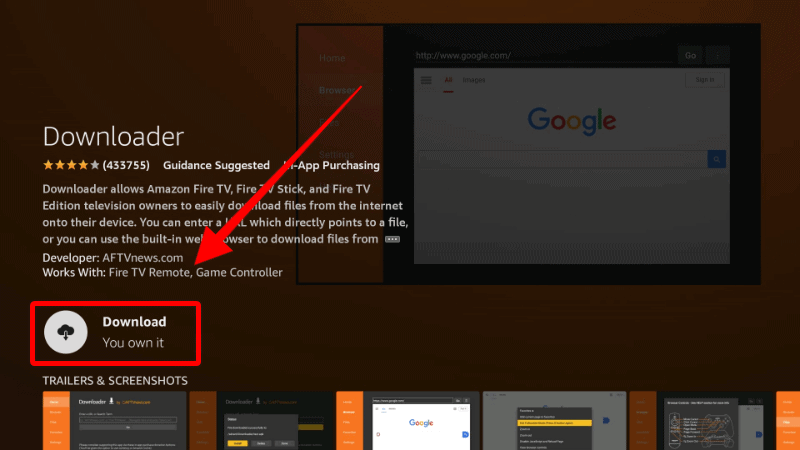
- Go back to the home page.
Step 2: Enable Installation from Unknown Sources
After installing Downloader, you’ll now need to allow your device to install third-party applications downloaded through the app.
- While at the device’s Home screen, go to Settings and select My Fire TV.
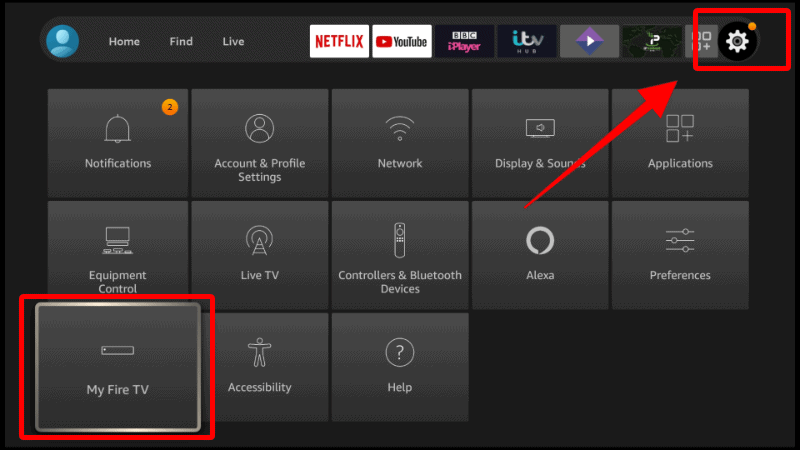
- Open Developer options.
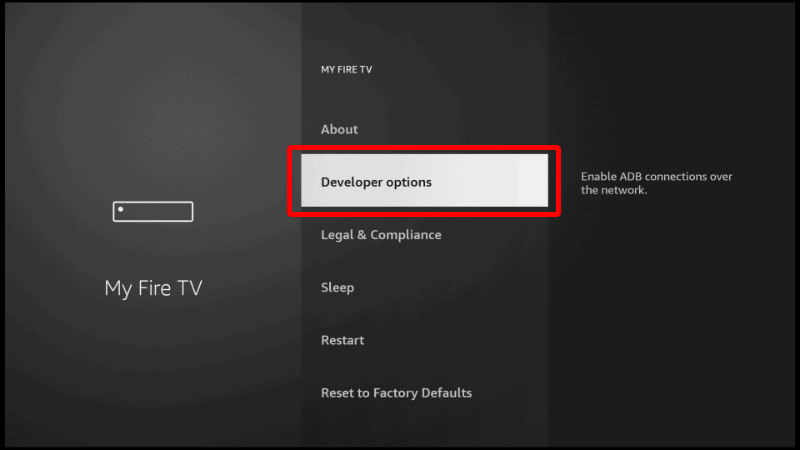
- Click on Apps from Unknown Sources.
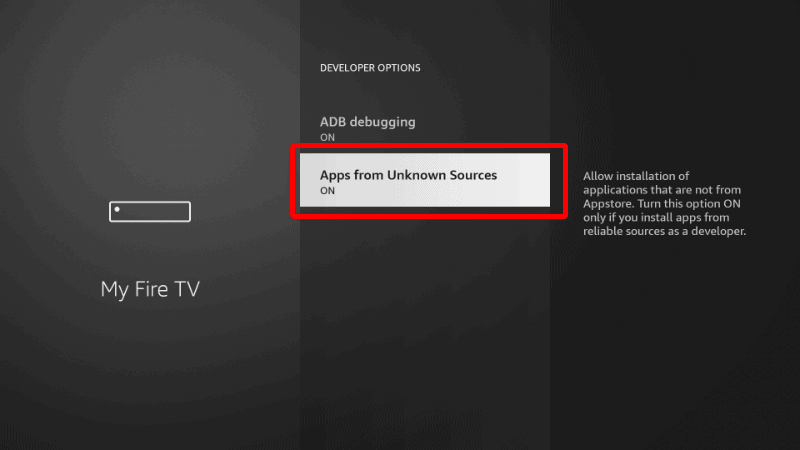
- Now, you will see Downloader, and you can then click it to turn on the option.
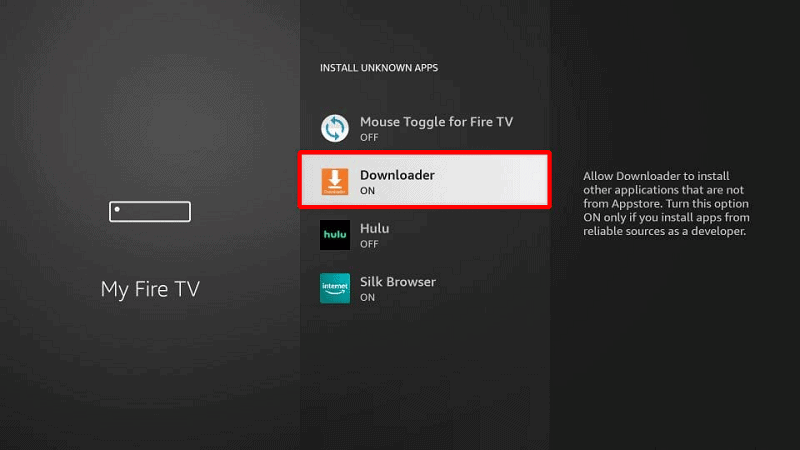
Step 3: Configure Downloader (Android TV)
Google doesn’t allow browsers on the Google TV app store, you’ll need to download a browser plugin for Downloader. To do so:
- Type browser.aftvnews.com into the URL field and select Go.
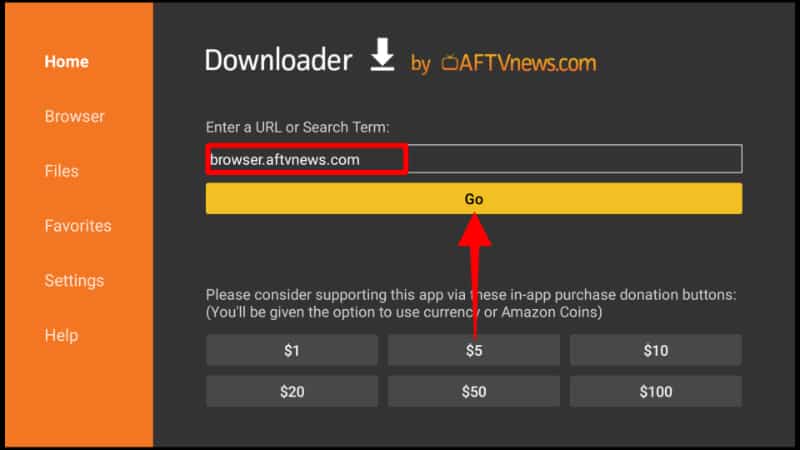
- The plugin will start downloading, and Downloader will allow you to install it. Click Install.
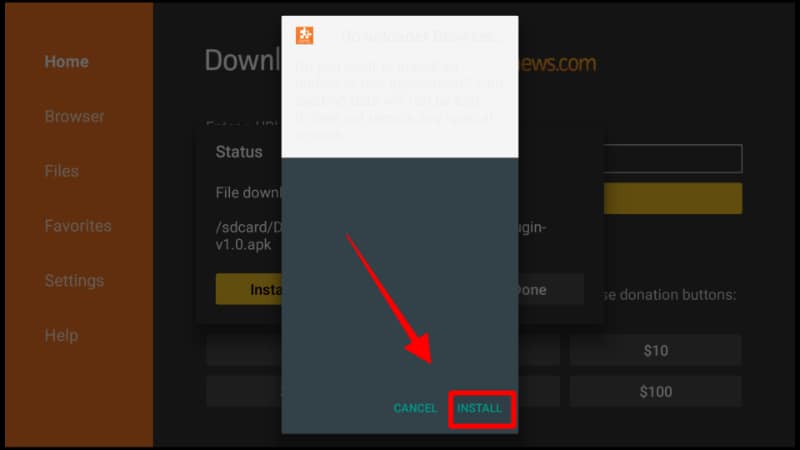
- After that, click “Done.”
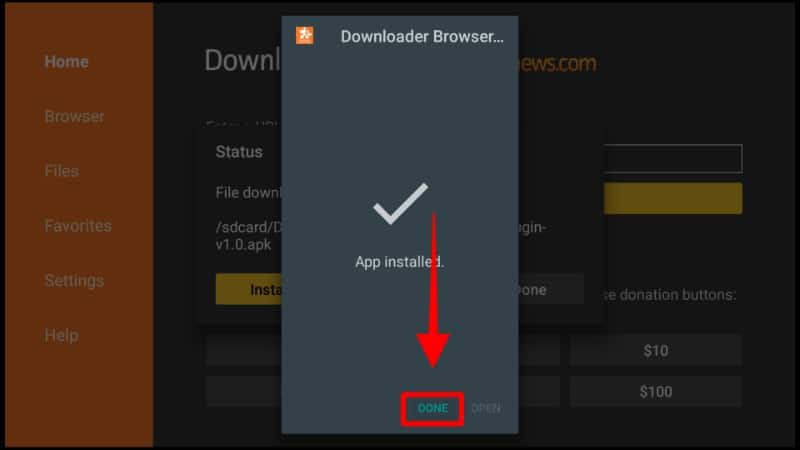
- Now, delete the file by clicking Delete; then Delete again.
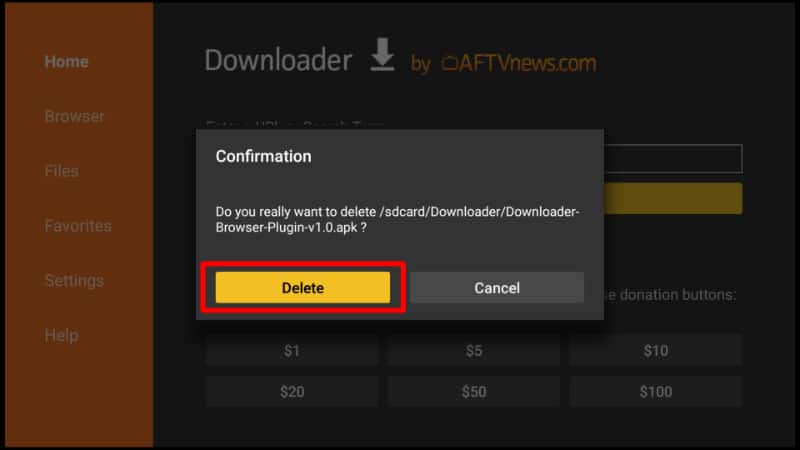
From there, you can then use Downloader as a browser to search for apps. Let’s begin with Rapid Streamz.
Step 4: Install Rapid Streamz apk on Firestick
To install the Rapid Streamz apk on Firestick, we’ll use the app we’ve just installed.
- Open Downloader and go to the URL section. Type
rapidstreamz.tv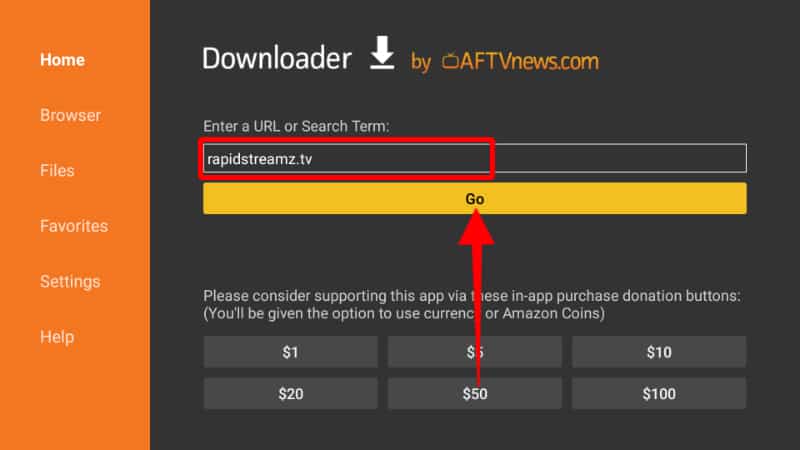
- Scroll down and click Download download Rapid Streamz.
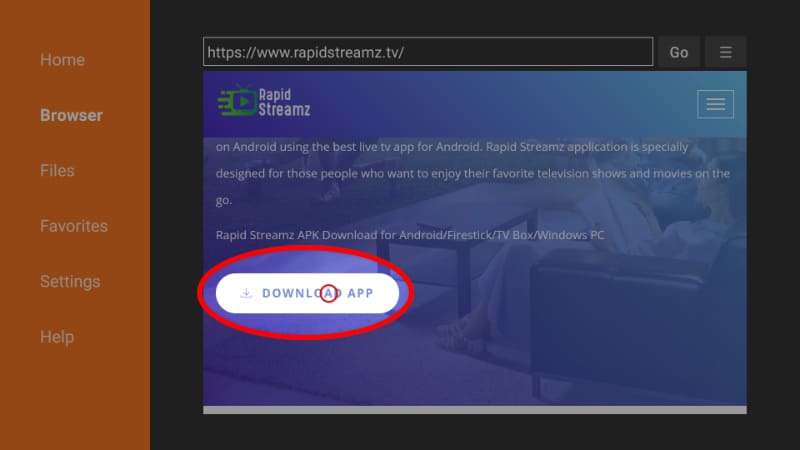
- The streaming apk will then start downloading.
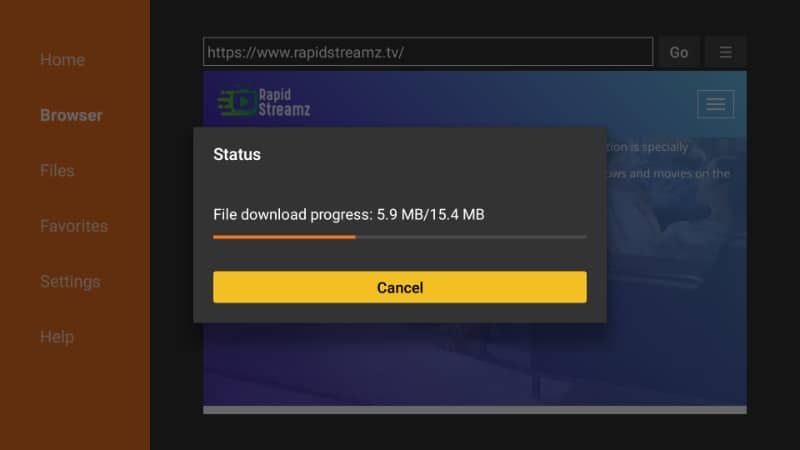
- You’ll be prompted to install it. Click Install.
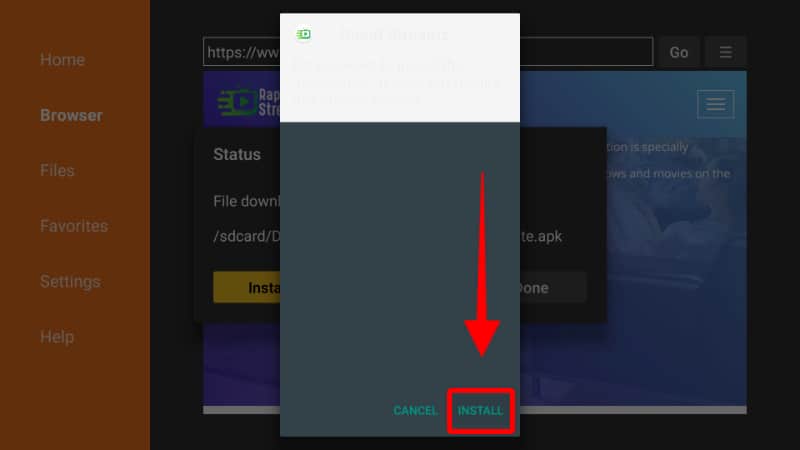
- After the installation is complete, click Done.
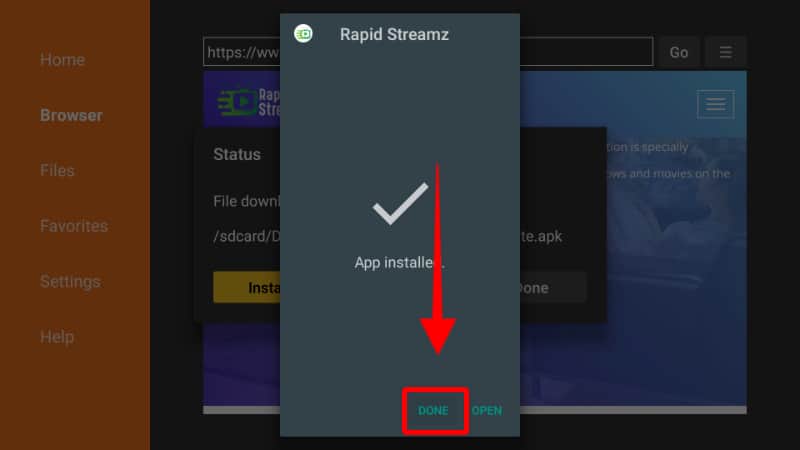
- You’ll now get an option to delete the apk and save space. Click Delete.
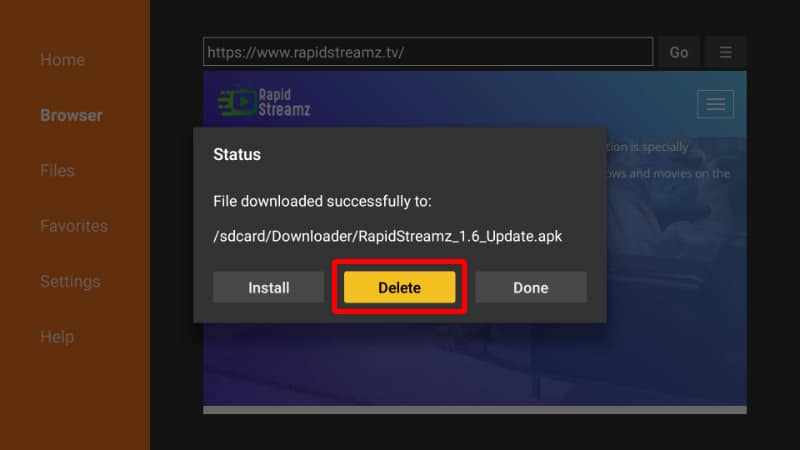
- Click Delete once more to confirm.
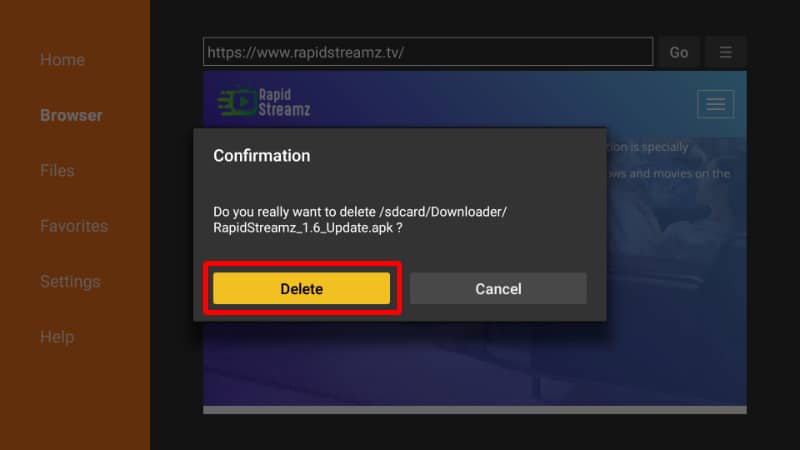
Go to App Gallery, and you’ll find your new app.
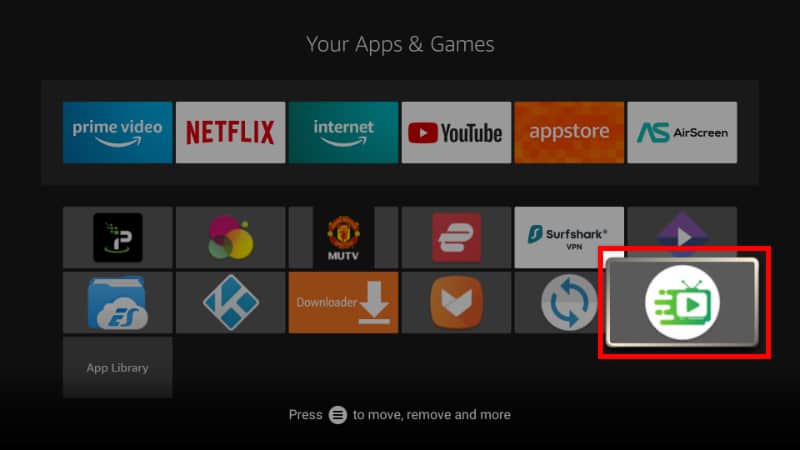
When you open Rapid Streamz, you’ll note that everything is grouped together.
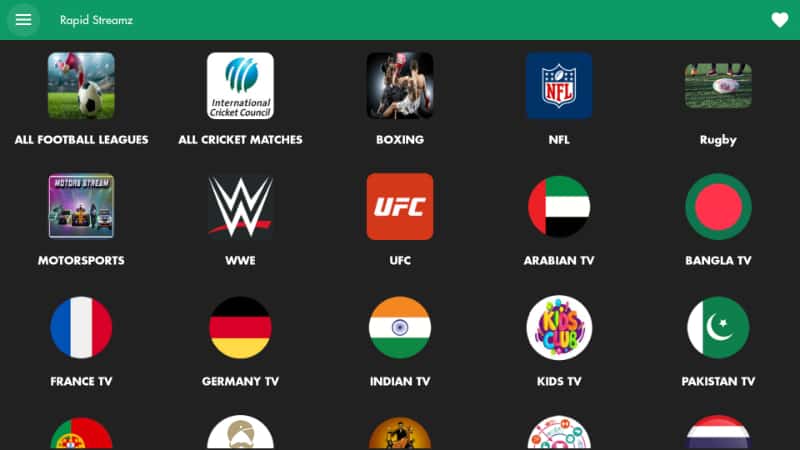
You can select a category and then start streaming.

Similar Apps:
Rapid Streamz APK FAQ
Yes, Rapid Streamz is 100% safe to use. The app doesn’t contain any malware and is also not flagged by Google Play Store security on Android smartphones.
Rapid Streamz lies in a legal grey as the app doesn’t host any content, but it still provides access to unverified links. This means that it’s your responsibility to ensure that you do not get into trouble for streaming copyrighted content illegally, so always turn on Surfshark whenever you are streaming Rapid Streamz.
Yes, Rapid Streamz is absolutely free to use. You won’t be required to create an account either.
Wrap Up
Rapid Streamz is a superb APK to install on your Firestick or Android TV box as it provides free access to 800+ live TV channels and hundreds of live sports. The app offers a smooth streaming experience, and you can install it using the guide above. However,
Note that its streams on Rapid Streamz APK are not verified, so always use Surfshark when streaming to stay safe.



Leave a Reply