
Adult content is some of the most searched content over the internet, and the Kodi developer’s community has come up with many adult streaming addons. Unfortunately, due to the diversity – most of them lack quality – we created this guide to bring you a collection of the Best Kodi Adult addons as of 2024.
Adult content attracts a lot of viewership online. Since Kodi is an open-source platform, hundreds of developers have created addons dedicated to viewing soft and explicit adult content. However, these addons vary in the quality of service they offer. Some don’t have high-quality streams, while others are pretty shallow in the amount of content they offer.
To help you get the best adult viewing experience from Kodi, we have a list of the Best Kodi Adult addons you should install. However, if you prefer to download the videos, you can visit the Best Porn Torrent sites as well as check the Best dark websites directories or choose to install the Best Porn APK from the list of the best APKs.
Privacy and security come first
While using Kodi, it’s important to remember to use a VPN because some of the content streamed from these third-party adult addons is copyrighted. Therefore, viewing is illegal, and you can get a DMCA notice from your ISP.
Besides that, most people use a VPN to stream adult videos anonymously so their internet service provider doesn’t know they are watching porn. Also, ISPs (internet service providers) block some adult websites and Kodi addons, and the only way to unblock every website is to be anonymous to your ISP using a Good VPN. So it makes sense, right?
The VPN I Recommend
The VPN I recommend for this purpose is Surfshark. This VPN features solid privacy and security, and it also performs very well to let you stream without buffering. Below are the VPN’s highlights:
- ⚡ Superb Speeds: Guarantees a smooth live streaming experience.
- 🌍 Huge Server Network: You can connect to a nearby server for a fast and stable connection.
- 😲 UNLIMITED Devices: Connect dozens of devices at the same time!
- 🔑Unblock Anything: Safe access to censored apps, websites and torrent sites.
- 😎 Best in Privacy: The VPN doesn’t keep any activity logs, and so your activities are only known to you.
- 🔐 Top-notch Security: This VPN uses AES 256-bit encryption and provides multiple protocols alongside other security features such as a kill switch, DNS & IPv6 protection and WireGuard.
- 💳 30 Days RISK FREE Money-Back Guarantee: In case you do not like the service, you can get every penny back if you cancel within 30 days!
We have also managed to strike a partnership with the Surfshark VPN, and they are now offering an exclusive 82% to all BestDroidPlayer readers. You can take advantage of this offer below, and you will still be eligible for the 100% money-back guarantee.
Best Kodi Adult addons 2024
Below is a list of the Best Kodi Adult addons that we recommend for streaming adult content online:
1. XXX-O-DUS (Kodi 18 Leia)

XXX-O-DUS is the adult version of Exodus’s famous movie and TV Show addon. The addon brings dozens of videos from external sites such as Porn.com, PornHD, RedTube, xVideos, Charturbate, and many others. It then organizes them by genres and categories like live cams, tubes, movies, films with sex in, Virtual Reality, hentai, and more.
The addon’s newest features include history monitoring, favorites, downloadable videos, and parental controls. All XXX-O-DUS streams are of high quality, and the addon doesn’t have buffering issues.
Repository: Stream Army Repo
URL:http://streamarmy.co.uk/repo/
Here’s the install guide for XXX-O-DUS
2. FapZone (Kodi 18 Leia and Kodi 19 Matrix)

FapZone is one of Kodi’s addons in that it features an app-like interface, which is yet to become popular in the Kodi community. The addon’s main page neatly organizes content in 20+ categories to make it easy to find what you are looking for.
After choosing one, you’ll get a list of the latest videos. You can view each provided video from 240p to 1080p. There’s also a search button on the homepage, and you can easily access a video you are looking for.
Repository: Stream Army Repo
Repository URL: http://streamarmy.co.uk/repo/
Visit the FapZone install guide!
3. VideoDevil (Kodi 18 Leia and Kodi 19 Matrix)

VideoDevil is one most common Kodi adult addons, an adult version of the popular sports addon, SportsDevil. The addon collects adult video streams from top free sites like YouPorn, Tube8, Xhamster, Pornotube, etc. You can access these videos by choosing the website whose videos you want to view.
You can then select a particular video using various sorting options or search for the video you are interested in. Videos are usually provided in multiple qualities; you can choose between low, medium, and high quality.
Visit the VideoDevil Kodi Addon Install guide!
4. Cumination
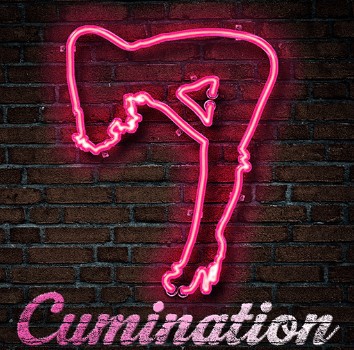
Cumination is “the culmination of adult sites.” The Kodi addon provides access to 135+ adult sites, which means you can use it to access any genre of porn. Some of the sites you’ll find include PornHub, SpankBang, xHamster, StreamXXX, Eporner, PornWorld, and many others.
Cumination allows you to access the site’s main menu and options, such as categories, which makes navigation easier. The other features are a favorite list, a custom list, and clearing the cache. Overall, the addon provides comprehensive content and is one of the best adult Kodi addons.
Visit the Guide on How to Install Cumination Kodi Addon!
5. Jizz Planet

Jizz Planet is a Kodi addon provided by jizzplanet.com. The addon offers thousands of HD adult videos sourced from the main site and other sites, and they all stream smoothly. The addon is organized into four categories on the home page: 4K Porn, Live Cams, and Porn Networks. There’s also a search option to help you get what you are looking for.
All Jizz Planet’s categories offer lots of content, but the 4K Porn section is the highlight. This section sources HD videos from sites like Eporn, HQporn, PornD, and Porntrx. When you click on a video, you can still select from 720p up to 4K. However, Jizz Planet is only compatible with Kodi 18.
Visit to know How to Install Jizz Planet Kodi Addon!
👌 These repos were verified on March 2024
How to Install Kodi Adult Addons
Installing Kodi addons is simple, but we understand that it can give you some trouble if you are not used to the process. We’ll give you a general procedure below to help you install any Kodi adult addon. We’ll need the repositories listed under every addon to install the addon. If two or more addons are under the same repository, remember you will only need to follow the process once. You can then install the addons in one go. Below is the procedure you should follow. The first three steps only apply if you had not enabled “Unknown sources” before.
Enabling “Unknown Sources”
- First of all, turn your VPN On.
Do not underestimate our privacy warning. If you are unsure which VPN to use, just visit our Best VPNs review and choose the one that suits you. But for now, we’ll recommend that you go with Surfshark. - Launch Kodi and click the Settings icon on the top left side of the Home Screen. It looks like a cog.
- Click on System settings on the screen that appears.
- Under Addons, enable “Unknown Sources.” Then, allow the change by clicking yes on the warning box that appears.
Adding the Repository Source
- First, turn your VPN On if you haven’t done so yet.
- Do not underestimate our privacy warning. If you are insecure about using a VPN, just visit our Best VPNs review and choose the one that suits you.
- On the Kodi home screen, click on the Settings Icon (which looks like a cog) in the top left corner.
- Select File Manager and double-click “Add Source” to open a panel.
- In the window that opens, type the repository URL (see each one of the addons above). If possible, you can also copy/ paste it from there and then click “OK.”
- In the box below that one, you should enter a name. Next, give the source a name, preferably the Repo name supplied below each addon. From there, click “OK.” Remember the name you type here, as you’ll need to use it later in another step.
Installing the Repository
- Return to the Kodi home screen and select Addons on the left menu.
- Now, click ‘Package Installer’ on the top left side of the screen. It looks like an open box.
- Then, click ‘Install from Zip file.
- Now, you will see the source file you added earlier on. It’s displayed using the name you typed. Click on it.
- You should now see the repository that holds the particular addon. If it’s not there, browse the various folders available, and you should see it. E.g., For Xbmc Adult, you have to go to Fusion> Kodi Repos> xxx-adult. Click on it, and it will start installing. Allow some time for the installation.
- At the top right, the Addon installation notification will appear.
Installing the Addon
- After you have installed the repo, do not exit the screen. Just click on “Install from Repository.”
- Now, you should see the repo you installed. Select it.
- Under the submenu, select “Video Addons.”
- You will now get a list of all the addons available under that repo.
- Select the adult Kodi addon you are looking for.
- You will get an “install” button. Click on it. Your addon should now install.
To access the installed addon, return to the Home screen. Navigate to Addons > Video Addons.
Click on the addon to open. A warning of explicit content will pop up. Then, click ‘Enter’ to access the content if you are 18 years and above. A list of the top adult video categories and sources will appear.
FAQs on The Best Adult Addons
All third-party Kodi addons, including the adult addons, lie in a legal grey area. That’s because although these addons provide access to content that may be pirated, the addons simply scrape for sources from the publicly-available web, so they don’t host the content itself. Due to the complications involved, always protect yourself by using a reliable streaming VPN.
Though the opinions may vary, for us, the best Kodi addons at the moment are Cumination, XXX-O-DUS, Jizz Planet, VideoDevil, and FapZone.
The best VPN to watch adult content is Surfshark. That’s because the VPN offers maximum privacy to hide your streaming activities from your ISP and provides excellent speeds to ensure you can stream without buffering.
You can install the above adult addons on any device that supports Kodi. This includes Firestick/TV Box, Android, Android TV sticks/boxes, Windows, Linux, and macOS.
Wrap up
Above are some of the Best Adult Kodi addons you can use to watch explicit adult content for free on Kodi. One advantage of using Kodi addons for adult content is that you can access content from many websites simultaneously. You will also not have to bother with ads; the experience will be smooth.
However, since these addons are third-party addons, you need to remember to always use a Good VPN like Surfshark with any of them. Stay safe and private!
I hope you have found this selection of the Best Adult Kodi addons useful.
Have fun!



BestdroidplayerPT says
One or more repos can be temporarily out of service. Please try again later.
BestdroidplayerPT says
Hello Dan
We’ve checked and for now, the repo is in maintenance.
Try again later.
In the meantime, you can try the Streamarmy repo: http://streamarmy.co.uk/repo/
Dan says
I can’t get diamondbuild or fusion to install.
I have seen them listed as being up. I am using IPvanish
All I want is Video Devil
r says
follow all the steps but nothing is in the zip file
BestdroidplayerPT says
Hello Claude
It depends on the Addon. For example on XXX-O-DUS you can go to Parental Controls > Setup Parental Password.
Claude Hadley says
what is the password for the adult movies it was 69 but now it has changed do you know the new password?