
Hi guys! Today I am going to walk you through the latest working method to install 7 of 9 (AIO) Reborn Free + Debrid Kodi addon. To save you from all the trouble of searching for your favorite content, I keep checking credible repos, and today I’ve come up with 7 of 9 Kodi addon.
The 7 of 9 Kodi Addon
7 of 9 is a video addon for Kodi that gives you access to unlimited videos, TV shows, movies, podcasts, live TV, sports, and whatnot! Their interface is user-friendly and easy to use and, the video and audio quality of all the links are unmatchable. 7 of 9 is an all-in-one Kodi addon to bring you the best streaming experience and the experience can be made even better by logging into your Real Debrid and Trakt accounts. If you are a fan of online media streaming, make sure you follow our guide on how to install 7 of 9 Kodi Addon.
Features of 7 of 9 Kodi Addon
While looking for streaming links online, we mostly look for websites that offer up-to-date content and have the best video quality. 7 of 9 is one of those few Kodi addons out there, that offer the perfect streaming links to all your favorite content in HD and all the content is arranged in a neat and organized manner. Furthermore, the content includes a wide range of movies, sports, TV series, videos, podcasts, live TV, etc.
The interface of the 7 of 9 addons is simple and easy to use and has been made for new and old Kodi users. All the streaming links work smoothly, without taking up any buffering or loading time. This way you can enjoy your favorite movies and shows without having to wait for the links to buffer every now and then.
Pros of using 7 of 9 Kodi Addon
- All streaming links are in HD and playback is smooth.
- Wide-range of content including movies, podcasts, TV series, videos, sports, documentaries, live TV, etc.
- Various lists of categorized content to choose from
- Available in the Diamond Build Repo.
Cons of using 7 of 9 Kodi Addon:
- It is a third-party addon, so it should be used with a VPN
- Some links might cause problems while playing or might be broken.
- Offers free links but works best with Real Debrid
What is VPN used for?
If you are a Kodi user, you might have heard about using a VPN to protect yourself and your system from threats while streaming online media content.
⚠ Online streaming can make your system more exposed to viruses and hackers and so, it is recommended to use a VPN to guard yourself against all such threats.
Virtual Private Networks are software that works to protect you from identity theft, malware, hackers, viruses, and whatnot, and they also encrypt your information to make sure no one can steal it.
Kodi addons are mostly third-party addons, and this is why we want you to stay safe and guarded by using a VPN.
The VPN I recommend
After a lot of research, we recommend you to use Surfshark especially while streaming content online. This VPN makes sure none of your browsing activity is saved onto its servers while you are using it so that no one can track you down. One of the biggest advantages of a VPN is how it helps bypass restrictions in content. If you’ve ever received a message that “the content you are trying to view is inaccessible in your service area” or something of that nature, you know exactly what I’m talking about. With a VPN in place, you can quickly and easily access content that would otherwise be inaccessible.
- ⚡ Superb Speeds: Guarantees a smooth live streaming experience.
- 🌍 Huge Server Network: You can connect to a nearby server for a fast and stable connection.
- 😲 UNLIMITED Devices: Connect dozens of devices at the same time!
- 🔑Unblock Anything: Safe access to censored apps, websites and torrent sites.
- 😎 Best in Privacy: The VPN doesn’t keep any activity logs, and so your activities are only known to you.
- 🔐 Top-notch Security: This VPN uses AES 256-bit encryption and provides multiple protocols alongside other security features such as a kill switch, DNS & IPv6 protection and WireGuard.
- 💳 30 Days RISK FREE Money-Back Guarantee: In case you do not like the service, you can get every penny back if you cancel within 30 days!
Their customer support is also up to the mark, as they are always there to solve all your VPN related problems in no time! If you feel like you are not satisfied with their services, you can get your money back within seven days of purchase. So, make sure you try out Surfshark before streaming anything on the internet.
Surfshark is the optimal VPN for Kodi. We were able to get an exclusive 82% of Surfshark.
Save 82% of Surfshark now!
You can find out more things that you can do with VPNs here also.
Working Method to Install 7 of 9 Kodi Addon in November 2020
We know everyone loves streaming media online, so, here is a simple and easy, step-by-step method to follow, on how to install the 7 of 9 Kodi Addon:
Enabling Unknown Sources
- Launch your Kodi app.
- On the top of the pane on the left, click on the Cogwheel icon and go to System.
- Now go to the Add-ons option, and enable the Unknown Sources button by turning it ON
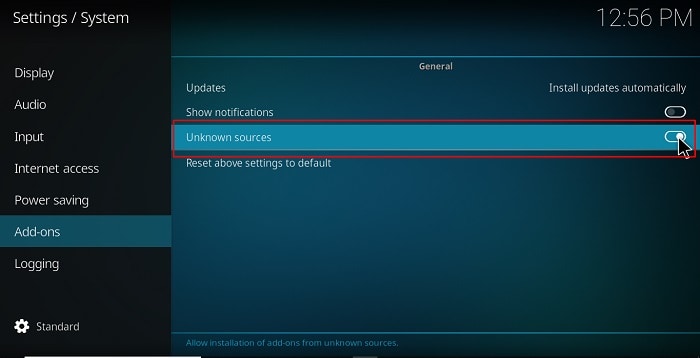
- Click the YES button, and go to the Home screen again.
Installing the Repository
- In the File Manager option, double-click the ‘Add Source’ option.
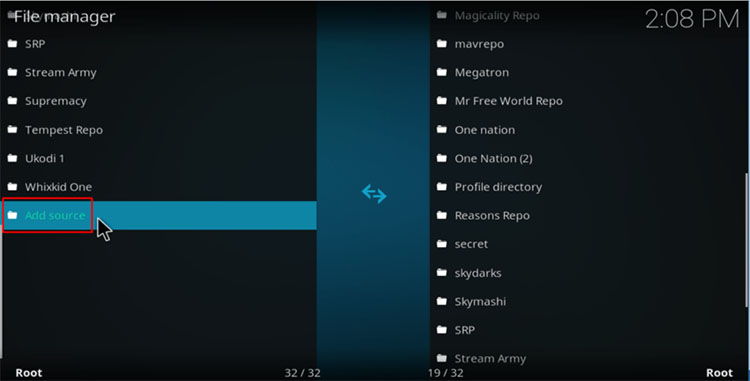
- Now press the <None> option and paste in the repository exactly as mentioned http://repo.rubyjewelwizard.com
- It will require you to enter a name for the media source so write ‘ruby’ or ‘7of9’ or something of that nature that you will remember.
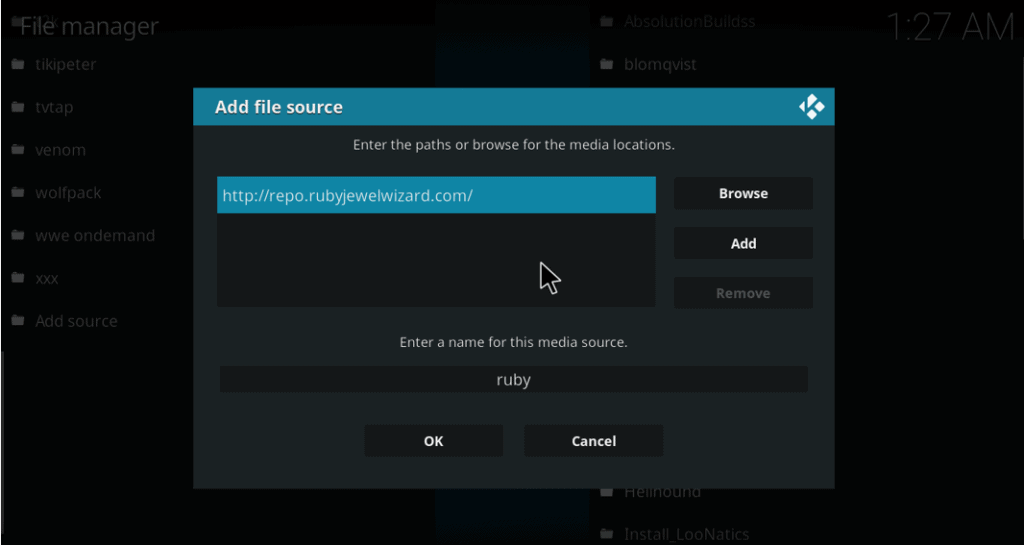
- Hit OK and navigate back to the System settings again.
- There, select Add-ons.
- Click on ‘Install from zip file’ and then choose the media source named ‘ruby’.
- Click on the URL named repository.Diamond-Wizard-Repo-x.x.x.zip and you will receive an installed notification.
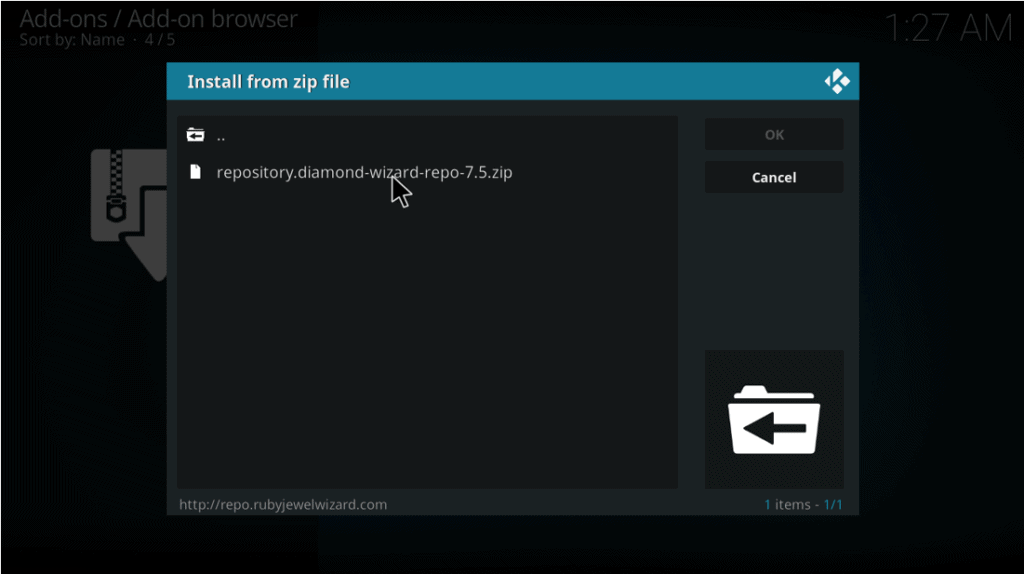
Install the 7 of 9 Kodi Addon
- Now, go to the Install from repository option, and select the Diamond Build Repository.
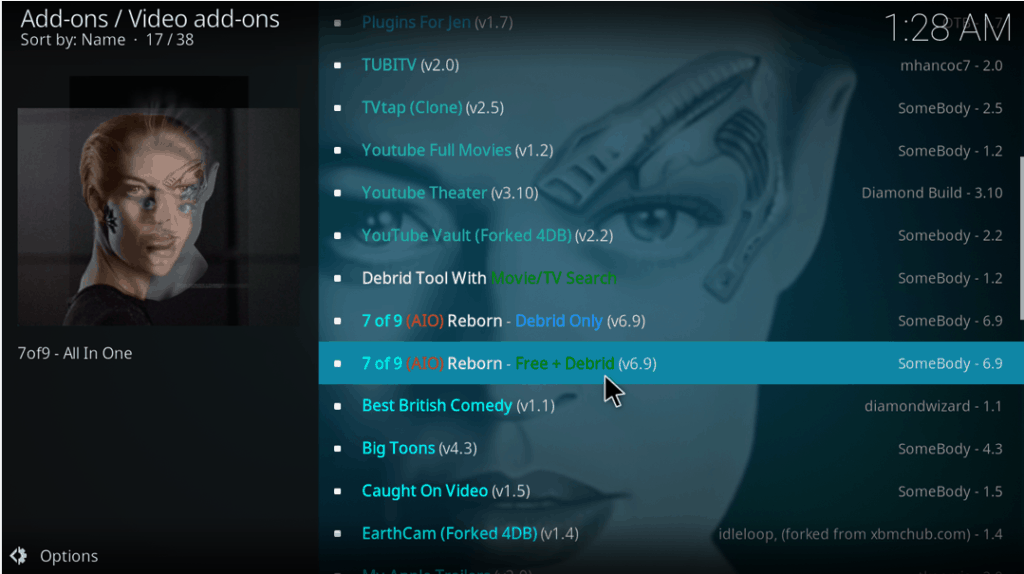
- Double click 7 of 9 on it and Hit Install. By the way, if you want to stick with the Star Trek theme, you’ll also find Locutus in this repository which we covered in a previous install post.
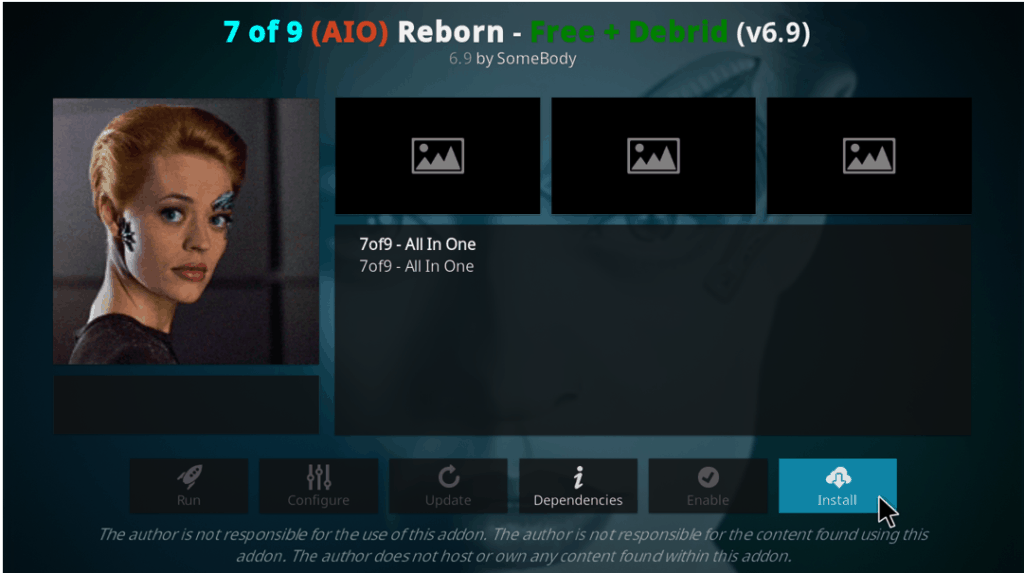
- If it asks to install any additional dependencies, click OK. You will receive an installed notification after a few seconds.
- Double-click on the addon and hit the Open button.
- Try out all the amazing content and enjoy!
Conclusion
We know how difficult it is to find a reliable addon that offers all the features you need, to have the perfect movie night. This is why we have done our homework and written this simple and easy guide to follow, on how to install 7 of 9 Kodi addon. The addon has a lot to offer in terms of media content.
You can watch movies, TV shows, videos, live TV, podcasts, sports and so much more! Moreover, the video and audio quality of all the links are unmatchable and all the links work smoothly without lagging or buffering. The interface of the addon is also very simple, making it ideal for new Kodi users. However…
Keep in mind
It is advised to be careful while streaming online media content, so do not forget to use a VPN like Surfshark before streaming anything on the internet.
Do try out the addon and enjoy unlimited media content on Kodi with your family and friends!
Happy Streaming!



Leave a Reply