
Base is a popular Kodi Addon not always having a regular behavior thus, this is about how to install it in 2020 to watch Movies and TV Shows
Base Kodi addon lets you stream movies and TV shows. In this guide, I’ll show you the updated working method to install Base Kodi addon in 2020. The method is the same for all Kodi compatible platforms including Smart TV, Fire TV, PC, and Laptop, etc. You can also install Base addon on Kodi Leia 18.5.
The Base Kodi Addon
You can install Base Kodi addon from The Team Crew repository. It comes from community developers. Base brings streaming links from various community and public online sources. You need to be extra careful because the links to premium (latest releases) may end up in copyright violation. Media categories are divided into genres you can easily browse through to find your favorite titles. Base Kodi addon supply links to regular streams as well for Real-Debrid streams. Base addon also supports Trakt to keep your media synchronized
Advantages of Base Kodi Addon
- Watch your favorite movies and TV shows online
- Frequently updated content
- Real-Debrid compatible
- Simple user interface
Disadvantages of Base Kodi Addon
- Third-party add-on (safe and anonymous streaming is a must – you require a VPN service)
Privacy and security requirements
Streaming media online isn’t as safe as it was in the early days. Not only copyright acts but also regional laws have imposed restrictions on internet users for various reasons. Kodi and other free media players are mostly open-source platforms. Third-party add-on developers use torrent and other sources from the public domain which might violate copyright laws.
Online monitoring is common in almost all regions of the world. This is done by government agencies in collaboration with the ISPs.
That’s why is so important to stream anonymously by using a premium VPN.
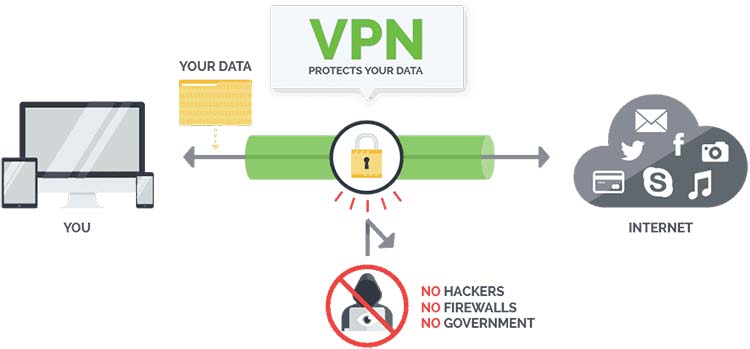
However, not all VPNs are of trust; many free VPNs keep the user logs and navigation habits for commercial purposes. Thus, choosing the right VPN is crucial.
The Premium VPN we recommend
Surfshark is one of the most reliable and fast VPN services available in 2020. I prefer Surfshark because of its huge network. It has servers in many dozens of countries and is growing. You can bypass regional restrictions on premium content and TV channels by using a virtual IP address from another country.
Surfshark protects the user’s privacy by imposing no-log policy. According to this policy, Surfshark doesn’t track the online activities and browsing history of its users. The strict encryption mechanism keeps your data and personal information safe from ISPs, hackers, and government agencies.
Moreover, if you often use public WiFi networks, Surfshark will protect your device from hackers and spying tools.
Surfshark comes with many advanced security and privacy features for the best quality/price ratio:
30-Days Money-Back Guarantee
We managed to get an exclusive 82% of Surfshark.
Save 82% of Surfshark now!
How to Install Base Kodi Addon in 2020
The following guide on how to install Base Kodi addon works on all Kodi compatible devices. The screenshots are from Kodi Leia 18.5.
Enabling Unknown sources on Kodi
- Launch Kodi and check for the download settings to let the device install zip files from community repository URLs
- Click Settings and then select System
- Keep the cursor on add-on (option in left side panel)
- Enable the button next to Download from unknown sources (right panel of the screen)
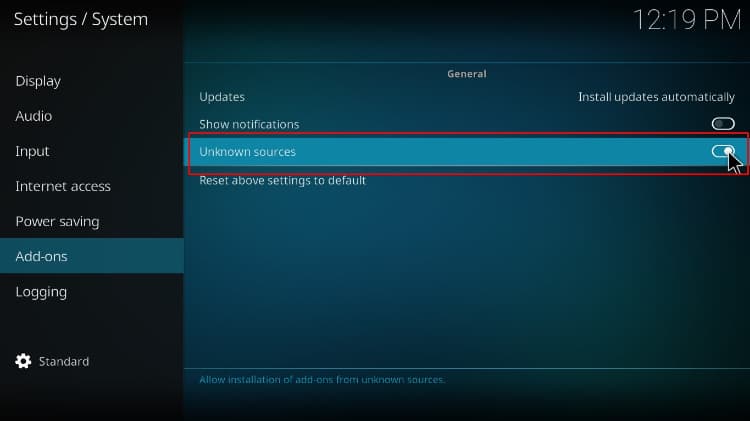
- Click OK > Return to Settings
Installing the repository
- First of all, turn your VPN On. This will avoid your ISP to block the repository and the addon. We recommend usingSurfshark as it’s the best VPN for streaming.
- Select File Manager > Open Add Source
- Now, select <None> and then type or copy the URL to the Team Crew Repo – https://team-crew.github.io
- Type a name for the media source, for instance, Team Crew and then press OK
- Come back to Settings and then select add-ons (package installer) > Select install from zip file
- Click on the media source name (The Crew) > Select the zip file, thecrew-0.3.1.zip
- The zip file gets installed in a few seconds.
Install Base Kodi Addon
- Without returning, select now Install from repository
- Select the add-on you want to install > Press Install
- Once the installation is complete (it takes less than a minute) you can move back to Kodi Home Screen and open Base Kodi Add-on.
Troubleshooting
If you had problems installing the addon, this might be caused by Indigo Addon that is blocking Base and other addons from the Crew repository. Consider uninstalling Indigo Addon, TVAddons repo, and also installing Fuck Indigo Addon (from The Crew repository); this will avoid Indigo being installed again without your permission.
You can check here How to uninstall repositories and addons on Kodi!
Conclusion
Once you install Base Kodi addon, you can start streaming movies and TV shows by accessing titles through a nicely organized media library.
We hope this article on How to install Base Addon on Kodi, may contribute to enlarge your streaming options. If so, please rate and share it.
Happy streaming!



Leave a Reply