
This guide will show you how to install Chain Reaction Lite Kodi Addon on Kodi 18 and 19. The guide applies to all compatible devices, including Amazon Firestick, Fire TV, Android & iOS, Mac, Android TV, Android Boxes, etc.
At the moment, Chain Reaction is one of the best Kodi addons, thanks to the wide variety of content and superb organization that the addon provides. The addon organizes content into 9 main categories on the homepage: Chain Reaction, Retro Wave, Carnival of Screams, The Crimewave, Timelords, Science Fiction, Marvel, DC Comics, and Slam City.
Chain Reaction is the addon’s main section, and it offers movies, TV shows, documentaries, kid’s content, music, stand-up comedy, and live TV. Most of the content is from free sources such as Uptobox, but you’ll need Real-Debrid for 4K content.
The other addon sections make getting content in a specific popular category easy. For example, you can find the likes of Scarface, Goodfellas, Die Hard, and Bad Boys in the Crimewave section. However, you will need Real-Debrid for all these other sections.
Attention: Stream Safely!
It’s important to note that Chain Reaction Lite is a third-party Kodi addon, and it doesn’t host the content it provides. The streams are scraped from publicly available sites, and the sources are not vetted. That means you can easily access pirated content when using it without your knowledge.
👉 To avoid rubbing shoulders with Johnny Law, we always advise Kodi users to ensure that they have a reliable VPN connected.
The Best VPN for Kodi
As streaming fans ourselves, we recommend that you use [vpn lp=kodi]Surfshark[/vpn], the best VPN for Kodi. The VPN provides super speeds and excellent privacy and security levels. Here are a few highlights of Surfshark:
- ⚡ Superb Speeds: Guarantees a smooth live streaming experience.
- 🌍 Huge Server Network: You can connect to a nearby server for a fast and stable connection.
- 😲 UNLIMITED Devices: Connect dozens of devices at the same time!
- 🔑Unblock Anything: Safe access to censored apps, websites and torrent sites.
- 😎 Best in Privacy: The VPN doesn’t keep any activity logs, and so your activities are only known to you.
- 🔐 Top-notch Security: This VPN uses AES 256-bit encryption and provides multiple protocols alongside other security features such as a kill switch, DNS & IPv6 protection and WireGuard.
- 💳 30 Days RISK FREE Money-Back Guarantee: In case you do not like the service, you can get every penny back if you cancel within 30 days!
How to Install Chain Reaction Lite Kodi Addon
Since Chain Reaction Lite is an unofficial Kodi addon, we’ll first need to enable installation from “unknown sources.”
- Firstly, open Settings from the Kodi’s main page.
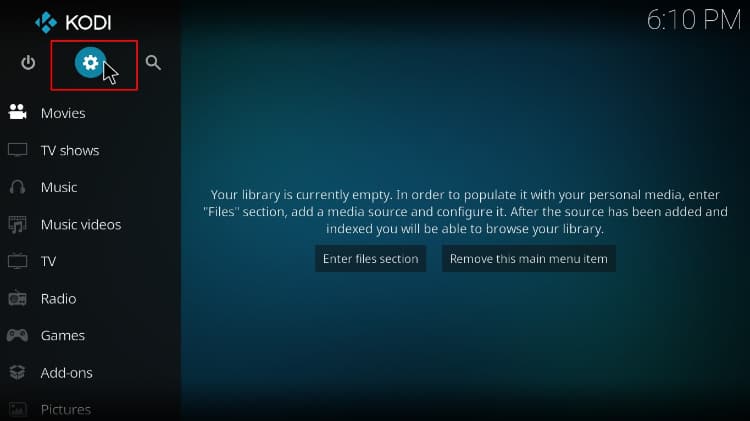
- Select System on the system page.
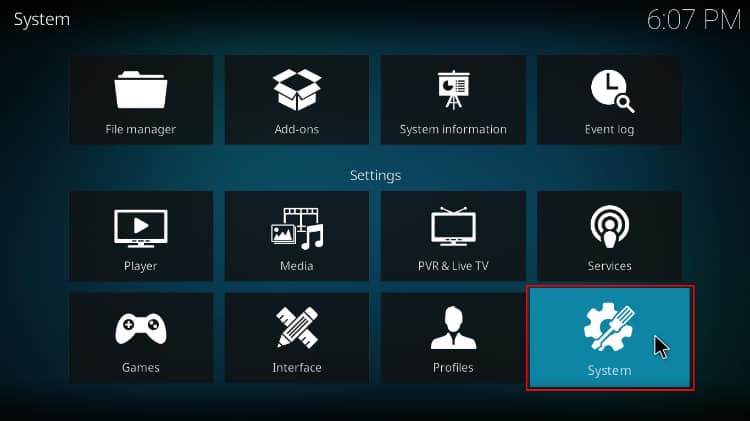
- Hover over Addons and enable Unknown Sources.
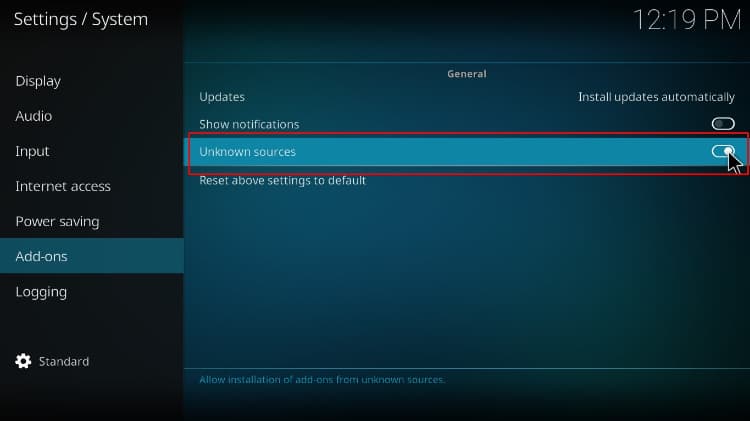
You can now install Install Chain Reaction Lite Addon and other Kodi addons from third-party sources. In future installations, this step can be skipped.
Adding Chains Repo Source
✋ Before you add the URL, you need to turn on Surfshark first. Some ISPs frequently block various Kodi repositories to prevent the installation of addons that facilitate illegal streaming.
- From there, go back to Settings and select File Manager.

- Click “Add-Source” and type in the URL
https://thechains24.com/ChainsRepo/into the opening window. The nameChainsRepo will be inserted in the textbox below. Click “OK.”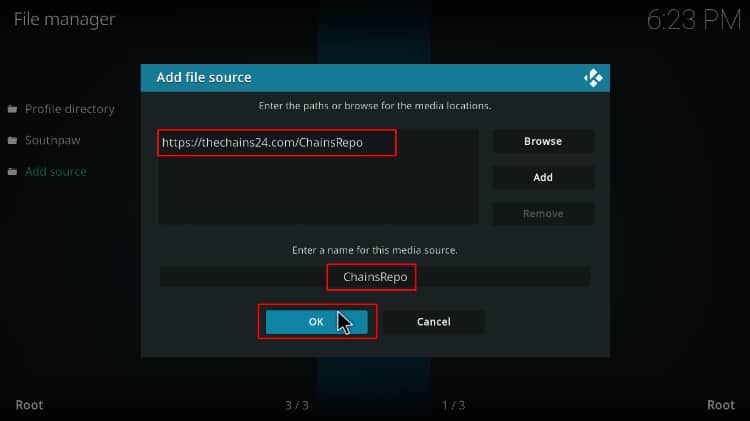
Installing Chains Repo
Now, we can use the added source to install Chains Repo.
- Click “Add-ons” on the left-hand side menu on the Kodi home screen.
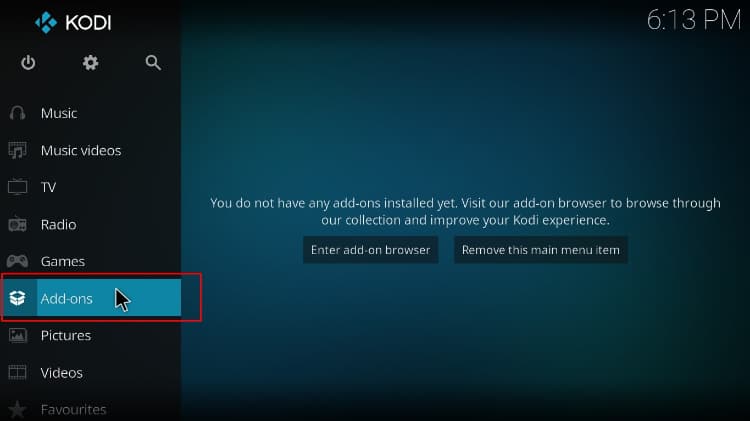
- On the top left side of the screen, click the open box icon.
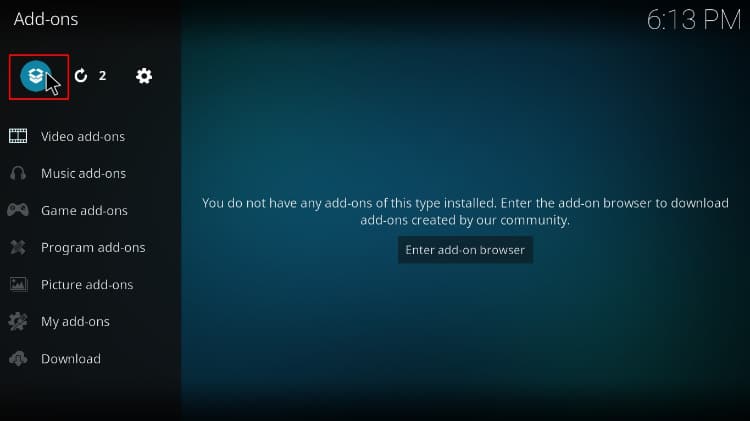
- Select “Install from Zip File.”
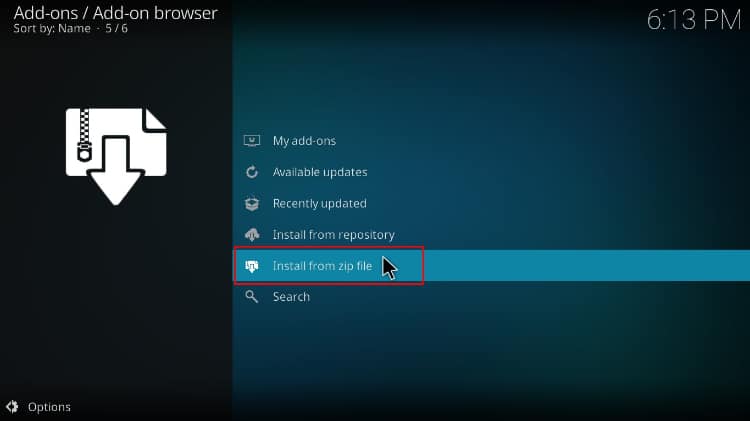
- Click Repos and then select “ChainsRepo.”
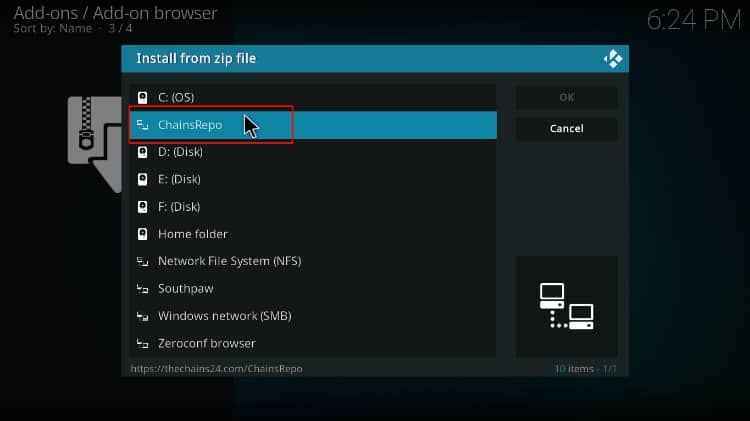
- Now, select repository.chainsrepo-x.x.x.zip (where x is the version number).
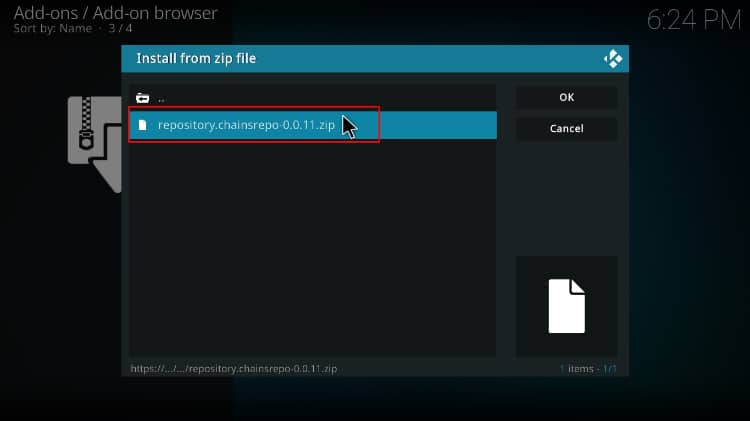
- You will receive a notification when the repo installs successfully.
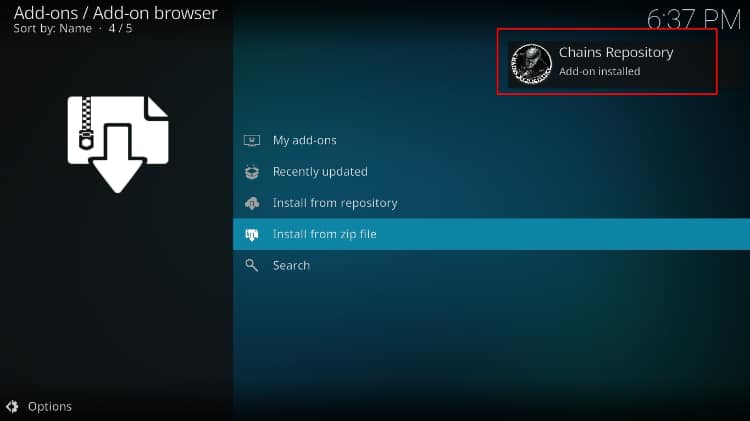
Install Chain Reaction Lite Kodi Addon
We can now install Chain Reaction Kodi Addon on Kodi.
- While on the same page, click “Install from repository.”
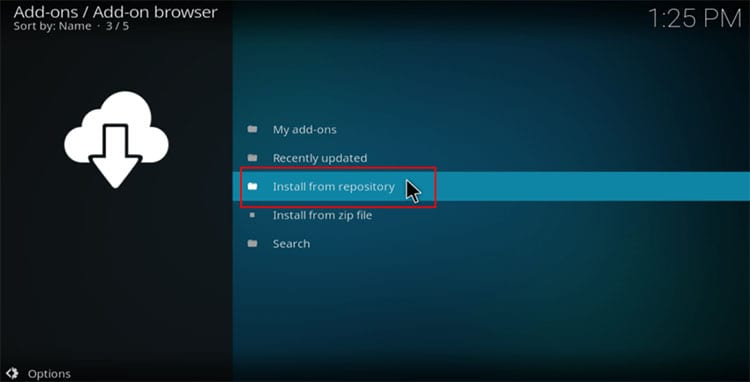
- Select “Chains Repository”

- Select “Video Add-ons” and click on “Chain Reaction Lite.”
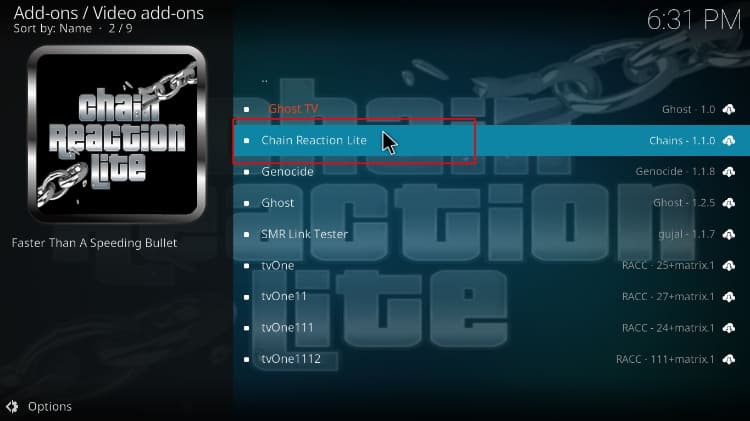
- You will now get an “Install” option. Hit it.
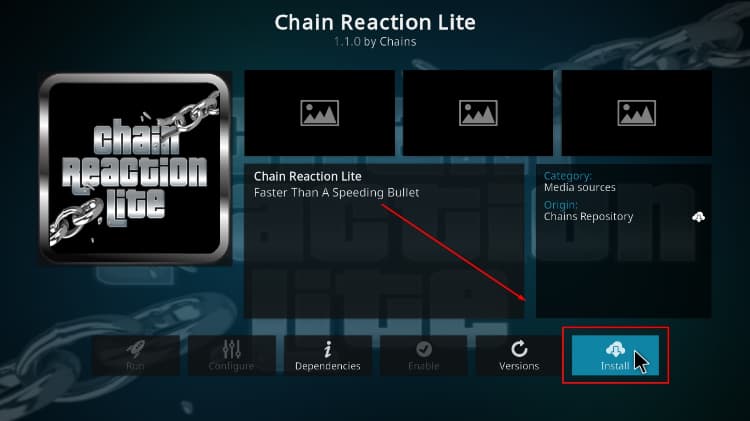
- You’ll get a pop-up of all the dependencies required to be installed along with the addon. Just click OK.
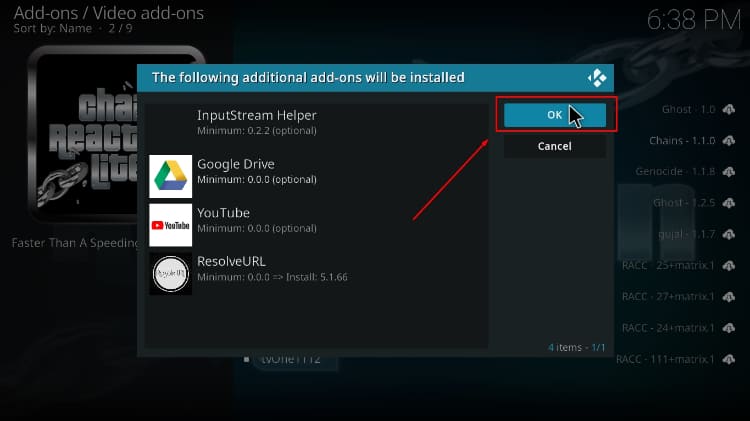
- The addon will now install. After the process is complete, you’ll get a notification.

You’ve now installed the Chain Reaction Lite addon on Kodi. You can go ahead and open it.
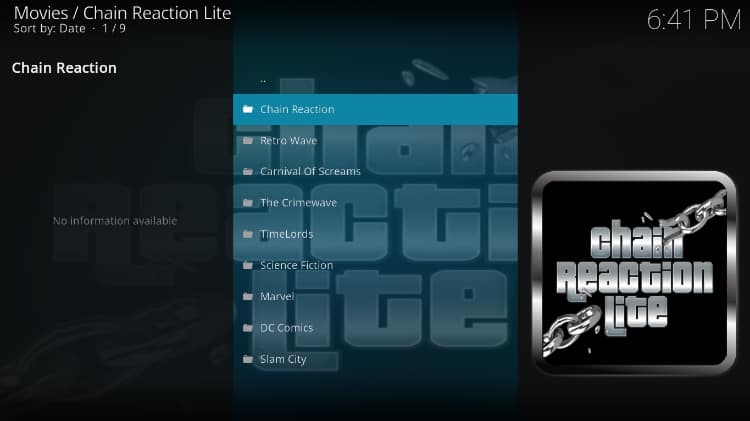
If you have Real-Debrid, you can use any section. If you don’t, go to the Chain Reaction section, and you’ll find lots of content.
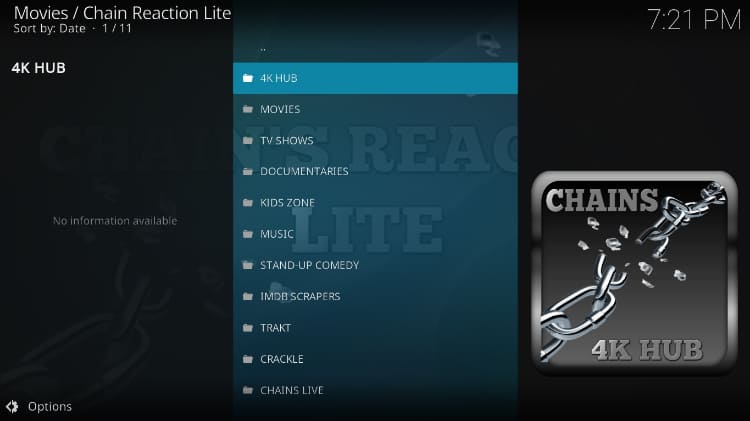
After the install process on Kodi ends, ensure that you are connected to a VPN server, and enjoy free streaming safely!

Check out more Kodi addon installation guides.
Wrap Up
Chain Reaction Lite is an addon you should install on your Kodi app, especially if you have a Real-Debrid account. The addon’s content organization is top-notch, and the variety of content provided is quite commendable. However,
Enjoy!



Leave a Reply