
Kingdom is an unusual Addon plenty of high-quality 4K streams to install on your Kodi and explore new topics.
Kingdom is a community addon that is available via T2K Repo. Installing Kingdom Kodi addon is a pretty simple method. In this post, we are going to share the latest working method to install Kingdom Kodi addon on any Kodi compatible device.
What is Kingdom Kodi Addon?
Kingdom is a video-addon you can install on Kodi. It has been developed by a third-party developer and accessible through T2K Repo. After installing Kingdom Kodi addon on your Firestick or Android box, you’ll gain access to some good quality links to Movies, TV Shows, Comedy, Documentaries, Music, Horror, and Sports, etc. If you do not have Kodi installed yet, follow these steps to get started.
The best thing about Kingdom Kodi addon is that you can integrate the Real-Debrid Account for optimal HD streaming. User experience is good with Kingdom Kodi addon thanks to its simple and pretty conventional user interface. Most of the streaming links are smooth and consistent. If you are using a good VPN, there will be no buffering issue with streaming via Kingdom Addon.
Advantages of Kingdom Kodi Addon
- Numerous streaming links to 4K contents
- Reliable and consistent streaming links
- Compatible with Real-Debrid account
- Wide range of TV shows, Movies, and Sports content
- Allows you stream media from various regions
Disadvantages of Kingdom Kodi Addon
- Without a VPN, most of the foreign content will be restricted
- It is a third-party addon so you can’t be 100% sure of its credibility
- Without a VPN, there might be buffering issues due to speed throttling
Download the Best VPN for Kodi
You have the option to either go for a free VPN service or a premium subscription-based VPN service. Our recommendation is a premium VPN service for many reasons. A subscription-based VPN service will not force any data limit and the encryption tools will be of high standards.
The recommended VPN
We recommend you try Surfshark which is the best premium VPN service available in 2024.
In fact, Surfshark has a no-logging policy which will ensure that your connection is secure and private regardless of who is looking for information.
Surfshark has a worldwide network of secure servers and it doesn’t keep the length of the online activities of its users. This network of servers is critical to help bypass censorship and geoblocking of content.
The best thing about Surfshark is that it has been around for many years and we have been using it since its starting days. Upon comparisons regularly, Surfshark still manages to be the best VPN in 2024.
We managed to get an exclusive and limited 82% of Surfshark for our visitors.
Save 82% of Surfshark, now!
Install Kingdom Kodi Addon
The first step, as always is, in the case of any third-party Kodi addon installation is to turn to check the download settings on Kodi. Before installing Kingdom Kodi addon, you also have to check if the option “Download from Unknown Sources” is On.
- Run Kodi and press Settings () > Select System and place the cursor on add-ons
- Now move the cursor to the right panel to turn ON downloading from Unknown Sources
- Press YES > Return to System
- Now it’s time to turn your VPN On, to avoid your ISP to block the repository. We recommend the use of a Reliable VPN like Surfshark
- Select File Manager and then opt for Add Source > Press the cursor when placed on <None> and then type the link https://www.t2k-cloud.co.uk/Repo/
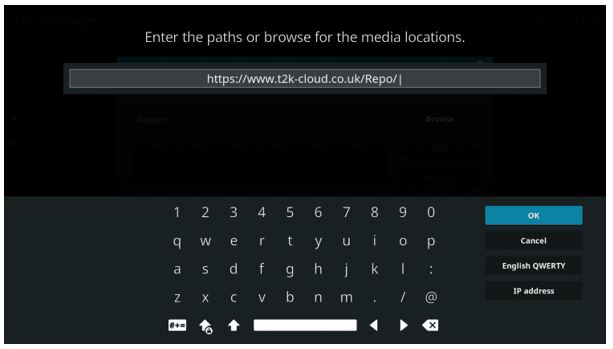
- Now type the source name where it allows you to add a custom media source name. In this case, we typed t2k > Press OK
- Return to System and then proceed to add-ons
- Go to install from zip file and select t2k (or the name we have given to the source) > repository.T2K-1.2.3.zip
- Zip files will be installed in a few seconds and then, without returning, you will have to select install from repository > T2K Repo
- Press video add-ons and then look for Kingdom and select it
- Press install and then select OK
- Within a minute, the system will install Kingdom Kodi addon
- Return to Home Screen
- Press Video add-ons
- Then select Kingdom to launch the addon
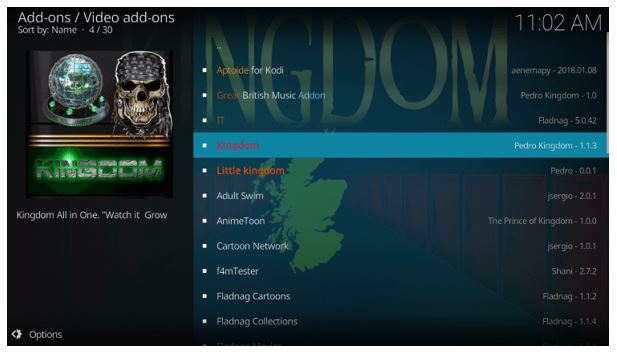
Conclusion
Kingdom Addon is an unusual Kodi addon with stream categories from Movies and TV Shows, Documentaries, Music, Live TV, Languages learning, just like a streaming kingdom but, the most relevant is the quality of the streams. Once you have it installed on your system you will be able to enjoy some of the best television and video content available.
Hope this guide on How to Install Kingdom Kodi Addon may help you find new and quality streams.
Enjoy it!



Leave a Reply