
Kratos is a popular Kodi addon where you can watch Movies and TV Shows. In this article, we are going to illustrate how you can install Kratos Kodi Addon.
The Kratos Kodi addon is a Movies and TV Shows Add-on from the Ukodi developers. The add-on is a fork of the popular Elysium add-on, and it comes with a plethora of movies and TV Show content.
The Kratos runs on the universal scrapper to pull its content from the internet. It gives users numerous options for streaming what they like. Once installed, you will have 12 categories of content to choose from. These include Movies, TV Shows, Spotlight, TV Collections, Movie Collections, New TV Shows, TV Catchup, Tools, Trakt MY Movies, Trakt MY TV Shows, Search, and Changelog. The add-on also provides a search options and settings options to let you customize it to your preferences. Content is available in both SD and HD, with some of the videos even having 1080p playback.
If you are a fan of Trakt, then you’ll be pleased to know that Kratos also allows Trakt.tv integration. This lets you sync media from all your devices.
In this guide, we’ll be seeing how to install the Kratos add-on on Kodi Krypton 17.6, which is the latest stable version.
Important: Protect yourself from Copyright Agencies & Government Surveillance
Third-party Kodi add-ons have always been a subject of debate, as they help people infringe copyright laws whether knowingly or unknowingly. It is therefore important to protect yourself from coming face to face with the law for breach of copyright rules.
The content that the Kratos add-on brings doesn’t all come from legal free streaming sites. Some of it is usually illegal, and so it may land you in trouble.
Remember, BestDroidPlayer is not in any way affiliated to Kodi, the Kratos Kodi add-on or Ukodi developers. We do not promote the use of illegal content, and the content provided here is only informational.
It is therefore your responsibility to make sure you use a VPN in order to protect yourself and remain anonymous. With a secure and private VPN, you won’t be exposed to the ISP or Government surveillance, and everything you do online will stay private.
Surfshark is widely known as the best VPN for Kodi, and it’s the product we recommend for streaming on Kodi. It’s incredibly fast, secure and very private.
Click here to save 82% discount of Surfshark.How to Install the Kratos Kodi addon
You can now follow the following procedure to install Kratos Kodi addon.
Enable Unknown Sources
This procedure applies to those who haven’t done it before, and so you can skip to the next step if you already have.
- Open Settings by clicking on the cog icon on the top left side of the screen.
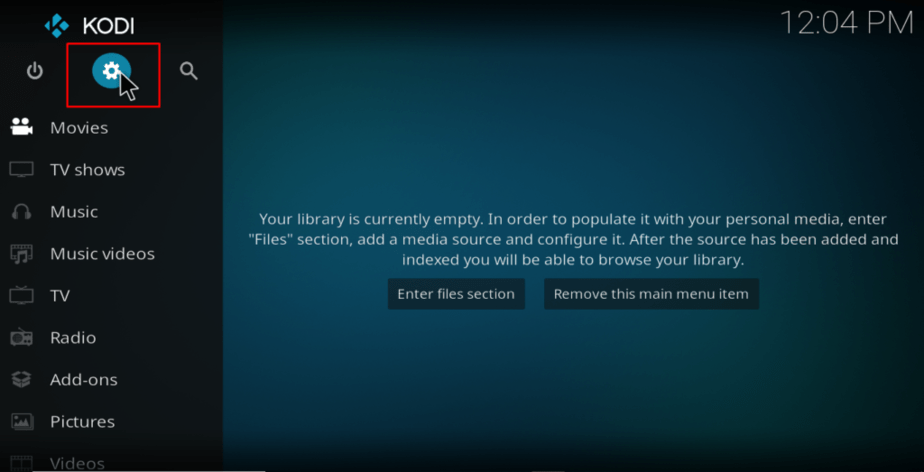
- Go to System Settings
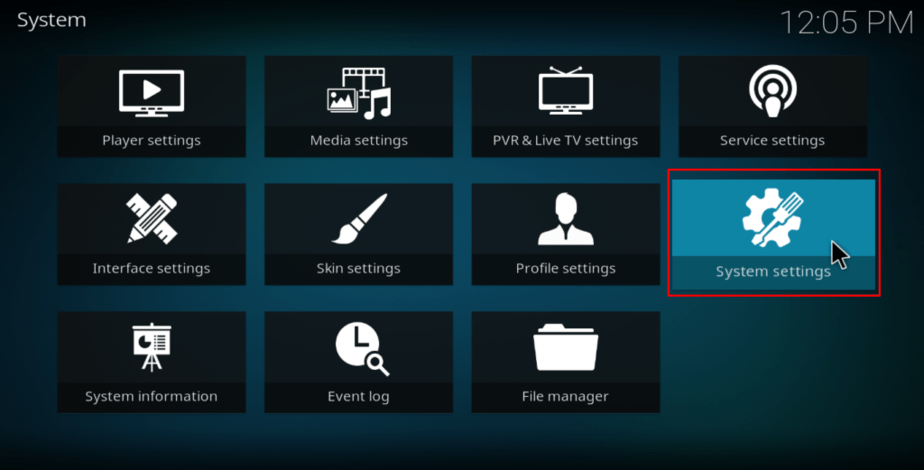
- Select “Add-ons” and then turn on ‘Unknown Sources.’
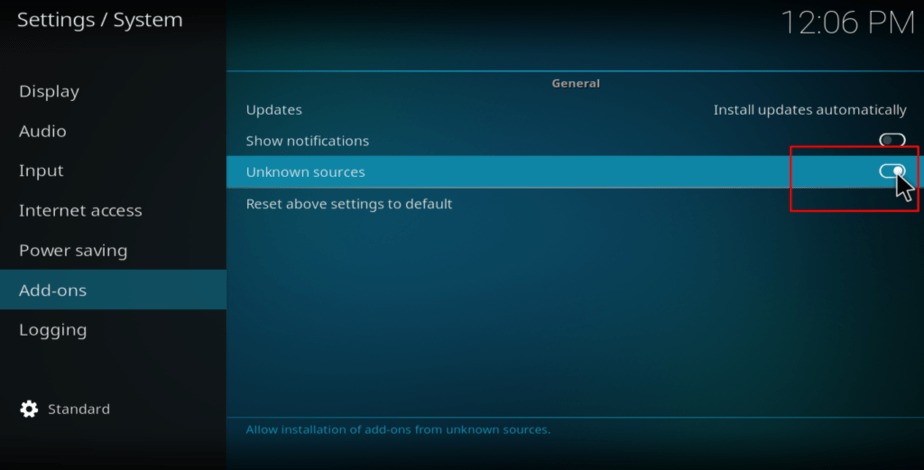
You will get a pop up warning box. To proceed, just click ‘Yes.’
You can now go ahead and install the Kratos Kodi add-on. The add-on is available from the Ukodi repository.
Link: http://ukodi1.com/Repo
Adding Ukodi Repository
- Open Settings by clicking on the cog icon on the top left side of the screen.
- Now, select File Manager, and then double-click “Add-Source” to open a panel.
- Type the URL http://ukodi1.com/Repo into the window that opens.
- Under ‘name’ type “Ukodi.” You can then click “OK”.
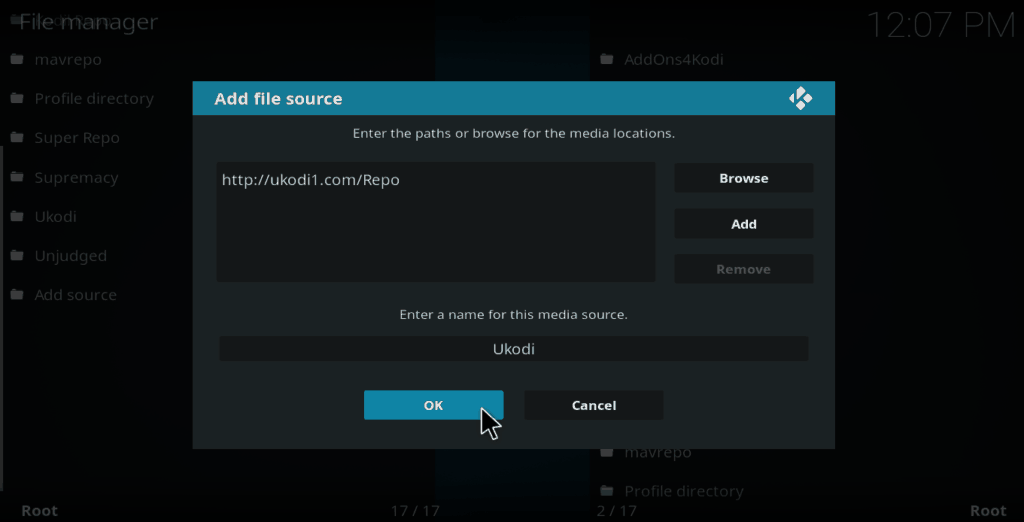
Downloading Repository Add-ons
- Go back to the Kodi Home screen and select “Add-ons.”
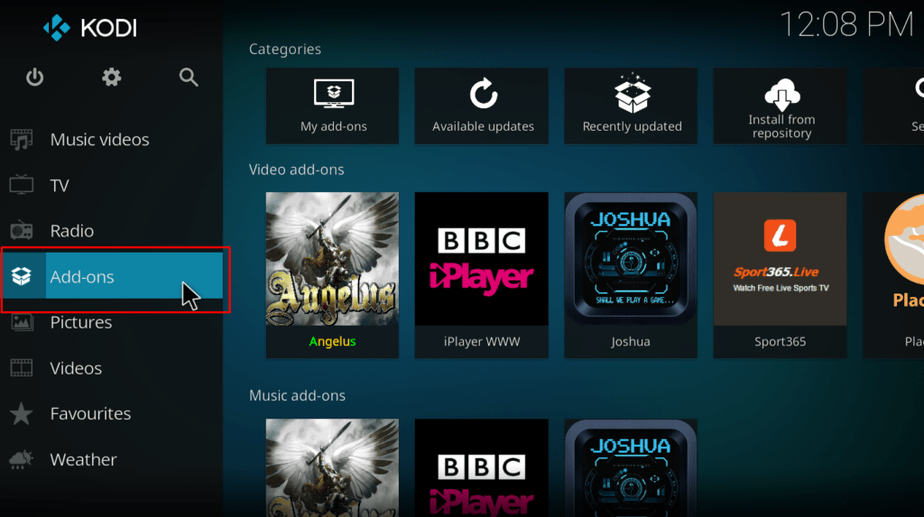
- Click the open box icon on the top left side.
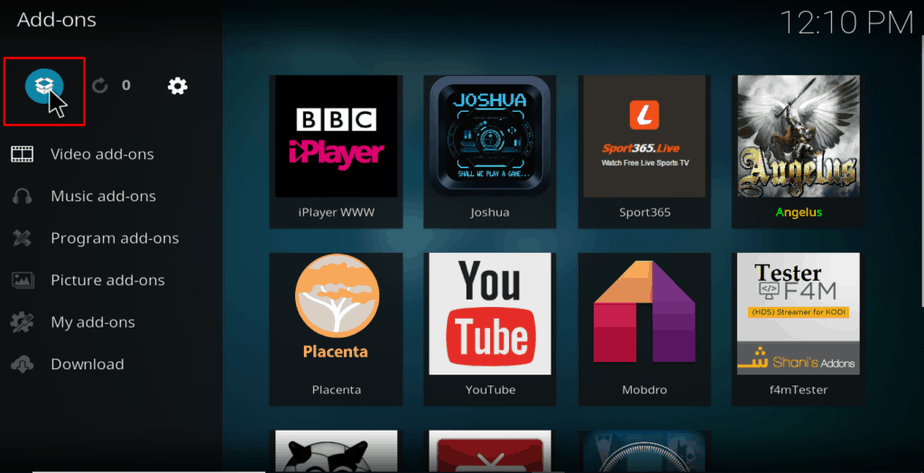
- Select “Install from Zip File”
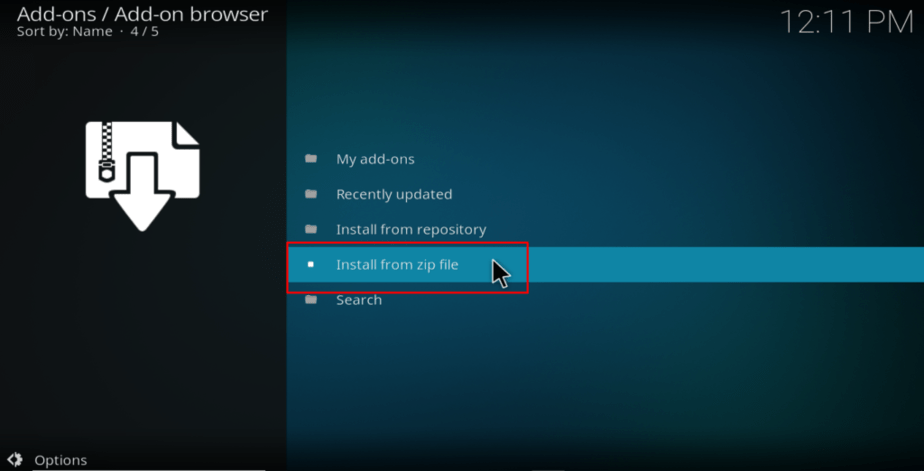
- Now, select the repository you just added in the previous stage.
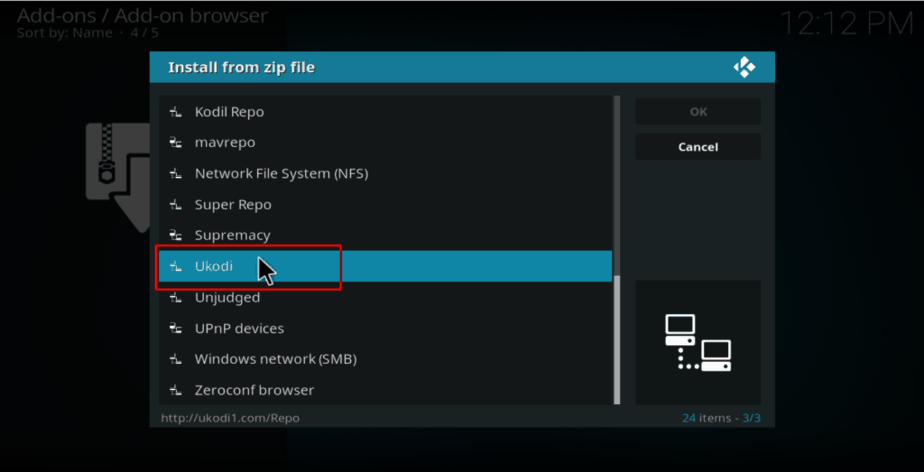
- Select “ukodi1-0.0.5.zip.”
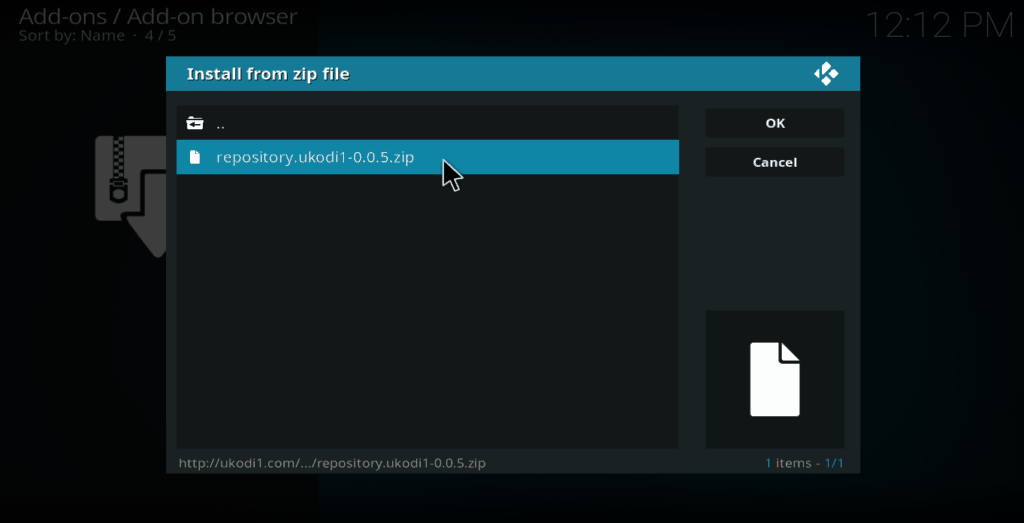
- The repository add-ons should now install. A notification will appear when it’s ready to use.
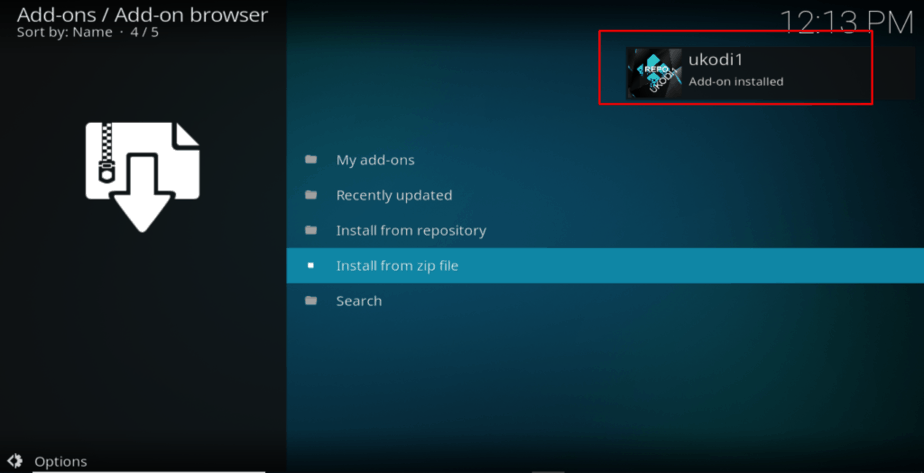
Installing the Kratos Kodi addon
- At the same screen, now choose “Install from the the repository”
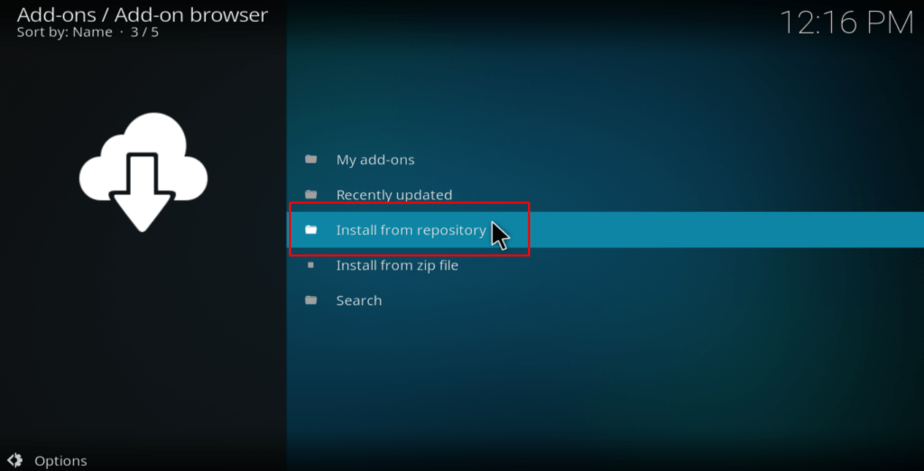
- Select “Ukodi 1” and then “Video Add-ons.”
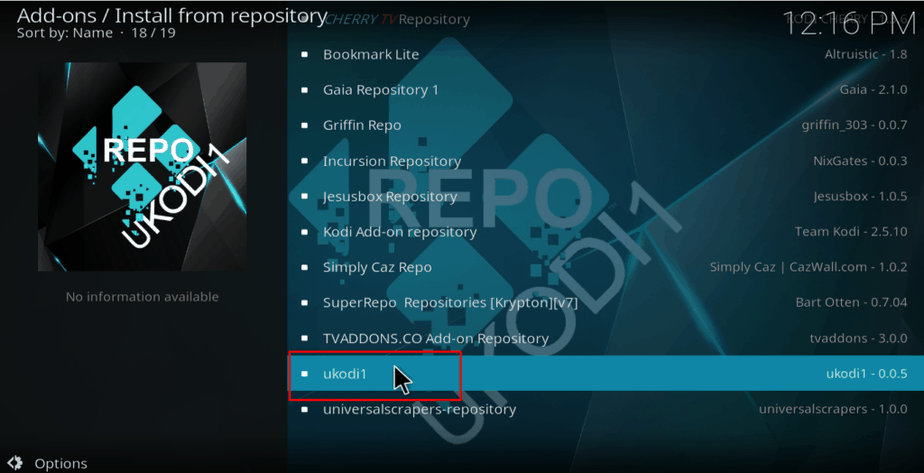
- Scroll down till you find “The Kratos” and then click it.
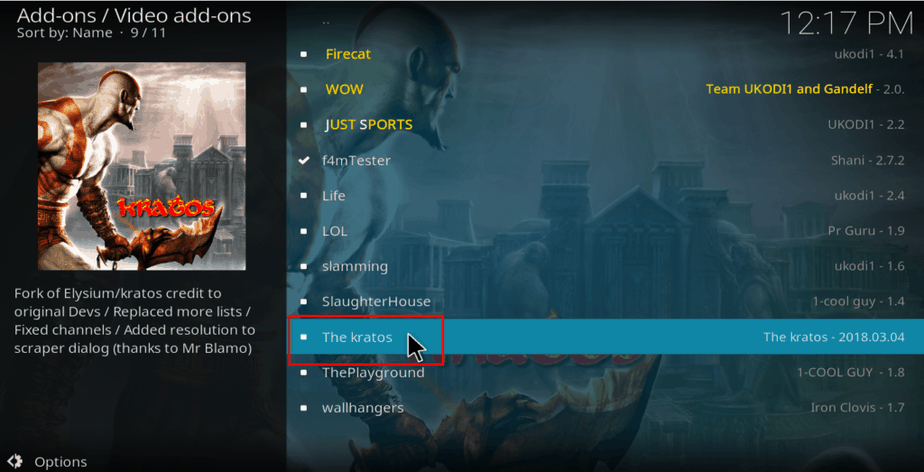
- You will now be given an option to “Install” the add-on. Click it.
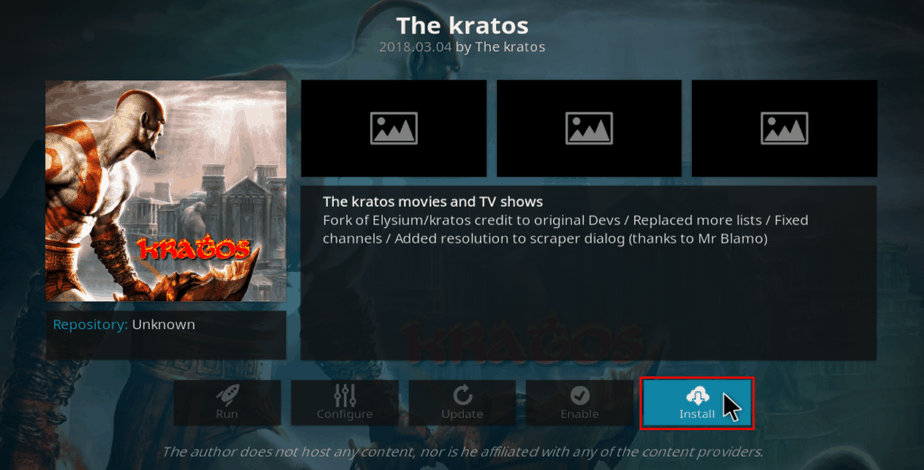
- Wait for the installation to complete. You will get the notification, “The kratos add-on installed.”
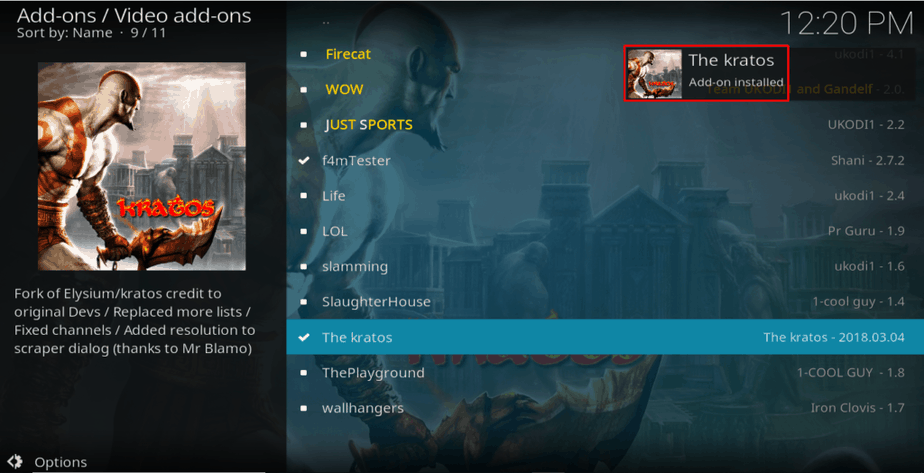
You can now enjoy the wide variety of movies and TV Shows that The kratos brings you. Remember to ensure your own security first by connecting to a VPN server before using any third-party add-on. Save 82% of the best VPN clicking on this link.



Leave a Reply