
Exodus is one of the most popular Kodi Addon ever, so it’s not surprising that its Forks begin to appear but the Scrubs V2 is really one that worths to install.
If you have used Exodus Kodi addon at some stage then you are sure to love installing Scrubs V2 Kodi addon in 2020. This is a third-party Exodus Fork addon you can install on any Kodi compatible device including Fire TV, FireStick, and Android TV Box. If you do not have Kodi on your FireStick then that is something you absolutely must do. Before you install Scrubs V2 Kodi addon, it is important to have a look at its features.
Features of Scrubs V2 Kodi Addon
First things first, Scrubs V2 has been released by third-party developers so you need to use a VPN service for optimal performance. The installation process is easy. You can install Scrubs V2 addon from JewRepo via the process described in detail below.
By installing Scrubs V2 Kodi addon you can start enjoying watching your favorite TV shows and movies and spend more and more time at home amidst the Coronavirus outbreak. As mentioned above, Scrubs V2 is the Exodus fork and becoming increasingly popular thanks to high-quality streaming. The layout is similar to that of Exodus and the media categories on Scrubs V2 are as follows:
There are sub-categories under each main category that is pretty much the organization based on year and genre. Most of the media available with Scrubs V2 features 1080p and 720p video quality. The best part is that you can integrate Scrubs V2 with Trakt.tv and Real-Debrid accounts.
Advantages of Scrubs V2 Addon
- Integrates with Real-Debrid and Trakt.tv
- Good streaming quality, mostly 720p and 1080p
- User-friendly interface
Disadvantages of Scrubs V2 Addon
- Is a third-party addon so you need to be extra careful (we recommend using a reliable VPN service)
Install a VPN for Streaming
Accessing media via third-party addons is often a troublesome undertaking because of the geo-restrictions. The premium content is often limited to a certain region. In addition, you need to avoid legal issues for accessing any copyright protected content unintentionally. The VPN will protect your identity. The ISP and government agencies track your online activities but you can avoid the onlookers by installing a VPN service.
There are free and premium VPN services available but we recommend a premium VPN for countless reasons. One of the biggest reasons is privacy, anonymity and data security. Free VPNs are vulnerable to hacking attempts.
The best VPN
We recommend Surfshark almost always because of its exceptional encryption algorithm. It protects your personal information and network credentials by creating a virtual tunnel that can’t be breached or compromised.
Surfshark also protects your internet connection from limited bandwidth. This is because your ISP doesn’t track the virtual IP address the VPN is using. Another advantage of the virtual IP address is that you can easily unblock geographically restricted content. Also, Surfshark has a global network of super-fast servers spread across the globe. This way, it can easily assign a virtual IP address instantly from most of the countries. This is really important when it comes to online streaming.
We managed to get an exclusive 82% of Surfshark.
Steps to Install Scrubs V2 on Kodi in 2020
It is important to note before installing Scrubs V2 Kodi addon that you first have to adjust the download settings. You need to do as follows:
Enabling Unknown sources on Kodi
- The first step is to hit the cogwheel icon (settings) after launching Kodi
- Hover the cursor over the system and then move it on add-ons
- The screen will show download options along with the right-side panel where you need to toggle or turn ON Unknown Sources
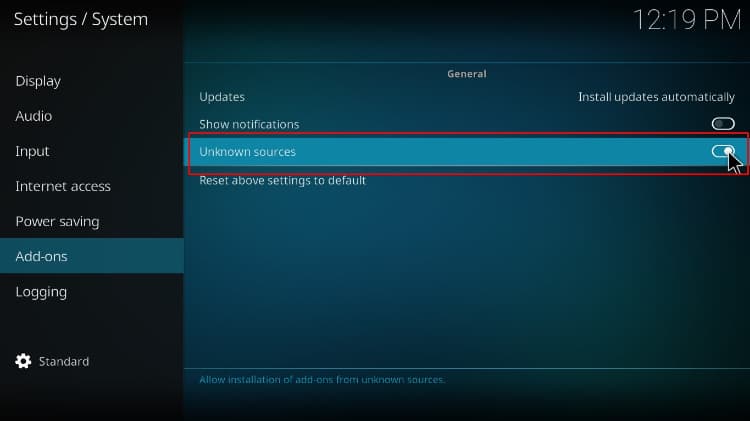
- Press Yes
- Return to System
- Press File Manager followed by Add Sources
- Hit <None> and then type or paste the following URL into the field – https://jewbmx.github.io exactly as shown.
- Hit the field below and enter the name of the source. We are using Jewbmx
- Click OK
- Return to System again and then hover the cursor over Add-ons
- Hit Install from zip file
- Find Jewbmx > repository.jewrepo-1.5.4.zip
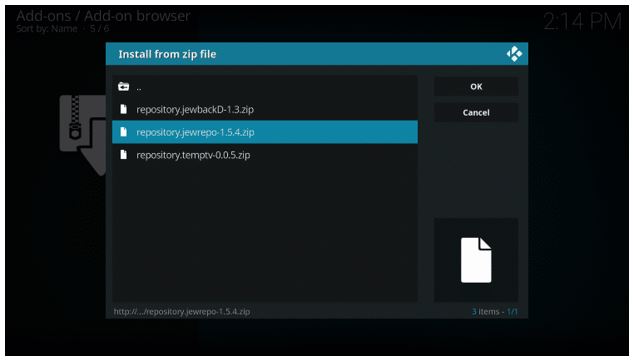
- The files will take a few seconds to download on the device; just wait for the successful install message before going forward
- Now, you will see the option install from a repository, select it and then hit JewRepo
- Select Video add-ons > Press Scrubs V2
- Select Install and press OK
- Once the installation is complete, return to Home Screen and go to Add-ons
- Press Video add-ons
- Select Scrubs V2
- Launch and enjoy it!
Conclusion
You can install Scrubs V2 Kodi addon in minutes but don’t forget to run a Good VPN service like Surfshark, to avoid any unwanted complexities. Remember, this is an addon from a community developer so you have to be extra careful to ensure safe streaming.
After the install, just enjoy the quality streams supplied by this excellent Kodi Addon and let us know your experience on the comments box below. Also do not forget to rate this guide and share it with your friends.
Have a nice day!



Don says
thought the jew repo was gone a long time ago