
Seren is not a regular Kodi Addon. Instead it works together with services that provides high quality stream links. For you, that have exigent quality patterns while streaming, here´s a guide on How to Install & Setup Seren Kodi Addon.
Seren is a new Kodi addon that is slightly different from the other Kodi addons we usually talk about. This is because instead of automatically pulling streams, Seren Kodi addon only works with Real-Debrid or Premiumize.
If you are not familiar with these two, they are services that provide high-quality streaming links at a small prize. Real-Debrid is the better of the two and it’s the one we recommend. Here’s our detailed Real-Debrid guide for beginners.
Seren Kodi addon is still in beta phase but it’s working very well and has got the attention of thousands of Kodi users. If you want to give a boost to your Kodi streaming experience, we’ll show you how to install Seren Kodi addon and set it up with Real-Debrid/ Premiumize. From there, you will be guaranteed a wide range of content with high-quality streams that are buffer-free.
Stream Safely! Use a VPN
Although Seren Kodi addon will require you to pay for Real-Debrid or Premiumize, this doesn’t mean that the service is legal. Both of these services clearly state that they do not host the files whose stream they provide. This means that you can easily land in trouble for copyright infringement.
To avoid getting into trouble with the authorities, we strongly suggest that you use a reliable VPN with Kodi and all these low-cost streaming services. A VPN will encrypt your connection so that your ISP and government can’t know what you are doing online, and it will also hide your IP address and make you anonymous.
At BestDroidPlayer, we recommend Surfshark. It is the best VPN for Kodi and general streaming due to its excellent speeds, solid security and privacy, and world-class customer support. Also the VPN will let you to circumvent geo-restrictions as well as ISP throttling to stream buffer-free. Apart from that, the VPN also offers a 7-day money-back guarantee and many simultaneous connections.
We have managed to get an exclusive offer for all our readers to subscribe at a 82% discount, and so take advantage and create an account for secure streaming.
How to Install Seren Kodi Addon
After getting yourself a VPN, you can now go ahead and install Seren on Kodi. Since it’s a third-party Kodi addon, we’ll first need to enable installation from “unknown sources.”
Here’s the procedure for doing so:
- While at the Homepage, open Settings by clicking the button
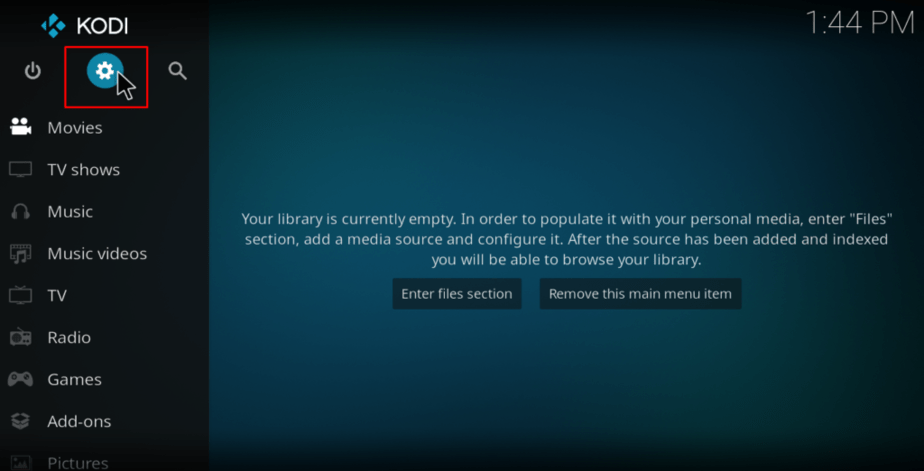
- On the system page, select System
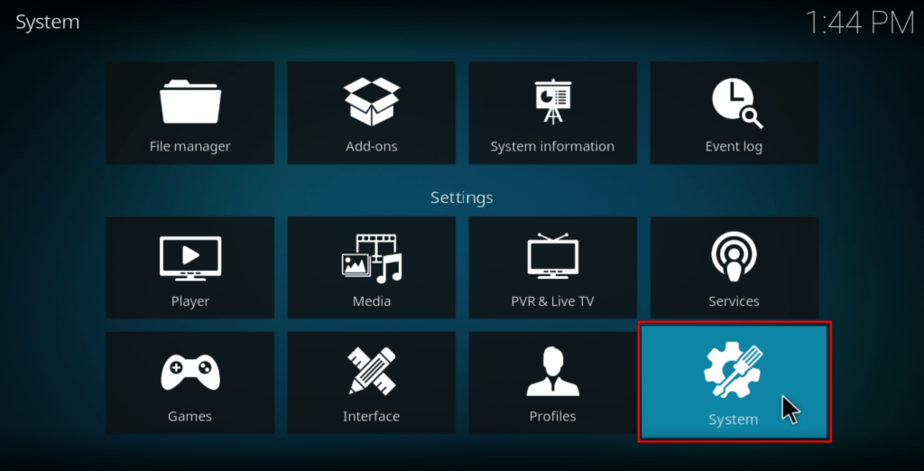
- Hover over Addons and enable Unknown Source
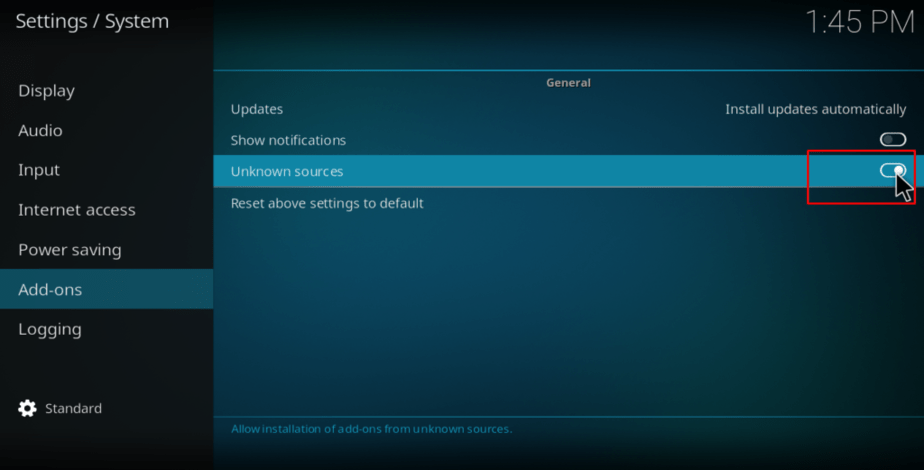
Kodi can now install addons from third-party sources.
To install Seren on Kodi, we now need to install its host repository, Nixgates Repo
Adding the Nixgates Repo Source
- Firstly, to avoid the repo being blocked by your ISP, turn your VPN On. We recommend Surfshark
- Then, go back to the Kodi home screen, and click the Settings button
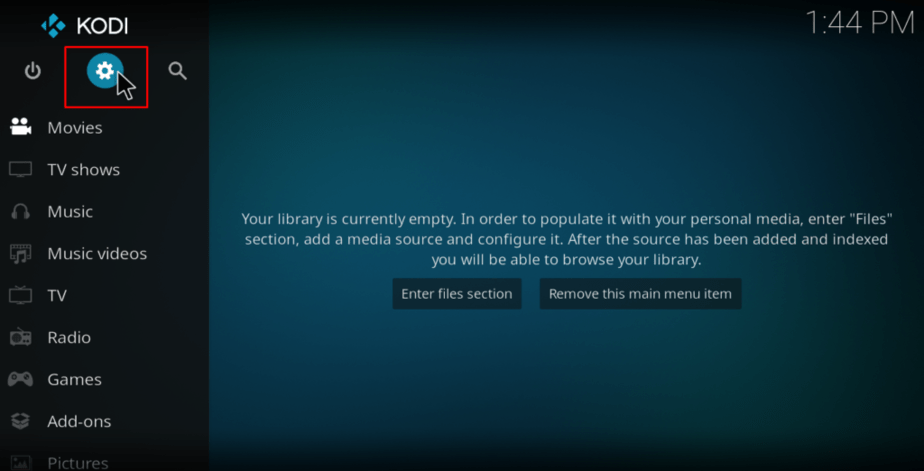
- Select File Manager
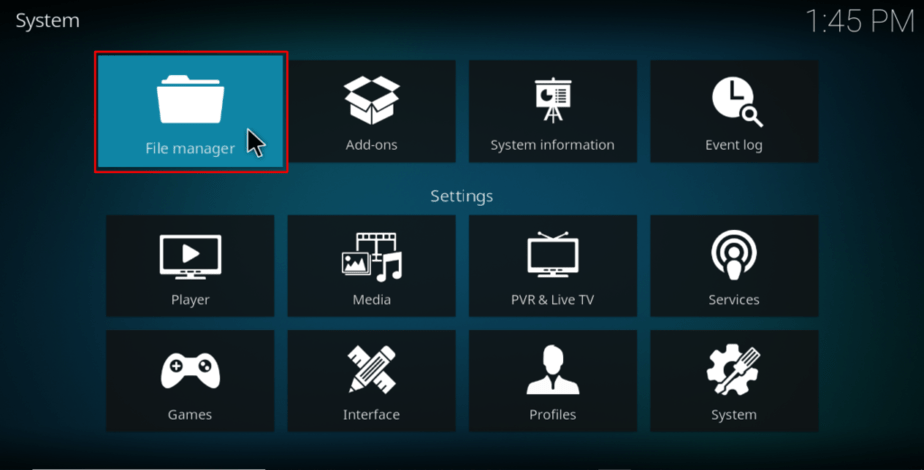
- Double-click “Add-Source” and type in the URL: https://nixgates.github.io/packages into the window that opens. Below that, name it as “Nixgates” You can then click “OK”
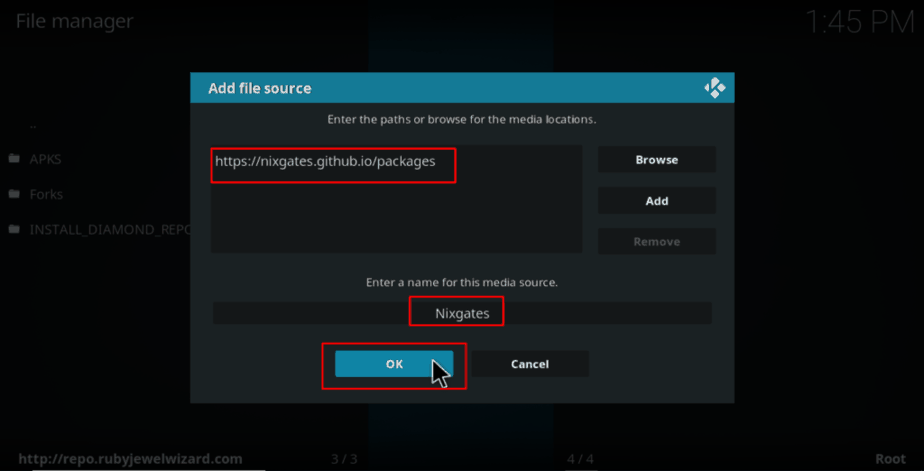
Installing Nixgates Repo
- Go back to the Kodi home screen. On the left-hand side menu, click “Add-ons”
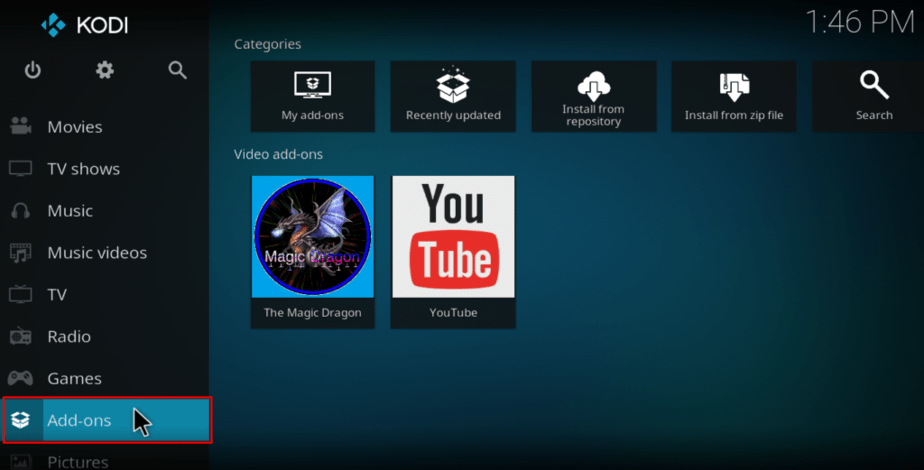
- Open package installer by clicking the button at the top of the menu bar
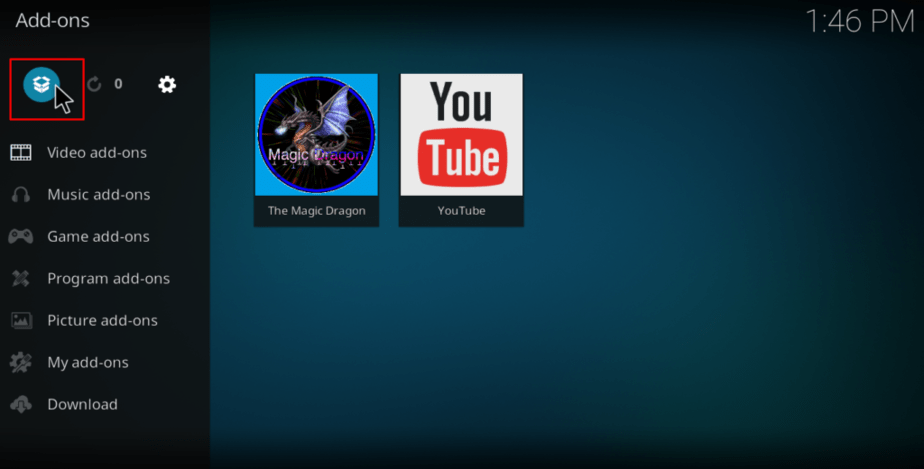
- Select “Install from Zip File”
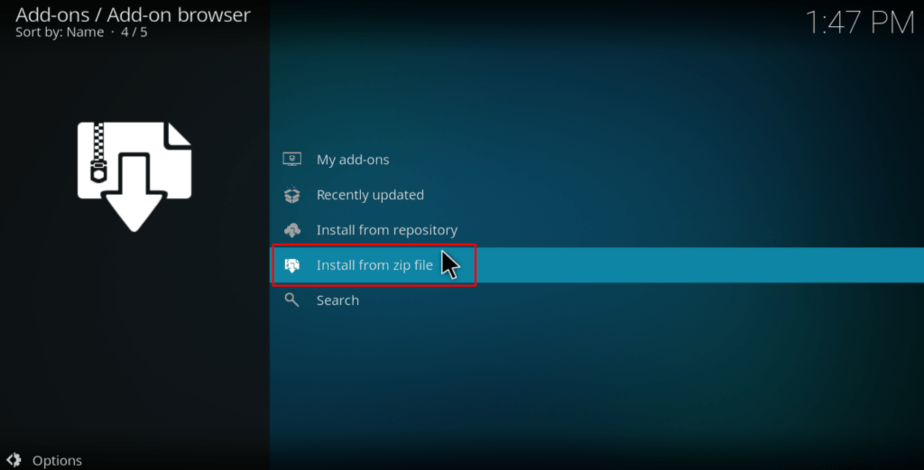
- Select the repo you just added above. It should be displayed as “Nixgates”
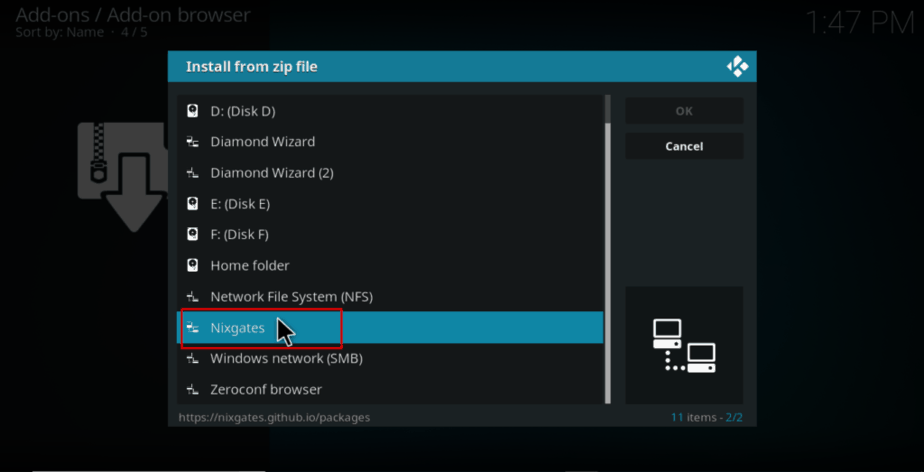
- Select nixgates.repository.zip
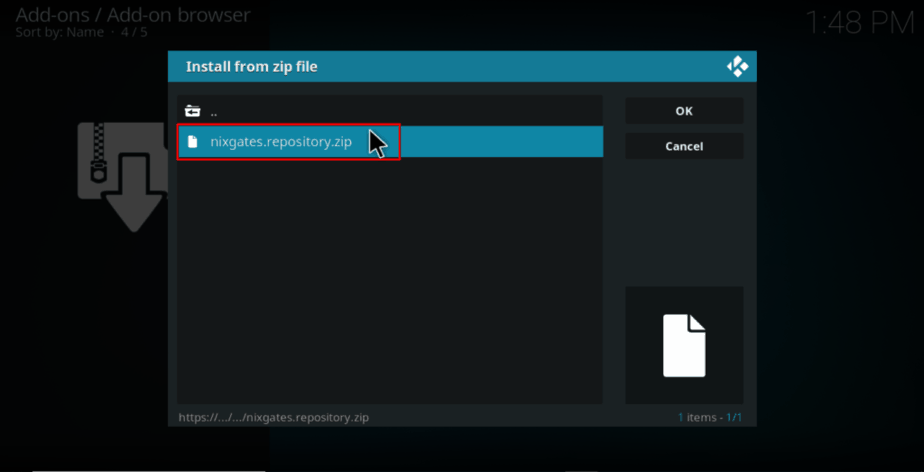
- You will receive a notification when the repo installs successfully
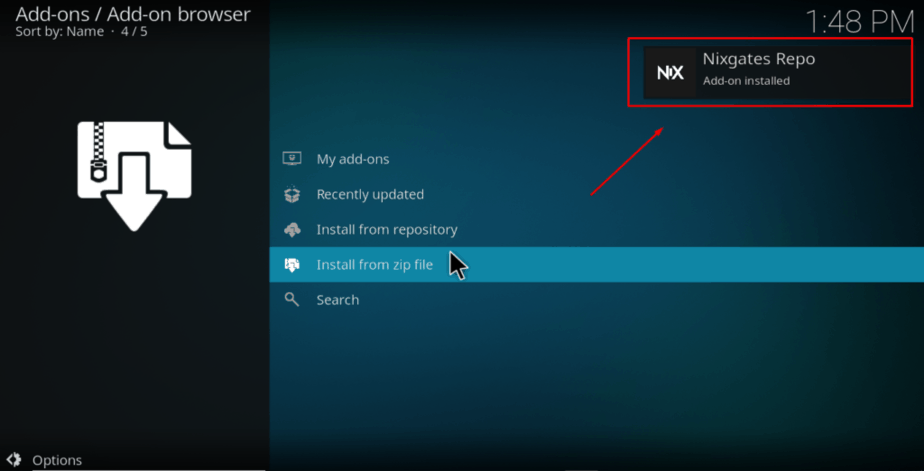
Installing Seren Kodi Addon
- While at the same screen, click “Install from the repository”
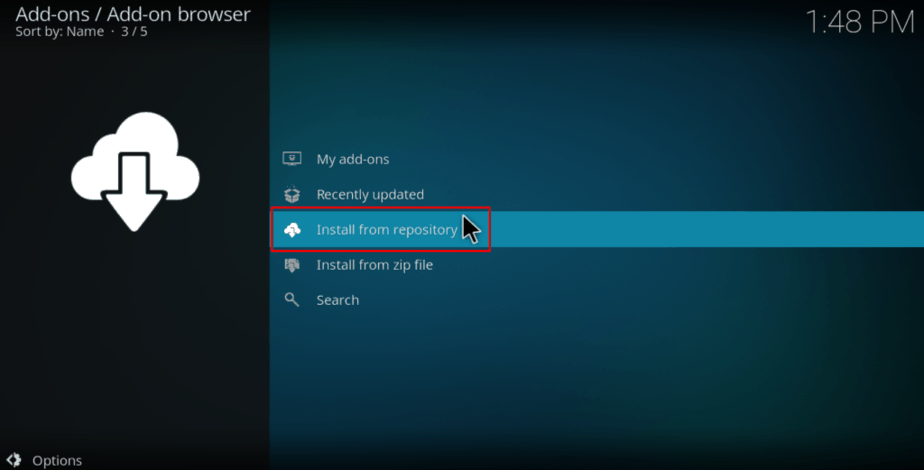
- Select “Nixgates Repo”
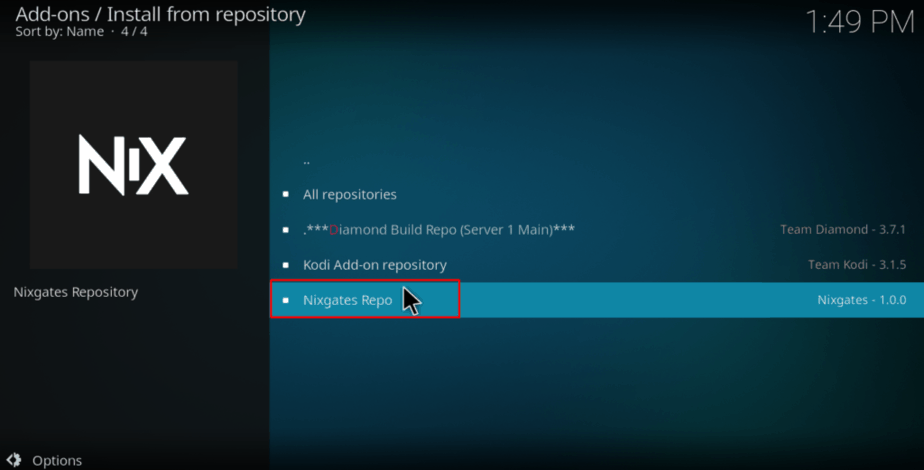
- Select “Video Add-ons” and then click on “Seren”
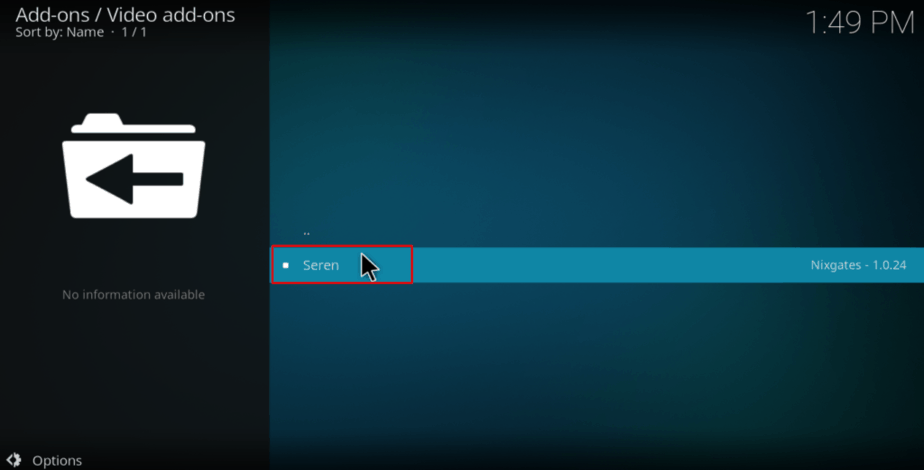
- You will now get an “Install” option. Hit it
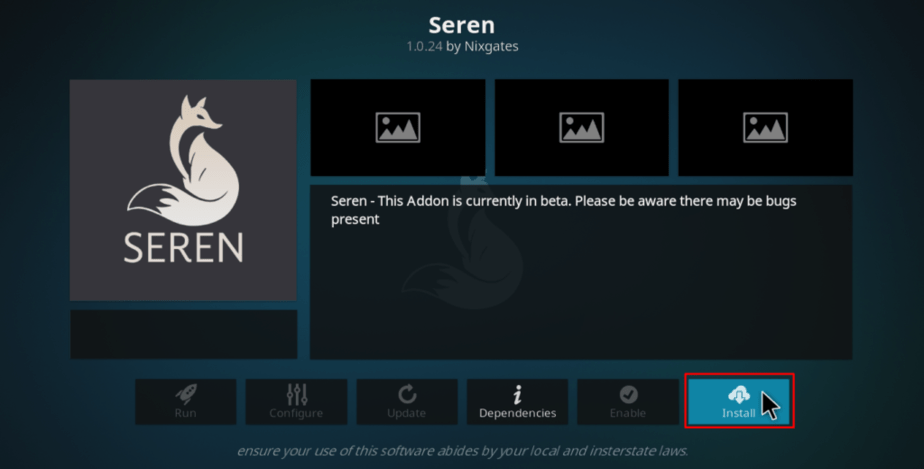
- If you are using Kodi 18 Leia, you’ll get a pop up of all the dependencies that will be installed along with the addon. Just click OK
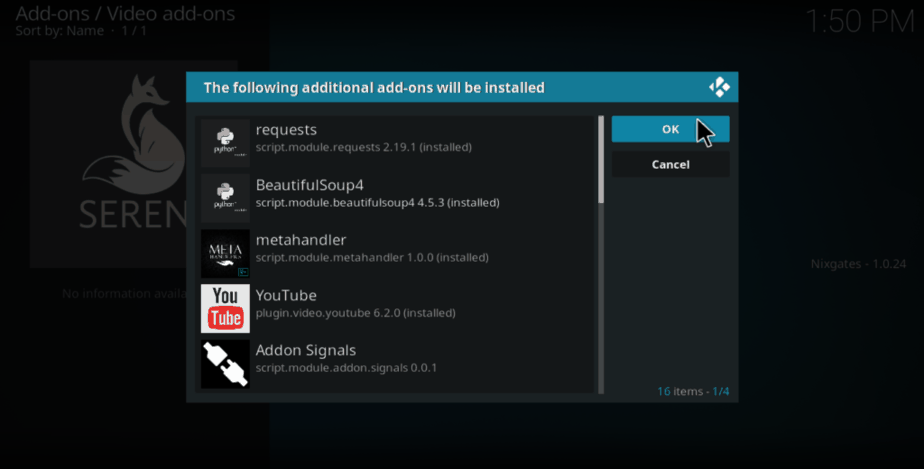
- Seren Kodi Addon will now install.
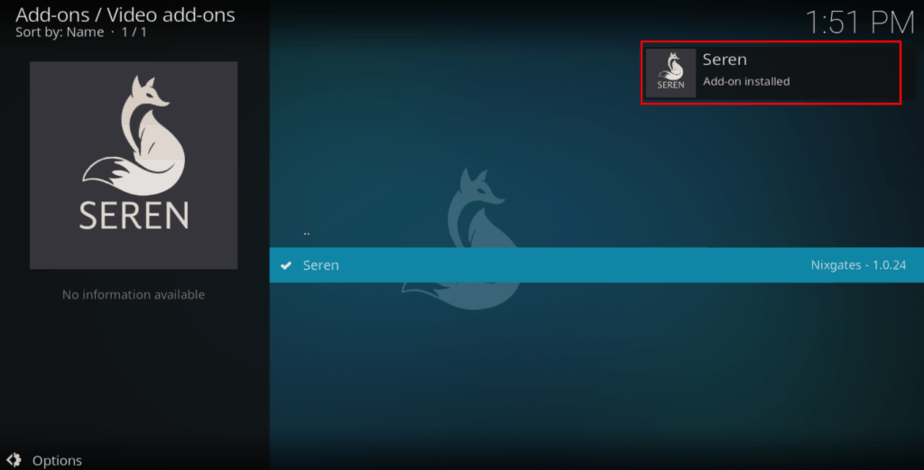
How to setup Real-Debrid on Seren Kodi Addon
As I have already mentioned, Seren will only work if you configure Real-Debrid or Premiumize. I have also stated that Real-Debrid is the better option if you haven’t subscribed to either of the services already.
If you have an account, we now need to see how to configure either of these services on Seren for faster and high-quality links. If you have already turned on your VPN, you need to disconnect it first, then turn it back on after configuring Real-Debrid.
Follow the instructions below:
- Launch the Seren Kodi addon.
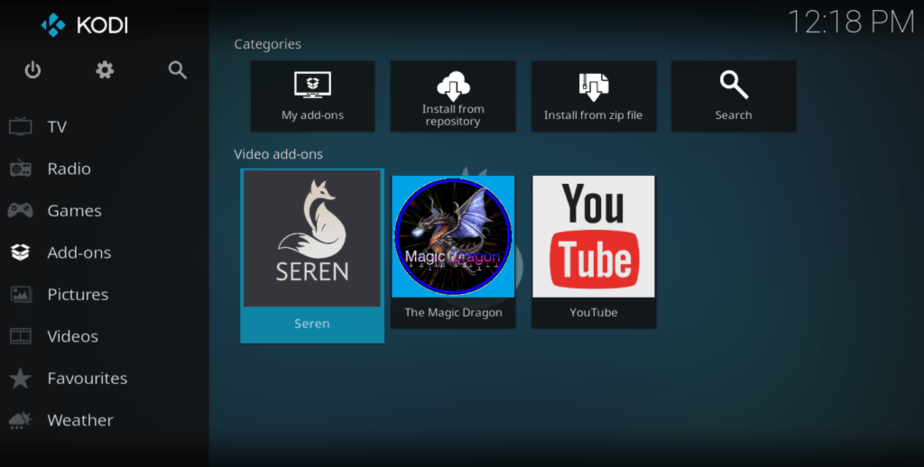
- Navigate to Tools > Open Settings Menu
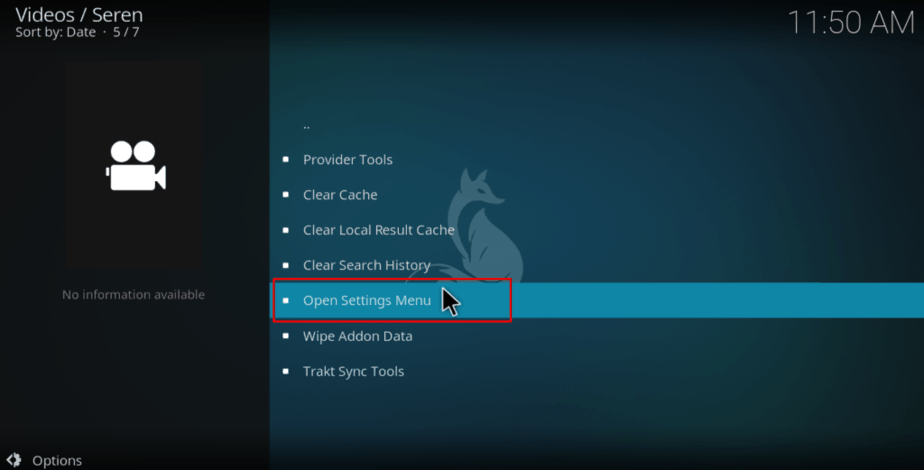
- Now, under “Account Settings,” toggle to enable Real-Debrid or Premiumize if it’s what you are using. You can still use both if you have them.
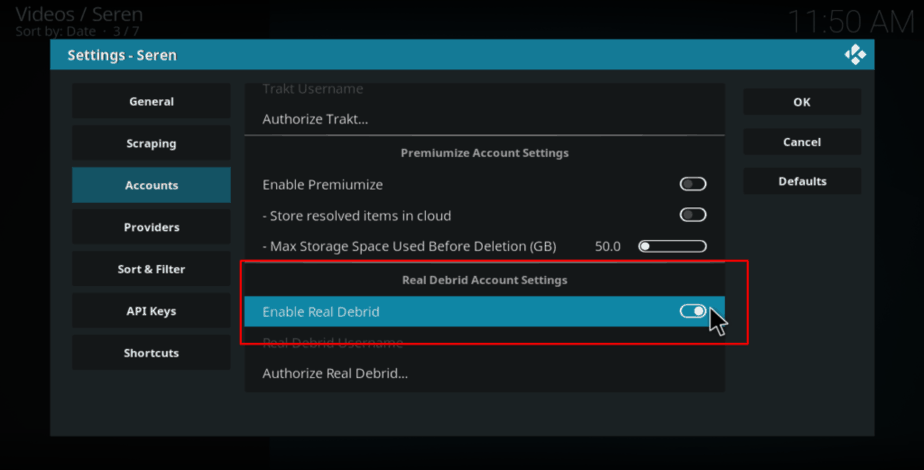
- Click Authorize Real Debrid. (If using Premiumize you will need to input API code which is your PIN. You can find it in your account)
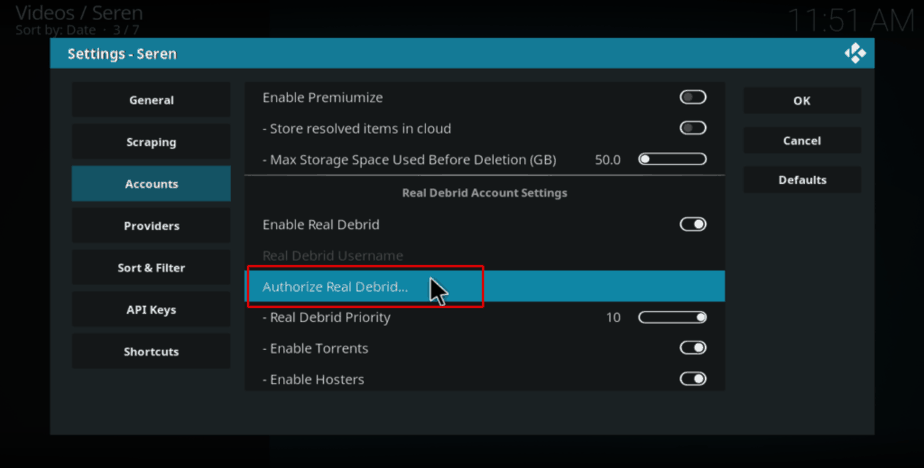
- Now, open your browser and enter the following link: https://real-debrid.com/device. Enter the code displayed on your Kodi screen.
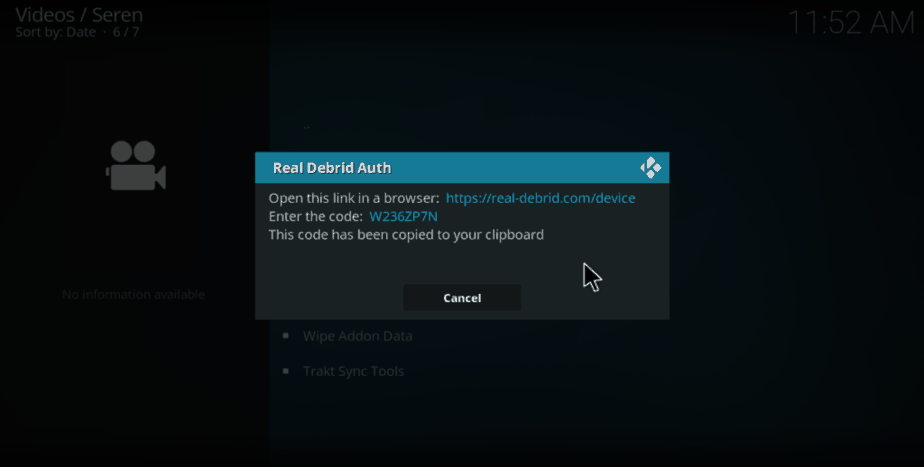
(Reminder: Your VPN needs to be off at this point. You can turn it back on after pairing)
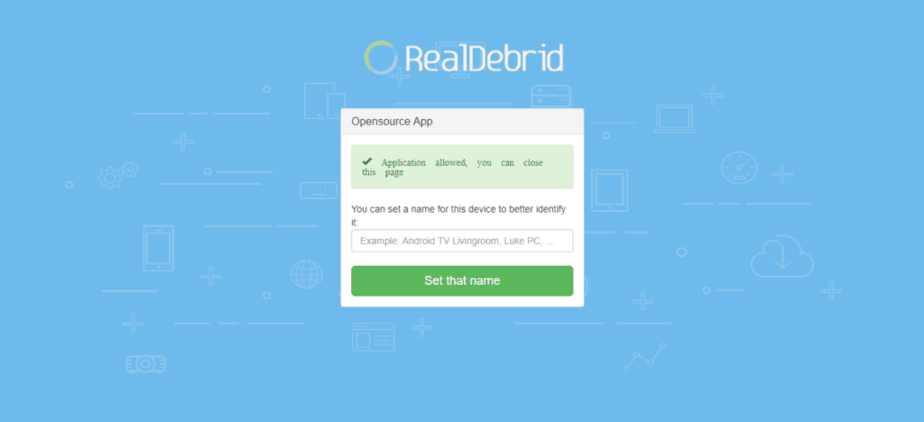
- After authorizing, click OK
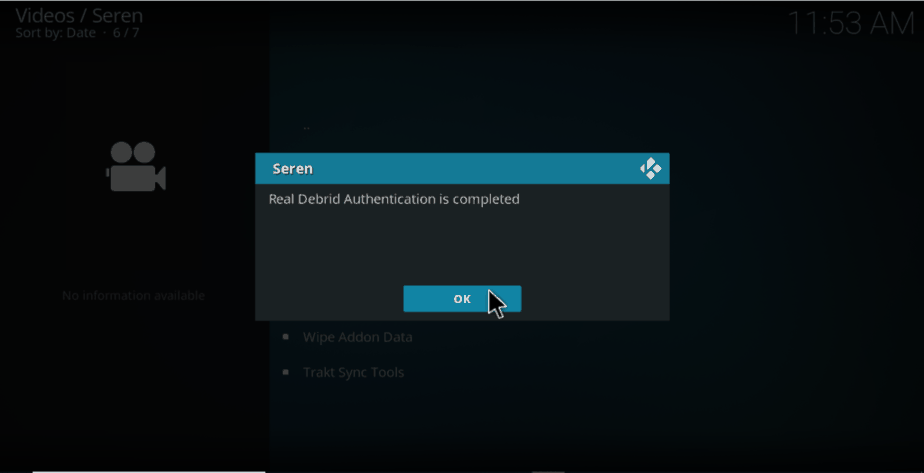
- Next, return to the Tools option in Seren, and open Provider Tools
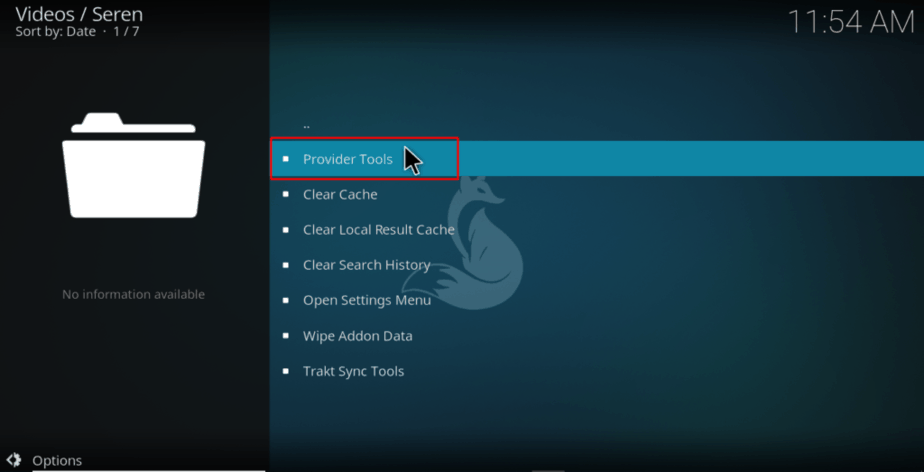
- Click Install Provider Package
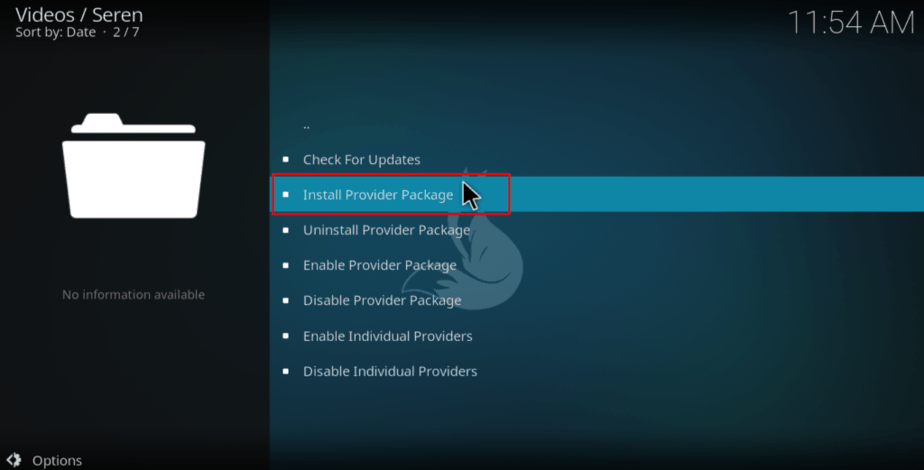
- Click on Web Location
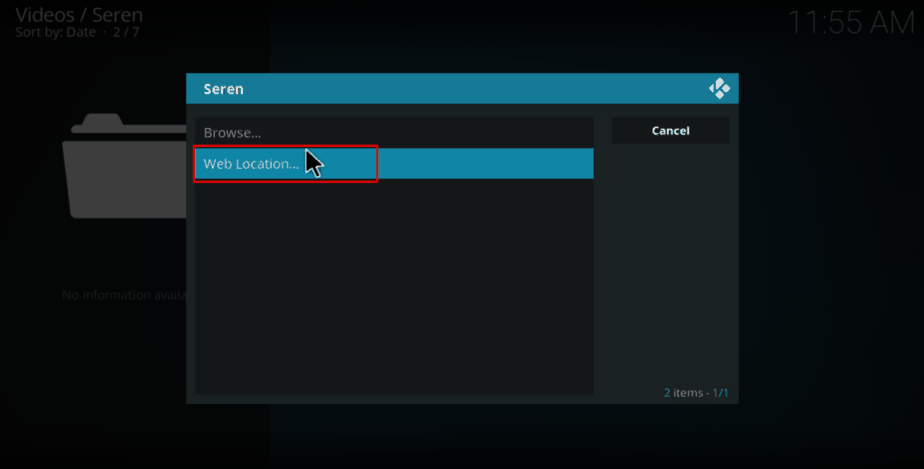
- Type the following URL exactly as it is: http://bit.ly/a4kScrapers and click OK
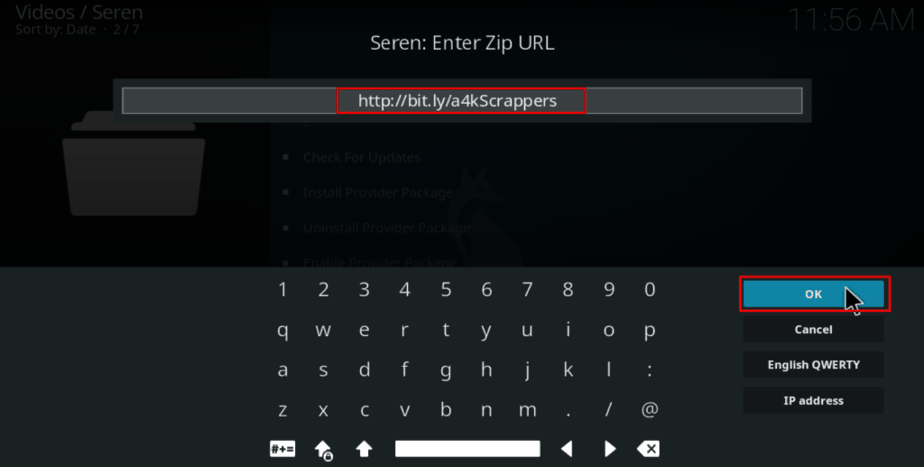
- Click Install
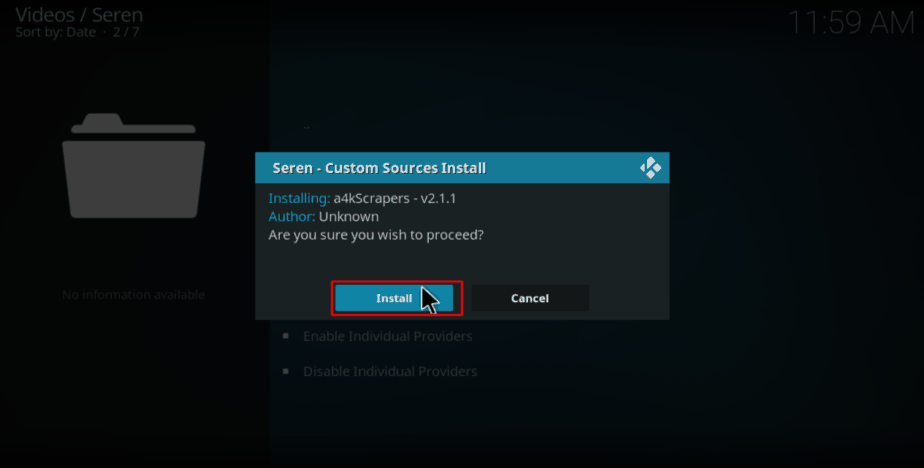
- After the installation is complete, click OK
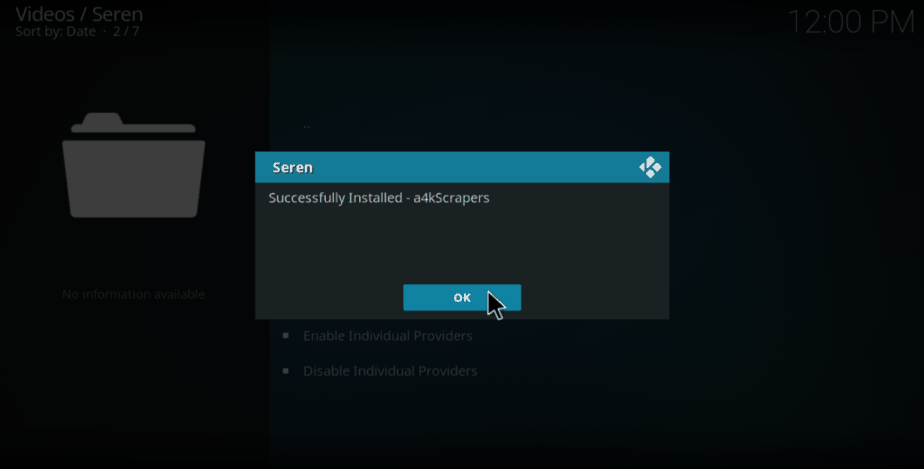
- Now, go back to the tools option and select Open Settings Menu
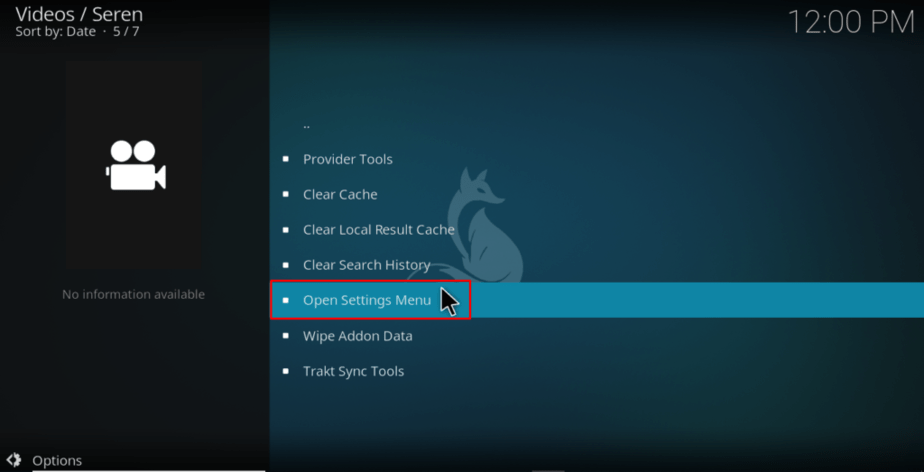
- Under “General,” change “Movie Play Style” to Source Select. This will allow you to choose the source you want to play.
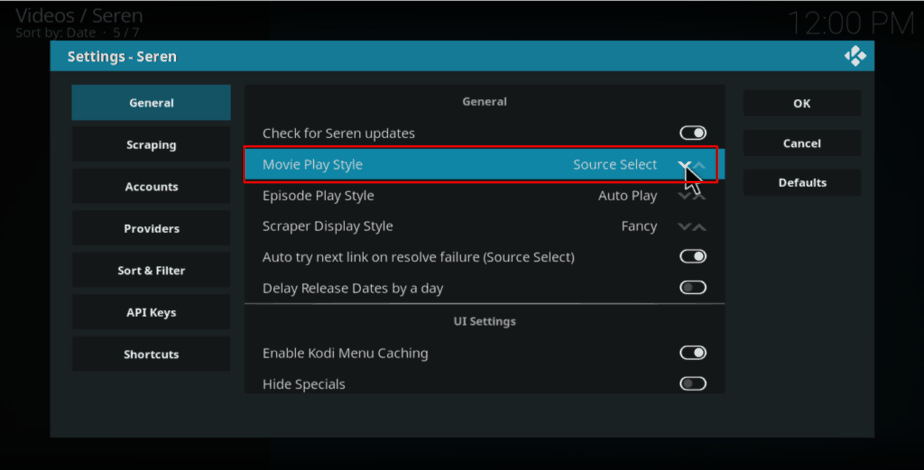
- Under “Scraping,” change “Preferred Cloud Location” to the service you are using
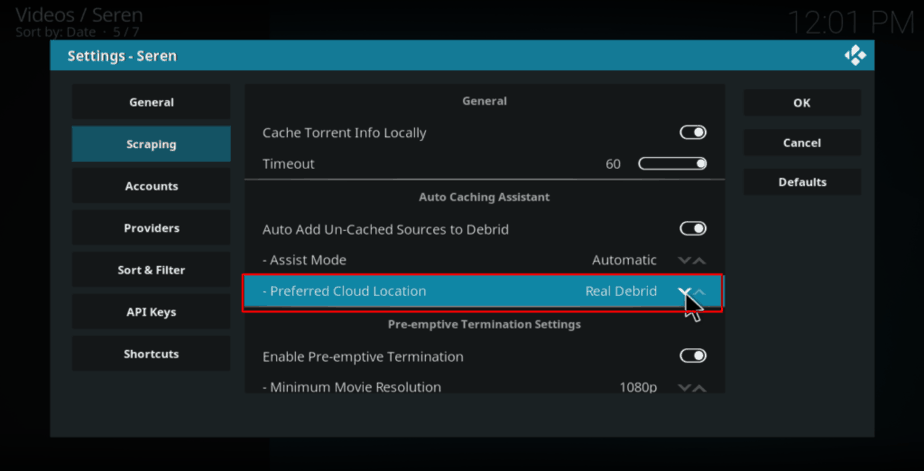
- Scroll down to “Minimum Sources” and change the number to 20. This will give you more options to choose from. You can then click OK.
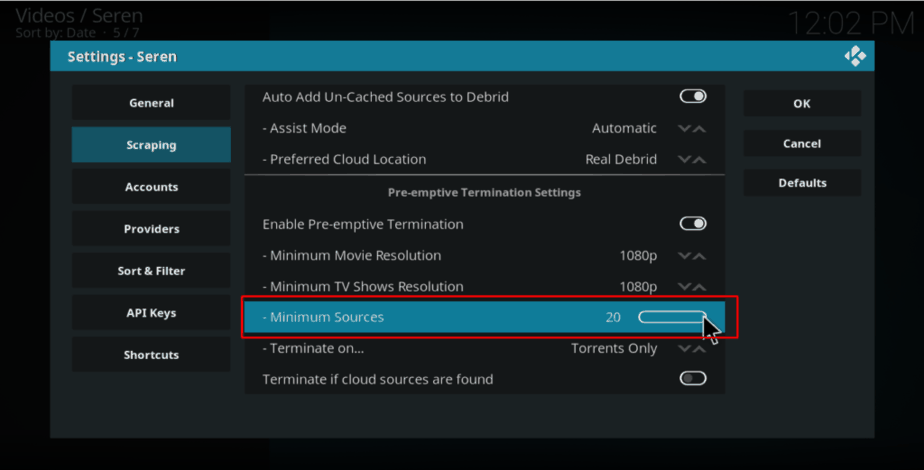
You have now set up Real-Debrid/ Premiumize on Seren Kodi addon. All you need to now is to connect your VPN and enjoy unlimited streaming!
Check out more Kodi guides for tips and other Kodi addons
Wrap up
Seren Kodi addon is one of the best Kodi addons at the moment, and it can take your Kodi streaming to another level. However, to take advantage of this addon, you will need to have a Real-Debrid/ Premiumize account and a VPN. We suggest that you go for Real-Debrid for the best performance and Surfshark for streaming safely.
Hope this guide on How to Install & Setup Seren Kodi Addon may help you get high quality streams. If so, please rate and share it with all your friends so they can also benefit from this wonderful addon.
Have a nice streaming day!
[kkstarratings]



Eric says
Very helpful!! I will recommend your site to my friends! Thanks