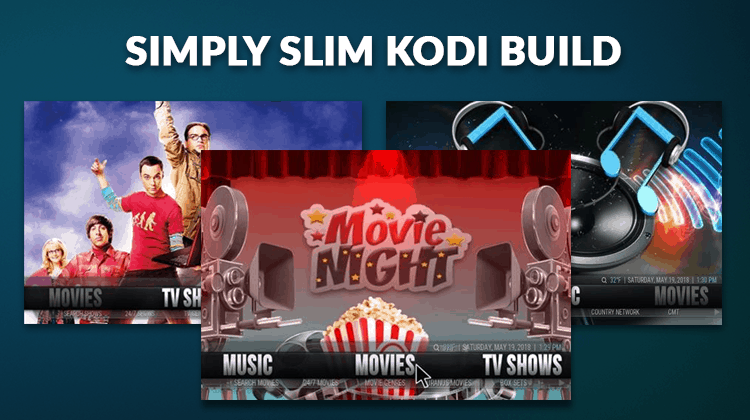
Simply Slim is a Kodi build which can be installed both Kodi 18 Leia and Kodi Krypton. In this tutorial, I am going to show how you can install Simply Slim Kodi Build on Kodi 18 Leia.
Simply Slim Kodi Build is a build that has been developed for Kodi 18 Leia, but it can still be installed on Kodi Krypton. The build has been widely accepted by Kodi users for its superb functionality, and the fact that it is only 133 mbs. Simply Slim 18 is also home to some of the best add-ons, including some that have only been launched recently.
You should, however, understand that Simply Slim is not just an add-on, but rather a build. If you are not familiar with the word, a build is a complete overhaul of Kodi. It starts right from the theme to bring a completely new look with background art and icons and also possesses pre-installed third-party add-ons.
The Simply slim Kodi build brings along a completely new look with categories such as Movies, TV shows, Live TV, Kids Zone, Add-ons, Misc, Sports, Vegas Wiz, Favorites, Weather, Music, and more. It also comes with some of the latest Kodi addons like Redemption, Pure sports, UFC fight pass and many more.
Caution: Make sure you use a VPN
Third-party Kodi builds feature add-ons that sit on legal grey areas, something that leaves you at risk of violating copyright laws even without knowing. It is therefore very important to consider using a VPN. The best VPN we recommend right now for Kodi is Surfshark. This is because the VPN offers you military-grade security, total privacy and super-fast speeds. The VPN is compatible with any of the devices that you can use Kodi with, and therefore installation will be quite easy. Remember to turn on your Surfshark before proceeding with the procedure below.
Readers Deal: Save 82% of Surfshark + 3 months free with this link.
Installing Simply Slim Kodi Build 18 Leia
The first thing you need to do, if you haven’t already, is turn on “Unknown Sources”
Turning on “Unknown Sources”
- At the Kodi home screen, click the settings button on the top right side. It looks like a gear.
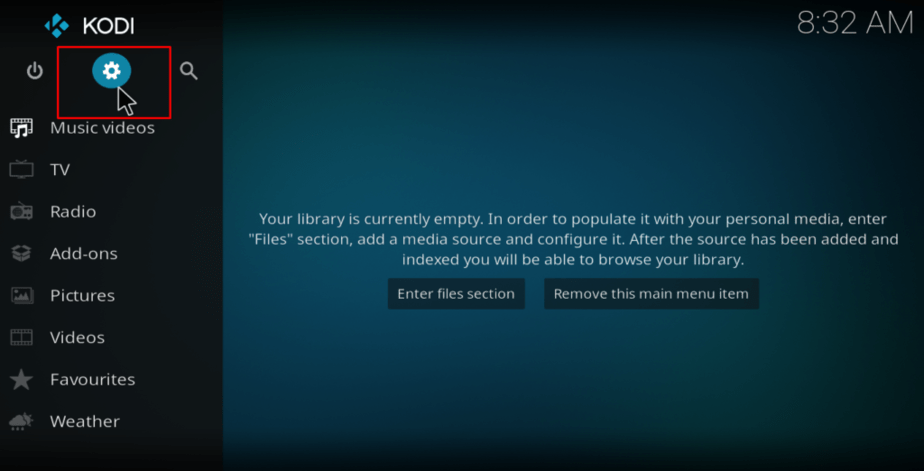
- In the System page that opens, select System Settings.
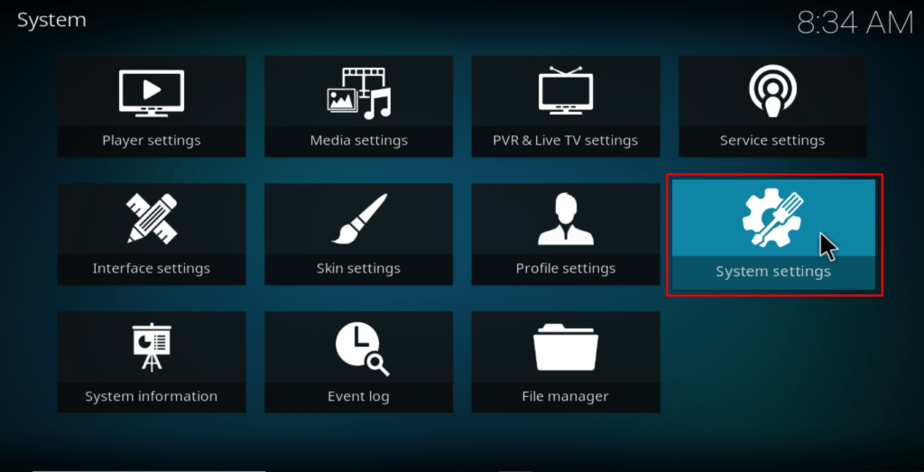
- Highlight Addons and then turn on Unknown Sources.
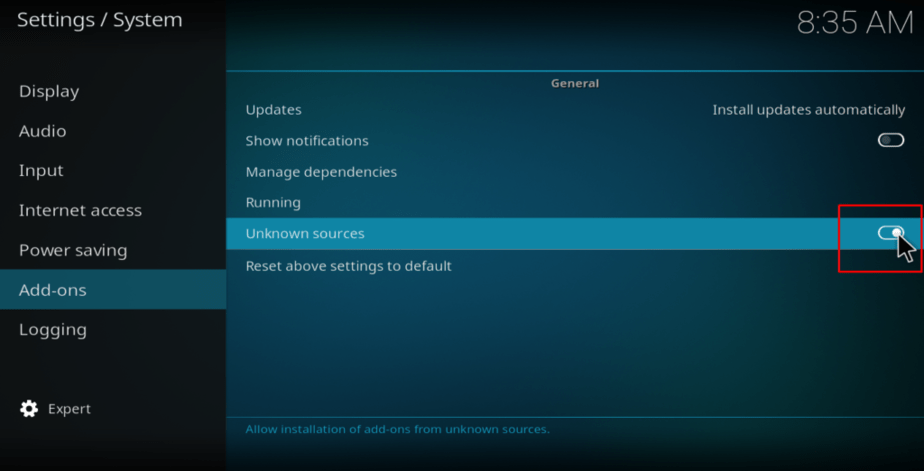
Kodi will now allow you to install content from third-parties.
The Simply Slim Kodi Build is found in the Blamo Repository under a program addon known as Kodi Vegas.
Adding the Repository
- At the Kodi home screen, click the settings button on the top right side. It looks like a gear.
- In the System page that opens, select File Manager, and then double-click Add-Source to open a panel.
- Type the URL http:// repo.mrblamo.xyz into the window that opens and then click
- Under ‘name’ type Blamo. You can then click “OK”.
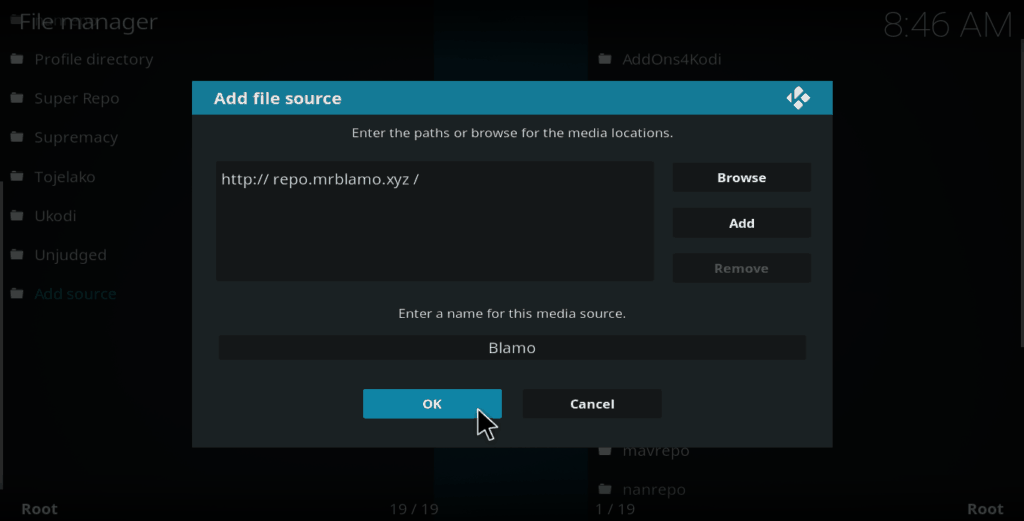
Downloading Repository Add-ons
- Now, go back to the Kodi Home screen and select Add-ons
- Click the open box icon on the top left side.
- Select Install from Zip File
- Select the repository you just added in the previous stage. The repository is displayed using the name you typed.
- Select blamo-x.x.x.zip
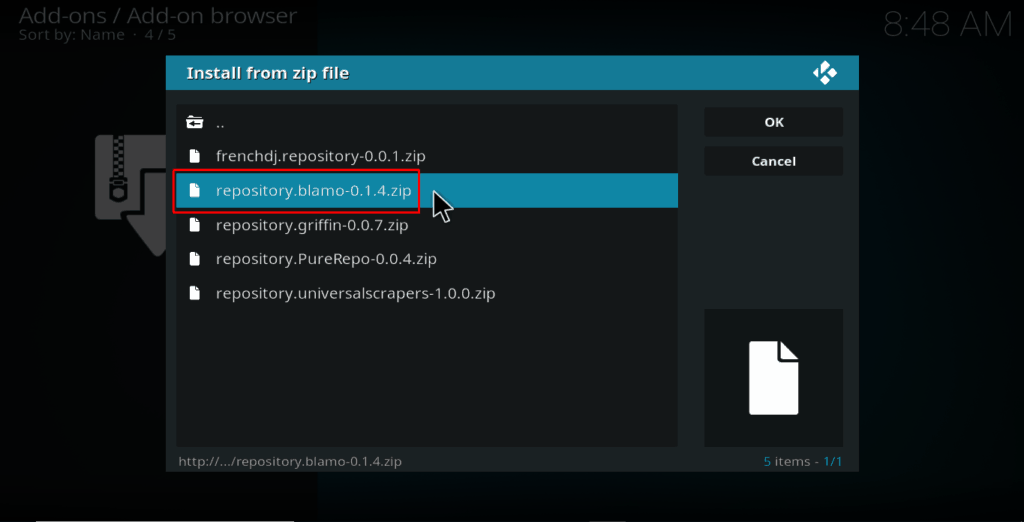
- Blamo Repo add-ons should now install. A notification will appear when it’s ready to use.
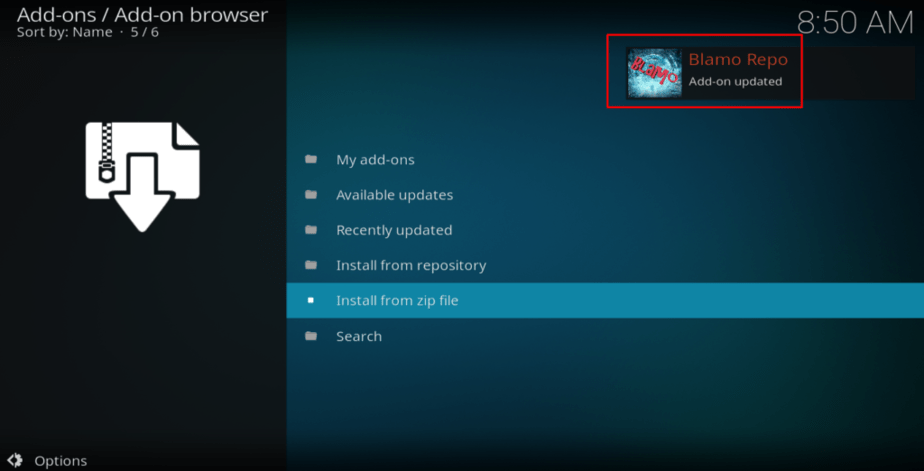
Installing the add-on
- While at the same page, now choose Install from the repository
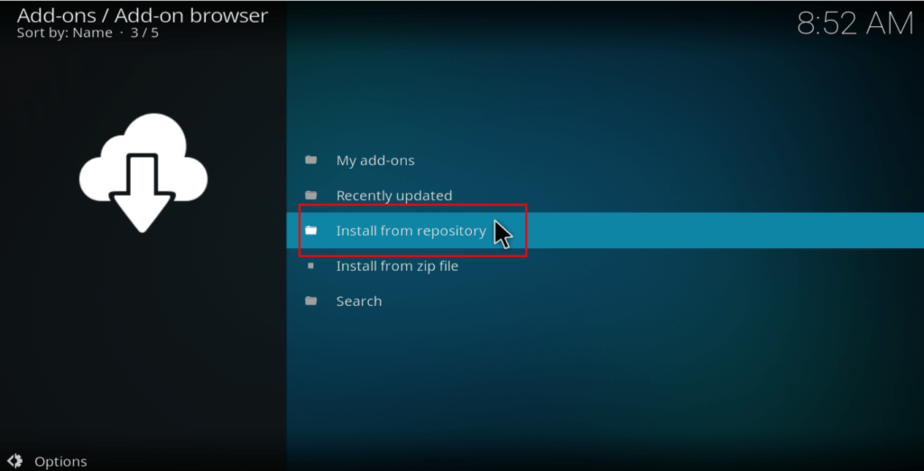
- Select Blamo Repo
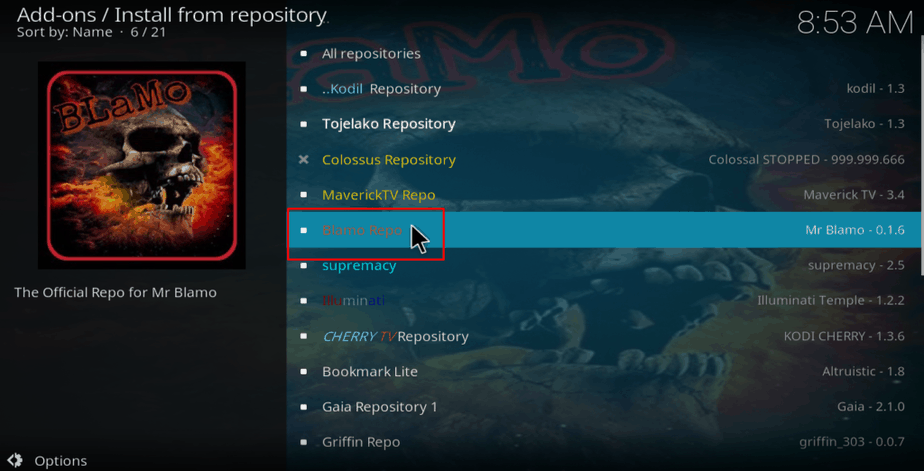
- Under the sub menu, select Program Addons.
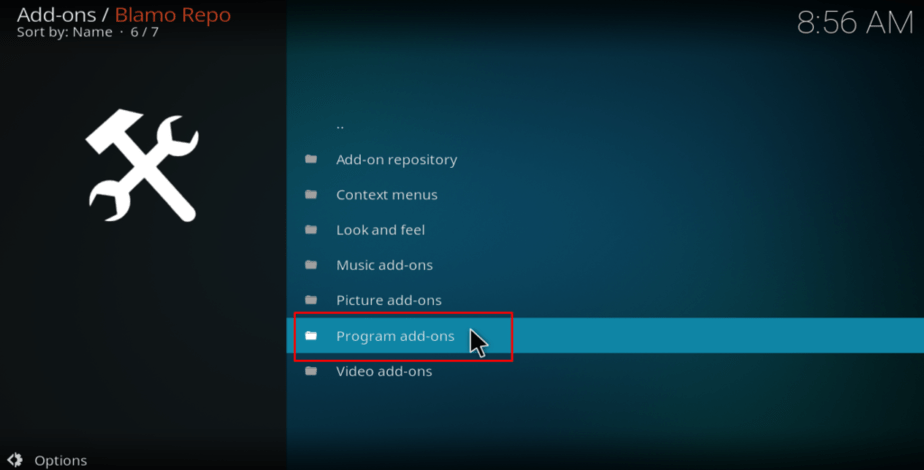
- You should now see Kodi Vegas in the list. Click on it.
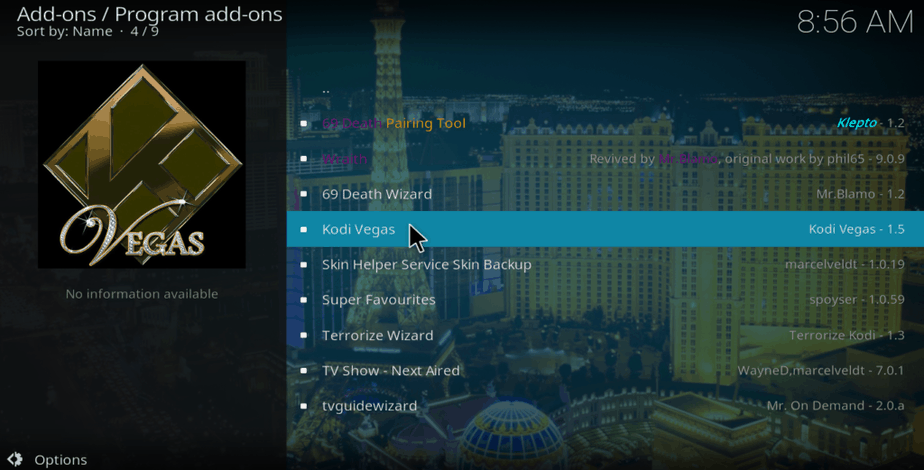
- You will now be given an option to “Install” the add-on. Hit it.
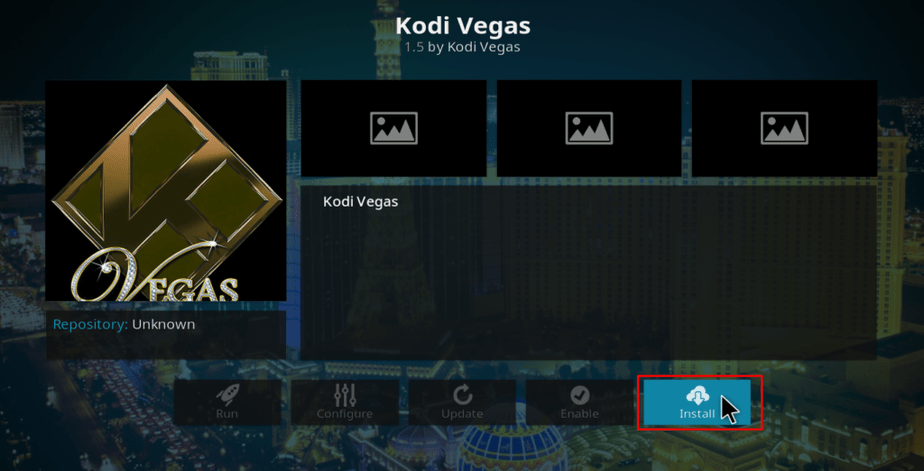
- Wait for the installation to complete. You will get the notification, Kodi Vegas Addon installed.
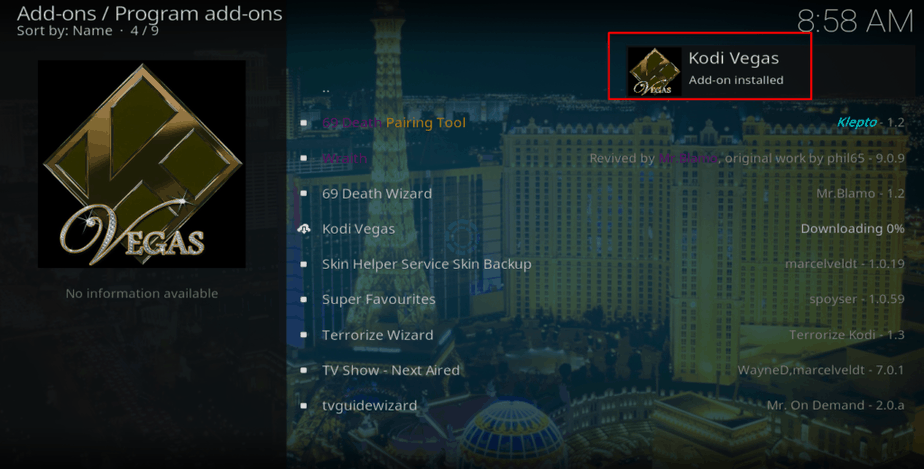
- A pop up will now appear. Click Dismiss
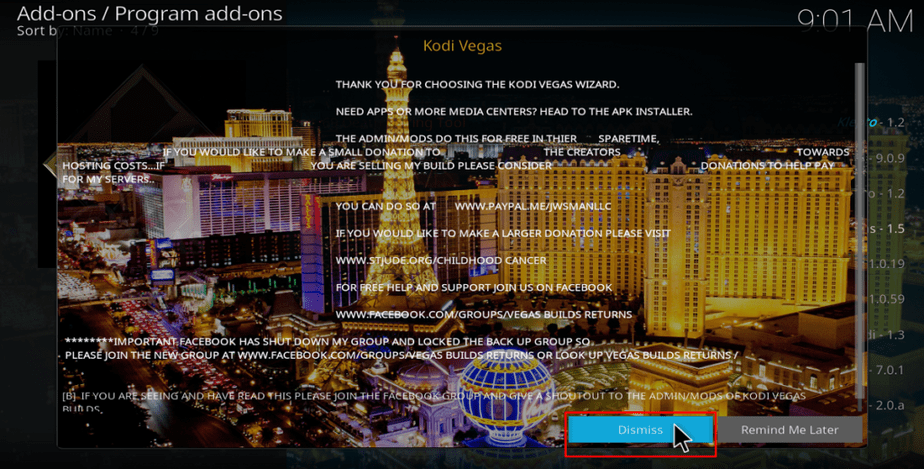
- You will now get an option to customize your installation. You can tick any of the options, or just click on Continue
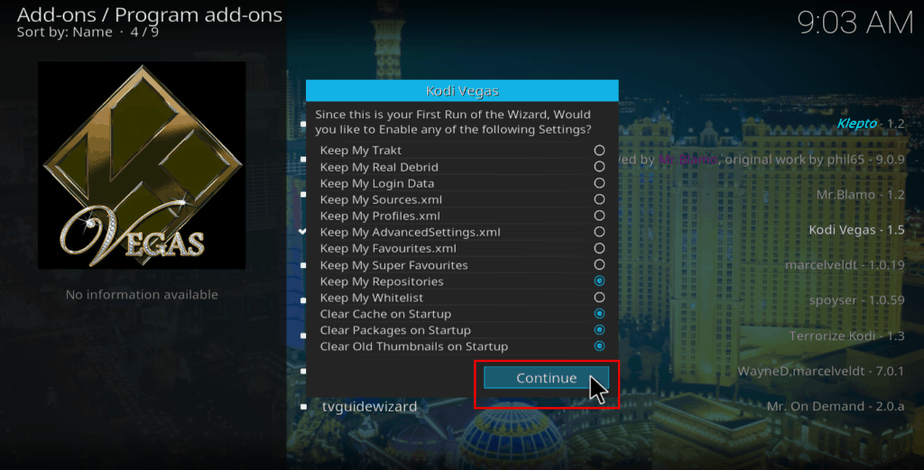
- In the next pop up, select Build Menu.
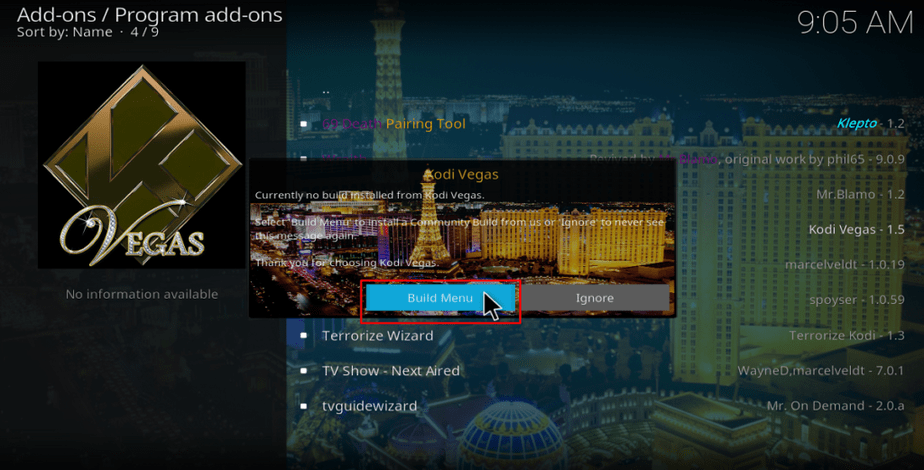
- Click the file Simply Slim 18.
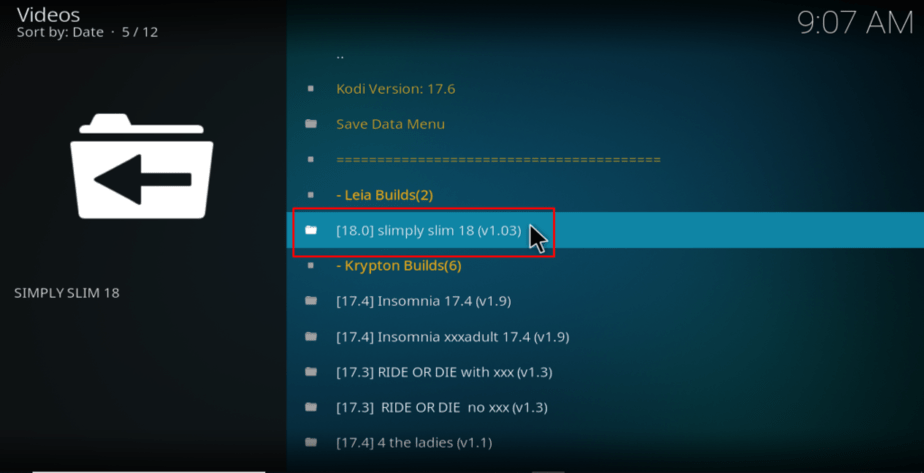
- Now make a Fresh Install.

- You will now get a pop up to verify that you want to restore your Kodi configuration to default settings. Click Continue
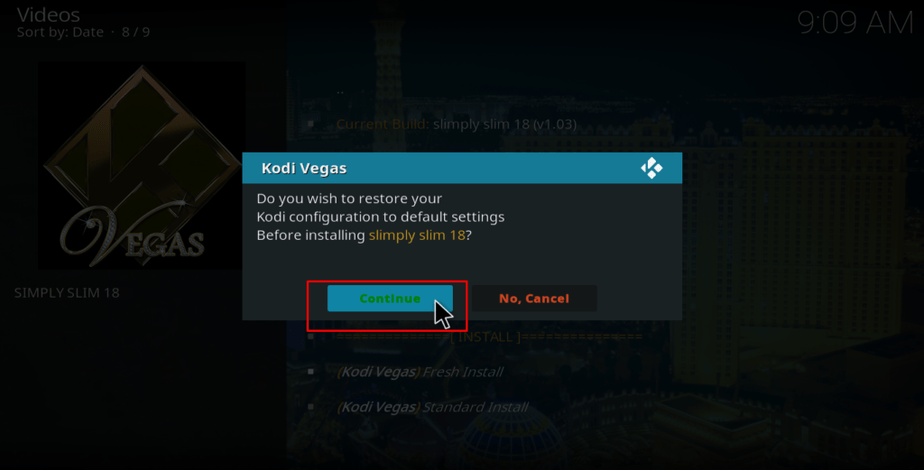
- Simply Slim 18 will now start downloading. If you are using Kodi Krypton, a warning will pop up. Click Yes, Install.
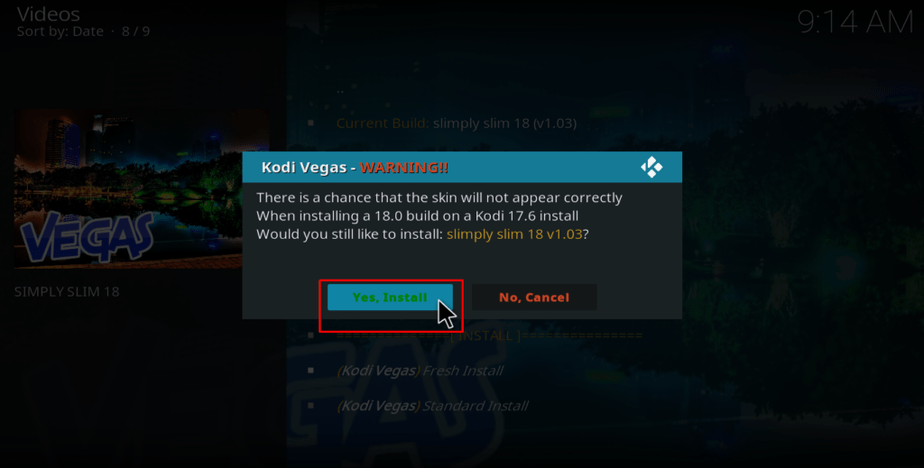
The program will now start downloading. After it completes, close and re-launch KODI. Your program will successfully installed.
Enjoy Simply Slim Kodi Build 18 Leia and let us know what you think about it in the comment section below.
Don’t forget to use a VPN like Surfshark to stream anonymously and unblock all streams.



Leave a Reply