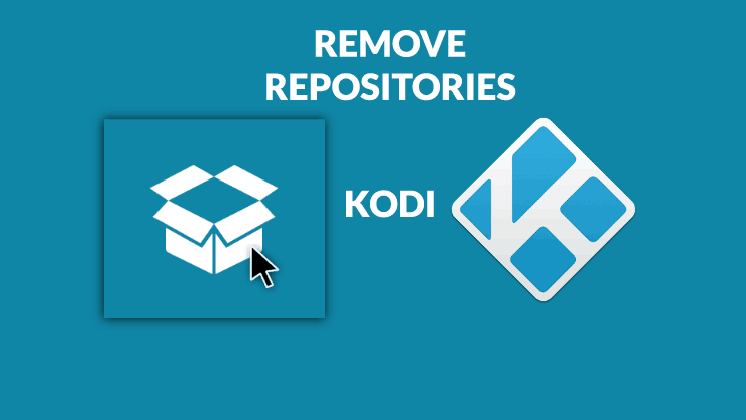
Kodi repositories and repos are key components in getting some of the best add-ons out there. They take up space so here’s how to Remove Kodi Repositories and save space
Kodi is a great platform to use in order to access hundreds of TV shows, movies, live and on-demand content and what not. Seriously, with the help of its many, many official and even more third-party add-ons, you can access a wealth of online, entertainment content without being worried about anything. However, with these add-ons come repositories. Repositories are added to your software and have the ability to update the add-ons you’ve installed on Kodi. Don’t be worried- Kodi Repositories are perfectly safe to use. However, they do take up space and maybe you want to keep your system clean. In this article, we’re going to teach you how to safely Remove Kodi Repositories.
But first, How Do You Even Get Repositories?
Before know How to Remove Kodi Repositories lets talk a little bit about them. As we mentioned above, a Kodi repository is a file on the internet which, in layman’s terms, hosts the add-on you want to install on Kodi. You have repositories for both official and third-party Kodi add-ons. Remember, when you install repositories, you are directly being linked to that file on the internet to your device at home.
OK, But Why Am I Uninstalling?
Well, if you think about it. The repository’s file is on the internet. That sounds familiar doesn’t it- a file on the internet? Yes, we know. It rings all sorts of alarms which is why we’re writing this post, to begin with! While we do admit that repositories themselves are safe to use, a risk of malware arises when a repository is bought by a new developer. This happens all the time really and can pose to be a security threat. Therefore, it’s probably smart to Remove Kodi repositories after you have downloaded your add-ons.
But that’s not the only reason for you to uninstall repositories. If you have a lot of repositories on your storage, you’ll find that your storage folder will fill up more quickly and, well, Kodi will start to slow down. You don’t want that. In order to enjoy your Kodi to the maximum, it’s good to make sure that you don’t fill up any memory space with unnecessary host file from the internet. So uninstall is a good option for you.
We have five simple steps to help you Remove Kodi Repositories but before that, let’s talk about VPNs since we have mentioned malware here.
VPNs Are Great!
VPN, short for the Virtual Private Network, is essentially a tunnel between you and a website or source that you’re accessing on the internet, thus shielding you from any prying eyes on the outside.
By using VPNs, you’re protecting yourself from all sorts of threats such as malware, viruses, and even identity thefts! So get a VPN soon and be sure to use it with your everyday internet usage because it’s better to be safe than sorry online where anyone can try to infiltrate your life.
As for us, we recommend you to use Surfshark. What’s that, you ask?
About Surfshark
Well,Surfshark is the world’s best VPN service. It has this great no logging system which means that there is no record of you ever using a particular website.
This is particularly important because you will find that a lot of free VPNs on the internet do just that- they actually have servers which keep track of each and every activity of their users. This can be dangerous as anyone can figure out your online signature and use it to track you down- online and in real life as well by guessing your geographical location through your browsing history. Surfshark eliminates that risk completely by not keeping any such server at all. You can cloak your geographical location as well and surf the internet anonymously.
Surfshark is available for all sorts of operating systems – iOS, Windows, Android- you name it. You can even use this VPN on multiple devices at the same time- of course, this is according to the package you choose. Which brings us to the business side of things- yes, Surfshark is by no means, a ‘free’ VPN. It is a VPN you have to pay to use. We’ve discussed here that a lot of free VPNs online actually record your data so it’s best to go with a VPN like Surfshark. You don’t have to worry about wasting your money either.
Unlike many VPNs, Surfshark does not slow your internet or stop working if you’re in a different place. In fact, Surfshark helps you accelerate your internet speed, so you don’t have to worry about anything at all. We like Surfshark so much it’s the only one that we recommend to keep yourself safe online! The even better news though is that we managed to get an exclusive 82% of Surfshark.
Get your exclusive discount of 82% of Surfshark now!
The Remove Kodi Repositories Process
Now, with that you solved your security and privacy issues, let’s move on to the repositories uninstall steps themselves.
- Turn your VPN On
- Click on “Add-ons” on the Kodi home screen.
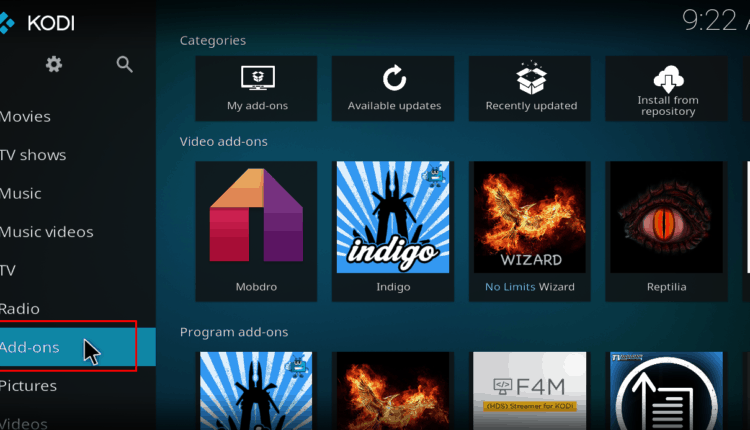
- Go to “My add-ons”
- Then click on “Add-on repository”
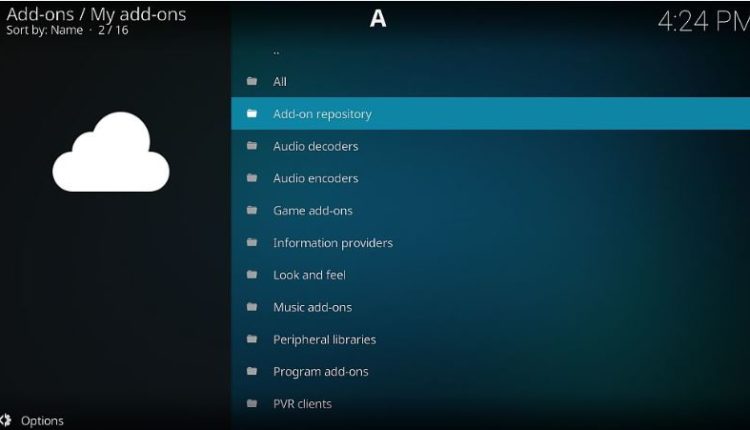
- Click on the Kodi repository you want to delete and choose the “Uninstall” option
- A message box with “Are you sure?” will pop up and you have to select “Yes.”
And you’re done! You’ve successfully uninstalled a Kodi repository!
While you’ve installed your repository and managed to save some space, the good thing is that you have not lost your add-on!
Conclusion
As you can tell, it’s pretty easy to uninstall repositories from Kodi. Once you’re done with this – you don’t have to worry about anything. All you have to do is sit back relax and enjoy your Kodi experience to the max. As a recap, we’d also like to remind you about Surfshark which we recommend using along with Kodi to help you unlock even more features.
We hope you found this about How to Remove Kodi Repositories useful!



Leave a Reply