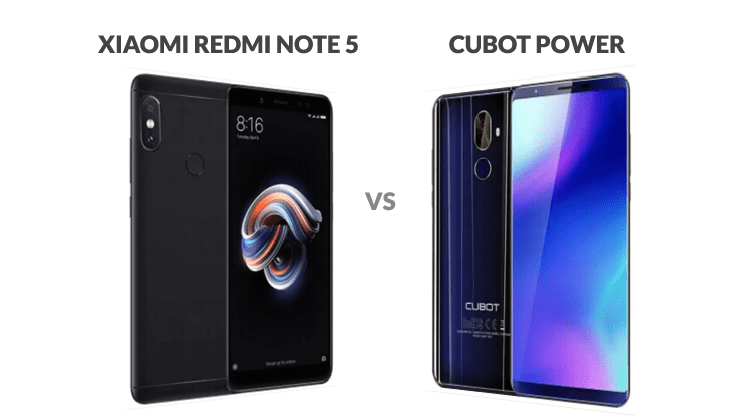
Being the latest releases with regard to high-end Chinese smartphones, which has motivated great interest and discussion, in this compared review, we put face to face the Xiaomi Redmi Note 5 vs Cubot Power 4G Smartphones
About Xiaomi Redmi Note 5

Xiaomi recently unveiled an addition in the Redmi series phone; the Redmi Note 5 at an event in India.
This follows after a huge success of its predecessor, the Redmi Note 4 which made massive sales in India. In the Redmi Note 5, the Chinese company addressed vital camera issues which were problematic in the previous Redmi Note series.
About Cubot Power

Cubot, also a Chinese company released one of its latest flagship phones; the Cubot Power. Coming in all the best specs of all the Cubot lineup, the device also makes up for a budget smartphone.
Being a big-gun, it spots lesser bezels while housing the latest MediaTek Helio P23 chip, 6GB of RAM, a whopping 128GB of internal storage and not to mention its 6000mAh massive battery.
Xiaomi Redmi Note 5 vs Cubot Power
While both these gadgets are exciting, and all have a good value for money, we understand it can be overwhelming to settle for one. In this review on Xiaomi Redmi Note 5 vs Cubot Power, we focused on all the key specs and features, as we compared the functionality of each. We even went further to draw a verdict on the best option to go for.
Key specs and features on Xiaomi Redmi Note 5 vs Cubot Power
| Category | Cubot PowerPoint 4G | Xiaomi Redmi Note 5 |
| Display | 5.99-inch display; 18:9 aspect ratio of 403 PPI; FHD+ IPS LCD capacitive touchscreen | 5.99-inch display; 18:9 aspect ratio of 403 PPI; FHD+ IPS LCD capacitive touchscreen |
| Resolution | 1080 x 2160 Pixels with 403 PPI | 1080 x 2160 Pixels with 403 PPI |
| Display colors | Has 16-million colors | Has 16-million colors |
| Graphics processor | ARM Mali-G71 MP2, 770MHz, 2-Cores of 16nm | Qualcomm Adreno 509 |
| Chipset technology | Uses MediaTek Helio P23 technology, with a 64-bit Processor | Uses Qualcomm Snapdragon 636 technology, with a 64-bit Processor |
| Processor | Octa-Core, 2.5GHz, ARM: Cortex-A53 | Octa core, 1.8GHz, Kryo™ 260 CPU |
| RAM Capacity | 6GB of RAM | 3GB/4GB of RAM |
| Storage Capacity | 128GB of storage, and supports up to 128GB of external microSD | 32GB/64GB of storage, supporting up to 128GB of microSD |
| Camera | Rear: 20MP, 6P lens, Autofocus of f/2.0
Front: 13MP, 4P lens, Fixed focus |
Rear: 12MP+5MP, Autofocus of f/1.9 Front: 13MP, Face detection |
| Software | Runs on Android 8.1.0 Oreo with a modified Android skin | Runs on Android 8.1.0 Oreo with an MIUI 9.5 custom skin |
| Network, Cellular, and Connectivity | Supports 2G, 3G, 4G, dual-band WIFI, Bluetooth v4.2, WIFI Hotspot; FM Radio; USB Type-C 2.0 fast charging | Supports 2G, 3G, 4G, Dual band WIFI 802.11 a/b/g/n/ac, WIFI Direct; WIFI Hotspot; Bluetooth v5.0; FM Radio; IR Blaster; USB Type-C 2.0 fast charging; micro USB |
| Battery | Has a non-removable 6000mAh capacity with a Li-Poly battery pattern; 600 hours standby time | Has a non-removable 4000mAh capacity with a Li-Poly battery pattern; 300 hours standby time |
In the Box Items
Xiaomi Redmi Note 5 comes in a well-crafted box that is Orange in color. As is their culture, the front side has the name of the handset, while the backside spots the device key features. Inside the box, you will find the Redmi Note 5 device together with other necessary accessories including a Type-C USB, a SIM removal pin, a clear silicon case, a 2-pin charger (5V-2A), as well as a user guide.
Cubot Power on the other hand ships in an attractive black box. On the topside, it has the name ‘POWER’ crafted onto it, with the device’s specs well listed on the backside of the box. On its either side of the rectangular box, you’ll find the brand name ‘Cubot.’ Upon unboxing the package, you’ll meet the Cubot Power handset, a SIM removal tool, an OTG micro USB 2.0 Type-C, a 3.5mm headphone adapter, a Type-C USB cable, a power adapter as well as an English version user manual copy. To ensure its sturdiness, you will also find a transparent TPU case in the box.
Winner: Draw
Design Features
Redmi Note 5
The Redmi Note 5 has an Aluminum casing with plastic edges like its predecessor the Redmi Note 4. Separating the Aluminum casing from the plastic edges are Antenna lines running across the top and bottom edges. It beats its predecessor with its slightly taller display that spots minimum bezels, both on its top and bottom; not to mention the thin edges on either side of the handset.
What’s more appealing, there is a 2.5D curved-edge glass up front with narrowed edges on the sides. Weighing at 180g, it means it is about 15g heavier than the Redmi Note 4. Its 158.6 x 75.4 x 8.1mm dimension, gives it an excellent slim look.
There’s a protruding dual camera system that is AI supported and separating the dual cameras is an LED flash. There is also a fingerprint sensor sitting directly below the camera system, horizontally centered. At the bottom is the Xiaomi’s logo, well-crafted on the center position. On its right side are the volume and power buttons, while its hybrid SIM tray is left-sided. The bottom side spots a USB 2.0 Type-C port with single loudspeakers and a 3.5mm headphone jack. Finally, its top side, there is a new IR Blaster.
It has an additional well-distributed heft. Thus you won’t feel discomfort while using it. Moreover, the device fits perfectly in the palm, allowing for smooth one-handed operations. This means the handset has a sturdy feel, and its build quality is solid.
The Redmi Note 5 ships in a new Lake Blue color as well as the usual Black, and Gold colors
Cubot Power
Unlike its competitor (Redmi Note 5), Cubot Power has a plastic back cover with a mirror-smooth polycarbonate coating to make up for the anticipated glass cover. It sports metallic rounded edges. On the backside, you will observe a somewhat bulging camera system, a fingerprint sensor directly below it and the Cubot logo placed on its bottom center. When compared to the Redmi Note 5, Cubot Power is thicker on the sides. Thus we settled for its competitor on the thickness feature.
Its key placement is identical to the Redmi Note 5 – we have the volume and power buttons placed to its right side. On its left is the SIM slot that houses a hybrid double SIM and microSD slots. Its top side sports a headphone jack, and bottom side packs a base bass speaker and a USB Type-C connector.
Cubot Power is available in both Blue and Black colors.
On Display Features, the battle of Xiaomi Redmi Note 5 vs Cubot Power we found a Winner: Redmi Note 5
Display Features
Xiaomi Redmi Note 5 has the latest trend of displays with an 18:9 aspect ratio; a trend that was first unveiled in 2017 for most budget handsets. The 5.99-inch display Full HD+ IPS display makes it possible for a 2160 x 1080 resolution as well as a 403 PPI pixel density. Unlike its predecessor, the Redmi Note 4, the new device fits well in your palm, and can offer an additional 12.5% display area – all this is made possible by its lesser bezel.
The Redmi Note 5 has a bright display quality, amazing graphical colors with deep contrasts. Its text and images are sharp, with top-notch color accuracy. For a budget phone, it has a tad reflective display, but angle viewing is perfect. It has scratch resistance Corning Gorilla glass type 3 which offers seamless scrolling.
Like the Redmi Note, Cubot Power has an exciting 5.99-inch Full HD+ IPS display with an 18:9 aspect ratio, ideal for gamers, and those looking to watch movies. The screen boasts of 2160 x 1080 pixels and a 403 PPI density, allowing for sharp and clear texts and images. It also has a Corning Gorilla glass type 4, which protects its screen from damage. Its lesser bezels meet the earlier anticipations, though it excluded the trending notch display.
On Display Features, the battle of Xiaomi Redmi Note 5 vs Cubot Power we found a Winner: Cubot Power
Hardware and Software Performance
Xiaomi’s Redmi Note 5 is powered by the Qualcomm Snapdragon 636 with a 14nm processing technology. This Octa-core 64-bit processor has speeds of up to 1.8GHz allowing for quick performance. The handset ships in two versions of 3GB and 4GB of RAM capacity, ensuring smooth simultaneous operations. Gaming and performing heavy-duty operations have been made possible by its Adreno 509 graphics processor. Its Full HD+ feature will allow you to watch videos without any glitches whatsoever. The Redmi Note 5 ships in either a 32GB or a 64GB of storage capacity, with an option to expand the memory to 128GB via a microSD.
The Redmi Note 5 device runs on Android 8.1.0 Oreo operating system with an all-new MIUI 9.5 custom skin. The new skin version comes with a breath-taking user interface, allowing for simplified usability.
Working underneath the Cubot Power handset is the famous MediaTek Helio P23 MT6763T chipset with an impressive 16nm processing technology. It has an Octa-core processor clocking speeds of up to 2.5GHz in a 64-bit powered CPU framework. Boosted by the 6GB of RAM capacity, the device makes up for excellent multi-tasking performance. Its powerful ARM Mali-G71 MP2 graphics processor, which houses 2 cores, blazes values of 770MHz speed for clear and sharp visuals.
Not to mention, it has a suspiring 128GB of storage capacity for a budget phone. Moreover, Cubot Power supports an expandable microSD of up to 128GB. Like its competitor, the Cubot Power operates on the Android 8.1.0 Oreo with the most recent Android home skin. The new skin packs new exciting advanced tools allowing for maximum user experience.
On Hardware and Software performance, the battle of Xiaomi Redmi Note 5 vs Cubot Power we found a Winner: Cubot Power
Camera System
The Redmi Note 5 has a dual (12MP+5MP) vertical camera setup on its rear and a 13MP picture quality on its front camera. The 12MP dual camera system on its rear supports AI technology with a f/1.9 aperture; thus, promising excellent picture quality. The 5MP lens gives portrait pictures a depth field effect. Being a budget phone, Redmi Note 5 majored on selfie picture-taking. And while the face detection feature works best to produce portrait images, in beauty-mode pictures, the AI assistant ensures the quality is top-notch. Its HDR algorithm works well too, providing finer details in the visuals captured.
Cubot Power has a single rear camera system that uses the Samsung sensor of 20MP. Like its competitor, its camera system has an LED flash allowing for picture taking in low light. The device comes out top with its 5164 x 3873 picture resolution, and this is made possible by its 6P lens that has an autofocus feature. Taking selfies too has some fantastic results as its 13MP front camera has a 4P lens as well. So in all honesty, Cubot did an amazing job with its camera system, for a budget phone. Although it missed to include a dual camera system and an AI assistant like its competitor, it still sparks high pixel quality with excellent details, thus making up for the downside.
On Camera System, the battle of Xiaomi Redmi Note 5 vs Cubot Power we found a Winner: Cubot Power
Battery capacity
Redmi Note 5 has a non-removable 4000mAh capacity, with Li-Poly battery tech, the handset can last at least a day and a half under regular usage. Its Qualcomm Snapdragon feature allows for fast charging, and can only take up to 2 hours to fully charge the battery. Its maximum 300 hours standby time, means you can watch movies under normal brightness for longer periods.
Cubot Power, on the other hand, runs on the 6000mAh non-removable Li-Poly battery with a fast charging technology. Because of its massive battery capacity, it takes up to two half hours to fully charge under fast charging but will have a lasting 600 hours standby time. What’s more, it can support up to 46 hours of phone calls, 50 hours playing music and up to 15 hours of video viewing.
On Battery capacity, the battle of Xiaomi Redmi Note 5 vs Cubot Power we found a Winner: Cubot Power
Mobile Availability
Redmi Note 5 is currently retailing at $189.99 on GearBest including all other major stores. Cubot Power, on the other hand, is currently retailing at various price ranges, the best price being $199.99 on GearBest. You can also find it on all other stores between $299 and $349, depending on the store you visit.
Our Verdict
Drawing from the features discussed above on Xiaomi Redmi Note 5 vs Cubot Power, both devices have a winning chance over each other as they are worthy competitors. But it is evident that Cubot Power has beaten the Redmi Note 5 in vital aspects, including the camera system, overall performance as well as the battery capacity. These features being important when considering which handset to go for, we settled on the Cubot Power over the Redmi Note 5.
Hope to help you to take a decision on Xiaomi Redmi Note 5 vs Cubot Power. Also you can check other high-end smartphones, by visiting our review on the Best Chinese Smartphones under $200 to get the big picture.
Good shopping!



Leave a Reply