
Kokotime is an elegant app to stream your favorite media content with user-friendly design. In this tutorial, we are going to share how to install Kokotime on Firestick…
If you own an Amazon Fire Stick or TV device, you know the power and flexibility that the device provides. Being based on the popular Android platform is Firestick’s biggest pro, and this sets it on a world of never-ending possibilities from developers. If you love streaming media locally or online, then one of the apps you need to install is Kokotime. Here’s a guide dedicated to ‘how to install Kokotime on Firestick.’
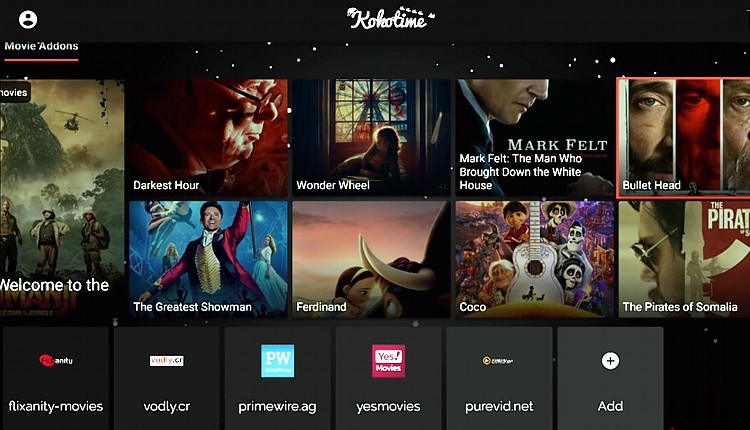
Use a VPN for Firestick
Most streaming services that you can access using Kokotime as well other streaming platforms are usually geo-restricted. This means that you can’t watch the content in your region unless you use a VPN for Firestick.
Further, you need to take care of your privacy when streaming from the internet. Violation of copyright rules through third-party add-ons can make you receive a DMCA notice from your ISP.
Surfshark is the best VPN for Firestick, as the VPN was developed with streaming in mind. It can unblock all geo-restricted content including Netflix US, while at the same time providing you with the best privacy and streaming speeds. We managed to get an exclusive 82% of Surfshark.
Click here to save 82% of Surfshark now!
How to Install Kokotime on Firestick Using the Downloader App
The first thing you need to do is turn on “unknown sources” on your Firestick if you haven’t done so already. On your Fire TV or Stick, go to Settings> Device> Developer options. Enable “ADB Debugging” and turn on “Allow apps from Unknown sources.”
- Now, go back to the main menu and select the Search
- On the search field, type “”
- When the apps are displayed on the screen, select the downloader app icon.
- Click “Get” to download and install it on your Amazon Firestick.
- You can now open the downloader app.
- In the URL field, enter the URL http://kokotime.tv/app/kokotime.apk and click ‘Go’.
- The Kokotime Android package should now begin to download. After it’s complete, install it.
- Click on ‘Open’ to Launch the Kokotime app on your Firestick. The app will also be added to your app list.
How to Install Kokotime on Firestick Using ES Explorer?
This method will also require you to enable unknown sources if you haven’t done so already. Simply go to Settings> Device> Developer options. Enable “ADB Debugging” and turn on “Allow apps from Unknown sources.”
- Go back to the main menu and select the Search
- On the search field, type “ES Explorer ”
- When the apps are displayed on the screen, select ES Explorer app icon.
- Click “Get” to download and install it on your Amazon Firestick.
- You can now open the file explorer app.
- From the ES Explorer left-hand menu, go to Tools> Download Manager
- Click on ‘+ New’ from the bottom menu.
- On the ‘Path’ field, enter the URL http://kokotime.tv/app/kokotime.apk and click ‘OK’.
- For ‘Name’, input ‘Kokotime’.
- Select ‘Download Now’
- The Kokotime Android package should now begin to download. After it’s complete, install it.
- Click on ‘Open’ to Launch the Kokotime app on your Firestick. The app will also be added to your app list.
Kokotime Setup
https://www.youtube.com/watch?v=q5uXmw-yZpM
A final word…
You can now enjoy Kokotime on Firestick. Go ahead and install add-ons to stream movies, TV shows and live TV from the internet. But do not forget to launch your VPN first before streaming on the app, to keep yourself private and open up entertainment opportunities from any region in the world. If you haven’t subscribed yet to a VPN service or are insecure on which choose, accept our sugestion and subscribe Surfshark – the best one for any device, or visit our best VPNs for firestick review!


Leave a Reply