
RedBox TV is a superb Live TV streaming app that lets user’s access 1000+ live TV channels from across the world. The android app is quickly growing in popularity; its latest versions make it one of the best IPTV applications you can go for. On top of that, it’s completely free! In this RedBox TV review, we’ll explore the app in detail to help you know more about it before you use it.
RedBox TV Overview
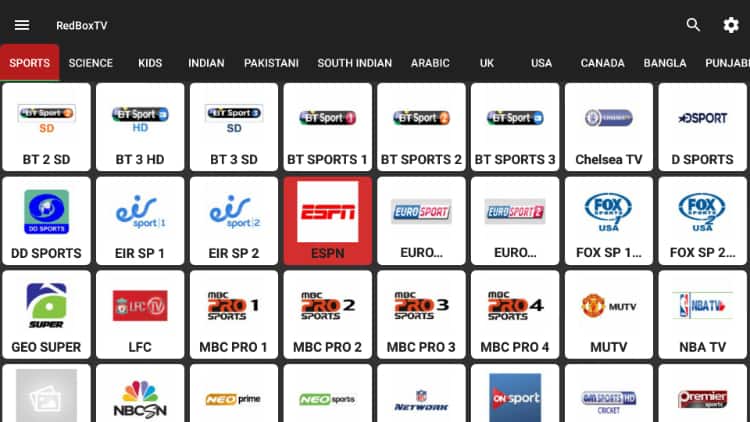
Redbox TV is a dedicated live TV streaming app that promises a “box full of entertainment”. The app offers lots of channels from 19 countries which include Australia, the United Kingdom, the United States, India, Spain, France, Germany, Arabic, Turkey, Pakistan, and many others.
One of the most impressive sections is the sports category which lets users enjoy PPV events such as UFC, boxing, WWE, etc. and other live sports such as football. Almost all huge sports channels can be accessed from there, and they mostly have multiple streams.
RedBox TV however does not host the streams it provides and it usually crawls the internet to get free streams for the TV channels. This causes some concerns in that most of these are usually illegal, and the app developers are keen to distance themselves from any liabilities. This means that if you use the app, you are responsible for your own privacy.
⚠ Protect yourself
To ensure that you do not expose identity and put yourself a risk, you need to use a VPN. A VPN will protect your identity by encrypting and tunneling your traffic through a secure tunnel and to a server of your own choice. It is this server that will connect you to the internet.
The encryption process means that your ISP, the government, and hackers can’t intercept your traffic to know what you are doing, and the new IP provided by your new server spoofs your identity on the internet.
However, not all VPNs are effective at doing this.
The VPN I recommend for Streaming
After testing all the top VPN services in the market, I strongly recommend Surfshark to all streaming fans. This is because the VPN excellently fits the streaming bill by providing the following:
- Excellent speeds – This will ensure that your streaming is smooth
- Huge server network – You will not be crammed in the same server with thousands of other users
- Zero logs policy – This will ensure maximum privacy protection
- AES 256-bit encryption – For the maximum security of your data in transit
- 100% money-back guarantee – In case you don’t like the service, you can get all your money back
- Excellent speeds – This will ensure that your streaming is smooth
- Huge server network – You will not be crammed in the same server with thousands of other users
- Zero logs policy – This will ensure maximum privacy protection
- AES 256-bit encryption – For the maximum security of your data in transit
- 100% money-back guarantee – In case you don’t like the service, you can get all your money back
RedBox TV Features
Download, Play
One of the best things about RedBox TV is that you don’t need a subscription or even an account to use. You just need to have an internet connection to watch TV for free.
Simple Interface
RebBox TV features a simplistic interface that is well organized to make it easy to get channels. Most of the categories are named under the countries where those channels are offered. Apart from those, we then have the Sports, Science, Kids, and Religious sections.
There’s also a search feature which makes it easy to access any channel you are interested in.
Save your favorites
If you frequently watch a certain channel, you can make it easily accessible by simply pressing the favorite button when you open it or by long-pressing on a smartphone.
External Player Support
RedBox TV supports the famous media players including Android Player, MX player, 321 player, XMTV player, and XYZ Player.
Cast Support
The app provides the capacity to cast live channels to your TV using WebVideoCast, LocalCast, and Bubble UPnP Players.
Channels Breakdown
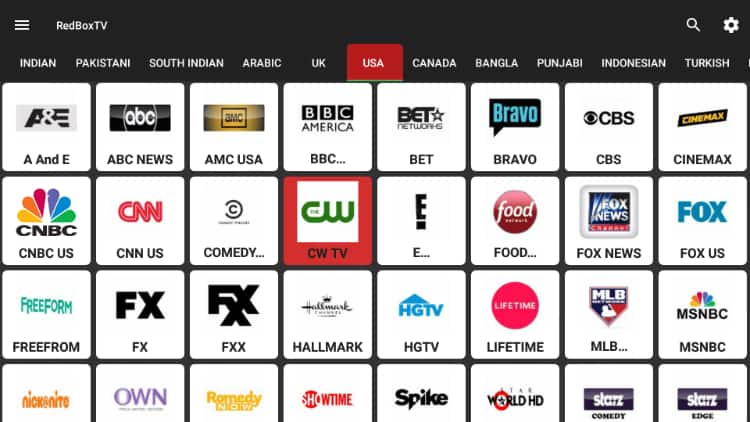
RedBox TV provides 1000+ live TV channels to watch for free, and these are grouped into various categories and countries as mentioned before. But one of the best things about the app is that channels and links are added and updated daily as soon as possible. This ensures that although you won’t miss a broken link in over 1000+ free channels, such is minimized as much as possible.
The channel categories include:
- Sports – This is arguably the best category on the app, and it contains almost all the world’s best sports channels. You will find a total of 126 sports channels.
- Science – This section contains about 23 channels including Nat Geo, Crime Investigation, Discovery, History, and Animal Planet.
- Kids – Here, you will find 36 channels that offer kid’s content.
- Multiple Countries – The app provides 800+ channels from 19 countries. Below is a breakdown of the channels.
| Country | Channels |
|---|---|
| India | 118 |
| Pakistan | 102 |
| South India | 55 |
| Arabic | 97 |
| UK | 64 |
| USA | 41 |
| Canada | 54 |
| Bangla | 54 |
| Punjabi | 29 |
| Indonesia | 16 |
| Turkey | 81 |
| Philipines | 21 |
| Portugal | 50 |
| Iran | 10 |
| Sri Lanka | 13 |
| Napal | 14 |
| France | 19 |
| Germany | 22 |
| Australia | 20 |
RedBox TV Pros & Cons
Below are some strengths and weaknesses that we noticed during this RedBox TV review.
👍 RedBox TV Pros
- 1000+ channels
- No sign up needed
- Multiple links
- Wide variety of channels
- Easy to use interface
👎RedBox TV Cons
- A few links may be broken
- Since its ad-supported, you’ll have to do with an advert every now and then
How to Install RedBox TV on Firestick & Android TV to Watch TV for free
To help you install the app without a fuss, we have drafted a detailed installation guide that you can use to install the app on Firestick as well as Android TV Box. Below is the link.
How to Install RedBox TV on Firestick & Android TV Box
Looking for Alternatives?
You can check out the apps below:
If you use Kodi, you can also have a look at our awesome compilation of the best Kodi builds for Live TV.
Wrap up
From the RedBox TV review above, the app is easily one of the best options you can use to watch live TV on Firestick and Fire RedBox.
The only concern is about the legality of the streams you get, and so always protect yourself with Surfshark whenever you are using the app!
We hope this RedBox TV review has been useful. If so, please rate and share it with your friends. Also, let us know your experience in the comments section below.
Enjoy!
Disclaimer: BestDroidPlayer is in no way affiliated to any streaming application and its addons. Also, we are not associated with the brands here shown as the references are only informative. We do not support the consumption of illegal content; the content here provided is only informational. So, if you decide to use it in any way, we advise that you use a VPN.



BestdroidplayerPT says
Hello Suhail
We do not own/support RedBox TV. Please contact RedBox TV directly from the app.
Suhail Iqbal says
Dear Sir please add Pakistani channel Publc news tv in Redboxtv app
nuno barros says
bom