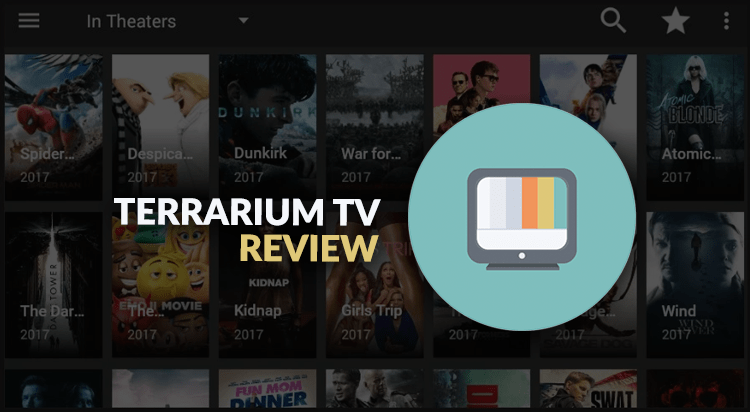
If you are a fan of Television and Movies, you are absolutely going to love the Terrarium TV app. The breadth of content available is simply astounding and the best part is that it is free! As you’ve noticed from my other posts, I’m a huge fan of Android-based streaming services and when I recently had an opportunity to play with Terrarium on my Fire Stick – well, simply saying I was blown away, does not do it justice.
What is Terrarium TV?
Terrarium TV is a standalone app (like Netflix) that you can launch straight from the home screen on your Fire Stick or Android device. With Terrarium TV, you will be able to easily and simply navigate through all of the most popular and trending television programming in a simple and easy to use interface. Launching episodes are quick and easy with excellent high quality (HD) streams available.
Compatibility
Terrarium is designed for and works best on Android-based streaming devices including Amazon’s Fire Stick and Fire TV products. Installation on an Android box or even an Android smartphone is quite easy. But, because Terrarium TV has been abandoned by it’s creator in 2018, you’ll need to find a working patch. For this, the best way is installing APTOIDE TV. This app is being called “the mother of all apps”; basically is an app store, that acct as your private app store. After that, you’ll find a numerous patches for Terrarium TV. Just pick the most rated patch and give a try.
Visit our tutorial on how to install Aptoide!
Windows users are also able to gain access to Terrarium by using an android emulator. An excellent one that works really well and is easy to setup is the bluestacks emulator which you can find here. Once you’ve set up the emulator, simply follow the instructions above to get Terrarium installed.
Pros and Cons
Pros:
- There are thousands (and thousands) of Television shows and Movies available through Terrarium, with the majority in either Full HD (1080p) or HD (720p) Quality.
- This app is 100% free, looks extremely professional and simply works!
- Chromecast support is available for Android phone users; make sure you take advantage of this feature to get your high-quality stream on your Big Screen!
- This app offers Trakt.tv integration – if you have not implemented this, it is an absolute must; so make sure you follow the instructions below to set it up.
- With the ability to download and watch video’s offline, you are not restricted in your viewing; also with multi-language subtitles, you can watch some of your favorites from the “old country”!
Cons:
- The biggest con is the fact that there are no an official app, any more. You’ll need to use one of the numerous patches provided by different developers, after its creator to have closed Terrarium TV project.
- While this is not an issue with Terrarium, it is something that absolutely needs mentioning. Any time you stream content online you need to ensure that you have a VPN in place. VPNs provide a secure tunnel between you and the server or location that you are getting the content from. This tunnel protects you from being monitored as while streaming content is generally considered legal in most jurisdictions, ISPs are constantly throttling bandwidth based on the slightest request. In addition, VPNs allow you to bypass the archaic location-specific rules that some content providers enforce. We always recommend Surfshark which is available directly through the search function for 2nd Generation Fire Sticks and even better, we’ve arranged an exclusive deal with Surfshark to give our readers a 82% discount! You can read our complete guide on installing a VPN on Fire Stick for more information as well as installation instructions if you have an older model Fire Stick.
- I’ve yet to find any significant cons with Terrarium. So far everything I’ve tried has worked and all the content has been exceptional. Programs and shows that used to buffer when I watched them previously on Exodus and Kodi, play seamlessly here and in exceptional quality. A possible negative could be the advertising at the end of the programming, but this is quick and really does not cause any significant hardship.
Features
Terrarium TV once installed can be launched directly from the home screen on your Fire Stick; similar options exist with other Android boxes. Ensure that you keep this as one of your “go to” apps, by saving it near the front when you’re sorting out your apps.
Accessing and playing shows is either a matter of selecting and clicking on the title of the show you’re interested in, selecting the appropriate season and episode and pressing play OR if you cannot find it on the list, doing a search.
To do a search, simply click on the search icon (looks like a magnifying glass) on the top right and input the information you’d like to search for.
Some Tips and Tricks
- Track.tv integration – Track.tv is a website that basically lists all television/movies … pretty much everything! At least I’ve yet to find something that isn’t listed. Why is this so cool? Well with Track.tv tied to your Terrarium account, when you watch a program or show it’s automatically updated on your Track.tv account also. You can integrate this capability in a host of different apps and add-ons (I mentioned Exodus earlier); doing so, helps ensure that you are always watching the most recent and up to date programming. While this might not be enough for you, the social elements on the site are really excellent; the suggestions it offers for additional programming are extremely useful too! To link your Track.tv account to your Terrarium TV app, simply click on the settings tab and navigate to the Track.tv section. Follow the simple onscreen instructions.
- Choosing your default view – Terrarium TV defaults to “trending” as the de facto choice. You can change this through the settings screen and choose one of the other views or even a specific genre for your main home screen. However, I’ve tended to stick with trending personally as search is simple and easy; this way I find out about other shows that I’d possibly missed.
Summary
[better-reviews]
Don’t forget to use a VPN while you stream! A VPN will make you anonymous and also make sure that the streams won’t be blocked by your ISP. Grab here a coupon of 82% discount on the top rated VPN of the year – Surfshark.



bestdroidplayer says
Yes Terrarium is now discontinued, check here some Terrarium TV Alternatives
bestdroidplayer says
Terrarium is now discontinued :(, check here some Terrarium TV Alternatives
bestdroidplayer says
This app used to be good. Unfortunately is now discontinued. Here are some alternatives to terrarium TV
Mary says
This app used to be good but I downloaded a new version a few days ago and I can never watch anything I want now. Megabytes are too high on every single website and it takes forever to load any episode. Your life is better without this app it’s just so frustrating you almost want to break your TV!!!
Stephanie says
Why can I not use Terrirum TV anymore?
Jim says
Is Terrarium shut down can’t get it work since yesterday.
bestdroidplayer says
Hi,
This app was actually much more reliable a couple of months ago. Now my favourite app is actually Stremio -> https://bestdroidplayer.com/streaming-apps/how-to-install-stremio-addons-watch-free-content/
Laura Hoshaw says
I liked this app at first but it has so many glitches it is constantly freezing up even getting stuck . so i have to reload it