
Kodi builds make simple and easy to get all of the best addons for your firestick in a quick and easy manner. Check out this list of the best Kodi Builds for Firestick in 2021.
If you’re looking to invest in the best media player device on the market right now, then you’re in luck! By linking Kodi with a Firestick, you have something that can completely transform how you enjoy entertainment. In this article, you’ll find the Best Kodi builds to install on your Firestick device.
There really isn’t any better streaming device than Amazon’s Fire Stick. It’s much more versatile than a Roku (particularly because it has better UX and UI design and voice activation built into the remote). It far outperforms other Android boxes at a similar price point regarding overall stability, speed, and performance.
Take it from someone that’s tried out many different devices; there is a clear winner here.
Before getting into details about the best Kodi build, make sure that you get a VPN in place.
🤔 Why do you need a VPN?
First and foremost, a Good VPN ensures all your online information is protected. You may have heard that with the change in the FCC regulations in the U.S, ISPs have unlimited access to spy on you and monitor the data you are downloading or streaming over a link? Since streaming takes up a lot of bandwidth, ISPs often throttle the connections for streaming clients. Fortunately, your ISP cannot tell what you are doing with a VPN as your connection is entirely encrypted and secure.
Another thing that you’ve probably experienced is geographic restrictions. You’ll find this happens when you’re trying to access specific content in an area of the world where it’s unavailable. Once again, VPNs help as they mask your actual IP address and make it seem as if you’re browsing from a different location – one where the content is available!
The Best VPN for Firestick
Surfshark is the go-to service when it comes to internet privacy protection. Surfshark has thousands of super-fast servers in more than 61 countries to mask your IP address and allow browsing in total anonymity.
Sports streaming fans will be glad to use the high internet speeds and unlimited bandwidth coupled with the fact that Surfshark never drops connections. Other features include unlimited server switching, SOCK5 web proxy, and zero traffic logs. Surfshark is compatible with many platforms, including, Android and it even offers a client specifically for the Firestick.
You can connect up to many devices simultaneously, making it a great family product, and we’ve managed to negotiate a 82% discount off the price for our readers as a special offer! Surfshark is the best of the best when it comes to VPN clients, and it only makes sense that you use it when using Kodi!
The Best Kodi Builds for Firestick
Kodi is nothing without its add-ons. Using these specific Kodi Builds for Firestick makes getting those add-ons easy and provides you with an excellent (customized) experience. Before you start the install process, though, you need to make sure that you’ve enabled unknown sources. For this, open Kodi and click on the Settings tab (the gear icon), move the slider for Unknown sources to “On,” and accept the warning messages that follow.
Now without further ado, here is my list of the Top Kodi Builds for Firestick sorted from best to worst:
1. Diggz Xenon

Diggz Xenon is arguably the most popular Kodi build at the moment, and it also tops our list of the best Kodi builds for Firestick. The build comes with a fantastic dark theme, rounded off by attractive rotating graphics and several widgets. Diggz Xenon also has lots of categories that make getting what you want easy. These include Sports, Free Zone, Debrid Zone, Networks, Music, Favorites, and Kodi Library.
All these categories are supported by various addons that offer a specific type of content. Some of the most popular addons you’ll find in the build are The Oath, Asgard, Schwifty, Mad Titan Sports, Chains, LiveNet, Nightwing, FEN, 4K, and Black Lightning. When you select a category, you’ll be able to see the addons. You can also choose a title directly as Diggz Xenon provides the top trending movies and TV shows on the top side.
Apart from the superb graphics and the build’s functionalities, you’ll also enjoy a high level of performance and reliability.
Supported Versions: Kodi 18 and 19
Repo Source URL: http://grumpeh.aion.feralhosting.com/repo/
2. Aurora

Aurora is a new Kodi 19 build developed by community builder Ghetto Astronaut, and it’s based on the Confluence skin. The build features a catchy aurora background and a black theme with a fancy font and a great choice of colors. That said, Aurora still manages to be one of the simplest Kodi builds, and it’s light enough to use on Firestick.
The build comes with several categories that include 1-Click, Movies, TV Shows, Free, Sports, Kids, and System. Each of these has several sub-categories that make navigation easy, and you also get to the addons that support that particular section. Some of the addons you’ll find are Black Lightning, Base 19, Chains, Rogue One, Asgard, Magic Dragon, Wolfpack, The Oath, and The Crew. With these, you can stream both free and Real-Debrid content.
Supported Versions: Kodi 18 and 19
Repo Source URL: http://famdamnlyman.one/Matrix/Repo
3. Misfit Mods Lite
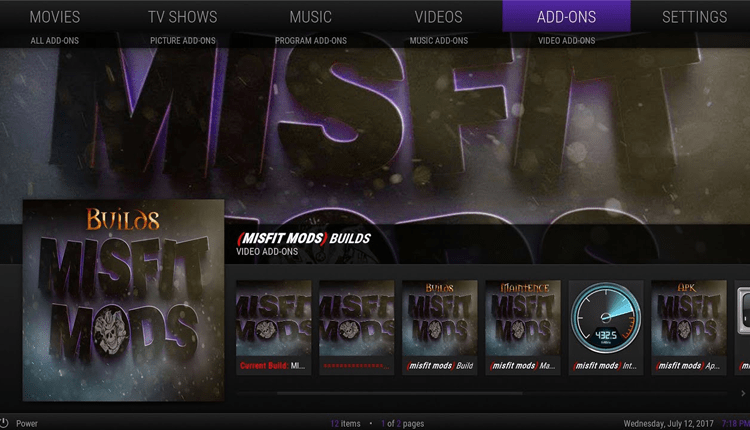
MisFit Mods Lite is another of the most popular Kodi builds, and it’s well suited for Firestick, thanks to its small size and excellent content organization. The build is a bit different from most Kodi builds in that it places its menu bar on the top side. The rest of the screen is then used for organizing content, with each title having its artwork and metadata.
MisFit Mods Lite provides lots of categories, including movies, TV Shows, Real-Debrid, Sports, Kids Zone, Music, and My Addons. All these have sub-categories, although you will need to go to the top of the screen to display both. MisFit Mods Lite collection of addons includes FEN, The EndZone 19, Mad Titan Sports, Magic Dragon, Patriot, Seren, The Loop, The Oath, and Venom.
Supported Versions: Kodi 18 and 19
Repo Source URL: http://misfitmods.com/mmwiz/repo/
Do you want this Build? Follow this guide to install Misfit Mods Lite Build.
4. Chamaleon

Chameleon is another lightweight Kodi build, and it’s perfect for Firestick and other streaming devices. The build focuses on simplicity while at the same time providing access to a huge library of content and a wide array of addons. To maintain its small size, Chameleon uses a single main background graphic, changing the background to reflect a title’s artwork.
Chameleon’s categories are Movies, TV, Sports, 1-Clicks, and Favorites. When selected, each of these displays titles under the category, and there are also sub-categories you can use to navigate. Some of the addons you’ll find in this build are The Oath, The Loop, Asgard, The Crew, Shadow, Torque, Rogue One, TV One, 4K, and Mad Titan.
Supported Versions: Kodi 19
Repo Source URL: http://dabutcher.org/repo/
Visit the Chameleon Kodi Build Install Guide!
5. Smokin

Smokin is another great build for Firestick. The build is lightweight, so it is very suitable for streaming devices. However, Smokin doesn’t sacrifice its appearance or the amount of content it provides. The build features a dark theme with several rotating images, and it shows only one of the categories with an option to scroll. The categories include Movies, TV Shows, TV/Sports, and Music.
When you go to the upper side of the screen, Smokin Kodi build displays titles under the selected category, which each title showing its metadata. Each category also displays the various addons you can use, including popular ones such as Asgard, Twisted, Live NetTV, TV Tap, Mad Titan Sports, Ghost, The Loop, Sport HD, The Oath, and Wolf Pack. With these, you can enjoy pretty much anything.
Supported Versions: Kodi 19
Repo Source URL: https://doomzdayteam.github.io/doomzday/
Visit the Smokin Kodi Build Install Guide!
6. Fallout
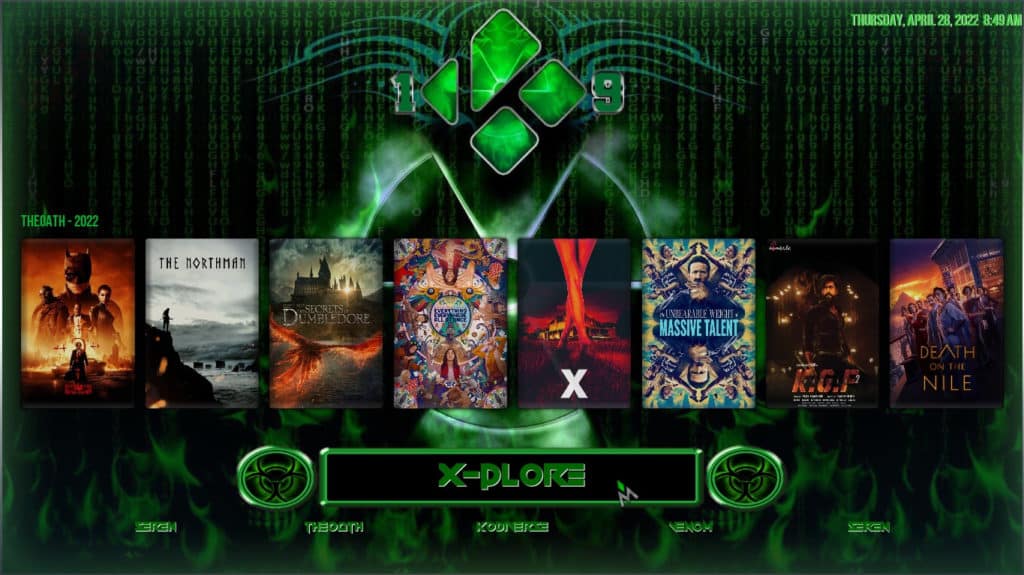
Fallout is another of the best Kodi builds for Firestick. The build is quite light, and it uses a green interface with a hazard and matrix theme. Instead of providing a menu bar, Fallout displays a single category, and users can then scroll to switch categories and reveal different content. The categories include KodiVerse, X-Plore, Sports, Add-ons, Live, and Favorites.
Fallout displays addons below each category, and you can select them from there to see the content that each addon offers. You can also navigate to the Add-ons section to see the entire list of addons. You’ll find Black Lightning, 4K, Asgard, Magic Dragon, No One, M.E.T.V, Odin, Rogue One, Patriot, Schwifty, Rising Tide, The Loop, and Torque.
Supported Versions: Kodi 19
Repo Source URL: http://cmanbuilds.com/repo
7. No Limits Magic Build

No Limits Magic Build was arguably the most popular build for Kodi 17 and 18, and the only reason it doesn’t rank higher in our list is that it doesn’t support Kodi 19 (and only works well with the 18.1 version of Kodi Leia). Apart from that, the building has a breathtaking theme, is easy to navigate, and offers almost everything in one place.
The build’s content is organized into Movies, TV Shows, Sports, Live TV, Networks, Kids, and Music. Each of these categories displays the top/popular titles/content on the main screen, and below them are sub-categories that you can also use to navigate. Some of the addons you’ll find are Release Hub, The Magic Dragon, MetalliQ, 7 of 9, Uranus, Titan, Sportowa TV, Neptune Rising (Poseidon), and Rising Tides.
Supported Versions: Kodi 18.1 RC 1 and Kodi 17
Repo Source URL: https://www.nolimitswiz.appboxes.co
Visit our guide to install the No Limits Magic Build!
8. Nova TV
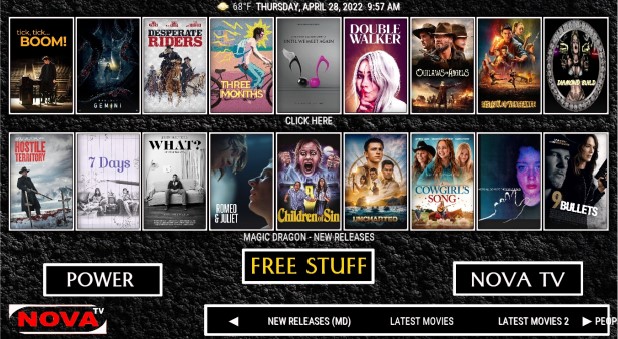
If you want a build that simply presents movies/TV shows to let you explore new stuff, then Nova TV is the one for you. The build fills your entire screen with titles, and you can scroll to see a seemingly endless list. The titles change with the selected category, with the options being Free Stuff, Nova TV, Debrid/4K, Movies, TV Shows, For Her, All Starts, Family, Live TV, Sports (1 & 2), Docos, Music, and Favs.
Each category has sub-categories that help with navigation, and they are displayed below each main menu item. Besides the content categories, an addon option on the main menu displays all available addons. These include Live Net, Rising Tides, Apex Sports, Asgard, Centry Sports, Click Here, The EndZone, Ghost, and Fights on Demand.
Supported Versions: Kodi 18 and 19
Repo Source URL: https://doomzdayteam.github.io/doomzday/
Update Status
These Kodi Builds were checked on January 04, 2023!👍
Wrap up
Though this is only our elected builds list, many more Builds for Kodi are equally good out there. So, go ahead and give a try to all or some of them. However…
Don’t forget to connect to a reliable VPN like Surfshark before download / use any of these Kodi Builds for Firestick. The VPN will keep your activity in Kodi anonymously and protect yourself from legal charges due to copyright violations.
We hope this list gives you all you need and more to enjoy the best builds Kodi offers on your Firestick device. Be sure to check your resources and do your homework because the future of televised content is here right now.
Finally, remember that any software needs to be updated; the same happens with Kodi. So, we strongly suggest you visit the guide about how to Update Kodi Amazon Fire TV.
Have nice streaming!



Mike says
Did diggzrepo shut down? Miner is down and can’t get it up and running again