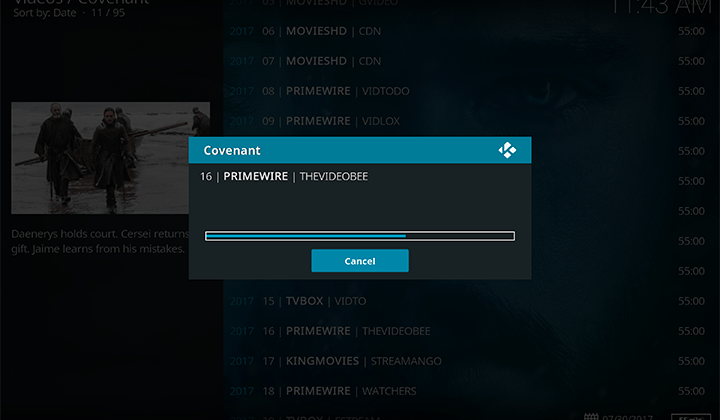
Does your kodi jumps most of the streams without opening it? Here you will find why you can’t open movies / series streams on Kodi and how to fix that.
Lately a lot of kodi users are complaining about the kodi addons because they can’t open certain streams and normally it takes a long time to kodi pick a stream after jumping many others. Well, there’s nothing wrong with the addons, they just crawl the internet and find you the streams of what you’re looking to watch. Who is actually causing you the troubles is your ISP (Internet Service Provider).
Your ISP is Blocking the Streams
Nowadays ISPs (Internet service providers) are taking a lot more effort blocking the sources of that streams. So when you actually select a movie in your favourite movie addon (eg. Exodus, Covenant, Elysium, Specto Fork, etc), kodi will try to open it and your ISP will reject the connection, so kodi jumps to the next source and try to open it again. If your ISP has most of the sources in their black list, it will take a while to open a stream and if they actually have all the sources in the black list, you won’t be able to watch your movie.
In UK, Sky is the ISP that is taking more effort to block streams, BT comes in the 2nd place. Tests showed that SKY blocked 56% of the streams available in these video addons.
How to Unblock all Streams
There is a way to avoid your ISP of blocking your access to certain streams. A VPN it’s a legal software that makes your traffic anonymous, if you use a VPN your ISP won’t be able to see which website / stream you are connecting to, so it won’t be able to reject the connection.
Using a VPN with Kodi unblocks a lot of stuff including Geo-blocked content (eg. choose US country on the VPN and watch live US channels).
Also, even if you don’t have blocking problems, you should always be anonymous if you’re going to stream premium channels, PPV events, sports events, movies and series. You don’t want to receive an intimidating letter from your ISP right?
The VPN that I recommend you it’sSurfshark. They have easy to use apps for any device, 850+ VPN servers in 60+ countries, fastest speeds, unlimited traffic, strict policy towards logs (No activity logs, no connection logs), allows 5 simultaneous connections on multiple devices with the same account and 7 days money back guarantee in case you change your mind. So, everything you need for the best streaming experience!
We’ve got an exclusive 82% discount promo code with Surfshark to give to our visitors. Click in this link to apply the discount automatically.


bestdroidplayer says
PureVPN doesn’t have a good reputation on the No-Logs policy, thats why we don’t recommend it. But yes you can use it
Jenny Parker says
What if I don’t have ExpressVPN’s subscription and I use a different VPN like PureVPN? I have an impressive experience with PureVPN. Do you suggest to stay on it on change my subscription?
BestdroidplayerPT says
Hallo Nicole.
Have you allowed “unknown sources” access on Kodi configurations?
If so, which is the Addon you are having trouble?
Nicole says
I have VPN but I still can’t stream, please help!!!
bestdroidplayer says
Hi Ian,
we have a couple of guides in this blog that may help you.
this one is for football kodi addons https://bestdroidplayer.com/xbmc-android-tv-box-droidplayer/best-football-soccer-kodi-addons/
And this one is about watching football on fire stick with alternatives to kodi https://bestdroidplayer.com/fire-tv-stick-tips/watch-live-sports-firestick/
Ian says
Hi everyone
I’m a big Premier league football fan. I purchased a “Fully Loaded (Kodi)” Amazon Firestick; and, I also bought the IPvanish VPN. However, I must be doing something wrong because, although it looks as though I’ve installed everything on my TV okay, I am still not able to watch Sky, or BT, football/soccer matches. Can anyone give me a 79 year old ‘idiot proof’, step by step guide to getting to watch my football?
Cheers
bestdroidplayer says
Hi Adam, Yes you can subscribe IPVanish from any country and pay with any currency. The bank / paypal will do the exchange to dollars automatically.
Adam says
Can i pay for this in the UK . the price is in $ not UK £
bestdroidplayer says
Here’s an article that may help you -> How to Setup a VPN on Android TV Box
bestdroidplayer says
well it depends of what you want. If you just want to use android apps and dont care about the box size, then you should be fine with your box.
bestdroidplayer says
Yes it does. Check here how to install a vpn on firestick – 1st and 2nd generation
Kim Little says
show me what a VPN looks like and how does it hook up to my android box, or does it?
Tony says
I live in Spain Do you recommend a Firestick rather than an android box ! I use MXQ at the moment ?
Mick says
Does this work on the 1st generation fire stick
bestdroidplayer says
Thanks for your contribution to the community Ian. Spain it’s a good suggestion! :)
Ian says
Hi
Yes been using Ipvanish for over a year and when in spain it works a treat on our firestick ….also use it home with our IP well know cable provider …..
So is it best to try swopping locations away from the UK to get better responses/streams
bestdroidplayer says
Hi. It doesn’t affect anything. The VPN just masks the IP of the device where you’re using it and also encrypts data. So sky don’t know which websites / streams you are accessing. You can turn the VPN on and off in your device as simple as a click.
Roger says
Does this work with sky and not affect the use of sky Tv and broadband usage
admin says
I’m glad you liked it. Yes I also get more HD streams when using a VPN outside UK, it’s just a question of finding the best location for you. Please spread the word, the kodi devs are getting lots of messages complaining about the addons but it’s not their fault.
John says
Wow thats true. Just tried with the VPN pointing to Netherlands and I got more HD streams than without a VPN, sweeeet !!!