
This guide will give you step-by-step instructions on how to install the Wrestlers Addon, on Kodi. The guide is applicable to all devices that support Kodi, including Firestick, Android TV Box, Google TV devices, Nvidia Shield, Windows, and macOS.
If you are a Wrestling fan, this addon is for you. As the name suggests, Wrestlers is an addon geared towards wrestling content. It acts as a central repository for all types of wrestling content, from obscure genres and promotions to the latest WWE special live events.
On the main page, Wrestlers Kodi addons provides around 20 categories of content you can choose from. These are things such as Premiers & Live Shows, Episodes & Kickoffs, Wrestling Archieves, Wrestling Matches, Wrestling Documentary, News Rumors & Updates, Wrestling Channels, WWE Wrestling AEW Wrestling, AOH Wrestling, Impact Wrestling, etc.
Most of these also have sub-categories, and each has hundreds of fights, shows, or episodes you can watch completely for free.
⚠️ Stream Safely!
Wrestlers Kodi addon provides links aggregated from various unofficial sources. As such, using the addon can easily lead you to accessing pirated content, which is illegal in most countries.
👉 To avoid copyright infringement notices or ISP blocks, we strongly advise that you use a reliable VPN. The VPN will encrypt your traffic to ensure nobody can know what you are doing online, and it will also change your IP address to make you anonymous.
✋However, you will also need to choose your VPN carefully.
⭐ The Best VPN for Kodi
The best VPN for Kodi and streaming in general is Surfshark. The VPN provides excellent privacy and security, and it allows HD streaming without buffering.
Here are a few of its highlights:
- ⚡ Superb Speeds: Guarantees a smooth live streaming experience.
- 🌍 Huge Server Network: You can connect to a nearby server for a fast and stable connection.
- 😲 UNLIMITED Devices: Connect dozens of devices at the same time!
- 🔑Unblock Anything: Safe access to censored apps, websites and torrent sites.
- 😎 Best in Privacy: The VPN doesn’t keep any activity logs, and so your activities are only known to you.
- 🔐 Top-notch Security: This VPN uses AES 256-bit encryption and provides multiple protocols alongside other security features such as a kill switch, DNS & IPv6 protection and WireGuard.
- 💳 30 Days RISK FREE Money-Back Guarantee: In case you do not like the service, you can get every penny back if you cancel within 30 days!
How to Install Wrestlers Kodi Addon
To make the process much easier, we’ll divide it into four steps.
Step 1: Enable “Unknown Sources”
The first thing we need to do is enable installation from “unknown sources.”
- Open the Kodi app, then navigate to Settings by clicking on the cog button.
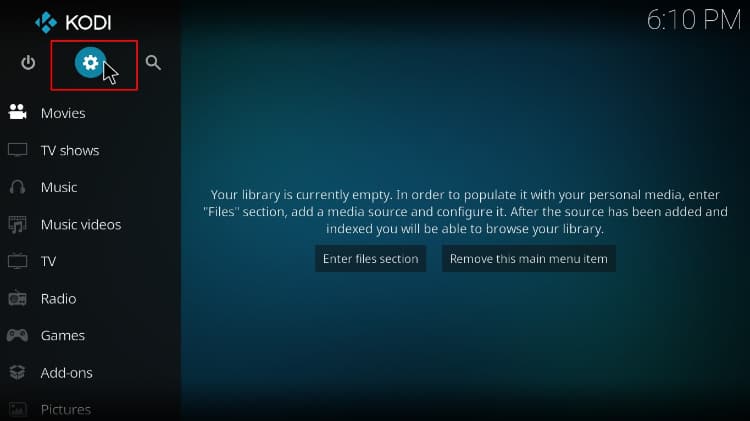
- Select System on the next page.
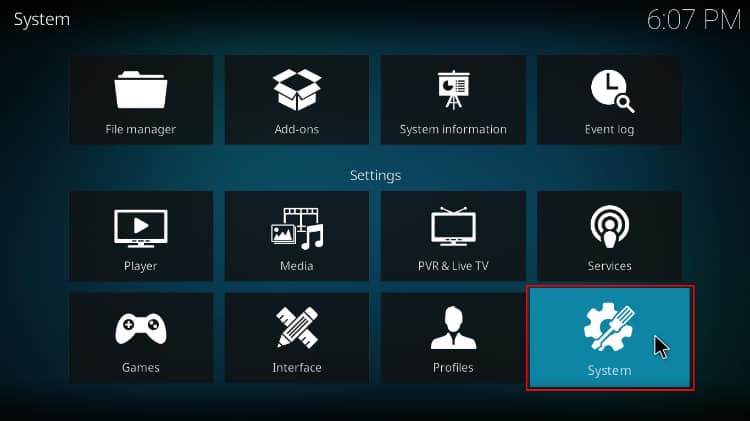
- Hover over Addons and enable Unknown Sources. Click “Yes” when prompted for confirmation.
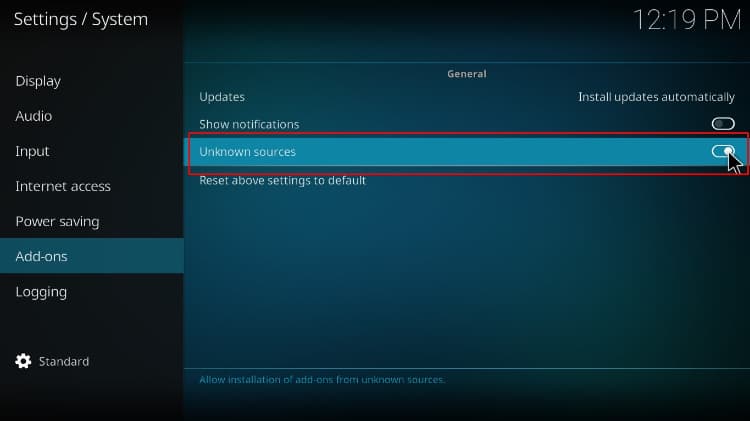
We are now set. Note that you won’t need to repeat this step in future installations.
Step 2: Add Butter Fingers Repo Source
Now, we first need to add the source URL before we can download and install the repo. However,
✋ At this stage, we advise that you need to turn on a reliable VPN like Surfshark to avoid any copyright and ISP blocking issues.
- Go back to Settings, then select File Manager.

- Double-click Add-Source and type in the URL https://j1wizard.net/butter/ into the window that opens. This will automatically insert “Butter” in the textbox below. Click “OK” to proceed.
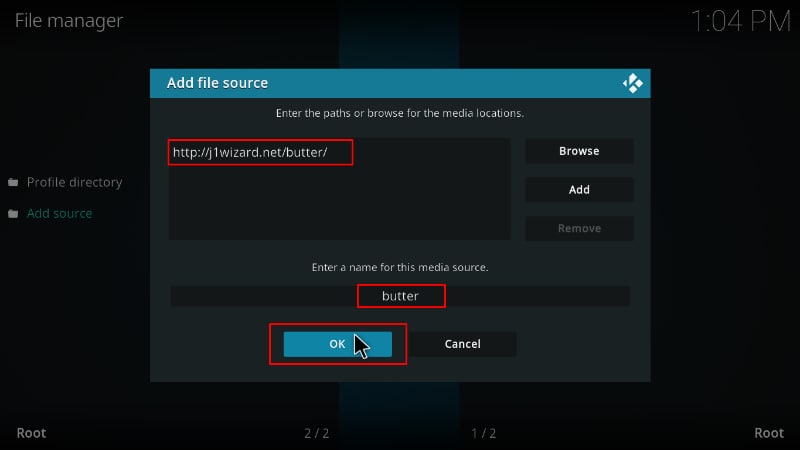
Step 3: Install Wrestlers Kodi Addon Repo (Butter Fingers)
We can now install Butter Fingers repository.
- Go back to the Kodi main page then click on “Add-ons.”
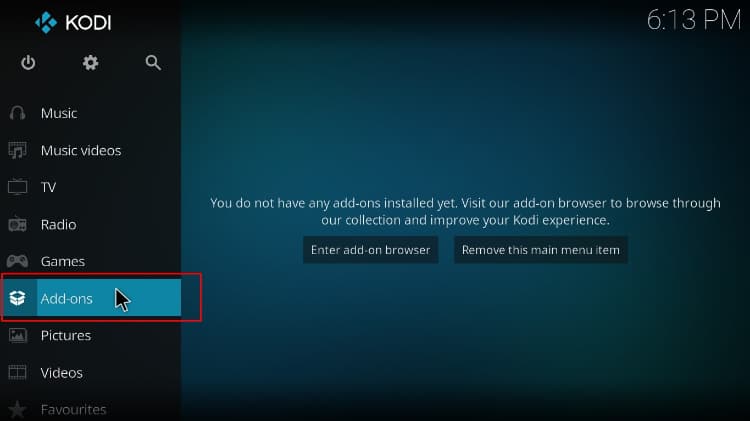
- Now, click the open box icon on the top left side of the screen.
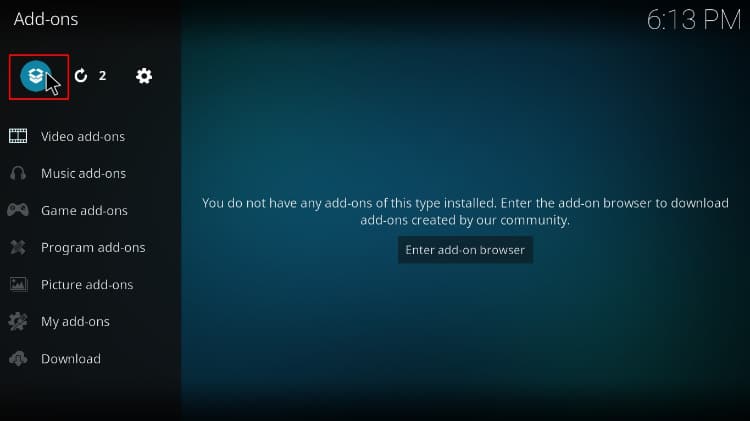
- Select “Install from Zip File.”
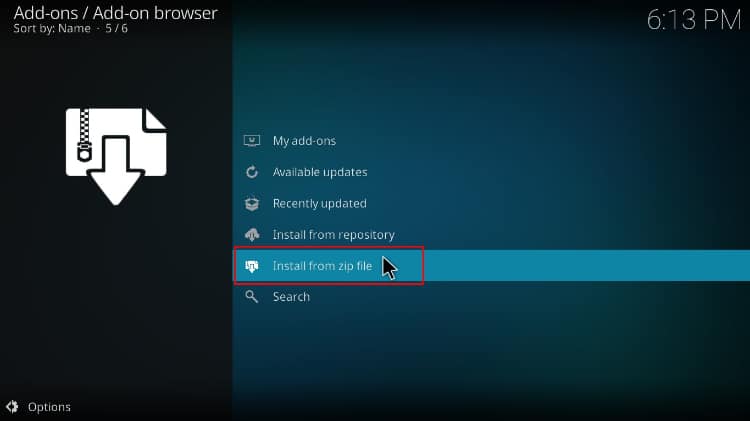
- Select “butter.”
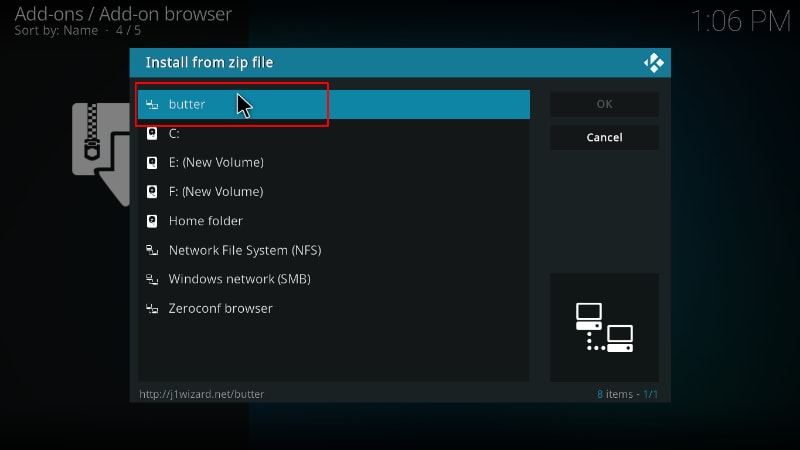
- Click on repository.butter-x.x.x.zip (where x is the version number).
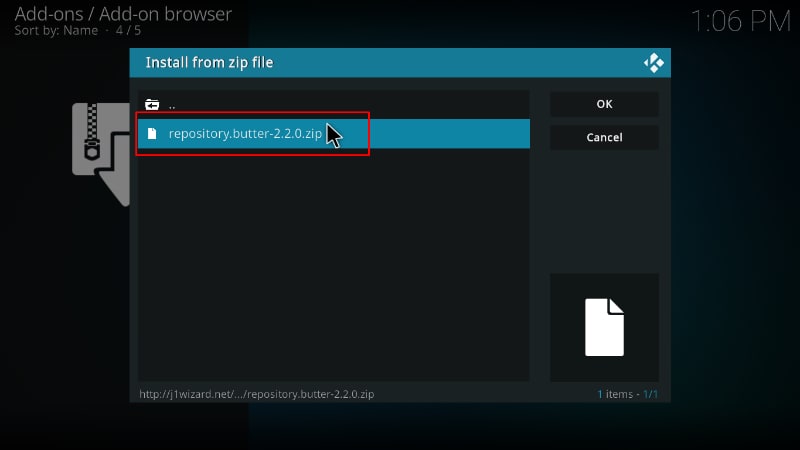
- You will receive a Kodi notification when the repo installs successfully.
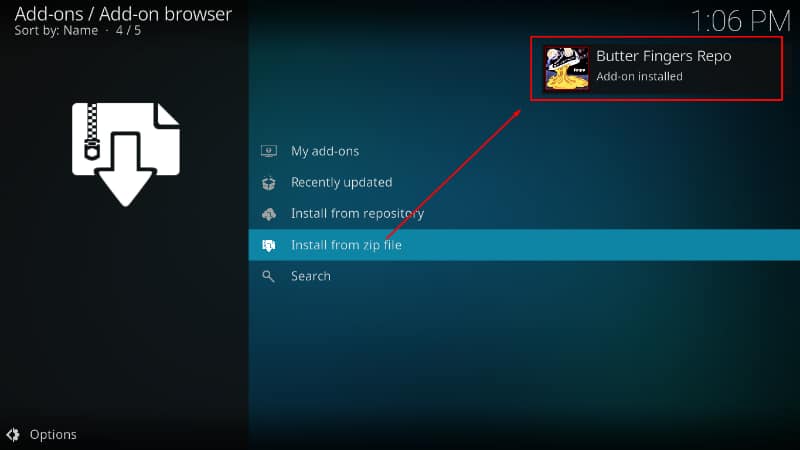
Step 4: Install Wrestlers Kodi Addon
We can now install Wrestlers Kodi addon.
- While on the same page, click “Install from repository.”
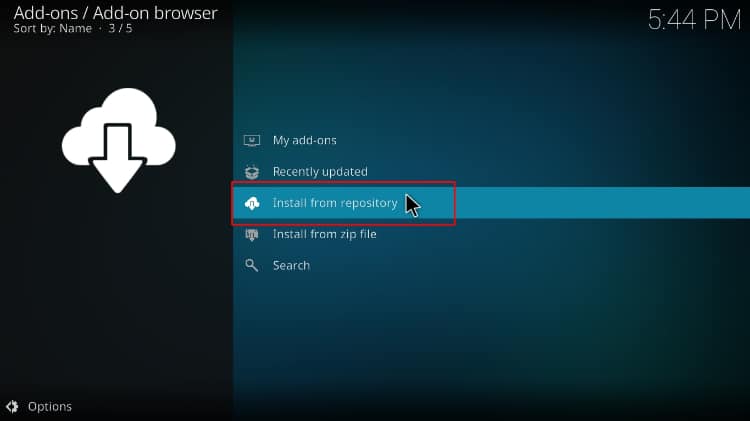
- Select “Butter Fingers Repo”
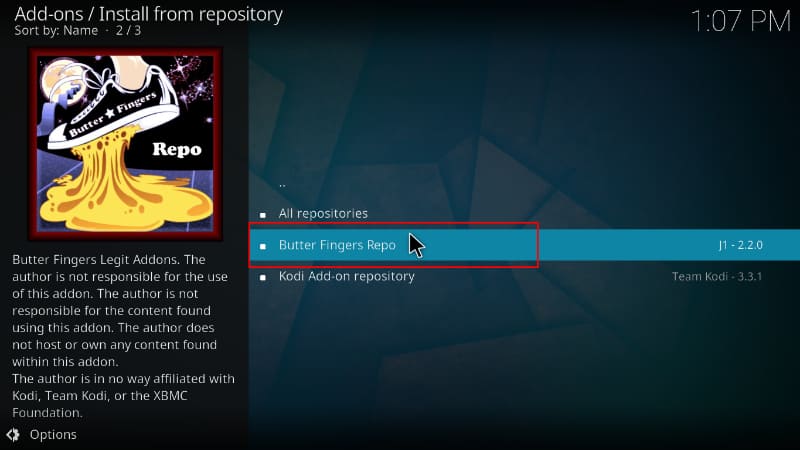
- Select “Video Add-ons” and then click on “Wrestlers” on the lower side.
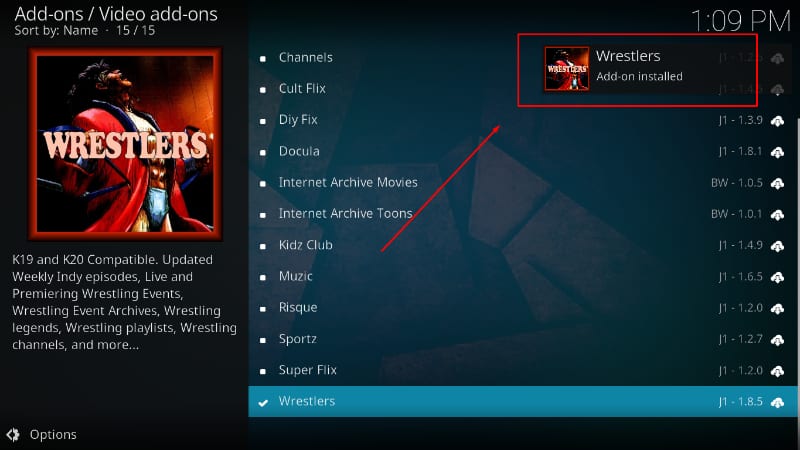
- You will now get an “Install” option. Hit it.

- Kodi will show you a list of the dependencies that will be installed along with the addon. Click “OK.”
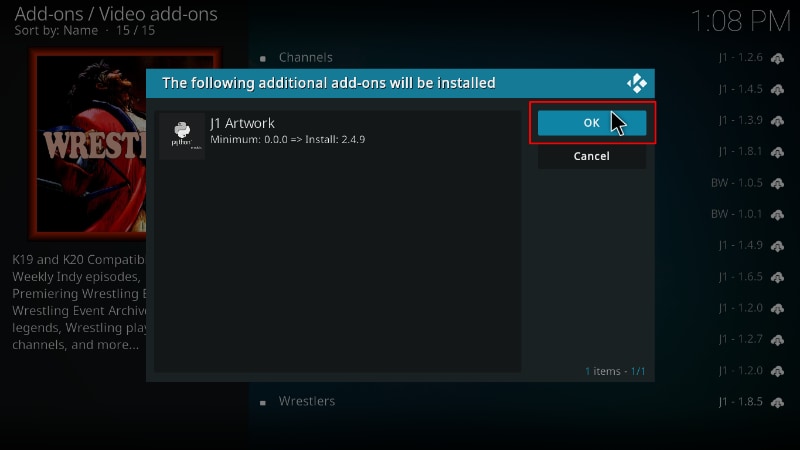
- The addon will then be installed, and you’ll get a Kodi notification.
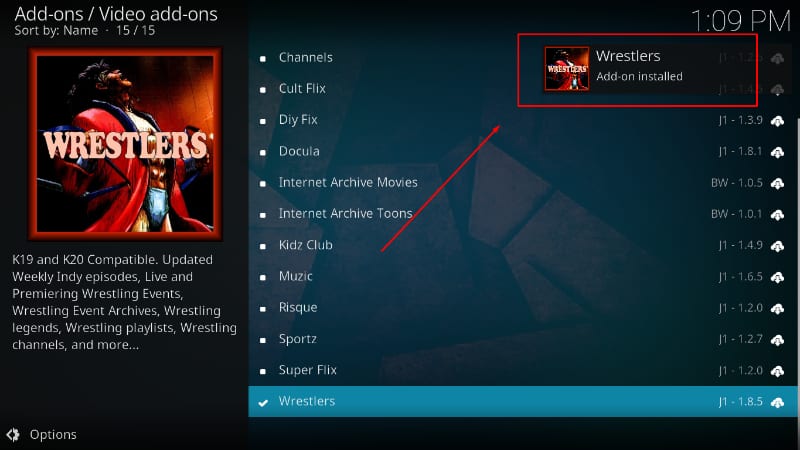
Wrestlers Kodi addon should now be on your addons list. Go ahead and open it, and you’ll find lots of wrestling content.

Click on any video you like, and it will start streaming right away.
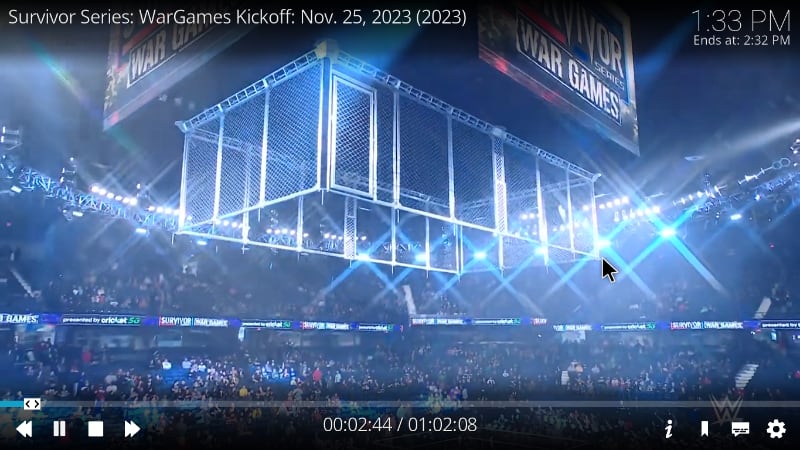
Check out more Kodi addon installation guides
Wrap Up
Wrestlers is a Kodi addon every wrestling fan should install. The addon provides one of the largest collections of wrestling matches and shows, and all content is free to watch. If you’d like to check it out, you can use the guide above. However,
✋ Keep in mind that it’s a third-party Kodi addon, so ensure that you protect yourself using a reliable VPN like Surfshark.
Enjoy!



Leave a Reply