
Magic Dragon is a popular Kodi Addon to watch 4K Movies, TV Shows, Sports and many more. After the Supremacy Repo shut down it has been impossible to install and update this Addon. Fortunately in the meanwhile another repo begun to be available at a different host. Here’s How to Install Magic Dragon Kodi Addon, using the new repo and host.
The Magic Dragon is one of the most popular Kodi addons thanks to its huge content list. The addon is an updated version of The Dog Bollocks Kodi addon, and it can breathe fresh air of content to your Kodi. To enhance your streaming experience, the addon lets you connect with Real-Debrid for high-quality links and Trakt.tv to keep track of your watchlist.
Some of the addons categories include:
- People Watching
- New Cams/HDTS Releases
- New Movie Releases
- Real Debrid Movies
- 4K Movies
- Catch Up TV
- Episodes of The Day
- Documentary
- Kids
- Kodi Channels
- Movies
- Music
- Radio
- Sport
- TV/Entertainment
The Magic Dragon Kodi addon has for long been hosted in the Supremacy Repo, but its owner was recently arrested in the UK and the repo shut down on the same day. The addon can now be installed using the Diamond Wizard Repo and we’ll show you how to.
The guide below can be used to install the Magic Dragon on all Kodi devices.
⚠ Important: Stream safely
The fact that third-party Kodi developers are being arrested definitely means that part of the content provided by these third-party Kodi addons is pirated. As a result, you can easily land in trouble for consuming such content as it’s illegal in most countries.
Further, governments, content producers, and copyright agencies have stepped up their fight against content piracy. Since your ISP always monitors what you access whenever you are online, narrowing it down to you is quite an easy task.
👉 For this reason, we advise our readers to always use a reliable VPN whenever streaming on Kodi.
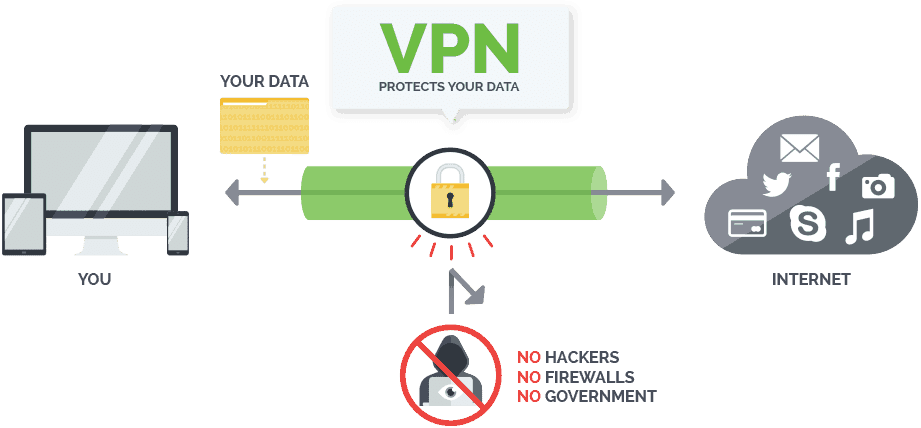
When you connect to a Good VPN like Surfshark before you connect to streams your IP is replaced with the VPN’s IP. This way neither your ISP nor copyright agencies nor any other person will ever know your Internet activities.
The VPN We Recommend
There are very many VPNs available today, but some of them can’t promise you maximum privacy or good streaming speeds. At BestDroidPlayer, we recommend using Surfshark since it’s the best VPN for Kodi.
- ⚡ Superb Speeds: Guarantees a smooth live streaming experience.
- 🌍 Huge Server Network: You can connect to a nearby server for a fast and stable connection.
- 😲 UNLIMITED Devices: Connect dozens of devices at the same time!
- 🔑Unblock Anything: Safe access to censored apps, websites and torrent sites.
- 😎 Best in Privacy: The VPN doesn’t keep any activity logs, and so your activities are only known to you.
- 🔐 Top-notch Security: This VPN uses AES 256-bit encryption and provides multiple protocols alongside other security features such as a kill switch, DNS & IPv6 protection and WireGuard.
- 💳 30 Days RISK FREE Money-Back Guarantee: In case you do not like the service, you can get every penny back if you cancel within 30 days!
To help you get started, we have managed to get a special 82% discount for BestDroidPlayer readers.
How to Install Magic Dragon Kodi Addon
After getting yourself a VPN, you can now go ahead and Install Magic Dragon Kodi Addon. Since it’s a third-party Kodi addon, we’ll first need to enable installation from “unknown sources.”
Here’s the procedure for doing so:
- While at the Homepage, open Settings by clicking the cog button.
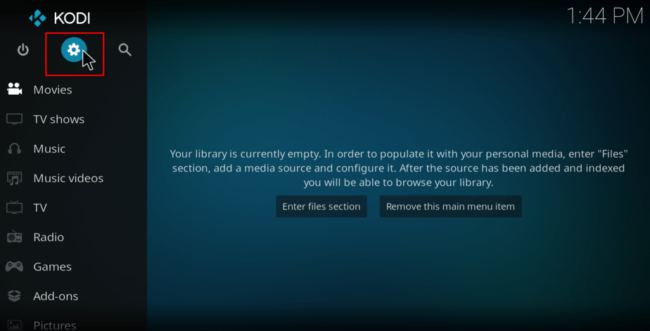
- On the system page, select System.
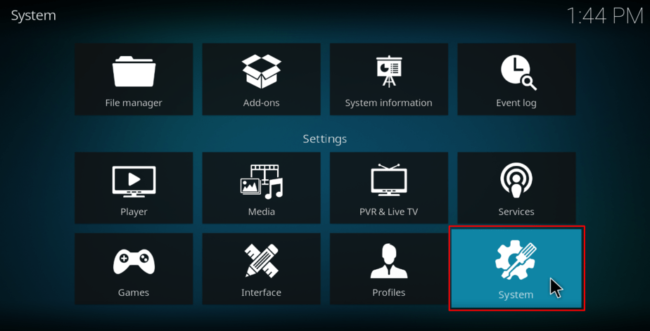
- Hover over Addons and enable Unknown Sources
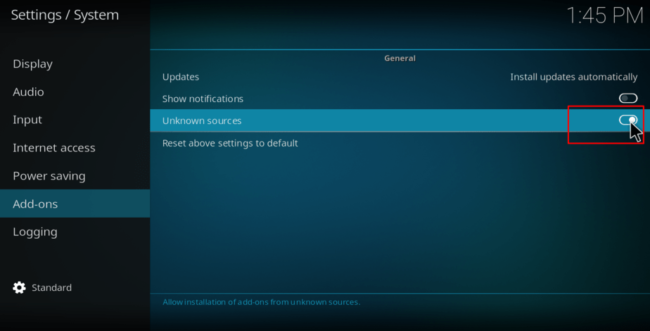
Kodi can now install addons from third-party sources.
To install The Magic Dragon on Kodi, we now need to install its host repository, Diamond Wizard Repo
Adding the Diamond Wizard Repo Source
- To avoid ISPs’ blockings, first of all you must turn your VPN On. We recommend the use of a Good VPN like Surfshark!
- Now, go back to the Kodi home screen, and click the Settings button.
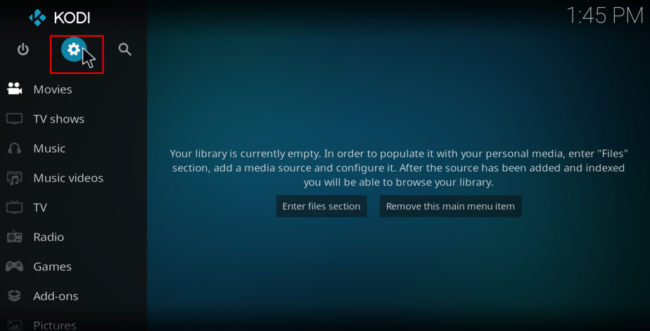
- Select File Manager.
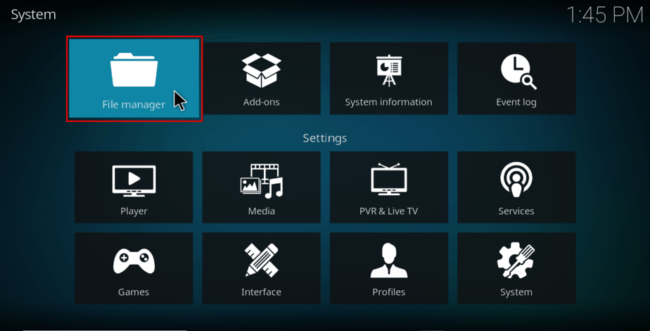
- Double-click “Add-Source” and type in the URL: https://diamondbuild.xyz/ into the window that opens. Below that, name it as “Diamond Wizard.” You can then click “OK”.
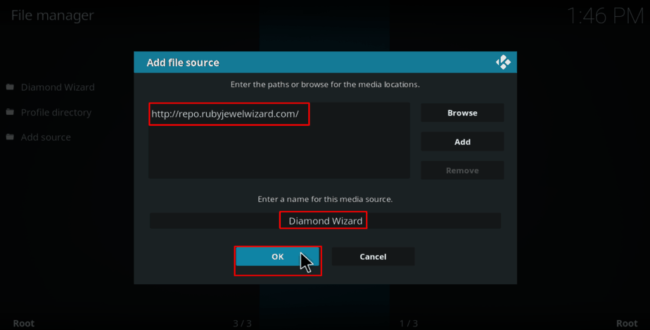
Installing The Magic Dragon Repo
- Go back to the Kodi home screen. On the left-hand side menu, click “Add-ons”.
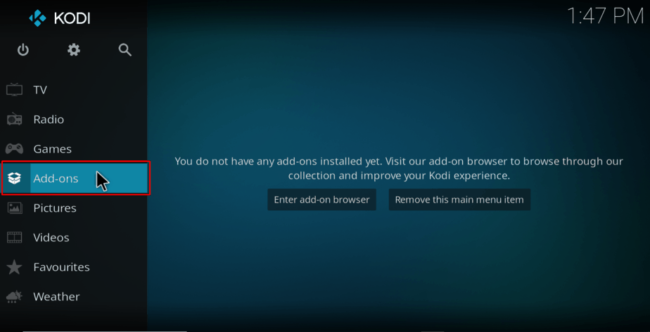
- Open package installer by clicking the open box icon at the top of the menu bar.
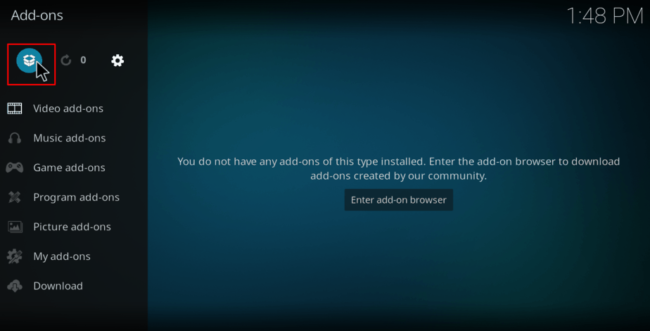
- Select “Install from Zip File.
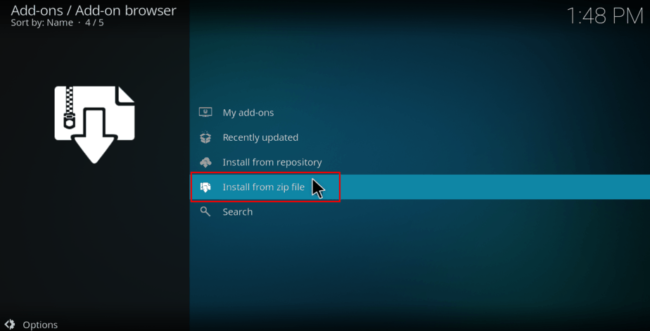
- Select the repo you just added above. It should be displayed as “Diamond Wizard”.
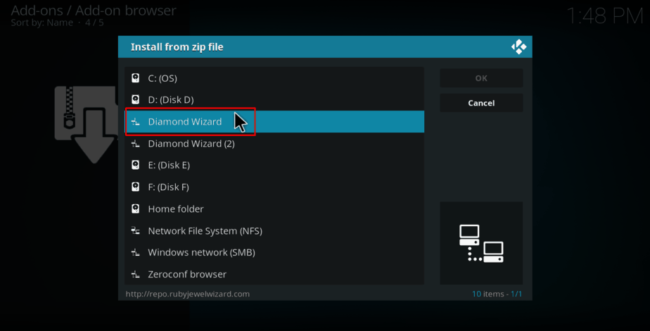
- Here you’ll have to select the zip file according to the kodi Version 18 ou 19: Select repository.diamond-kodi18-repo for Kodi 18 or repository.diamond-kodi19-repo if you are using Kodi 19.
- You will receive a notification when the repo installs successfully.
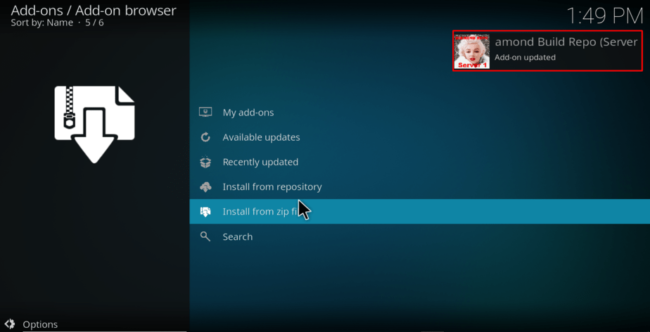
Install Magic Dragon Kodi Addon
- While at the same screen, click “Install from the repository”.
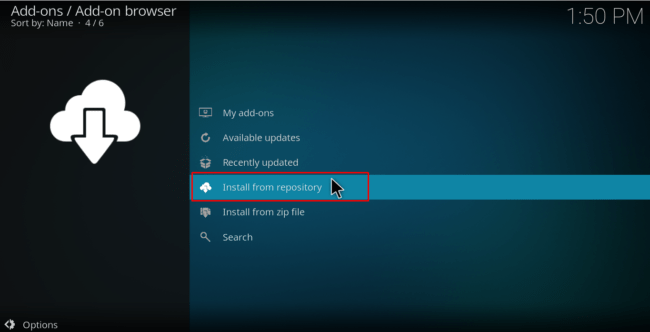
- Select “Diamond Build Repo”.
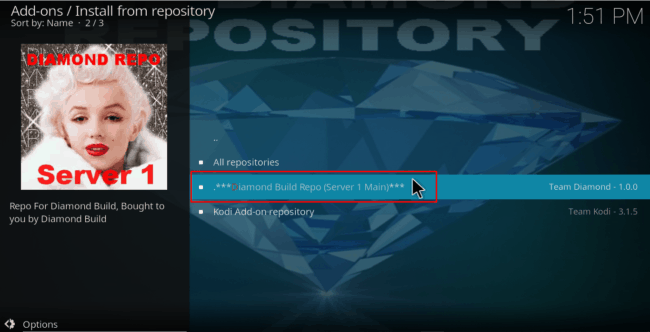
- Select “Video Add-ons” and then click on “The Magic Dragon”
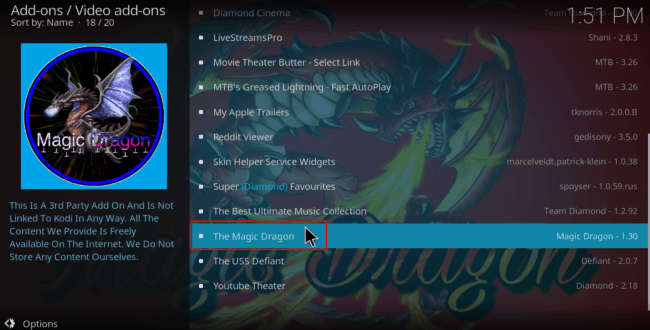
- You will now get an “Install” option. Hit it.
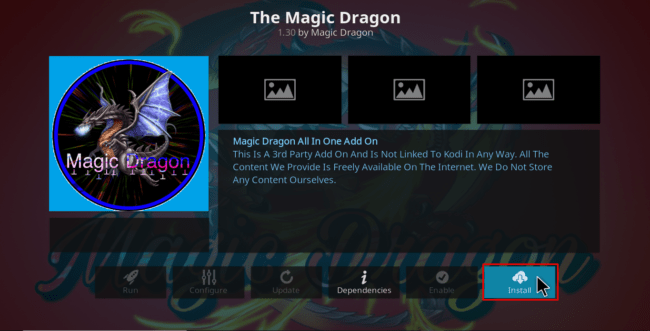
- If you are using Kodi 18 Leia, you’ll get a pop up of all the dependencies that will be installed along with the addon. Just click OK.
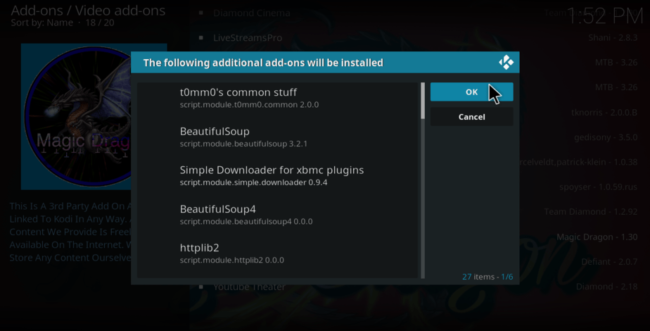
- The Magic Dragon Kodi Addon will now install. You will get a notification when it’s ready to use.
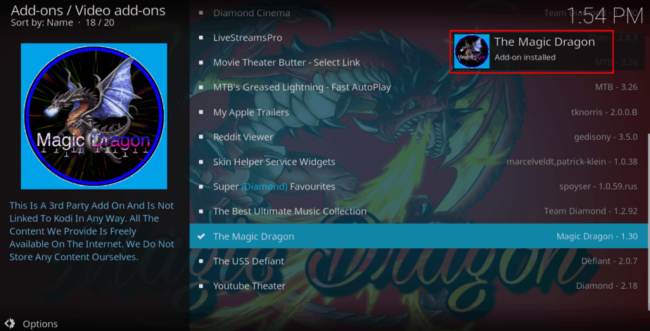
The Magic Dragon Kodi addon should now be ready to use. Turn on your VPN and enjoy!

Check out more Kodi guides for tips and other Kodi addons
Wrap up
The Magic Dragon is one of the best Kodi addons you may Install for watching content ranging from movies and TV shows to listening to radio. With the guide above, you should be able to install it without any trouble. You can then integrate Real-debrid and Trakt.tv for a better streaming experience. However,
Always ensure that your Surfshark is connected to avoid getting in trouble for copyright infringement.
Hope you’ve liked this guide on How to Install Magic Dragon Kodi Addon to watch Movies, Tv Shows, and more. Please rate this article, share it with your friends, and let us your experience in the comments section below.
Have a nice day!



Leave a Reply