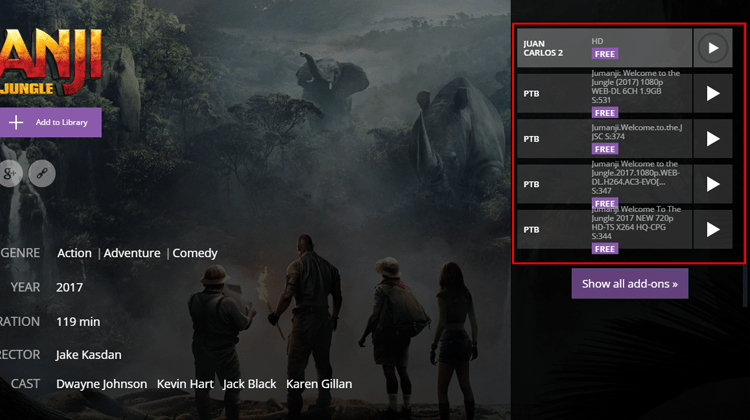
Just like Kodi, Stremio allows you to install addons on the software. These addons avail more free content to you and unlock the power of Stremio. The software comes with a number of official stremio addons already installed. This guide will therefore major on third-party addons.
Most of us don’t like how you have to pay big bucks just to watch TV or enjoy streaming content online. This is why we ‘cut the cord’ and resort to streaming centers that offer us free content. One of the best software at this is Stremio, which has been widely praised as the successor for Kodi.
Just like Kodi, Stremio allows you to install addons on the software. These addons avail more free content to you and unlock the power of Stremio.
The software comes with a number of official Stremio addons already installed. This guide will therefore major on third-party addons.
Do you have a firestick? Did you know you can have Stremio on firestick too? Here’s How to install Stremio on Firestick.
Caution: Stay Safe, Use a VPN
Before you install any third-party add-on to your Stremio software, it’s important to take the necessary precaution. Some of these addons avail you copyrighted content which can land you in big trouble. Most free content is usually pirated, and you may end up facing legal charges.
A single solution for all these problems is to use a good VPN whenever streaming on Stremio.
A VPN makes your online activities anonymous whenever connected to a VPN server. This is made possible by encrypting your traffic and securely sending it to a VPN server based on the location of your choice. This server then spoofs your real ID and gives you a new one, making you anonymous to third parties, and safe from DMCA notices. With this, even your ISP can’t know what you are accessing online, and therefore they can’t throttle your traffic.
The recommended VPN
A reliable VPN that you can trust is Surfshark as it keeps zero logs, offers military-grade security, and gives you super-fast speeds.
Readers Offer: 82% Discount on Surfshark. Click to apply the discount. 👍
How to Install Stremio Addons to Watch Free Content
As mentioned earlier, Stremio comes equipped with various addons to help boost your experience. However, unlike Kodi, Stremio hasn’t yet had many addons developed. Nonetheless, you can still access a wide range of content through the available Stremio addons.
Some of these addons offer free content and so they are worth installing.
Install Stremio Official Addons
To check out the pre-installed Stremio addons, click on the Add-on icon on the top right side of the screen.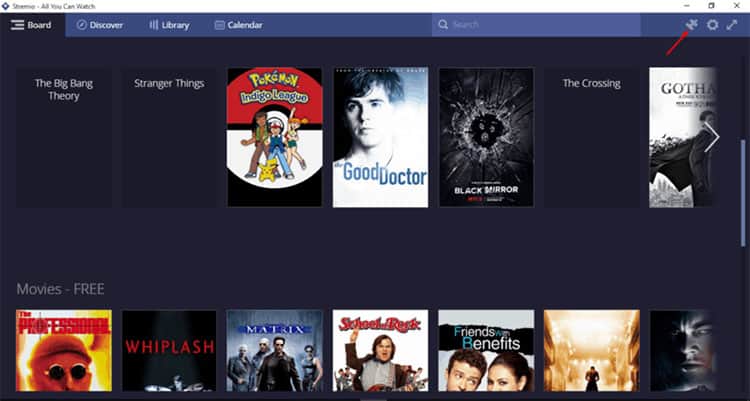
This will show you all the addons that come with the software.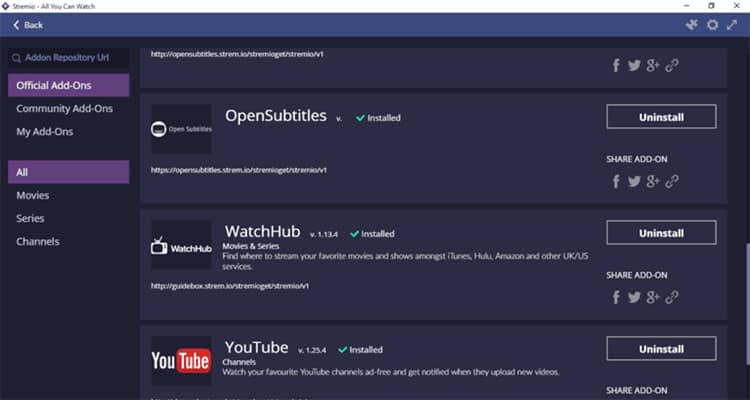
Install Stremio 3rd Party / Community Addons
Without addons, you will only be told “No streams available” whenever you open any title. Just like Kodi, the power of Stremio lies in third-party addons.
Installing them is however far much easier than in the former. In Stremio, you can find some of these addons just below the ‘Official Add-ons’ tab. While on the page above, you can click ‘Community Add-ons.’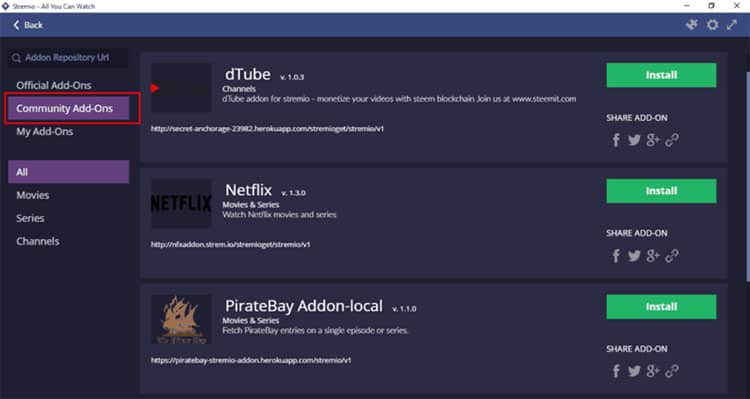
To install any addon, you can just click ‘Install’. Here’s a list of the best Stremio Addons.
The other way you can install add-ons is by navigating to the largest database of Stremio add-ons http://ultimatestremioaddons.club/
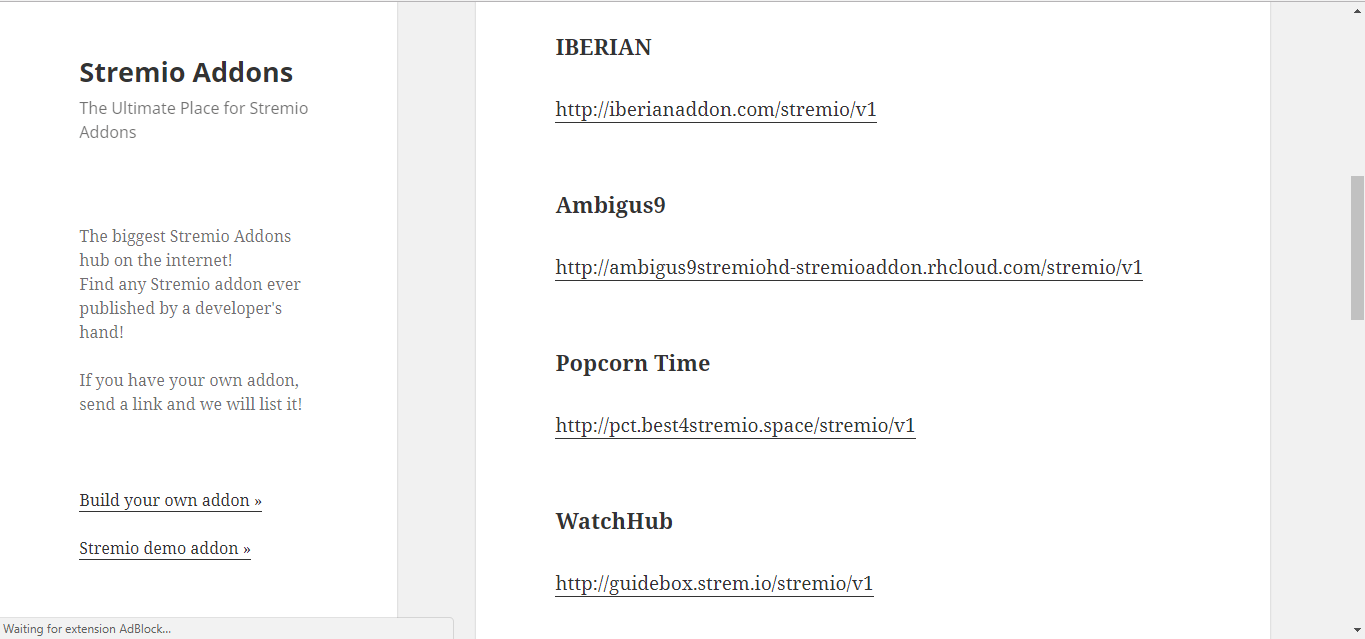
This database has a list of all the available third-party Stremio add-ons, and the add-on number is always growing. To install an add-on, just click on it.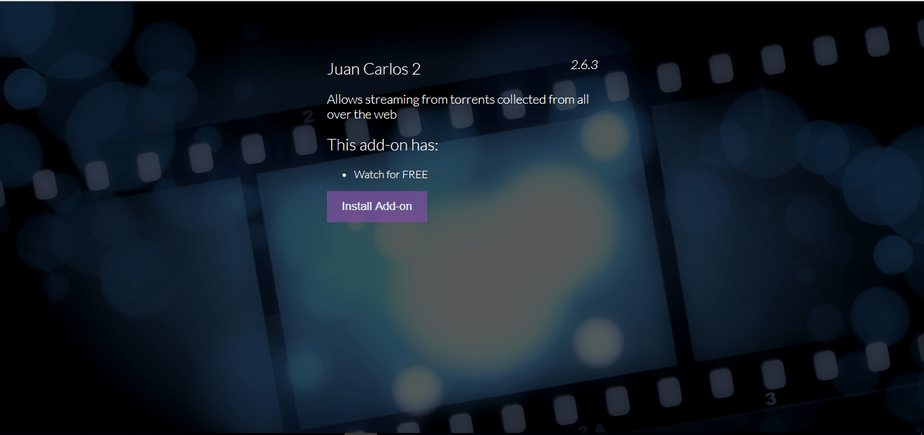
The browser page will then launch your Stremio app and prompt you to install the addon.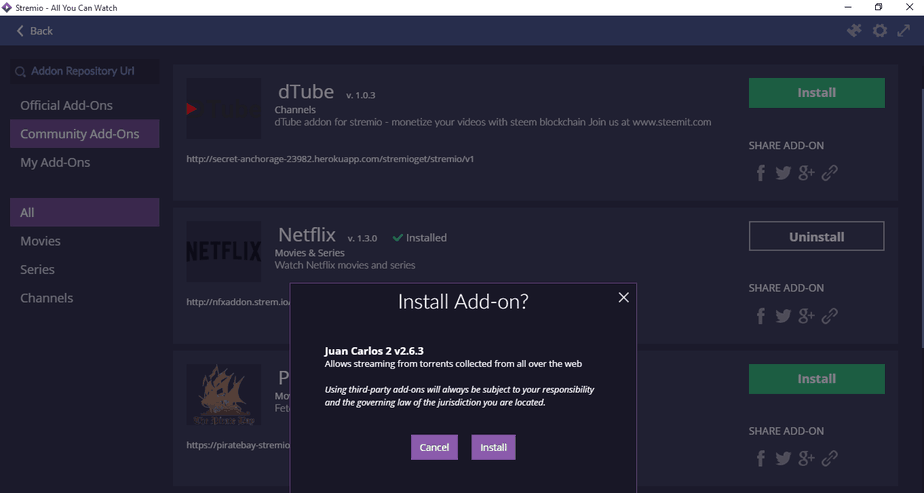
With just one more click, your selected addon will be installed. You will now have a number of options to stream your movies and series.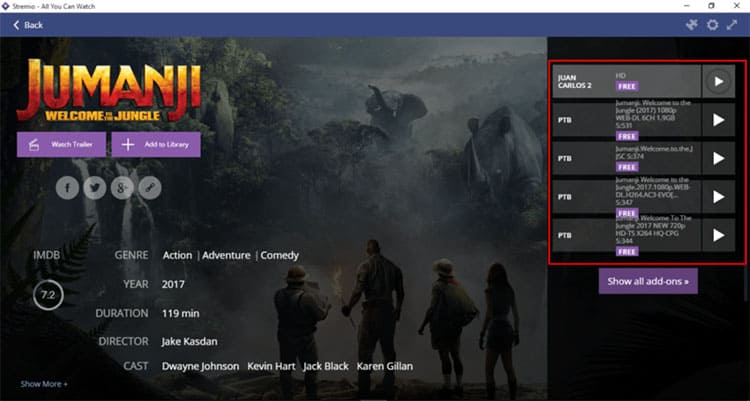
All you need to do now is select a stream. You can now enjoy your favorite movies and videos with Stremio add-ons.
Wrap up
Just like Kodi, Stremio is a streaming app that uses addons to gather the streams which you can then select and play using the built-in player.
Have a nice day!



david says
thank you so much this has helped me a lot
Tianna says
This is fantastic!! I sure appreciate the time and work you have spent on putting this together.
I have been using the “OTHER” for a good number of years now, and am now tired of the hassle going through the removal and addition of working/non working Add-ons.
I love the whole concept of this.
Certainly going to give this a try right now!
Thanks!