What is an Android TV Box?
Android TV Box is basically a mini PC that runs Android operating system. It normally comes with Kodi (XBMC) installed that allows you to stream movies, series, channels, sports, etc for free.
What is XBMC?
XBMC / Kodi is an open source a media player application that give you the power to stream media from internet in your TV.
What content can I stream from XBMC?
You’re going to find many add-ons available on Kodi platform. There are add-ons for everything including to watch free Movies, TV Shows, TV Channels, etc.
Be Careful! ⚠
There have been significant crackdowns over the last few months on illegal streaming. This is due to the ISPs blocking users access to streaming sites, causing Kodi errors and streams not opening or constantly pausing.
Luckily, if you use a good VPN, your traffic will be anonymous and encrypted so your ISP won’t be able to see what you are doing online.
My VPN of trust is Surfshark. It offers the fastest connections and also a strict no logs policy, meaning your traffic history will not be stored and cannot be used against you.
Furthermore, Surfshark offers:- ⚡ Superb Speeds: Guarantees a smooth live streaming experience.
- 🌍 Huge Server Network: You can connect to a nearby server for a fast and stable connection.
- 😲 UNLIMITED Devices: Connect dozens of devices at the same time!
- 🔑Unblock Anything: Safe access to censored apps, websites and torrent sites.
- 😎 Best in Privacy: The VPN doesn’t keep any activity logs, and so your activities are only known to you.
- 🔐 Top-notch Security: This VPN uses AES 256-bit encryption and provides multiple protocols alongside other security features such as a kill switch, DNS & IPv6 protection and WireGuard.
- 💳 30 Days RISK FREE Money-Back Guarantee: In case you do not like the service, you can get every penny back if you cancel within 30 days!
What add-ons come pre-installed on Android TV boxes?
All the boxes that we recommend in our blog comes with Kodi (XBMC) pre-installed, with it normally comes add-ons like Exodus, Phoenix, Navi-X, UK Turk Playlist and many others allowing you to stream thousands of Free movies, TV shows and live TV.
What internet speed do I need to run an Android TV Box?
For the best streaming quality we recommend a minimum of 2mb and for HD content you will need minimum 4mb broadband speed.
What Video formats does Android boxes support?
Most of Android TV Boxes support: MPEG1/2/4: Up to 1920*1080; H.264: Up to 1920*1080; VC-1/WMV; Up to 1920*1080; Realvideo 8/9/10; up to 1280*720, including dat, avi, mpg, mkv, rm, rmvb, ts, vob, m2ts, mp4 suffixes etc.
What is the best remote control for any Android TV Box?
[easyazon_link identifier=”B009TF0HSM” locale=”UK” tag=”bestdroidplayer-21″ cart=”y”]Wi-Fi keypad[/easyazon_link] off Amazon works much better than other Android TV remotes.
Do I need to pay any TV subscription to use an Android TV Box? Are there any extra costs involved?
You just pay for the box, no subscriptions.
Which apps or add-ons should I download to watch movies and series?
Check our article about the Best XBMC Kodi video add-ons.
Do I need fibre broadband?
You don’t need fibre broadband. Any good broadband with more than 4 mb speed will works perfectly. But of course the speed of fibre broadband is the most stable.
Will it connects Wireless?
You can connect your box either via ethernet or by wifi.
Can I get Cartoon Network or any other children’s channels for my son?
Yes, there are lots of kids channels on it…
Does this work if I take to Portugal and plug in? Would I get UK TV channels over the internet?
Yes you would. Anywhere in the world with an internet connection.
It says this comes with Kodi XBMC already pre loaded…. will I still have to add on the app or download it from the internet?
No, it comes installed. You just enjoy it.
Does Android Boxes work overseas?
Yes. Anywhere with internet connection.
How do I get films on Android TV Box?
You can go into the XBMC application and there is a option for films, box sets, live TV, live sports etc. You can filter from genres.
What’s the best add-ons for films now as mash up has gone?
Exodus, Velocity, and phoenix in my opinion.
Is that possible to Web Surf with Android TV Box?
Yes. You’re going to find a button in the main menu to web browser. Very useful feature.
Can I have a Android TV Box and Sky box plugged into the same TV?
Yes, they are both HDMI. Select the HDMI input via your TV remote.
Does this have recent films on?
Yes all new and old films are available through some Kodi addons.
How do i know if this will work on my TV?
If your TV has an HDMI port it’s all good.
Is Android Box legal to buy?
Yes, or would not be selling on amazon.
Can you watch BBC and ITV on Android TV Box?
Yes, all BBC and ITV channels can be watched. We recommend the freeview addon to stream UK channels legally.
Do you need to have a subscription to have the movies, sports and adult?
No you don’t. It’s all available in through some Kodi addons.
How can I watch geolocked streams?
You will need to install a VPN.
What’s the Best VPN for Kodi?
Surfshark was considered the best VPN for Kodi. Is fast and supported by Kodi VPN addons.
Can’t you stream some content?
Check the Log for more information. ?
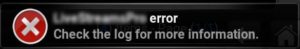
Empty directory ?

Solution:
Most of the times that you get these annoying errors is because the content is geolocked. This means that you are trying to access content that is blocked for UK (if you are in UK). For eg if you are trying to watch an american TV Channel.
There is a couple of VPN’s that you can use with Kodi, however, there is only one that stands out as the best VPN for kodi >> Surfshark.
Surfshark just may be the fastest VPN provider out there, and you need as much speed as possible to stream. There are free VPNs, but they use slow servers and then the streams would be constantly buffering. With Surfshark you will get the best VPN experience available for the most competitive price.
Are VPNs legal?
Yes they are totally legal, you have the right to stay anonymous.
Get the most of Kodi with Surfshark:
- Unblock Geo targeting to access any content regardless of where you are located
- Bypass any censorship put in place by websites or streaming providers
- Stay truly anonymous when streaming content to your Kodi device
We’ve arranged an EXCLUSIVE deal with Surfshark to give our readers 82% discount. Just click on the button bellow.
Access All Kodi Add-ons Now!


admin says
Open Kodi
Select SYSTEM
Select Appearance
Select Skin > Settings
Select Add-On Shortcuts
choose Home page “Videos” submenu & select Add-On 1 (or other position)1
In the next screen choose the exodus to use as shortcut.
admin says
You have some free addons to watch live tv. For example UK Turk Playlist, sportsdevil and many others
Ramona says
I’m have problem with getting exodus back on front at home page can someone help me plz.
Jon says
I bought a android 4k box. It has the kodi app on it with Exodus. Guy who sold to me also put a live tv app called radiosity. I can watch live tv and ppvs in he. He’s asking for a 20.99 monthly subscription. Anyway to avoid that with what he set up for me on this box?
admin says
You can click in the back button in your remote and the menu should disappear
Brenda says
The movies r playing behind the menu. How do u fix it?
admin says
It depends, have you tried an HD movie? If the HD movie looks bad its because of the TV.
admin says
on android box: click in the Return button in your remote control
on laptop: click in the backspace button
admin says
yes you can install Plex in your android box
Trevor says
I have a ten year old plasma TV, my android streaming picture qualify is very poor. Is this due to the age of the TV as my broadband is the latest virgin fibre optic and i use an ethernet connection lead.
Dave says
How do you get rid of the bottom player bar and the picture of the movie (on the left on screen) when playing a movie?
Lisa solloway says
Hi
I have a mx3 box can anyone tell me wot the best sd card I brought SanDisk Extreme 32 GB microSDHC Memory Card + SD Adapter up to 90 MB/s, Class 10, U3, V30, FFP
It’s show up but when I try to download it’s says successful but the folder is empty
Any help would be much appreciated
Jerimyuh debouchetardé says
Am I able to download Plex?
admin says
Your box should have the wrong date – 2014. You will need to change the date / time of your android box. To do that, in your main screen, go to settings – advanced settings – date
I recommend to set to automatic, so it will get the date/time from your operator, in this case your ISP.
admin says
These boxes dont get aerial tv signal. To use the box to watch channels, you will need internet because you’ll be streaming that channels.
Jennifer Collins says
I have also run into this problem. I have had the box for a few weeks now and have been happily watching all the latest episodes of the shows I like but today when I tried to watch anything I discovered I can’t access any content beyond 2014. What is going on?
Jaidyn says
The mxq pro 4k tv box
Jaidyn says
Hi do you need internet to use it
And if so can u watch normal tv with out internet
admin says
Hi. It depends on your broadband service. You can test it using 2 mobile devices streaming HD videos on youtube at the same time. If it loads fast, you wont have problems having 2 boxes streaming at the same time :)
Christine says
I have an Android box for my living room tv, I am thinking about getting another one for my bedroom tv. My question is, if I am watching it in the living room, will my husband be able to watch something else in the bedroom at the same time? Or does that decrease the quality of the stream?
admin says
Hi Sally. They may come back, but in the mean time you can try a different addon.
Sally says
Hi I had a box I’ve brought from amazon for a year now
All of a sudden the programs I trying to watch like I do every week have disappeared lucifer completely gone and vampire diaries season 7 and 8 have gone to
admin says
It will work 100%. You just need HDMI port to use it, the box does the rest.
admin says
They will be compatible. You can use your freeview in your TV or your box selecting the HDMI port.
admin says
Hi Marissa. That’s kind of normal if you’re watching in 1080p (full-HD). If each episode has 3GB, 2 per day is 6GB per day. 6GB x 30 days = 180GB. If you want to reduce your monthly usage, choosing HD instead of 1080p should save you almost 50% of bandwith used.
Mick says
Hi my lg tv is about 8 years but it has a hdmi port , will this work or do I new a new tv(smart tv) thanks
Beth says
Hi I’ve just ordered a tv with free view in it, if I got a kodi box would it be compatible, or does it need a separate to box to connect to??
Marissa says
Hi there – I too got a Kodi box for Christmas, and within 2 weeks I have gone over my 200GB internet usage for the month! I can’t seem to find information anywhere but how much internet usage is typical for using a Kodi box? I’ve only been watching 1 – 2 episodes of a TV program a DAY. This seems crazy. I haven’t been shutting it off or unplugging it after use – does this matter so much?!
admin says
Hi. In the bottom of your screen you have the smaller icons with the apps. Click on the “+” icon. In that page you can select with apps will show in the main screen. Cheers
Paul Schram says
I got a kodi box for Christmas. I forget the brand, but it was bought from Amazon. I’m completely new to this an it’s taken me a long time to figure some things out. But when you first turn it on and you get the big icons before you launch Kodi, there are some apps that I won’t use. How can I delete them from my screen without necessarily deleting them from the box entirely. And remember this is on the main screen before I enter the kodi app, not the kodi screen. Thank you
admin says
You can install Kodi through Play Store or through kodi.tv (download the Android ARM version). Then to download kodi addons follow these instructions
admin says
Hi Julie. The answer for your problem is here https://bestdroidplayer.com/forums/topic/how-to-remove-message-appearing-on-screen/ .
admin says
Hi. You can download Kodi from the Play Store. If you can’t use the Play Store app, just browse kodi.tv and download the ARM version for Android in their website.
Then in this page you can find some instructions to install addons.
Hope you find it easy enough
Arnott says
Well, can you explain the difference between M8 & G8 4K Ultra HD Android TV? I am using G8 4k Ultra android tv box which provides super quick Mali450 Octa-core graphics processor and Amlogic S812 Quad Core CPU, it renders smooth 3D games graphics along with crystal clear 4K UHD video streaming. This Christmas I have purchased it from Gostreamer which have lots of features and this content help me a lot to enhance my knowledge.
Colin says
Kodi has been uninstalled can I get it back
marc says
why can’t I watch sportsmania.eu without WiFi?
Julie says
Hi when I go into Kodi there is writing of
swipe down from the to exit full screen
Then it says OK
I can’t remove it
lorri says
my husband some how deleted Kodi from the mxq pro 4k box .how do i reinstall it on my box.????
Nathan says
Hi i am trying to get 4k content to play through my M8 android box. I have installed project m which lists 4k content but everytime i select 4k movies the box locks up and has to be unplugged to restart. I have tried on other addons but the same thing happens. I am getting around 90mbps and exodus works fine for hd movies. Tv is a lg 4k Any ideas?
admin says
Yes you can. For example using the Exodus add-on. It’s under TV Shows.
admin says
Hi there. When you’re playing a movie, in the bottom player bar, there is an icon for volume. Press that icon and try to adjust the volume and volume amplification.
Hope I helped you today.
admin says
Hi Eric. When you chose a movie, you will get a list of available streams. In front of the stream says the quality:
1080p = Full HD
720p = HD
SD – Medium
TS or CAM – Low quality
If you want to use less data, I would recommend to not stream in 1080p. But streaming less than 720p quality isn’t a good experience. I would stick with 720p but you can try less quality.
James says
Hi, I am completley new to this. Can I watch the grand tour(amazon prime)?
Vicki says
We are unable to get volume when we select a movie no matter what movie we are trying to watch, although all other channels we have volume. Is there something that we are not doing or hopefully someone out there is able to help me.
Eric says
Hello. I got a box. And I am told that normal movies takes way less data. And I want to use that cause my Internet is expensive so I do t want ro watch hd movies by accident. How do I tell
admin says
You can run a 4k box and buying a 4k box means that you’re buying something with a good performance.
If you want to enjoy the 4K quality you will need a TV with 4K resolution.
admin says
Yes , the box works in any part of the world with internet access. I just recommend you to use the VPN that I suggest in this post because I don’t know your country legislation and a VPN makes your traffic anonymous and safe.
Yes you can use USB flash drive to plug in your box and play some media :)
Angie says
Hi, i live in Singapore, can this android box still work like it is suppose to? will there be different country issues?
and i do understand there is a USB port, will i be able to plug in my USB and use the android box to play movies that is from my USB?
Thanks
zubair sidat says
if i have a regular HD tv can i run this 4k box or do i need a 4k tv
admin says
If you want to use Neflix, yes. But you have other free options using Kodi, take a look on the best kodi add-ons
Angela Axcell says
Hi, I have bought a streamer box, will I have to pay monthly rental fees to use Netflix etc?
admin says
You can easily unplug and plug in the other TV. You cant use your box in 2 TVs at the same time.
admin says
Your TV doesn’t need to be a Smart TV, it just needs to have an HDMI port. If you don’t have an HDMI port you may need to buy this RCA converter http://amzn.to/2fAhmny
Bruce Gay says
Hello. I have the box already, but I do not have a smart tv. Does this box
work on a regular, non-smart tv with RCA ports?
Shanza says
Hi I have a fully loaded android box, and it’s connected to one of my tvs which is in my living room but can I connect it to my bedroom tv without having to buy another box? Thanks
admin says
Hi. I usually use Exodus and I find lots of HD TV Shows. Which add-on are you using?
Jon says
Hello,
I am wondering if you can get HD tv shows?
I can’t seem to find any, it’s all SD. Is this just my error and need to change a setting or something?
Thanks so much
admin says
Hi. you dont need a smart tv, you just need a TV with an HDMI port. The box is very easy to setup, take a look at how to setup an android tv box.
gemma says
i dont have a smart tv can i still get a box? i wish to cancel my sky tv should i also cancel my internet and go with a different provider? is the box easy to set-up ?
admin says
You should have the filmon.tv add-on installed, it’s a good one to watch live tv. You can also install the freeview add-on – https://bestdroidplayer.com/xbmc-android-tv-box-droidplayer/how-to-watch-uk-freeview-tv-channels-kodi-uk-abroad/
admin says
If you stop the movie, when you select the same movie again, Kodi will ask you if you want to continue where you were or start from beginning.
Are you asking how to hide the player bar? – Just click in the back button.
admin says
Yes. If you’re watching streams it will use your data because the content is online.
Dianne says
I don’t have unlimited data. Will the box use up my data?
Anonymous says
How can you start a movie off from were you left off at? And when your watching a movie and you unpause it,how can you take that screen off?
Kelly says
Hi just got one of your boxes an I can’t seem to get any channels like itv or BBC channels is it pre installed or do I have to install it an if so what do I install ?
admin says
Yes. You can stream live channels or just use a video addon like exodus to access all seasons and episodes.
Frances says
Can I stream and watch live shows that are playing on tv? Say like TWD?
Jason says
While using the prime wire app to watch movies how can I get them to change from ad to hd
Mr David Fairfull says
Can u get the sky sports channels
admin says
the box doesnt come with channels normally. You will have to install the right addons / wizard / IPTV list.
admin says
These boxes are Android, so you have all the functions that you have in an Android Smart Phone. You can play Android Games, use Skype, etc. Take a look on my article about the best apps for android tv boxes
admin says
You can try Uk Turk Playlist and Phoenix to start.
admin says
yes sure. Just be careful with the bandwidth of your internet mobile dongle.
admin says
The Android TV box just connects to one TV by HDMI cable. But this boxes are very small and portable so you can just unplug from one TV and connect to another without having to setup anything.
Venus says
I am VERY interested in the Android box and want to get one my only hold up or question I guess is what if you have more than 1 television set in the house? Is there something that links it to all the sets or do you have to buy a box per every tele?
Jade says
My internet is running slow can i use a mobile dongle until my internet is renowned
Mike says
Alol 6 seasons are there.
Jenny says
Hi, I want complete sky channels on the m8s could you please recommend for me, which app add on’s do I need please I am a complete novice ;)
unseen says
I have a question.apart from movies can we do something else in this box.Does it require internet connection every time.Is it a box like other which have different channel.Does it have many function.pls remind because i wanna buy one.
Charles Mcbreen says
Is there a input on the box so i can view my home channel and the smart screen at the same time
Jim says
I bought a mxq mini kitty box but don’t seem to get sky sports how do i get this or have I got the wrong box.
admin says
yes. I recommend unlimited broadband
admin says
Yes there is a way. Can you please create a topic in the forum? I will reply to your topic with the steps.
Adam Goodway says
Hi found these comments very well presented and very well to use and understand however is there an app out there that makes the android box run live streams more efficiently without buffering every couple of secounds looking forward to here back off you thanks
jim says
does it use up your internet data from your internet plan
admin says
Hi Jack. That question was replied in the forum https://bestdroidplayer.com/forums/topic/broadband-speed/. Please use the forum for question.
Jack says
How much data do you use approximately for streaming one movie
admin says
If you have wifi in your caravan, then yes.
admin says
Hi. Yes you should use your box to download and install a VPN Android app.
H jackson says
Hi i also can’t stream content on ms8 box. Do i just download a vpn app from internet through the box? Sorry complete novice.
Mike says
Would it work of a mobile dongle in my caravan
Janet Kenvin says
I’m thinking of cancelling Sky and getting an Android TV box. Is Discovery available via the box?
admin says
Hi Alan. If you get 25mb doing a speed test, that should be ok as the recommended is 25MB or above for 4K streaming. But if your contract is for 25MB you should be getting less that. you can do a speed test here: http://www.speedtest.net/
You wont find streams for channels in 4K. But you can find some 4K movies using a video addon.
If you want to get the best of streaming, I recommend you fiber. If you are interested, I can refer you to virgin media fiber and you get £50 credit, just drop me a comment if you want it.
Alan Patterson says
Hi , I have a 65 inch panasonic 4k tv. I only watch discovery, gold, dave and movies but we have since cancelled the movies. My wife follows sky atlantic so is it possible to garantee these shows and if I had a minimum of 25 mb would I be able to veiw anything in 4k. We intend to still retain sky as we are on the lowest contract but I am concerned about the mb speed from our router at 6-9 will it be ok. Thanks
admin says
Hi Caroline.
I recommend you the box M8S, very good value for money – https://bestdroidplayer.com/xbmc-android-tv-box-droidplayer/best-kodi-box-2016/
In this article you will find how to set up an android tv box and how to install addons on Kodi https://bestdroidplayer.com/xbmc-android-tv-box-droidplayer/how-to-setup-a-xbmc-android-tv-box/
Sky channels aren’t easy to get, but its possible. You’ll need to try some video addons https://bestdroidplayer.com/xbmc-android-tv-box-droidplayer/best-kodi-addons// .
Enjoy!
Caroline Henderson says
Hi , I’m not renewing my sky subscription , And thinking of getting an android box . But I’m not sure which one to purchase. And how you set it up .
Can you get Sky Atlantic as I watch a lot of things on that. Please excuse my ignorance as I’m not that keyed up on technology. Thanks in advance ☺
George says
Will I get bbc & itv etc if I take the box to tenerife & set it up,I have internet
admin says
Hi Louise. Thanks for your comment.
You should get a faster internet connection, nowadays you can get 20MB or more for a good price.
Unfortunately you can’t record streams. But you can watch any movie or TV series at any time without having to record it, which you can’t do with a normal TV box :)
admin says
Yes, you shouldn’t have problems.
Burim says
Can i watch albanian tv?
admin says
20MB its enough. But it doesn’t just rely on speed. You will be streaming from someone’s server, so it will depend on the server performance, the ping and how many people are watching the same stream.
Jj says
what broadband speed would you recommend for crystal clear picture while watching football on 46″ tv??
Chris says
I’m looking at getting virgin broadband installed. Will that allow my boxes to stream with out getting blocked from certain sites?
Louise Bourne says
This is really helpful – thank you.
We have a droid player Kodi. I know nothing about these things, really thick so please be patient!
Two questions: we are having almost constant problems in streaming movies – it constantly says ‘programming’ and then nothing happens… And then if we do get them , it freezes saying ‘buffering’. Once in a while it works perfectly and we can’t seem to find any rhyme or reason to it… Our internet speed is 4mb/sec.
Secondly, I read about people ditching Sky etc which I’d love to do, but am I right in thinking that you can’t ‘record’ with kodi droid player – you can only watch channels ‘live’? So if I wanted to watch a programme or a sports match on a sky channel then I could only stream it in live time when it was actually showing? Or is there a ‘recording’ facility in order to watch it at a later date?
Thanks, Louise
admin says
Yes, there are addons that you can install to watch that
kach says
Can you watch skysport, bt sports, canal+ or beinsport channels with this box?
admin says
Yes you can, but you may need a VPN to mask your IP as an US IP to watch some US content. I recommend IPVanish VPN to use with kodi.
admin says
I’m afraid you wont be able to use it as PVR.
admin says
You can. If you have 2 HDMI ports in your TV, you can connect 2 boxes.
Dayna says
Can you run 2 boxes at once ?
David Smith says
Is it possible to add an external HDD and use it like a PVR
Rochelle says
I want to watch US tele shows can I use this same box whilst living in the UK
admin says
Yes. With Uk Turk Playlist for example, or IPTV. But its not reliable as freeview.
Donna knowles says
Can I watch normal tv itv bbc1 etc
Thank you
admin says
yes you can. With some addons like phoenix, uk turk playlist and sports mix you can find any sports channel and live games streams
Row says
can you get either Eurosports on the android tv or cycling tours?
admin says
Yes, there is many good video addons as exodus, velocity, salts, phoenix…
I recommend COOLEAD M8S
Jay says
Can I watch the game of thrones box set
On these androids and which one is the best for me to buy?