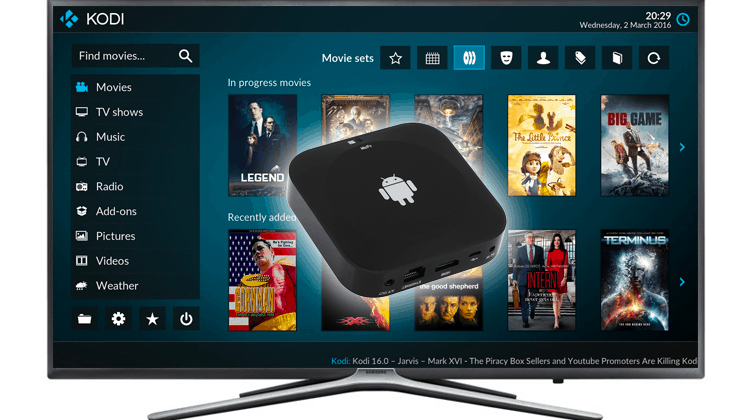
How to setup a Kodi Android TV Box? In this article you will find the steps to setup a Kodi Android TV Box and How to install Kodi Addons.
You’ve probably heard of Kodi by this point (which is why you are here) but you might not really understand how useful it is and how easy it is to configure it. Well, I’m here to help so just follow along; by the end, you will have everything you need to know to configure a TV Box that does everything you need it to!
Be Careful! ⚠
There have been significant crackdowns over the last few months on illegal streaming. This is due to the ISPs blocking users access to streaming sites, causing Kodi errors and streams not opening or constantly pausing.
Luckily, if you use a good VPN, your traffic will be anonymous and encrypted so your ISP won’t be able to see what you are doing online.
My VPN of trust is Surfshark. It offers the fastest connections and also a strict no logs policy, meaning your traffic history will not be stored and cannot be used against you.
Furthermore, Surfshark offers:- ⚡ Superb Speeds: Guarantees a smooth live streaming experience.
- 🌍 Huge Server Network: You can connect to a nearby server for a fast and stable connection.
- 😲 UNLIMITED Devices: Connect dozens of devices at the same time!
- 🔑Unblock Anything: Safe access to censored apps, websites and torrent sites.
- 😎 Best in Privacy: The VPN doesn’t keep any activity logs, and so your activities are only known to you.
- 🔐 Top-notch Security: This VPN uses AES 256-bit encryption and provides multiple protocols alongside other security features such as a kill switch, DNS & IPv6 protection and WireGuard.
- 💳 30 Days RISK FREE Money-Back Guarantee: In case you do not like the service, you can get every penny back if you cancel within 30 days!
But, before entering on the subject of How to setup a kodi android tv box, let’s talk a little about Kodi and Android TV Boxes.
What is Kodi & Android Box?
While I’m assuming you know what these are already, just in case let’s give you a quick review. Android boxes run Google’s Android Operating system and have access to the Google Play Store. They are available from quite a few different vendors and locations – but I’d recommend you take a look at Best Android TV Boxes as they have some good units available with Kodi preinstalled.
Kodi is an entertainment center – it allows you to connect to your local network and stream content that you have already saved and stored, but even better it allows you (through the use of addons) to stream TV and Movies directly to your Television bypassing Cable and Satellite companies and their hefty bills!
If you don’t know how to use Kodi, here’s the most complete Kodi guide to getting you started.
Setup a kodi android tv box
Now you know what is Kodi and what is an Android TV Box, let’s start from the beginning by connecting an Android TV Box to a TV set and then install kodi addons.
How to Connect an Android Box to the TV?
Following these steps, this is really easy:
- Android boxes come with an HDMI cable and really all you need to do is plug that cable directly into your TV. If your TV does not support HDMI you can easily purchase an HDMI to AV converter online or at your local electronics store.
- Plug the supplied power adapter into your Android TV box and turn it on using the supplied remote.
- Follow the simple onscreen instructions to connect to your home WiFi connection or use a hardwired Ethernet connection for even better streaming and viewing experience. If you don’t get any wifi screen, just access settings -> wifi to connect with your home wifi.
- Click on the Kodi option on your screen and follow the steps below to start enjoying free content like movies, tv shows, live tv channels, and much, much more!
Addons and Kodi
Now, in this article about How to setup a kodi android tv box, let’s talk the most important thing – the addons. Installing addons can seem daunting to anyone the first time it’s done. However, it is really a simple matter of conducting a few steps (which will become extremely familiar over time) in sequence.
A really good video guide that is available is on the link below. Start with that first as it will show you what I’m going to be doing.
The basic instructions for installing an addon are as follows:
1- Configure for Unkown Sources
As these addons are not on the play store, you need to ensure that you allow your Android box the ability to install them.
- Open Kodi and navigate to the system menu – this is accessible via the icon shaped like a gear on the top left corner.
- Go to system setting > addons and click the option entitled unknown sources so that it is selected. Once you have installed all of the addons you want to, you can always come back and uncheck this box.
2- Protect yourself Online
Before we get into a lot of detail about some suggested addons one, that is almost an absolute must, is a VPN. VPN’s act like a tunnel between your device and the destination server. This tunnel helps to keep you anonymous; this ensures that your ISP does not throttle your bandwidth based on ever-changing government regulations.
However, while the anonymity is a huge plus, another factor to consider when using a VPN is its ability to unlock geo-blocked content. This sounds complicated, but let me make it easier … Netflix has a specific catalog of shows that are available in the USA, a different catalog in the UK, and yet another catalog in Canada. Each country has specific criteria around what shows can and cannot be shown in their region; these decisions are often completely arbitrary. However, if you have the ability to unlock this through the use of a VPN, you will be able to access even more content than you would have had access to previously!
We recommend Surfshark to all of our readers – not only is it extremely easy to setup and configure; it won’t slow down your streaming experience at all. Even better –we’ve arranged an EXCLUSIVE deal with Surfshark to give our readers 82% discount. Just click the link below!
3- Install Kodi Repositories
Kodi addons are stored in repositories on different servers around the Internet. Once you have found the repository with the files, you’ll need to follow these instructions to install them onto your system.
- First of all, turn a Good VPN like Surfshark On!. This is required to avoid your ISP to block the repository and or Addons.
- Go back to the system menu (gear menu on the top left) and navigate to the file manager. Select add source by double-clicking on the option.
- On this screen click on the pop-up message that reads <none> and type in the address of the repository (we’ll give you that later). Give this source a name that makes sense and then save it.
4- Install Kodi Addons
- Go back to Kodi’s main screen and select the addons section – this is an icon that looks like an open box.
- Select install from zip file; then navigate to the repository you are interested in and double-click on it. Wait for the completion message.
- Go back one step and select install from repository and then within the repository look for the addon you’re interested in. Double click on this add-on to install it and wait for the completion message.
- Some addons will require additional configuration (like usernames and passwords) – you can do that from the configuration screen. You can find all of the video addons in the Video Addons section of your Kodi home screen.
Some of the best Addons
There are lots of different addons available (with a host of different repositories). Some are better for Movies while others are better for TV and yet others are better suited for Sports. The best thing about Kodi is that you are not restricted; you can actually install as many or as few addons as you need to, to get the programming you are most interested in.
We’ve created a list of some of the best Kodi addons that you should start with.
It’s important that you refer to this list frequently as while the positive of Kodi is the multitude of addons available, the downside is that sometimes they stop working! We will keep the list as up to date as possible to ensure that you always have access to the latest and greatest.
My addon is not Streaming properly
Now, on this How to setup a kodi android tv box article, let’s talk about some difficulties you may face, and how to solve them.
In some cases, addons that are working perfectly simply do not work on your device and you get error messages. Frequently this issue is because the contents are geo-locked (if you recall I explained what this is earlier) and you are attempting to watch a program or access content that is not accessible in your region.
To rectify this issue, you need to have a VPN in place. I explained what they are earlier and at a very high level how they work, but most problems of this nature can be resolved by installing a VPN on your Kodi box. We’ll always recommend Surfshark especially with the discount we’ve managed to obtain, but even if you do not go with them, you really should ensure that you have a VPN on your Kodi box.
Surfshark just may be the fastest VPN provider out there, and you need as much speed as possible to stream. There are free VPNs, but they use slow servers and then the streams would be constantly buffering. With Surfshark you will get the best VPN experience available for the most competitive price.
Are VPNs legal?
Yes, they are totally legal, you have the right to stay anonymous.
Get the most of Kodi with Surfshark:
- Unblock Geo-targeting to access any content regardless of where you are located
- Bypass any censorship put in place by websites or streaming providers
- Stay truly anonymous when streaming content to your Kodi device
>> Click here to know how to set up a VPN for your Kodi Box
We’ve arranged an EXCLUSIVE deal with Surfshark to give our readers 82% discount. Just click on the button bellow.
Access All Kodi Add-ons Now!We hope this article on How to setup a kodi android tv box, have been useful. If so, please rate it and share with your friends.




BestdroidplayerPT says
Hello Jack,
Assuming you find the cog button located at the top on Home and click on it, the System is the last option.
If you simply don’t find the cog button on the home page, there’s some problem with your Kodi. Try to update it; we have some tutorials that may help you with that task:
https://bestdroidplayer.com/fire-tv-stick-tips/update-kodi-fire-stick/
https://bestdroidplayer.com/xbmc-android-tv-box-droidplayer/update-kodi-android-tv-box-without-losing-addons-settings/
Jack Woods says
It’s always distressing when someone tells you to press a button that isn’t there. There is no “System” option anywhere in my Kodi Settings (yes it is a gear).
bestdroidplayer says
You can but we do not recommend it. It’s better to use a VPN and keep your peace of mind. There is plenty of things that you can do with a VPN, like booking cheaper flights, unblock geo-blocked websites, unblock torrent sites, etc
John Nicolaidis says
Every time I watch an episode it does not tick it . How do I turn it on?
Gilroy says
Do you need to have a VPN? Is it possible to try streaming without it or is it dangerous to do so?
Herma Chantler says
Thanks for the post!
BestdroidplayerPT says
Hello Cathy Decker
Please check our complete guide for Kodi:
https://bestdroidplayer.com/xbmc-android-tv-box-droidplayer/kodi-setup-guide/
Cathy Decker says
I have the MXQ Pro4. All the movies are coming up in what looks like Japanese. How do I change it back to English?
Sandra Wivell says
While I can use the box in one bedroom it will not work in another bedroom,what am l doing wrong?
Marie says
go into SYSTEM, go down to CALIBRATE SCREEN, read the screen it will walk you through it, or press on the direction button on the remote you will see the blue arrow was off the screen, then do all 4 options, 2 arrows, 1 line, 1 box all set
bestdroidplayer says
The streams stopping may be because of the stream itself, your internet speed or your ISP blocking you. The blocking issue can be solved with ipvanish.
You will need to subscribe IPVanish here and then install the IPVanish app in your box.
bestdroidplayer says
Hi. You can try to update your kodi. Here’s how to update kodi on your tv box
Mike says
Just bought a new Kodi box. Will not connect to anything, tutorials show click on Kodi logo and ‘Bam’, there it is. For us, there is nothing. What’s up?
Heather says
I have a box that we bought from someone and they did the set up. I have two issues the first is we keep getting broken links or we will be watching a show and it will pause multiple times. Vary annoying. The second is how can I tell if they had put in a ipvanish on my box.
bestdroidplayer says
yes but you can use the same account. Ipvanish allows you to use up to 5 connections simultaneously
Lee says
Do I have to have a vpn on each box ? I have 2 boxes , I’m planning on using.
bestdroidplayer says
Thanks Florence. I will work on that
Florence Taylor says
This was very helpful. I needed a guide “Installing a TV box for DUMMIES”. It was detailed and in simple language I could understand. The video are a big help but need to be slower showing more detail for us dummies.
bestdroidplayer says
I recommend you to get this universal air remote https://www.entertainmentbox.com/product/new-s77-pro-remote-keyboard-microphone-voice-activated-remote-tv-box/?wpam_id=135
Robert Teather says
Have a ot t t.v box m8s. Have remote stolen. Can i get a remote?? Live. In mexico but have access to u.s mail. Is there anything else we can use. Thank you
[email protected]
bestdroidplayer says
Hi Wilmer. These TV boxes are used just for streaming, not for recording. I believe there are ways to do it but I prefer to not enter in that topic as it can be used for piracy.
Wilmer says
Hi;
I never use a Tvbox I just bought one U2 will I be able to record staff from the Tv to HHD through a USB cable.? Will it work with just WiFi or it HAVE TO BE plugged to Ethernet cable?
Many thanks for your help
admin says
Hi Tony.
You should try the new Exodus called Covenant.
Also this article tells you why most of the sources dont work and a work around to fix that -> https://bestdroidplayer.com/xbmc-android-tv-box-droidplayer/streams-exodus-covenant-elysium-specto-dont-open/
Tony says
Hi
I use Exodus regularly but lately it’s been very difficult to use it as all I’m getting is ‘no stream available’. I’m not very technical therefore I don’t understand and I’m very frustrated.
Please advise
Tony
admin says
Hi Steve. You can install Kodi / update using Play Store. The reason why you lost your addons were maybe because of an update, or your build was discontinued.
You can always uninstall Kodi and install it again. Then just follow some tutorials to install your favourite addons or build.
Here’s some articles for you:
How to update Kodi https://bestdroidplayer.com/xbmc-android-tv-box-droidplayer/update-kodi-android-tv-box-without-losing-addons-settings/
Best Kodi addons and how to install them: https://bestdroidplayer.com/xbmc-android-tv-box-droidplayer/best-kodi-addons//
Steve Halter says
i just bought a new android box (Nexbox A95X) because I love my old one and needed one for my other TV. The first one was preloaded with kodi and worked great and then all of the sudden kodi and all my add on’s just disappeared. I bought another box and it doesn’t have kodi anywhere. I downloaded kodi and it shows that it s installed but when i click on it, it says app not installed. I have tried everything and searched countless forums. PLEASE help.
Bob says
I have an abox and when I first used it and went to kodi it started with I stream and everything on kodi was shown in kids films music system etc now all that’s gone and I have to go into my add ones to get my apps. How do I get it back to istream
ann says
I am able to use Exodus but so many options when you select a title and i have to go through 5+ before hopefully getting the right one. Is there a way to sort by quality or any other sort feature? It also takes so long to open the movie options and selections. Also on the home screen its bigger then the TV screen size how do you adjust the visuals? Im in the US
L hance says
How can I get closed caption to work on my mini tv box? I have tried to go into all update areas and it looks like it is on, but it is not. Please help.
admin says
Hi. That should hust happen with Openload, I recommend you to open other sources.
Tony says
I just bought a MXQ Pro. When I try to watch some movies, it asks me to pair in order for me to access the movie. I usually get this issue with openload source. How do I pair?
scotty says
sports devil
admin says
hi. Have you tried the Exodus addon yet?
admin says
yes you can connect by wireless or ethernet cable
admin says
Hi Korisa.
We have an article about the Best Sports Kodi Addons.
Karena says
Hi ya,
I was fI’ll owing along with the video, which was great ? but when I went to select a movie to watch it’s come up with “Playback failed” one or more items failed to play. Check the log file for details.
Can you please help?
Levon says
I just got ott tv box h.265. I’m looking forward to using it. I have a question. Can this box be connected wirelwireless?
Korisa says
What’s the best app for me to find sports channel like tsn
admin says
If you use a VPN, your ISP won’t be able to block your traffic because they wont be able to track what you’re doing. Using a VPN is Legal. For more iformation take a look on this article https://bestdroidplayer.com/xbmc-android-tv-box-droidplayer/how-to-setup-vpn-kodi-unblock-add-ons-anonymous/
admin says
I suggest you start with a new Kodi Installation, where you can download from kodi website https://kodi.tv/download/ – choose Android ARM version. Then install Addon Installer on your Kodi, and then use addon installer to install other addons.
admin says
Try to go to SYSTEM – Add-ons – My Addons – Video Addons – Exodus – update. Do that for the addons that stopped working. If the addons are not in “My addons”, then you will need to install it again. I recommend to use the Addon Installer, which you may have already under Programs in your Kodi installation.
admin says
Hi Deanna. If you go to the Kodi home screen, on the bottom left corner you will find a star icon, thats the favorites :)
Sheila says
Liam click on exodus and a list of things will show. Open tools then click on playback. On the right side it will say hosters with captchas. Turn that off and you won’t receive any more pairing.
Den Hough says
Bet you and your dad have differnet broad band suppliers. BT wont allow the Kodi box to work on theirs.
Rmoo says
I have tried EVERYTHING AND NOTHING WORKS. I have an MX android box that came with everything pre-installed. I accidentally reset the whole box and now it has nothing on it…. have tried backing up a different box and restoring it on this one, doesn’t work. I have tried installing from a zip file using all the tvaddons.ag and xbmchub etc…. i go to addons and I can’t even install the addon installer…..NOTHING WORKS.
Jaime says
I bought a Kodi box at Christmas. It was preloaded and set up and working great. We turned it on to watch one day and exodus was gone, we watched under go movies instead, then we turned it on again a bit later and all the addons were gone. There was nothing there at all. I have tried following the setup for addons and nothing works
Deanna Bucci says
Hi, have had our Leelbox since Dec. And love it, our contract with direct tv is over next month and cant wait to be able to cancel our cable. I talked my aunt into gettimg 3 of them, one for each of her tvs. We have the same question though. We have both gone to add ons, enabled certain ones and a few we tried putting in favorites But dont know which favorites it goes to, we looked througb them all and couldnt find them. Is there a add on favorites folder or list somewhere we are not seeing it? It cumbersome to go through an entire list of preloaded add ons just to get to the ones I enabled. Note: after reading everyone elses frustrations of having to install the add on installer then find add ons I have to just be thankful for what is loaded.
admin says
Hi Amy. That’s normal, now the manufactures don’t sell it fully loaded with addons anymore because it’s illegal to sell them like that.
We have a post about the best kodi addons, have a look :) https://bestdroidplayer.com/xbmc-android-tv-box-droidplayer/best-kodi-addons//
Amy says
Hi i purchase a box and it has no apps on it so now I’m setting it up what apps for movies and tv show do you recommend I install?
admin says
Primewire (1channel) is very hard to make it work. You will need to change the url in the settings. So just use Exodus, is much better and it always work! :)
tomatojayne says
I am in the uk and had trouble with primewire (1channel)… apparently some of the bigger service providers for broadband have blocked us using these. I tried the VPN suggested but made no difference at all.. however… I did find Exodus and that worked a treat :-) xxx
Gregory Hakanson says
I have a streaming box with KODI pre installed, but I don’t know how to get Live TV on the box or the banner. Can you please help me. I need step by step instructions. I’m 72 years young and trying my best to stay up with technology.
admin says
You can select another server from the list instead of openload.
admin says
Here’s how to remove that box https://bestdroidplayer.com/forums/topic/how-to-remove-message-appearing-on-screen/
admin says
You can try to update the addon.
System – Addons – My Addons – Video Addons – Exodus – Update
If doesnt work, just uninstall and install it again through the “Addon Installer” addon.
admin says
Channel 1 isn’t easy to setup, the exodus addon is a good replace.
Liam says
Hi on kodi it want play hd films keep asking me to go openpair and I pair it but only work for 4 hours and go off anyway I can keep it pair all the time
Alex says
Hi I have a issue with my screen when I open the Cody there’s a little box comes as a viewing for the screen to exit slip down from the top spot and got it and I cannot get rid of that I don’t know how I can do that if you would please help me with that thank you
Chris says
Also I can’t watch anything anymore nothing from exodus genesis it just says no link
Chris says
Ok, got the box hooked it up following the above video everything is fine go to movies using channel 1 like you said in video and no videos will play says err. Can’t find link. It appears in the bottom right hand corner it also says see log for more details. Then I tried a few more and same thing over and over. The last time it said err 1 channel err, check log for details.
Ahmed says
Could anyone tell me how to replace a remote control for that receiver
admin says
Hi. In your box main screen, select apps, open Play Store and in the play store search for the Amazon Prime Video App https://play.google.com/store/apps/details?id=com.amazon.avod.thirdpartyclient&hl=en_GB
Diana says
Can you please help me with steps on how to install amazon prime video on my android tv box?
admin says
You need to go to ustvnow website and subscribe for free. Then you need to login in your ustvnow addon and you may also need to subscribe IPVanish to mask your IP to an US IP if you are outside of USA.
admin says
You should return your box and ask for a new one. That one is faulty
admin says
Don’t you mean SportsDevil? You can install it through “Addon Installer” under Programs.
admin says
Follow the steps to install addon installer. Then open Addon Installer (located under Programms) -> search by name or author -> type exodus -> Click and install. Then you will find exodus under Video -> Video Addons.
admin says
On the browser? Why do you need to use the browser? You can watch anything through Kodi or an app like youtube. You may be trying to play flash players, which have some incompatibilities with mobile devices.
Kate says
What do you suggest for live TV? I would like to watch ABC, CBS but when I click on these through ustvnow nothing opens up. It says “loading” and then that disappears and I am back to the channel selection screen. Thank you.
Jake says
I just recieved a otto box. I plugged it in, hooked hdmi to tv….no picture. Power is on. Placed hdmi in another slot..nothing. Used another cable..nothing. Plugged another device to hdmi and that works. Please help
Tabatha says
Hi! Your video was wonderful in helping me figure this out. However, we got it mostly for sports games, but i cant seem to find the ‘digitele sports’ addon anywhere! Is there a way to download it or add it to the box? Thank you!
Misty says
Where do you find exodus? I did those steps above? I can’t make a movie play either!
Davinder Singh says
i am unable to watch full screen movies or videos on the browser. I have Kodi MXQ Pro. Do not know what s wrong. Full screen button on the browser does not make the full screen. Do i need to install any app or it will never work on the browser.
admin says
Can’t you access Exodus movies / series? Or just Uk Turk? On UK Turk you may be trying to access Geo Locked content that you can only unblock it using a VPN.
admin says
Hi. Did you try Exodus? If exodus doesn’t work there is something wrong. Please make sure that your box is connected to the internet. Try to open chrome browser in your box and access any website to test if it’s a problem with internet.
If the browser test works, try to update the addons. To update for e.g exodus, follow these steps:
– Go to system
– Addons
– My Addons
– Video Addons
– Select Exodus
– Click “Update”
If your internet is working and exodus is updated, you should be able to access and stream without any problem.
Maria Anaya says
Hello, I just received my tv box Kodi 16.0 or 16.1 and unfortunately I have not been able to stream or watch absolutely anything on my box/tv/kodi, I really would appreciate it if you could possibly give me a hand as to what am I doing wrong or what do I need to do to to get it to work please please please
Becky says
Recently purchased my ott box. All worked fine when upstairs plugged in had latest movies and add ons worked. Moved it downstairs and now the add ons won’t load it says uk turks playlist error check error log. I’ve tried uninstalling it and reinstalling it. Also updated exodus but still won’t work. Please help?
Brad says
Someone changed the custom domain to for channel 1. Since I can’t reset the box I was wondering what the original domain is for channel 1
admin says
Hi there. The box doesnt update by it self. If you still have Exodus installed but it just stopped working, this solution should work for you:
When an add-on stop working, just update it following the steps above :)
admin says
Hi Bob. Thanks for appreciating my work in this blog. Can you please explain your problem in a different way, I didn’t understand.
Cheers
admin says
Let’s make it work then.
1- First thing to try is to go to kodi > system > add-ons > My Add-ons > video add-ons > click in the add-on that is failing > click update.
The step 1 should fix, but if not, it means that your ISP (internet service provider) is blocking the these sources. To fix that:
2- Subscribe the VPN that I recommend in the end of my article. The VPN will make your traffic anonymous and your ISP wont be able to block the streams anymore.
If the solution 1 doesnt work, the solutions 2 will definitely work.
Raymond says
Hi, I recently bought a MXQ Pro Box with all the Apps fully loaded onto it, I plugged in the Ethernet cable and HDMI and turned it on, Joy as it was working fine, I managed to start watching programs and films that I hadn’t been able to watch before via Exodus app and Phoenix app. However when I went to watch via Exodus late yesterday evening I had noticed that the Apps looked different and the Apps within the App was now missing, It looks as if it somehow reset to factory settings as I had to Addon Kodi app which I didn’t before.
Does the MXQ Box upgrade in the background when not in use? How do I get the Exodus App to work as when I added it, it says no steaming available for Exodus? Do I need to do a full factory reset?
Bob Boyle says
Hi there your information was absolutely great and as a new box owner it helps me however in order to make changes as per your information ,could you inform me if I need to have any other connection on the box or do I just use the flicker in the same way .My wife is a great Coronation Street fan and is finding it very difficult to get the program and no doubt there is an easy way.. I appreciate your help and your information which is very good Thanks again Bob
Cecilia says
Hi I’ve just bought the Tonbux T11 , connected to wifi went on to kodi n genesis but won’t play any films , not in exodus either….anything that’s in my list of add ons won’t play…
admin says
Yes it’s the best deal ever from IPVanish! Hope you got the 1 year subscription to take the deal for the whole year. Because if you guys just subscribe for one month, then if you want to renew you will pay the normal price. Its awesome to get 50% for as much you can :)
John says
Just bought IPVanish VPN black Friday deal through your link! Amazing deal!!! :D I’m accessing stuffs that I couldn’t before and I also feel much safer :)
admin says
Hi. When you click “add more” on kodi you will get just addons with 100% legal content. If you want addons to watch movies / series / channels you will need to install repositories or install the addon “Add-on Installer”. Add-on Installer is an easy way to install other add-ons, you just need to search for the addon and click to install. In this article I teach how to install the “Add-on Installer”, take a look :)
martyn jackson says
hi admin i hope you can help me with a problem i have got, i bought a mx pro kodi box anyway somehow i messed it up so after hours of messing i went to factory settings and reinstalled the box everything seemed fine apart from when i clicked on kodi and i was empty so i clicked on add more but most were not English could not find any of my usual channels
admin says
Hi Lochs. Looks like yours Friend ISP (internet service provider) is blocking him. In this post I recommend a VPN, take a look, that will fix your problem, because your ISP wont be able to track your traffic when is enabled.
Lochs says
I set up KODI on a friends mxq pro box,it worked fine until my friend took the box home.Once he run kodi at his house none of the addons that worked 5 minutes earlier at my house worked (no streams/sources) he was connected to the internet,I went over and everything appeared fine..just no sources…please help
Keith jones says
My TVs set hasn’t got a hdmi socket at the back can I use another lead or adapter
admin says
Did you try to plug a laptop to your TV with HDMI cable and see if it works? The problem can be your TV HDMI ports…
Laura says
Hi, I bought the box and when I plug it in I see blue lights but my tv does not recognize anything is plugged into the hdmi port and nothing pops up. I’ve tried multiple hdmi cords, power cords and even bought a different remote to try. No luck! Any advice? Thanks
admin says
Hi. You now need to install your favourite addons. Here is a list with good addons https://bestdroidplayer.com/xbmc-android-tv-box-droidplayer/best-kodi-addons//
admin says
To go to the settings of your box, you have to do it outside kodi, in your main screen.
admin says
Did you try more streams to see if you get the same error?
If yes, tou may need to update the addon. go to settings – addons – my addons – video addons – select phoenix – update
admin says
Which remote? The normal or the mini keyboard?
1 – check the battery
2 – For mini keyboard you will find a mini USB close to the battery, plug it in your box and turn your remote on.
3 – if it still doesn’t work, contact the vendor.
admin says
Try the Exodus addon. If it works, it means that the addons that you’re trying to access are geo blocked, so you need a VPN. If Exodus doesnt work, it means that you may need to update the addons, to do that go to settings – addons – my addons – vídeo addons – select the addons you want to update and press the update button.
Hope it helped
Gemma says
Quick question i have a kodi box and it had all sorts already one when i bought it but i pressed a button and now ive lost everything what can i do to get channels back please
Monique says
Hi, I’ve recently bought this box and it has kodi installed already, but it won’t let me watch anything, movies, cartoon, sports, tv channels, what can I try?
Sophie says
I can’t get either remote to connect please help!!!
jason says
I’ve downloaded fusion to my box wen I click on it I get network is not connected but wen it did work I downloaded phoenix to my box I watch a film turned my box off and now all I get is unplayable stream
George Lorimer says
Hi hope you can help I have a Mxq box I can not get into setting to connect for Internet what comes up is kodi setting.
admin says
Hi. To watch sports you can use for example the addons: Filmon, sports devil, phoenix
gary says
hi how do you get live sports on your video you jump staight to digi tele and i cant find it anywhere
admin says
Hi, Thanks!
That happens a lot, but its not a problem! If you want to exit from kodi and go to the box main screen, just click in the home button in your box remote control. If you want to turn your box off, you don’t really need to close Kodi, you can just turn it off in the power button in your remote control. Hope it helped you.
admin says
Freeview (add-on) and Filmon are very good for live TV
admin says
Hi. 1Channel is a geo blocked addon, which means that you need a VPN to geo unblock it. I recommend IPVanish.
But there is an awesome addon to watch movies and tv series that is not geo blocked – Exodus. Enjoy
admin says
Did you update kodi? when you update kodi, you loose the addons. But you can easily install the ones you like the most, using the Addon Installer. This addon should be under “Programs” addons in your kodi main navigation. With addon installer opened, just search for the addon you want to install and click to install it. If you dont have addon installer installed, here is the guide how to install Addon installer
admin says
That should mean that you need to update your box firmware. On the box main screen go to settings and you should find some update option.
admin says
Genesis is now discontinued. I recommend you to use Exodus. Phoenix always worked, you just may need to update it (go to settings – addons – my addons – video addons – Phoenix – Click Update.
1channel is a geo locked addon, which means that you need a VPN like IPVanish. Exodus is not geo locked and for me its the best addon for movies and tv series.
Stephanie says
I’ve bought the ott tv box m9x..but when I go to GOtomovies or genesis or phoenix, when I click on movies, nothing shows. When I find movies on other apps (1channel) and click on it, it shows an error and states I should check the log. But where is that log?
RS says
I cant for the life of me get this to work anymore. When I first got it I had a few problems with some channels but generally Exodus worked, Stream all Sources and some others. But now none of them work. Generally I can get into the channel list and get into the genres or search or list by type etc, but then when I click one of these options it doesn’t load up any shows/movies.
It’s notifying me of a system update but then says “check failed check your OTA argent”. I have no idea what this means. Please help :'(
Jea says
Can someone please explain why everything disappearing from my kodi. Movies and TV and everything that was there is no longer there .it’s getting very frustrating as there is nothing there for me to watch
Frederica says
Hi, I have Installed my box but when I Open one channel and click through no movies or TV shows show up?
Kenny says
What is the best add on for live tv
Peta says
I have just bought the Trongle X3 and with all the tutorials about i have managed to install addons. You guys are very clever and thank you for your time.
The problem i have is turning it off. I click on the off on the bottom left of screen then it says exit and freezes. I have to know go back to the hdmi and change to watch tv. How can i stop this or is there another way to turn it off. Really appreciate your help cheers
admin says
well, you should have a button in the keyboard to change to numeric keyboard and a SHIFT (or up arrow) to change to uppercase
admin says
I suggest the Preyda Q-box . Excellent price for the quality.
Then I suggest you to use Exodus addon to watch movies / tv series, Sky wont block these sources.
admin says
Please use one of the best kodi addons 2016
admin says
You should try an addon that doesnt use geolocation. An excellent addon: Exodus.
Or if you want to watch content blocked by geolocation you need a VPN. I highly recommend IPVanish VPN.
admin says
The solution is to use a VPN like IPVanish or use a addon that doesnt restrict by geolocation. I recommend the Exodus addon.
Darren says
Hi got the mxq box recently , exodus is already installed on it and show box but I either get streaming unavailable or log file error , my dad has the same box which I Just go on videos and it searches through many providers to find any film and then plays it for you without any problems . Any ideas on what may be the problem ?
donald says
Hi
each time i go into movies error comes up (check the log for more info)
how do i get around this
thanks
Barry says
HI I have my android MXQ all set up but when I go to a Movie or show it will not connect due to URL?
charlie kenny says
iam thinking of buying android box what do do suggest
sky has blocked the websites i used
Rod says
When you’re inputting your WiFi password, how do I get the keyboard on the screen, to go “upper case” so I can input numbers too? It seems that there is no field available to input numbers! So if your existing WiFi password contains any numbers, you can’t set this device up at all? What’s the solution, please?
admin says
For movies and tv series install the addon Exodus in Kodi
For freeview channels I suggest the Android App TV Player
For other channels I suggest the Kodi addons UK Turk Playlist and Phoenix
admin says
try: Android settings > keyboards and input > default > turn OFF Hardware keyboard
Leslie bonner says
Hi can not get key board up on m8s Kodi box to input Internet password ,can you help please.
Mark says
I’ve just bought an infinity tt TV box and I can’t even get bbc 1 I can’t get no channels films or anything. I did want to get rid of my Sky TV so I’ll be returning this waste of money pretty sharply unless you can help.
admin says
Hi Ian. Please use our forum so everyone can help you
Ian says
I cant get back to my home page. ive pressed the the home button and the return button but it only takes me back to my apps page. Any ideas?. Cheers Ian
admin says
There is something wrong with your box. I recommend you to return the box and buy some box from the top listing in this blog.
Please use our forum next time.
Kerry says
Hi just bought a Mxq box but once it’s plugged in it does not load past the mxq start up page. Any advice?
Keta says
You mean to connect the TV with the box? And than how to change it?
admin says
Kodi is to stream content, not to download. If you want to download and store in your box you can as well, but you need to download from a website / service that allow you to download the film. You can also use your PC to download and pass it to the box with an usb drive.
Terry says
I have an Mxq box and can watch films but can’t see how to down load
amanda says
some of my films have a tick next to them when i have watched them, but others dont after watching the film, how do i get all my films to have a tick next them after viewing
admin says
That’s odd.
The keyboard has an usb in the back, plug it to the box, turn on the keyboard and you should be fine. If still doesnt work try to charge the keyboard, it has to work.
Lisa says
I can’t even input my wifi password. The remote control does not allow me to and the keyboard which came with the box doesn’t seem to respond to anything I do to it. Neither have come with any instructions … really frustrating
bob says
If you are with one of the big ISPs in the UK, have you remembered to turn off parental controls through your ISP account. If you have Virgin Cable, it is called Virus Safe. If you have Sky, theirs is called Sky Shield, etc.
admin says
Hi.
It should be your internet provider blocking that sources. You can also try exodus addons, it may work :)
If it doesnt work you should try a vpn. Yes I recommend IPVanish. You just need to find it in Play Store and install it. And then buy a plan with them which is very cheap and login in your app. Then to mask your IP you just need to select a country in the IPVanish app.
Don’t through your box away, the VPN should work, but you can also try to change your internet service provider, virgin media is quite good :)
admin says
Hi Lesley. Just go to the play store and search for the VPN that you want to install. I personally recommend IPVanish
Bevla says
Hi can someone help please. We have purchased a tt gv box with the plan to watch programmes etc on it. However we have issues when we try to use 1 channel or Phoenix, it’s not actually playing anything. It shows the tv or movies option but keeps coming up with an error. I’m getting ready to throw this box out the window! I’ve see you have recommended IPVanish, how do I go about doing that so can use the box? Treat me like an idiot as I truly have no clue ?
Lesley buxton says
How do you install a vpn
admin says
Did you connect to your TV by HDMI cable? Then you have to change to the right HDMI port in your TV remote
Gary says
I’ve just bought one of these and plugged it in , the blue light is on but my to is just playing as normal , how do I get the box to work?
admin says
Don’t you have the Kodi menu with vídeos, música, programa, etc? Thats really odd, but if so, I recommend you to uninstall kodi and install it again
Trudy says
I have just got my mxq and when I go onto kodi, I get xfinity talk and nothing just blue screen, no option boxes like TV, movies,sports,system.
How do I go to paradox, there’s nothing to go into system.. Help me please
Maria says
I have satellite which I want to cancel…I going to try and connect my kbox should I unplug the satellite when I try to connect the kbox to the TV. All I need to do connect the HDMI to the box and TV and plug it in is that right….I have xfinity for Wi-Fi will that work….
admin says
It looks like it’s some internet connection problem. Did you try to open Chrome Browser in you box and access a website? If it doesn’t work it can be because you didn’t put your wifi password correctly.
Ivan says
Hi there.
I’ve setup an MXQ Kodi box and everything seems ok until I select a movie or YouTube etc.
The following message appears: Upload Error.
Can you please advise how this can be resolved.
Much appreciated.
admin says
If your TV has a HDMI port, then yes you can.
al says
Will a streaming box work on a 480 dpi tv
admin says
Did you try other plugins? You may need a VPN, I recommend IPVanish
admin says
That happens because when you switch the HDMI port with your TV Remote, the box gets a signal and turns on. What you can do is, when you finish with your box, switch to other HDMI port in your remote and then turn off your box. Another thing you can do is unplug the HDMI when you finish watching in your box, and then turn it off
admin says
Did you install IP TV list? If you did everything alright you may need a VPN (I suggest IPVanish in the end of my articles).
There are also many addons that gives you access to international channels. For example Phoenix and UK Turk Playlist
admin says
You should click in start-here
Bill says
How can I get hobo for free.
Alan says
hello I have just got my Kodi box and I am following your instructions on loading the fusion add on, everything is fine until I click on Install from zip file. I don`t get the screen you do. All I get is 3 options
start- here
xbmc-repos
xbmc-scripts
If I click on any of these nothing happens HELP
Jeanna says
Update the Genesis to Exodus
Ben says
I bought the tonbux m8s and have had no preonlems with the video addons, but I cannot get TV to enable, I have followed many online videos on how to do it but it keeps failing and saying check log, can you help as this is so frustrating as trying to instal infusum too. Thanks
Ray says
Just bought XBMC MXQ box,have connected it to the HDMI input on the TV and plugged in and it wants to keep turning my tv on and off.Do I have to disconnect my Sky box?
B Sparks says
Hi I’ve just set up my MXQ quad core android 4.4 tv box which is supposedly jail broken.it’s all set up and connected to power and wifI however when I click into phoenix or movies no films come up we have kodi installed would it by my Internet provider who are blocking it? I’m in the UK and we have BT broadband
many thanks
admin says
Hi Terry. Which box do you have? if you buy a box from a link shared by us in this blog, you’ll have kodi pre-installed, as we just recommend Boxes with kodi. Maybe you bought a box without Kodi installed, so I recommend you to search in youtube how to install it. It’s not that hard.
admin says
Hi Rachel. You need to plug a Power Adapter. Didn’t you get one in the box?
Which tv box did you buy btw. The safest is to buy a box that we recommend in this blog.
rachel says
I have just bought one off these and it won’t turn on should I have got a plug adapter for it? In my box I got hdmi cable and the box
Terry. McMahon says
Cannot get KODI as set up shows on YouTube please explain why not.
admin says
If the problem is the country, it should mean that is your new internet service provider that is blocking content. You can always use a VPN like IPVanish and set it to other country.
Do you have Phoenix installed? if you don’t, before use a VPN, try to install it and see if it works for you.
admin says
You need to install kodi again. You can find many tutorials – search “how to install kodi in android tv box”
Then you need to install your favourite add-ons, you can find here a list of good video add-ons Best kodi add-ons for your android tv box
M smith says
I have deleted my android box back to factory settings, how can I get the box back to as it was when I first bought it as it has nothing on it now
Sandie says
I have recently returned to England and most of my apps have no content how do you set the box to the USA and what is the best for this
admin says
That normally means that your internet provider is blocking the servers that provides that content.
I suggest you to try other addons like phoenix, it normally works fine at least with virgin media. Project Free TV worth a try too.
If it keeps blocking your content, I suggest you to use a VPN like IPVanish and choose USA to mask your IP. It will solve that.
Hope I helped you, enjoy!
Li Harris says
I cannot get this work work. I have loaded onto my TV and when trying to select the films it just whirs for literally a second saying loading then nothing more. Tried the other channels ie cartoons etc and nothing will load very disappointed as recommneded by three others and they had no problems at all.