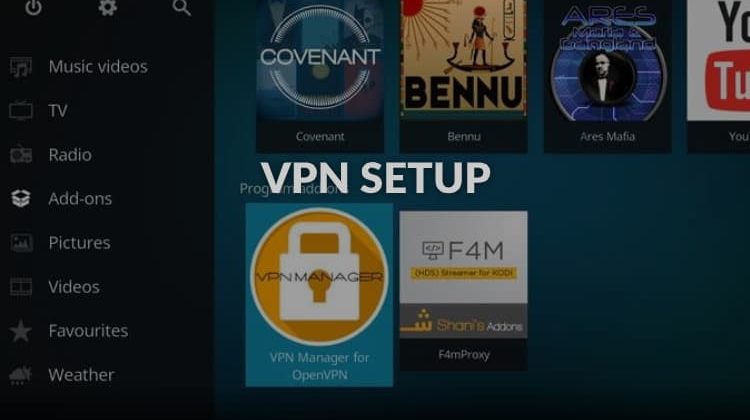
We have been advising our followers to install a VPN to use with Kodi. But most of you should be asking what’s a VPN, why do I need a VPN and how to setup a VPN to use with Kodi.
In this article I will show you how easy is to setup a VPN to protect your connection and unblock geo-blocked kodi add-ons.
What’s a VPN
Well, a VPN (Virtual Private Network) in simple words is a software used to add security and privacy to your internet connection. Basically, your unique ID in the internet is your IP address (if you type on google: “my IP address”, google will tell you which is your IP address), the IP address is Public and it’s easy to get. For example, when you go to a website, the owner of that website knows your IP address. The IP address retrieves information about your location and your ISP (internet service provider).
What a VPN does is to make your IP address disappear while you are connected (you can easily switch on and off) and it will give you a different IP address in a location chosen by you.
Why do I need a VPN
As we said in the previous paragraph, when you have the VPN switched on, your IP Address will disappear and will be replaced by another one in a location chosen by you. So you will be anonymous, your device will be safe of spyware / malware / virus (because spyware needs your IP address) and you will be able to be virtually located in any part of the world.
As a Kodi user with a VPN you will benefit of:
- Total privacy while you’re streaming movies / tv series / channels / anything! With a VPN you can preserve your civil right to privacy.
- You will be able to choose your location, and unblock geo-locked add-ons. So if you are in UK you can for example easily set your VPN to connect to the USA and watch live US TV Channels. This applies to any country, UK and USA are just an example! You will be able to unblock any geo-locked add-on.
Here’s How to setup a VPN on Fire TV / Stick
If you are a Fire TV / Stick owner, you can find the instructions to install a VPN on Fire Stick in this article.
How to setup a VPN to use with a Kodi box
Setup a VPN is very simple! First you need to get a VPN subscription, click here to check the most recommended VPN.
There are 2 ways to setup a VPN in your Kodi box:
1- With a VPN app (Surfshark as example)
2 – Setting a default VPN connection for your android tv box
Method 1 (the most flexible): Setup a VPN using the VPN App
- Check if the Surfshark app came installed with the box. In your Android box home screen go to apps and look for Surfshark. If you have it already installed jump to step 6.
- From your Android TV Box main menu, find the Play Store app and open it (it can be under “Apps”)
- If you never used it before in your Android TV Box, you will need to login with an existing google account or create one.
- Search for Surfshark
- Click on the Surfshark icon and press download / install to get the FREE VPN app in your android box.
- Go back to your home menu and then navigate to apps > Surfshark to run the VPN app
- Open the menu in the top left corner and press Login. Follow the steps to login. You will need an Surfshark account to Login (Check here the benefits of Surfshark or click here to subscribe Surfshark)
- Click on a server from the list to establish a VPN connection. You can also use the search bar on the top to look for more locations.
- Your IP Address will be now from the country / location chosen by you in the previous step.
- This is important: The app needs to keep running for you to use the VPN with Kodi or another app, so you can’t close it. To keep the app running in the background, in you remote control click in the “home” button or in your keyboard click alt + tab.
Enjoy!
Method 2: Always run VPN connection by default
- Settings > More Settings > Wireless & networks > More > VPN
- Click on + or Add VPN
- Fill the VPN name (it can be anything)
- Make sure the PPTP Protocol is selected
- Choose a VPN server from this list https://account.ipvanish.com/index.php?t=IP%20List and enter it in the address field.
- Check the “enable encryption” option
- Save
- Tap the VPN to test connection and login with your Surfshark credentials
- In the top right corner you should find an option to keep your VPN connection always enable so you won’t need to do this again next time. When you turn on your Android TV Box, the VPN will be already enable.
The method 2 is more convenient because you don’t need to turn your VPN on every time you want to use it, but it’s less flexible because you can’t swap to another location as easy as the method 1.
The Best VPN for Kodi
Surfshark is considered the best VPN for Kodi. They have many advantages over other VPNs:
- Full support for Android TV – Large TV screen resolutions and functionality for remotes;
- Surfshark has servers in more than 60 countries;
- Surfshark is one of the world’s fastest VPN – No throttling or blocking of any traffic, ports or protocols;
- 5 simultaneous connections on multiple devices (can use it at the same time in your android tv box, laptop, smartphone, and more!);
- Every server in the servers list is a physical installation (most VPN providers geo-spoof);
- Zero traffic logs policy. Which means that they don’t keep logs of your traffic;
- Tier 1 network, which means Surfshark owns the entire hardware and software;
- Surfshark is the best value VPN on the market;
- 7- days money back guaranty.
We’ve arranged an EXCLUSIVE deal with Surfshark to give our readers 82% discount. Just click on the button bellow.
Access All Kodi Add-ons Now!


bestdroidplayer says
I like to use USA. But it depends where you are.
Junior says
Hello there, what country do you recommend to use with the VPN on kodi?
BestdroidplayerPT says
Hy Alex.
This post may help you on that:
https://bestdroidplayer.com/xbmc-android-tv-box-droidplayer/kodi-error-check-log-for-more-information/
Alex says
Please help I’ve got a arnu Mach 10 box and I’ve entered the cloudwords for stream supreme and my password and username and it keeps coming up please check log I’m absolutely lost please help
bestdroidplayer says
Hi. That may be your addon that is not working properly. I suggest you to install stremio on your firestick to watch movies and series. You will definitely love it. Here’s how to install on firestick https://bestdroidplayer.com/fire-tv-stick-tips/how-to-install-setup-stremio-firestick/
Mark says
Hi I have a 3rd gen amazon stick from the uk. I’ve downloaded the app on my stick. When I have the vpn on the sports work as long I’m connected through USA. But when I try to watch tv or films no matter what country it doesn’t play any of the links
bestdroidplayer says
Hi. I suggest you to install Aptoid TV – This is a android app store that contains many apps, even the ones not listed in the Play Store – Then search IPvanish in the Aptoid TV app and install it. I hope it helps
NASEEB THOOMBATH says
I can’t connect to IPVanish on Mibox android tv device. Also IPvanish website is blocked here in UAE. So How do I setup vpn on my android tv or kodi
bestdroidplayer says
Here’s How to install IPVanish on FireStick https://bestdroidplayer.com/fire-tv-stick-tips/install-vpn-fire-stick/
bestdroidplayer says
Hi. By default it doesn’t connect automatically when you turn it on. But on the IPVanish app settings you can enable the option to automatically connect when you turn your device ON :)
Stacy Shelton says
Hi, I have a VPN on my Firestick. Do I need to keep it connected all the time or does it connect automatically when the Firestick is turned on?
Candice says
How do I set up ipvanish thru my Amazon kindle fire 7? I’m trying to watch add ons on kodi.
bestdroidplayer says
Hi fran. You can try to access your browser and go to google.com for example. If it works, what maybe means that your ISP is blocking you to download that. If thats the case, you need a VPN. You can find all the information that you need in this post.
fran says
my internet says connected but it is telling me to check internet connection won’t download anything help
admin says
Hi Tricky. IPvanish allows you to connect up to 5 devices so 1 account it’s just what you need :)
Tricky says
I’m new with this. How many devices will it work with if I purchase IP Vanish?
I have a Kodi box,
A zgemma box,
Kodi on a laptop,
Plus on Two Android mobiles.
Do I need to purchase it for each machine?
admin says
This is very easy now. You will be happy to know that they IPVanish has now an Amazon App :)
Cesar says
How to set up the ipvanish in my amazon firetv can you send me instructions I need to know more about this I have problem with error. Check the log.
admin says
Hi. I recommend you to uninstall the IPVanish app that comes with your box and get the one from Play Store.
simon says
Hi I’ve just set up ipvanish on my Sony/android tv for use with kodi. I am trying to connect but it just say connecting………
Matt S says
How do I pair openload device while using kodi on my firestick while staying connected to the vpn?
admin says
Hi Alice. It looks like you have an old version of the VPN app. To get the latest version go to the PlayStore to update your VPN app.
admin says
The boxes normally comes with netflix pre-installed, if not, you should use PlayStore to install it. Make sure you have the latest version, it should work.
Alice says
I’ve tried method 1 but status says assigning IP address and the app is trying to connect to a server in London but never does.
I’ve tried method 2 and this gives me the key in the top left hand corner of my Android box but I can’t get an app to work because it still seems to recognise that I’m out of the country. What am I doing wrong?
Rachel says
I have tried to add Netflix. When I click on Netflix it tells me “you have been signed out, please sign in again” When I press the OK button nothing happens and I have to go back to the main page (videos, programs, settings, etc. ) I am not sure if I have downloaded Netflix properly and if I have, why does it give me this message. I would really appreciate help. First, have I downloaded Netflix properly, and if I have, what do I click on to find and play it.
PS – I have limited knowledge with computers, etc. This Kodi box was gifted to me. I need an Idiot’s guide, I am sure it might help.
admin says
Hi Michelle.
that shouldn’t happen. IPVanish should change your location to the selected location. I recommend you to update the IPVanish App.
Michelle says
Having some issues with our android box…we live in Spain and recently filmon has been freezing and returning to menu every 2 minutes. We subscribed to Vp vanish, but can’t s em to set up the server correctly. I have selected U.K. As a server but it reverts to a USA server and has not solved the free view issue either. I am not very tech savvy at all, can you help me out? The app on google play through the tv is non responsive and is refusing to connect
admin says
Here’s how to Install kodi on fire stick
admin says
Hi Darren.
No need to setup a vpn in your router, you can just install the IPVanish app in your laptop and in the boxes. Then when you want to connect to the vpn just open the app, select the country and click connect.
It will allow you to run your vpn account in up to 5 devices at the same time :)
Normally the closest locations are the best options, but not always. I would say to use speedtest to test which connection is faster for you.
Joe says
Thanks IPVANISH works a dream, Highly recommend it.
Lisa says
How do I get this on my Amazon fire stick?
Darren says
Question 1
will I be able to set up a dual router connection with my isp provided dual modem/router with my Netgear R7000. I need to be able to have my computer and cell phones connected to the original router with no vpn and 2 Android boxes connected to the R7000 with vpn connection . Also will I be able to have both connections running at the same time.
1) Working on the computer ( router no vpn )
2) Watching a movie ( router with vpn )
Question 2
When choosing a server on the vpn router , when would I choose a server in another country. Streaming content on Kodi
Seems I would likely be choosing the closest server , right ?
New to the vpn
be gentle lol
Thanks in advance
Sandro says
I’m glad I subscribed IPVanish, nothing compared with free VPNs, its much faster and unlocks my favourite US channels :) Very happy, thanks for the recommendation :)
Kim says
Will a VPN cover a wired connection from my android box to my router?
admin says
you can get ipvanish through this Link
jaime says
how can i get ipvanish is this available at amAZON?
admin says
I’m glad you’re happy Rick, IPVanish really solves many problems :)
Rick Jelley says
Just tried IPVanish with NHL TV and it works a treat. No more Premier Sports blackouts!