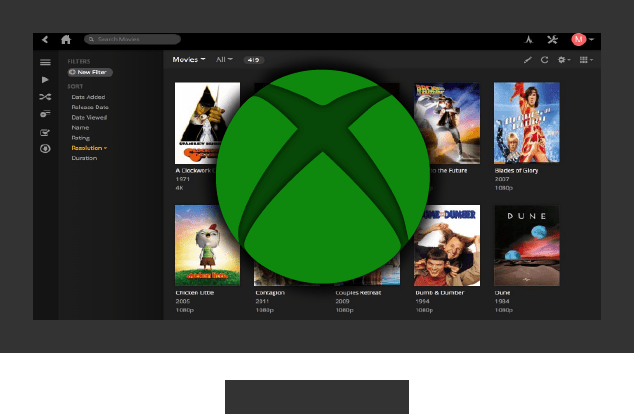
Xbox is not for gaming, only. Installing the right applications, you can watch your favorite movies, TV Shows Live TV and much more, turning Xbox in a home entertainment center. So, here’s a list of the Best Streaming Apps for Xbox.
Xbox is a dedicated gaming console which can double as a set box for watching live programs, movies, and series or get up to date with your favorite TV shows. There are a lot of apps which you can use on your Xbox and turn it into the holy grail of home entertainment. This list presents some of the Best Streaming Apps for XBOX that you can use to watch movies, series, and TV.
Use a VPN
Some of the listed Streaming Apps for XBOX have strict geo-restrictions. Most of the content they offer is regulated by licenses which require them only to offer content to a specific region. Other apps may provide copyrighted content in a way that can put you into trouble with the law. But you can avoid all these hassles by using a Good VPN like Surfshark.
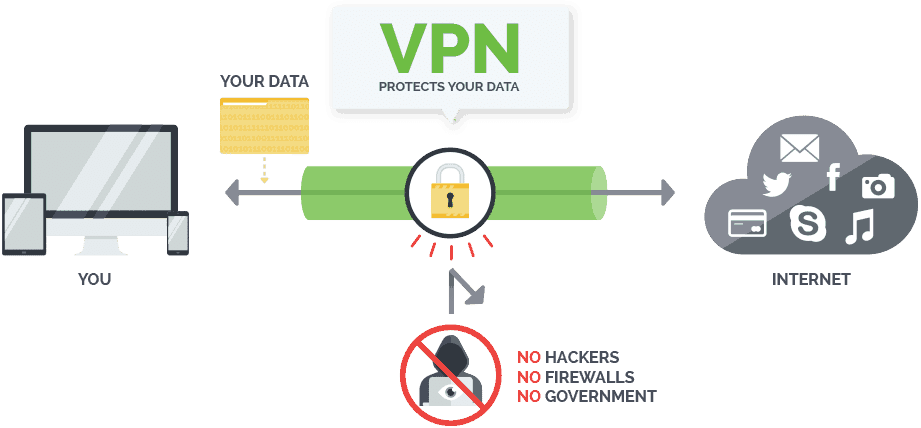
A Virtue Private Network (VPN) encrypts and tunnels your internet traffic through a VPN server. This encryption ensures prying eyes including copyright agencies, the government, your ISP and even cybercriminals, won’t know what you are doing online.
Furthermore, the VPN server assigns you a virtual IP address. This virtual IP address hides your actual IP address and also spoofs your location to that of the server. This process gives you access to geo-blocked apps and content.
However not all VPNs are of confidence, as many keep its users logs and activity records; though believing this is done for commercial purposes those VPNs may put its users in trouble with the justice, due to copyright and other restrictions violations.
That’s why we always recommend the use of a Good VPN, like Surfshark! Having that in mind we’ve managed to get an exclusive 82% discount of Surfshark to help you get started.
Best Streaming Apps for XBOX
Since we have already seen how we can access geo-blocked content, let’s look at the best streaming apps for your console.
NETFLIX

Finally as you probably already noticed, Netflix is not the same everywhere. Different contents are available, depending on your location. If live overseas, or if you want to access the contents available from another country or region you’ll need to connect to Netflix as if you are on that country or region. This is done using the right VPN; so, here’s a list of The best VPNs to use with your Netflix!
KODI

Here’s How to Install Kodi on your Xbox!
CRUNCHYROLL

TUBI TV

HULU

PLEX

Here’s How to Install Plex on your Xbox
YOUTUBE

BBC IPLAYER

HBO GO

SLING TV

Wrap up
In this article we unveiled what in our opinion are the Best Streaming Apps for XBOX. Some are payed streaming services while other allow you to what your favorite movies and TV Shows and even world Live TV, fro free. What ever your choice might be, you’ll always need to preserve your privacy and security, as some streams may be under copyright or geographic restrictions. That’s why we started by talking about VPNs and why you should always use a Good VPN when streaming!
Enjoy your streaming experience on Xbox!
[kkstarratings]



Leave a Reply