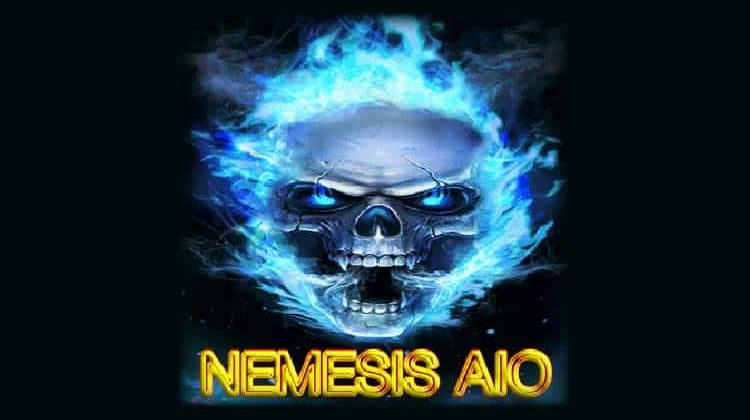
Do you remember the old Nemesis? Well, this is the new version for the former Kodi Addon and here’s the Install Guide and all you need to know about the new Nemesis AIO.
Nemesis AIO is a third-party Kodi addon developed by Nemzzy and it’s hosted in the Stream Army repo. It is a new version of the Nemesis Kodi addon that has been around for quite a number of years, and it is working very well and pulling lots of quality streams.
Nemesis AIO can be termed as an all-in-one Kodi addon as it offers lots of varied content. Some of its categories include Movies, TV Shows, Live Sports & Replays, Documentaries, Music & Radio, Cartoons, Anime, and more.
This is a gem that you should try, and we will help you do that. Below is a detailed guide with screenshots showing how to Install the Nemesis AIO addon Kodi addon.
Caution: Stream Safely!
To ensure that your ISP doesn’t block the repository and you don’t end up receiving a DMCA notice, we strongly recommend that you use a good and reliable VPN like Surfshark.
This is because governments and ISPs are actively fighting copyright infringement which is usually facilitated by third-party Kodi addons like Nemesis AIO. The only way you can avoid getting into any form of trouble is by using a good VPN.
The reason we recommend Surfshark is because it’s the best VPN for streaming. It offers superb speeds, solid privacy & security, and it also comes with a 100% money-back guarantee.
To help you stay safe, we have managed to get a 82% discount coupon for BestDroidPlayer readers.
How to Install Nemesis AIO Kodi Addon
After getting a subscription to Surfshark, you can now go ahead and install Nemesis AIO on Kodi. Since it’s a third-party Kodi addon, we’ll first need to enable installation from “unknown sources.”
Here’s the procedure for doing so:
- While at the Homepage, open Settings by clicking the button
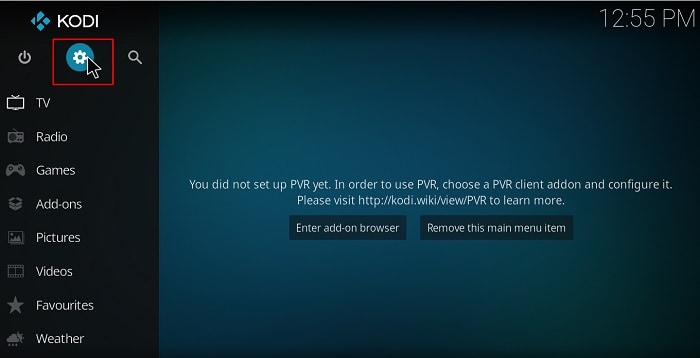
- On the system page, select System
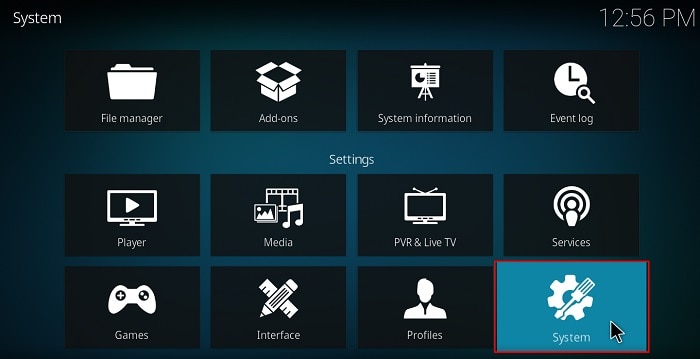
- Hover over Addons and enable Unknown Sources
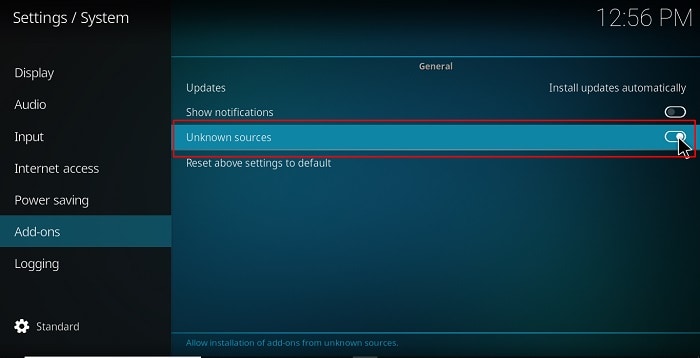
Kodi can now install addons from third-party sources.
To install Nemesis AIO on Kodi, we now need to install its host repository, Stream Army Repository.
Adding the Stream Army Repo Source
- Before adding the repository url, you need to turn on your Surfshark first. Some ISPs frequently block various Kodi repositories to prevent the installation of addons that facilitate illegal streaming.
- Go back to the Kodi home screen, and click the Settings button then select File Manager
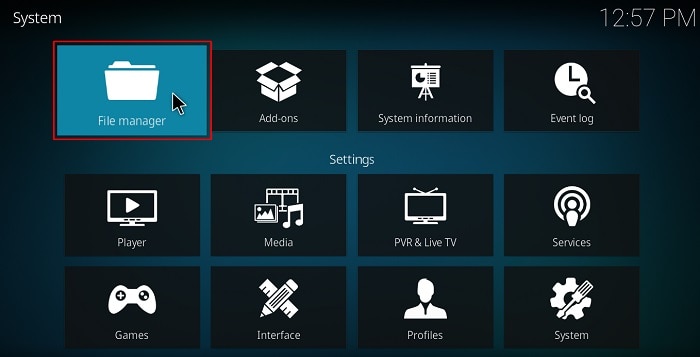
- Double-click “Add-Source” and type in the URL http://streamarmy.co.uk/repo into the window that opens. Below that, name it as “Stream Army ” You can then click “OK”
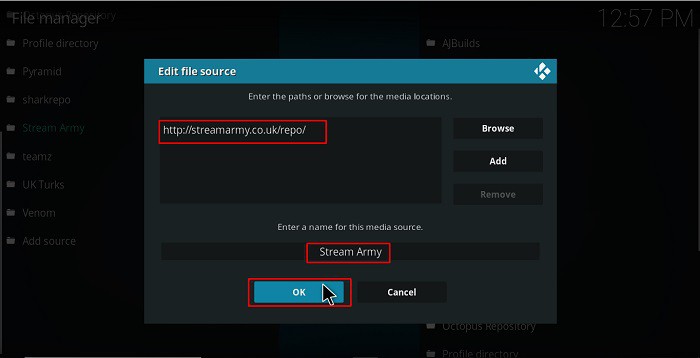
Installing Stream Army Repo
- After that, go back to the Kodi home screen. On the left-hand side menu, hover on “Add-ons.” On the top side of the screen, you will get some addon and repository installation options. Select “Install from Zip File.”
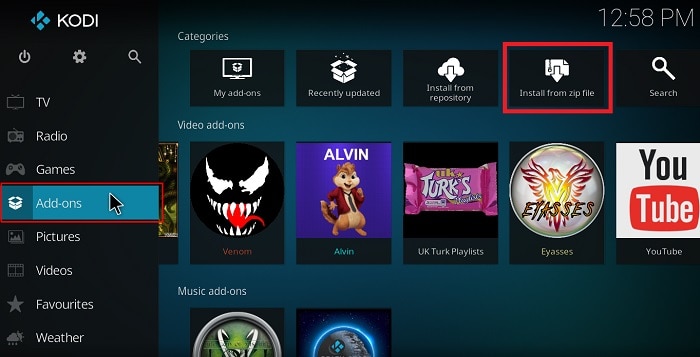
- Select the repo you just added above. It should be displayed as “Stream Army”
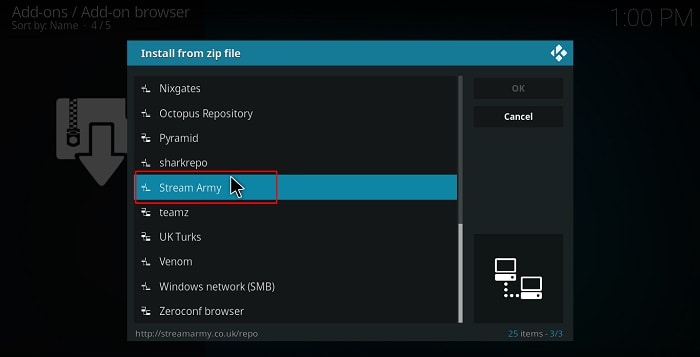
- Select repository.streamarmy-x.x.zip
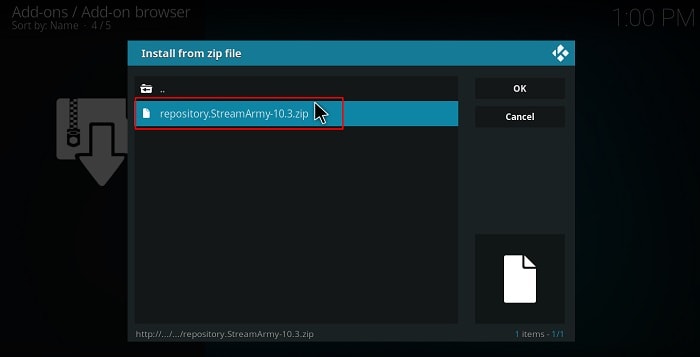
- You will receive a notification when the repo installs successfully.
Installing Nemesis AIO Kodi Addon
- While on the same page, click “Install from repository”

- Select “Stream Army Repo”
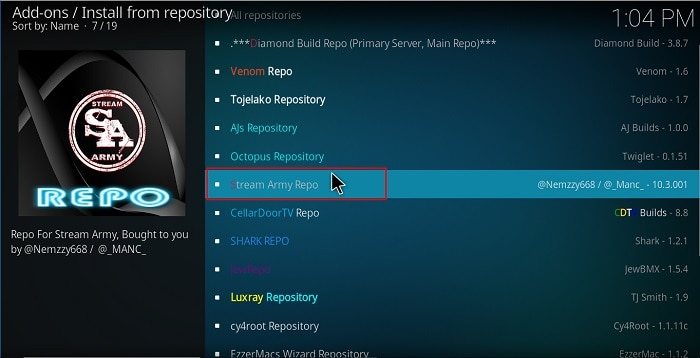
- Select “Video Add-ons” and then click on “Nemesis AIO”
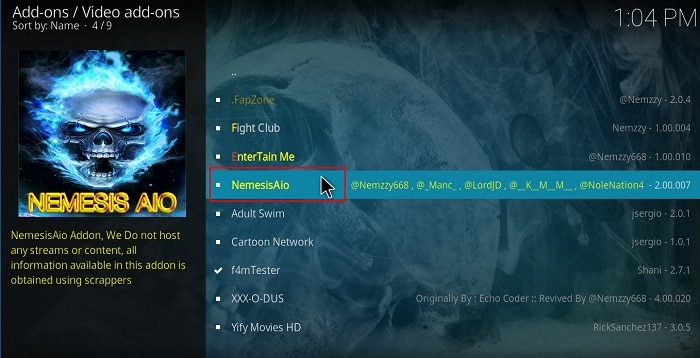
- You will now get an “Install” option. Hit it
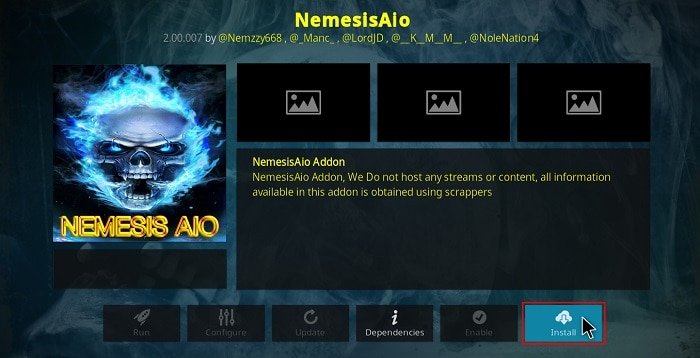
- You’ll get a pop up of all the dependencies that will be installed along with the addon. Just click OK and Nemesis AIO Kodi Addon will now install. After the process is complete, you’ll get a notification.
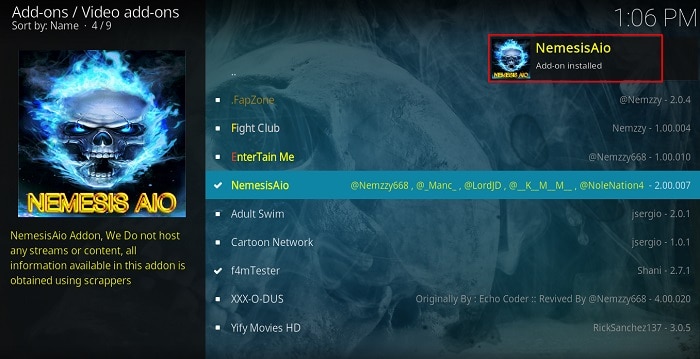
From there, you only need to ensure that your Surfshark app is turned on. You can then enjoy streaming safely on Kodi!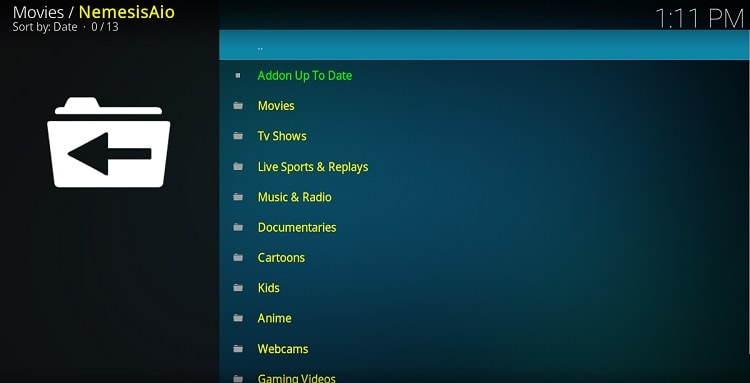
Note: Nemesis AIO will require you to get an activation pin from pinsystem.co.uk. You can open the website on another device if you are using WiFi. Just click “Generate a PIN Code” then “Click to View.” Enter it when prompted by the addon, and you’ll be set for the next 24hrs. This pin system is put in place to prevent abuse.
Check out more Kodi addon installation guides.
Wrap up
With the above guide, you can easily install Nemesis AIO Kodi addon, you’ll be able to stream lots of content without having to pay a single penny. To improve your streaming experience, you can also choose to integrate Real-Debrid as well as Trakt.tv.
We hope to have helped you enjoy Nemesis AIO Kodi addon. Please, rate this guide, and share it with all your friends.
Have nice streamings with Nemesis AIO!
[kkstarratings]



Leave a Reply