
The internet has revolutionized home entertainment, and lots of people have cut the cord and opted for IPTV. This guide shows how to install Smart IPTV – the most popular IPTV player- on Firestick.
Smart IPTV is the most popular IPTV player, and it’s used worldwide for streaming free IPTV channels. The app, however, does not provide any IPTV streams. Rather, it helps users awesomely manage streams from various providers. Unfortunately, Amazon recently removed the app from its store. Don’t worry though, this guide will show you how to install Smart IPTV on Firestick, Fire TV, and Fire TV Cube.
Once you have the app, you can set it up with an m3U playlist and enjoy live as well as on-demand TV content in a convenient way. In case you are not familiar with IPTV services, we’ll try to help you catch up below.
IPTV Service Overview
Internet Protocol Television (IPTV) is a service that presents TV content through a TCP/ IP network, rather than the traditional cable, satellite, and terrestrial signals.
Traditional programming usually broadcasts all content and once, and all you can do is shift between various channels and watch what is available. When it comes to IPTV, you don’t have to watch what the service is broadcasting. You can tell your provider what you want to watch, and it will be sent to you immediately. This can be live content, time-shifted content, or video-on-demand (VOD).
However, IPTV providers just give you a collection of links with no media to play them in. Enter Smart IPTV. The app helps present this content in a well-designed way for smooth streaming.
Stream Safely: Use a VPN
Smart IPTV has been removed from the Amazon store due to concerns that the app facilitates illegal streaming. This is because while there are plenty of free M3U playlists online, most of these lists usually offer pirated content. Users, therefore, take advantage and stream free live sports, new TV episodes, and even movies still playing in theaters.
You can easily get in trouble for that since your ISP, the government, and other organizations can always see your online activity. At BestDroidPlayer, we always advise our readers to use a reliable VPN like Surfshark while streaming online. This will help block all these spying eyes from logging what you are accessing online.
The VPN we recommend for streaming is Surfshark. This is because it offers blazing fast speeds, and doesn’t log any of your connection or usage data.
Surfshark is currently offering a 82% limited discount to our visitors, and so you can take advantage and stay private and secure.
How to Install Smart IPTV on Firestick
After getting yourself a VPN, we can now go ahead and install Smart IPTV on your Firestick. But since it’s not available on the Amazon store, we’ll need to do this through sideloading.
First, ensure that the “apps from unknown sources” option is enabled.
Enabling Unknown Sources
Here’s how to enable it:
- While at the device Home screen, go to “Settings” then select “My Fire TV/ Device.”
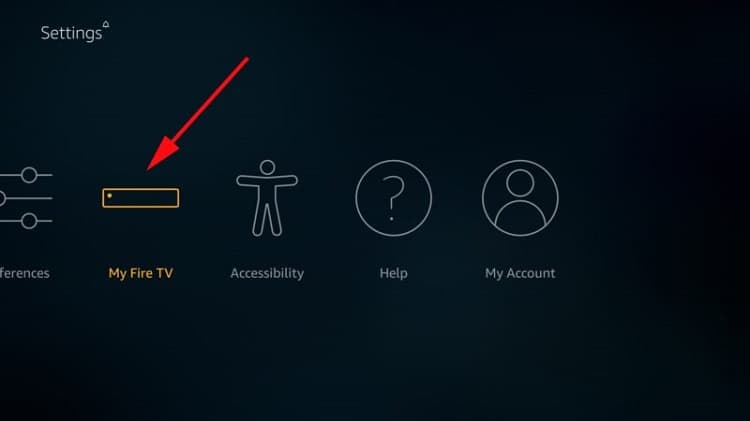
- Select “Developer options.”
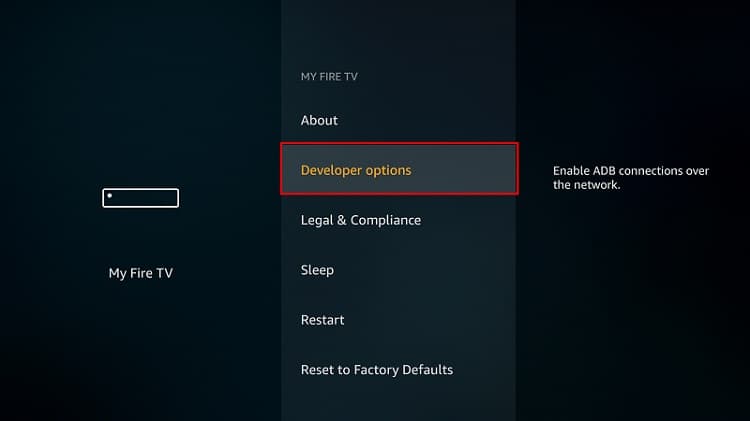
- Turn on “Apps from Unknown Sources” as well as “ADB debugging.”
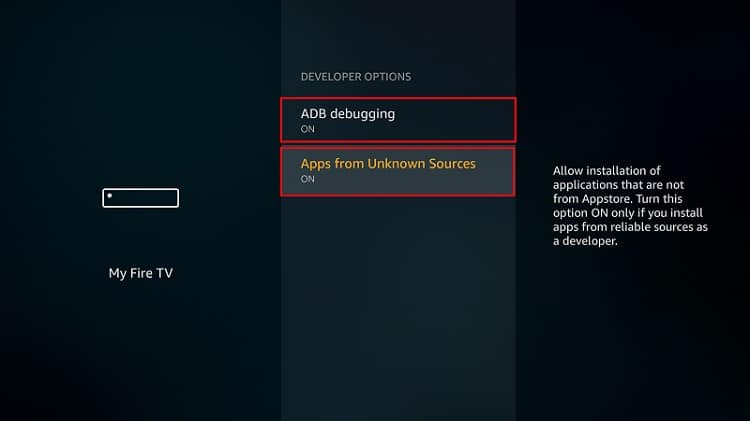
After that, we can go ahead and download the app.
The best app for downloading the apk file is downloader, an app that readily available in the store. If you already have it, you can skip to the next section.
If you haven’t installed it:
Installing Downloader app
- While on the main menu, go to the search option and type “Downloader.”
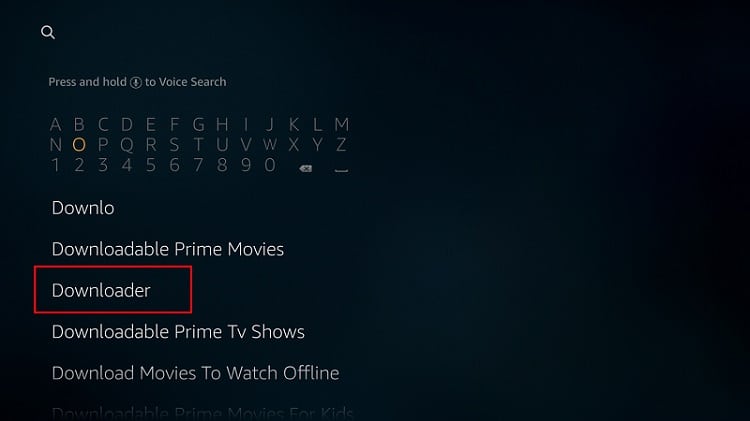
- The app should be the first suggestion. Select it
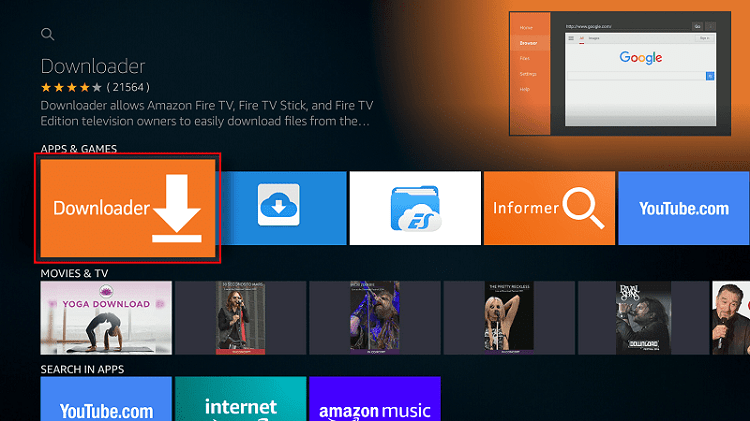
- Now click Get to install the app on your Firestick
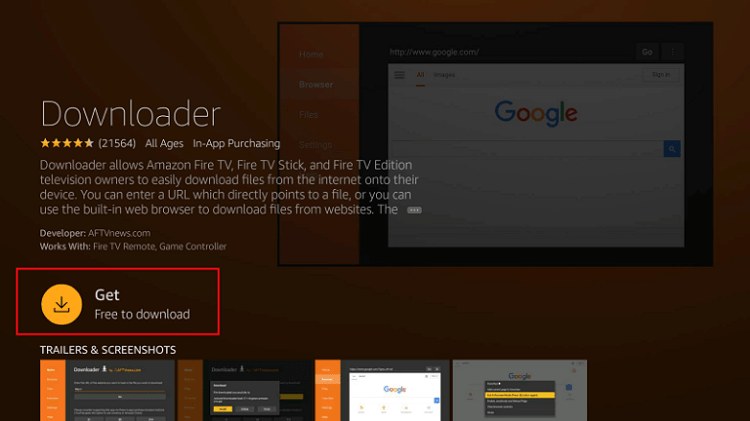
After the installation is complete, open the app, and:
Install Smart IPTV on Firestick
Now, we need to download the apk file in order to install Smart IPTV on your Firestick.
- In the URL field of the downloader, enter the URL https://bit.ly/2NaHCD7
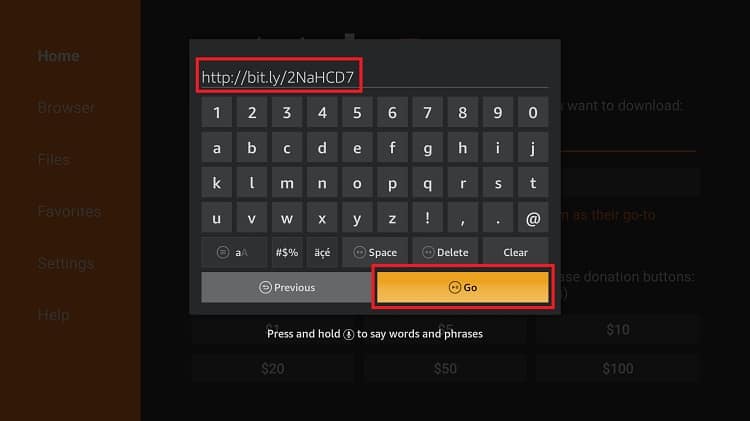
- Smart IPTV installation file will now download
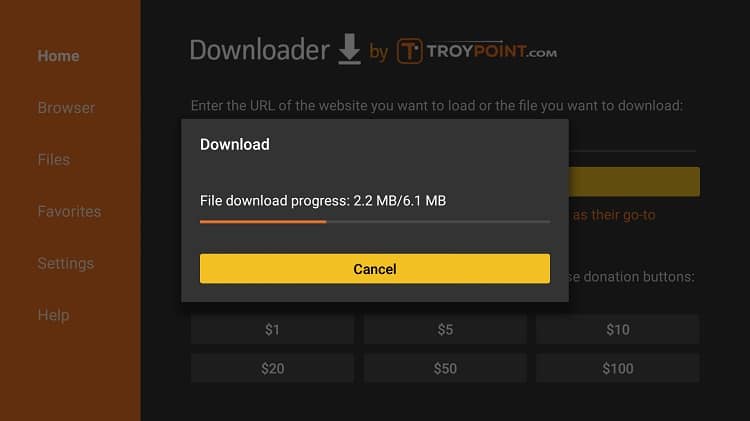
- After the download is complete, click “Install.”
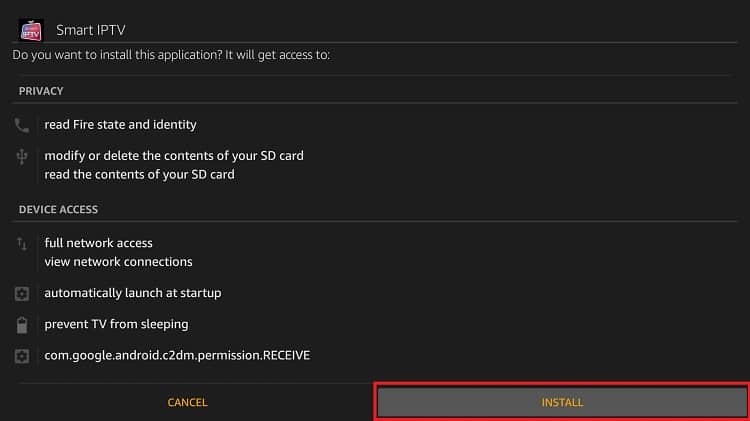
- When the installation completes, click “Done.”
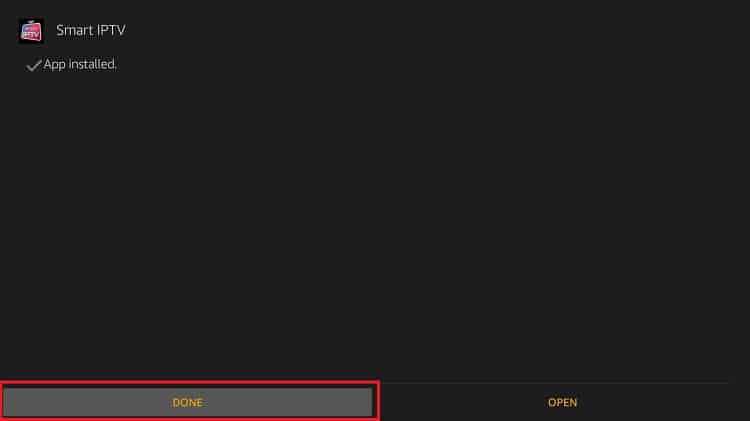
- Downloader will then ask if you want to delete the apk. Select “Delete” to save some space. When asked to confirm, hit “Delete” once more.
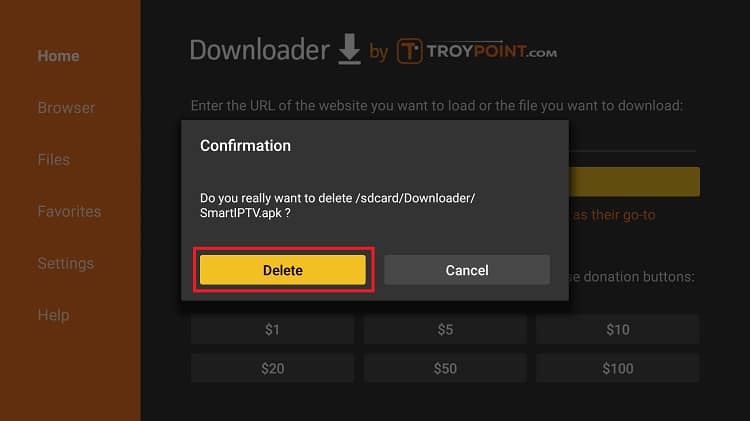
Smart IPTV should have been added to your app list. From there, you now need to connect your VPN – we recommend Surfshark, and add an M3U playlist.
Is Smart IPTV Free?
Smart IPTV is a subscription service. However, the service has no recurring charges. All you need to do is pay a one-time subscription fee of 5.59 EUR, which is roughly 6.10 USD. There’s also a free 7-day trial period that you can advantage of and test the service.
After that, get a free M3U list from the internet by typing “M3U playlist latest” on Google. These lists are updated every day, and so always pick the latest. To set it up, you’ll only need your device’ MAC address and the playlist. Once you open the app on Firestick, it will display your Mac address. Configure the app at https://siptv.app/mylist/
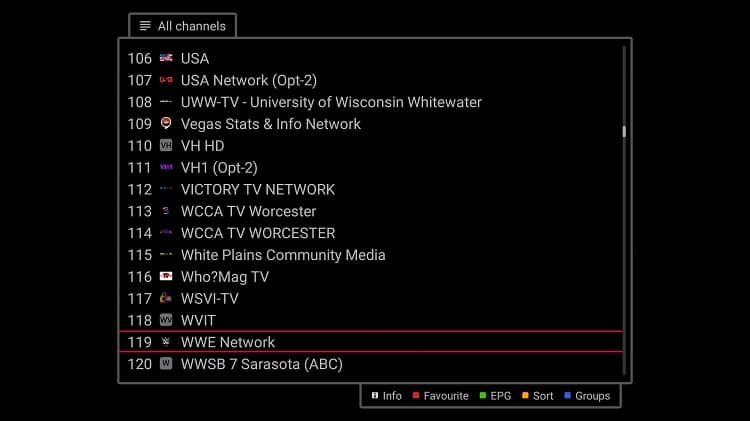
From there, you just need to fire up your VPN, and you’ll be ready to go.
Below is our exclusive discount for the Surfshark, the best VPN of 2024.
If you haven’t installed Surfshark yet, here’s how you can easily install the app on your Firestick:
- Subscribe Surfshark using this link
- On the Firestick search box, type Surfshark.
- The app will appear as the first suggestion. Click on it
- You will be given the “Get” option. Hit it
- Surfshark will now start downloading
- Launch it and sign in with your credentials.
After that, you can connect to a server and launch Smart IPTV.
Check out other streaming apps for Firestick and Android box
Wrap up
Smart IPTV works well, and it deserves the popularity that it has. It provides users with a great way of watching live IPTV channels as well as Movies and TV shows all for free. Go ahead and install the Smart IPTV app on Firestick using the free trial and let us know what you think about it in the comment section.
Enjoy your streaming!
{kkstarratings]



josephhyde says
Hi Thank you for sharing.Great Information.