
This guide will give you step-by-step instructions on how to install Full Match TV Kodi Addon. The guide is applicable to all devices that support Kodi, including Fire TV Cube & Stick, Android TV Box, Google TV devices, Nvidia Shield, Windows, and macOS.
If you are a sports fan, the Full Match TV Kodi addon can be an awesome addition. It is a third-party Kodi addon that allows users to watch matches and sporting events after they aired, in their entirety. The addon provides replays from various sports and competitions. These include AFL, MLB, Motorsports, NBA, NFL, NHL, Rugby, WWE, and MMA.
Full Match TV seems to source its content from the website that goes by the same name, FullMatchTV.com. The website also allows users to stream full matches for free, although it comes with pop-ups and malware warnings, unlike the Kodi addon.
If you are new to Kodi, here’s an Install Guide!
Full Match TV Kodi Addon Features
Below is an overview of what you can expect from Full Match TV Kodi Sports Addon:
- Sports Replays: You can use the addon to watch matches or sporting events that you have missed. Videos are usually updated a few hours after the game.
- Wide Range of Sports: The addon has a wide variety of content, including replays of football, basketball, baseball, MMA, and other sports.
- Easy to Use: Full Match TV is easy to use. The interface is grouped into various games and competitions, so you will easily get what you are looking for.
- VFree Streams: The addon is free to use and does not require any paid subscriptions.
- VHD Links: Full Match TV offers HD links, so you can watch in high quality.
This makes Full Match TV Kodi Addon one of the best sports Kodi Addons.
Is Full Match TV Safe to Use?
To determine whether the Full Match TV Kodi addon is safe, we scanned the repository that hosts the addon using VirusTotal.
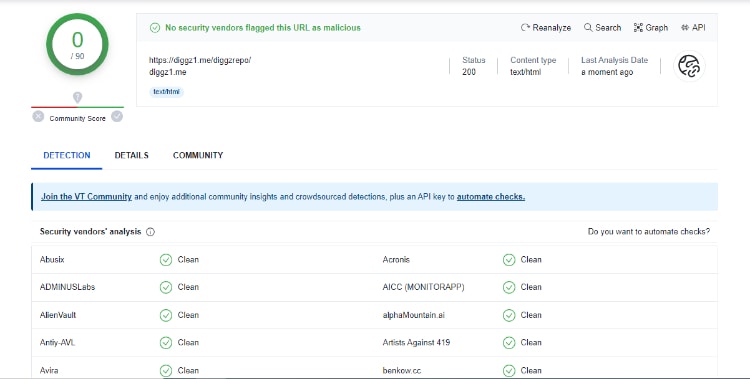
As you can see, the repo is free of malware.
Is Full Match TV Legal?
Full Match TV is a third-party Kodi addon, which puts it in a legal grey area. The Kodi Foundation does not vet the addon, but it also doesn’t host any content. However, some of the links you can access through the Kodi addon may be pirated. This is because the links are sourced from various websites, some of which may be illegal.
👉 To ensure that you stay safe, we always advise Kodi users to ensure they protect themselves with a VPN. When you stream anything online, your ISP can see what it is, and this information is also shared with various government agencies. On top of that, copyright trolls also monitor people who access illegally distributed content. A VPN helps you hide your activities from your ISP and also stream anonymously.
🤔 However, the level of protection you get will also depend on the VPN you choose.
⭐ The Best VPN for Kodi
The best VPN for streaming on Kodi at the moment is Surfshark. Here’s why:
- ⚡ Superb Speeds: Guarantees a smooth live streaming experience.
- 🌍 Huge Server Network: You can connect to a nearby server for a fast and stable connection.
- 😲 UNLIMITED Devices: Connect dozens of devices at the same time!
- 🔑Unblock Anything: Safe access to censored apps, websites and torrent sites.
- 😎 Best in Privacy: The VPN doesn’t keep any activity logs, and so your activities are only known to you.
- 🔐 Top-notch Security: This VPN uses AES 256-bit encryption and provides multiple protocols alongside other security features such as a kill switch, DNS & IPv6 protection and WireGuard.
- 💳 30 Days RISK FREE Money-Back Guarantee: In case you do not like the service, you can get every penny back if you cancel within 30 days!
How to Install Full Match TV Kodi Addon
To make the installation process easier, we have divided it into four parts.
Step 1: Enable “Unknown Sources”
Since the Full Match TV Kodi addon is not hosted on the official Kodi repository, we’ll first need to enable installation from “unknown sources.”
- Launch Kodi and open Settings.
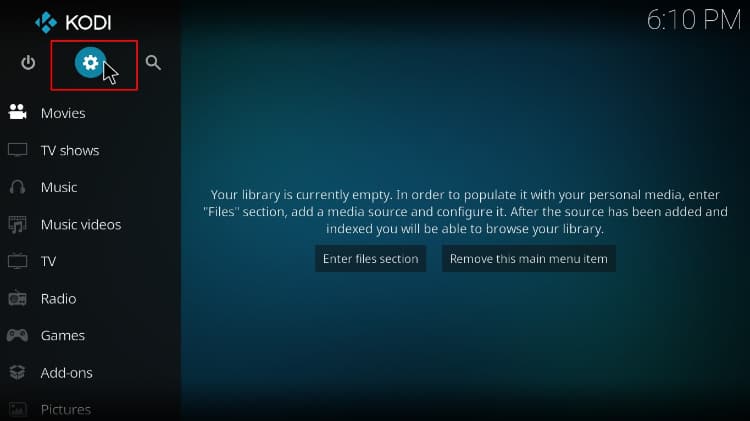
- On the next page, select System.
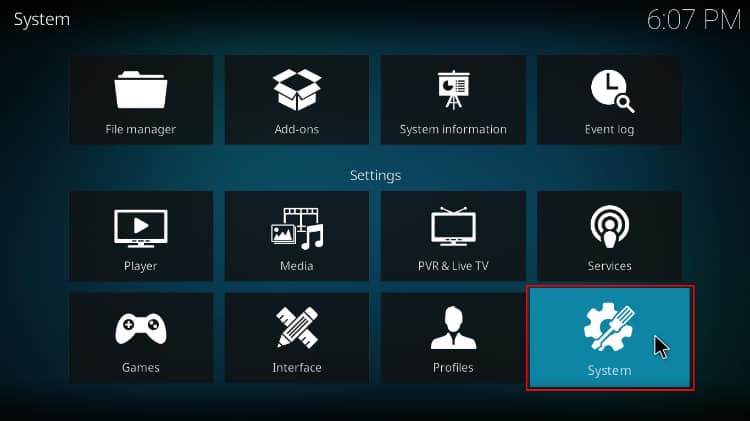
- Hover over Addons and enable Unknown Sources. Click “Yes” when prompted for confirmation.
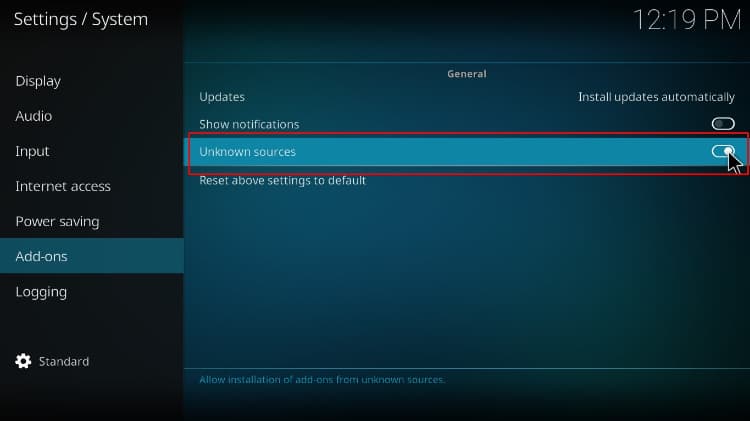
You are now set to install third-party addons. In future installations, you can skip this step.
Step 2: Add Diggz Repo Source
The Diggz repository hosts the Full Match TV Kodi addon, so we’ll need to install it first. But before that
✋ Turn on Surfshark to avoid any copyright and ISP blocking issues.
- From there, you can go back to Settings and select File Manager.

- Double-click Add-Source and type in the zip file URL
https://diggz1.me/diggzrepointo the window that opens. This will insert “diggzrepo” in the text below. You can leave it that way and click “Ok.”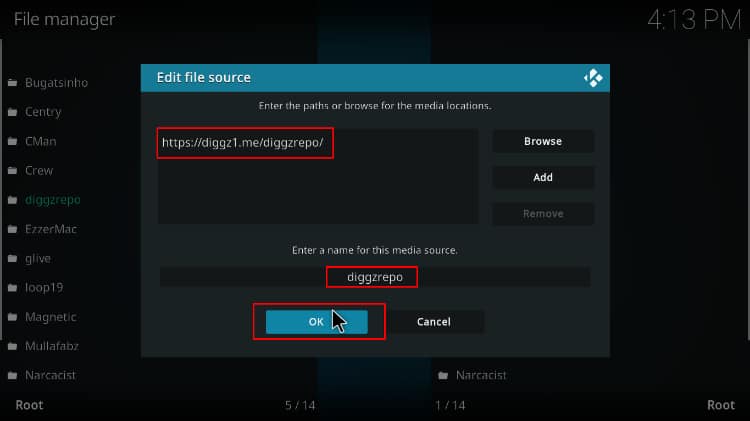
Step 3: Install Full Match TV Kodi Addon Repo (Diggz Repo)
We can now install the host repository.
- Go back to the Kodi main page and click Add-ons on the left-hand side menu.
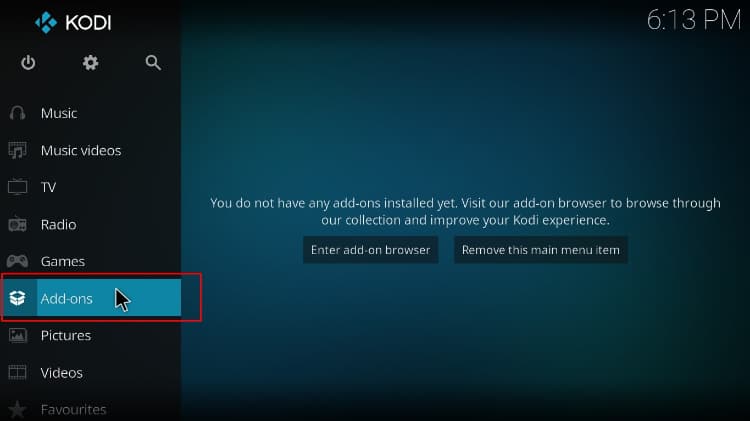
- Click the open box icon on the top left of the screen.
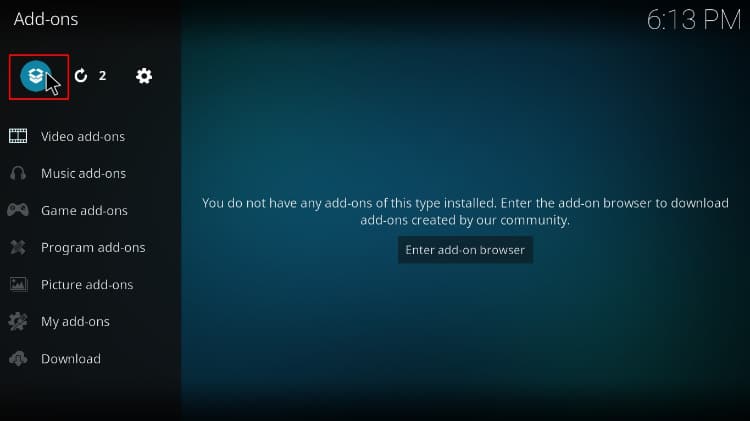
- Select “Install from Zip File.”
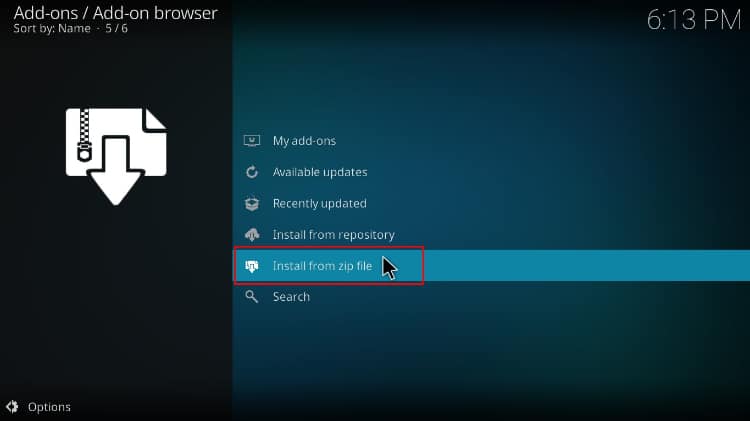
- Select “Diggzrepo.”
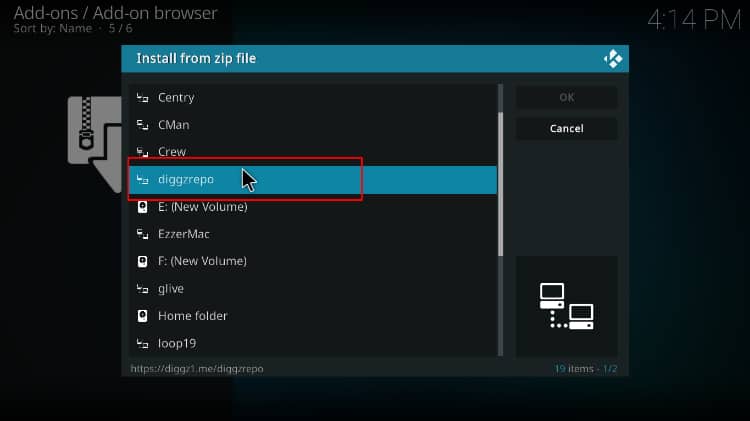
- Click on Diggz_Repo.zip.
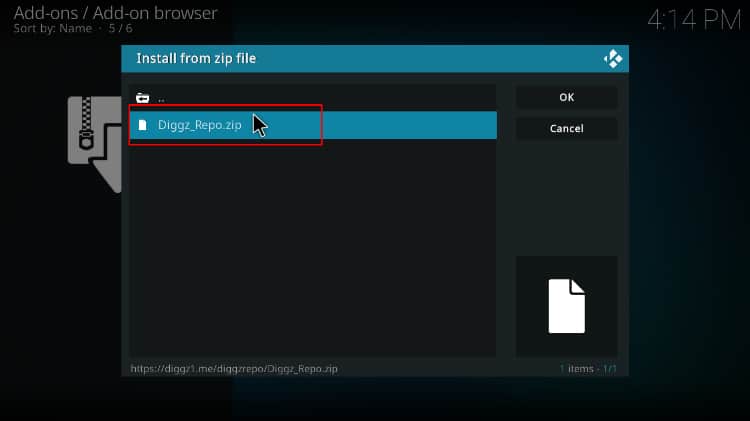
- You will receive a Kodi notification when the repo installs successfully.
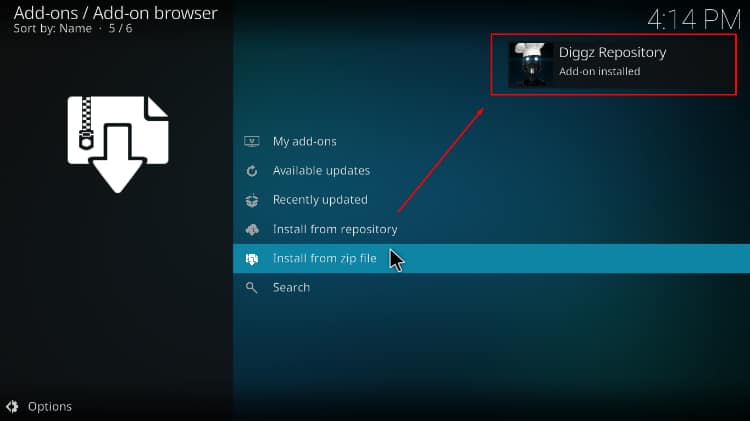
Step 4: Install Full Match TV Kodi Addon
We can now install the Full Match TV addon.
- While on the same page, click “Install from repository.”
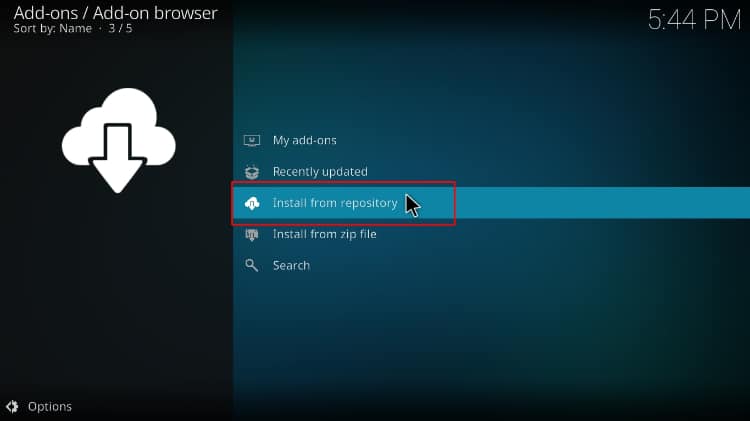
- Select “Diggz Repository”
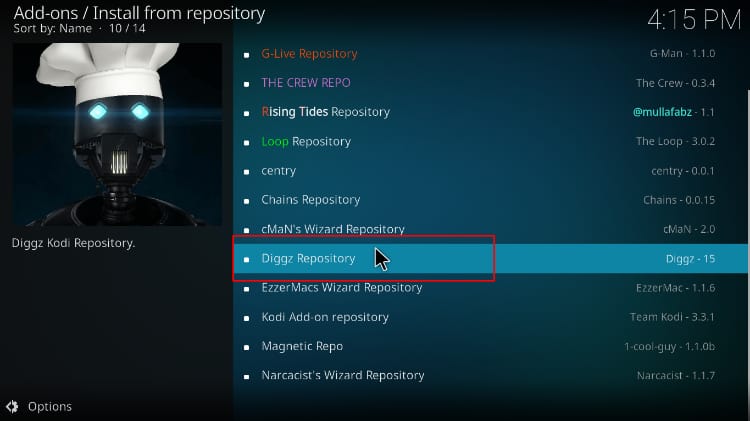
- Select “Video Add-ons” and then click on “Full Match TV.”
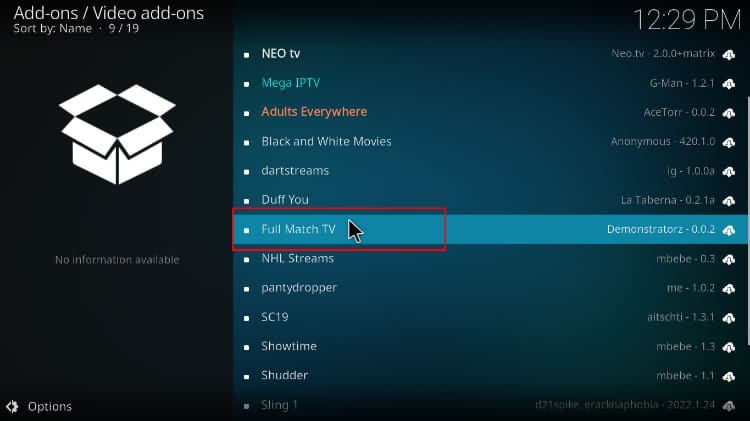
- You will now get an “Install” option. Hit it.

- You’ll get a pop-up of all the dependencies that will be installed along with the Kodi add-on. Just click OK, and the addon will now install. After the process is complete, you’ll get a notification.
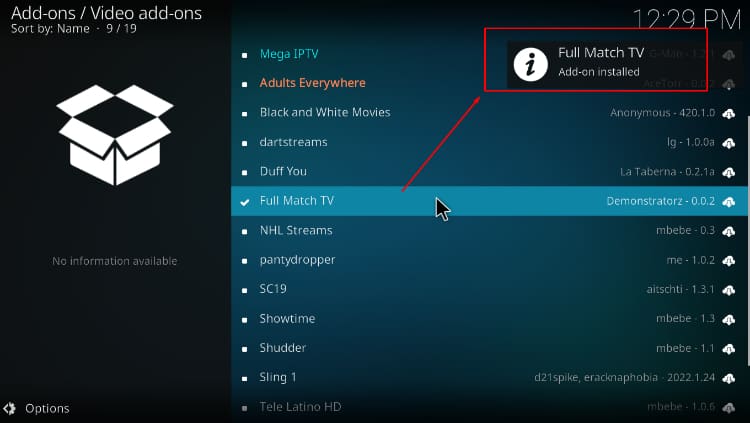
Full Match TV should now be on your addon list.
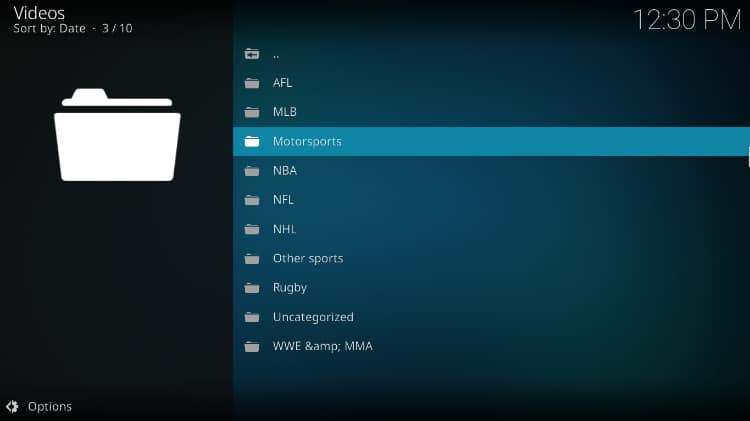
From there, ensure that you are connected to a reliable VPN server like Surfshark, and you can start streaming on Full Match TV Kodi addon.

If you’d like to watch live sports streams, you can check out Daddy Live TV & Sports Kodi Addon or Mad Titan Sports.
Wrap Up
Full Match TV Kodi addon lets you access replays of sports events, and it’s a great option for all streaming fans. However, it’s important to keep in mind that the addon can easily land you in trouble with the authorities.
Before you use this or any other third-party addon, ensure you protect your activities and IP address using a reliable VPN such as Surfshark.
Enjoy!



Leave a Reply