
In this guide, we’ll give you a step-by-step process of how to install Twilight Kodi Addon. The guide is applicable to all devices that support Kodi, including Firestick, Android TV, Nvidia Shield, Android, Windows, and macOS.
After the shutdown of FEN Kodi, Twilight Kodi addon is here to install as a replacement. The addon is a fork of the popular FEN addon, and it works pretty much the same way. To use it, you will need to have a premium link service such as Real-Debrid, AllDebrid, or Premiumize.
Twilight Kodi addon mainly provides movies and TV shows. The content is organized into various categories that include Movies, TV Shows, Search, Discovery, Popular People, Favorites, Downloads, My List, My Services, and Tools. Each of these has sub-sections that you can use to narrow down to the type of content you are looking for.
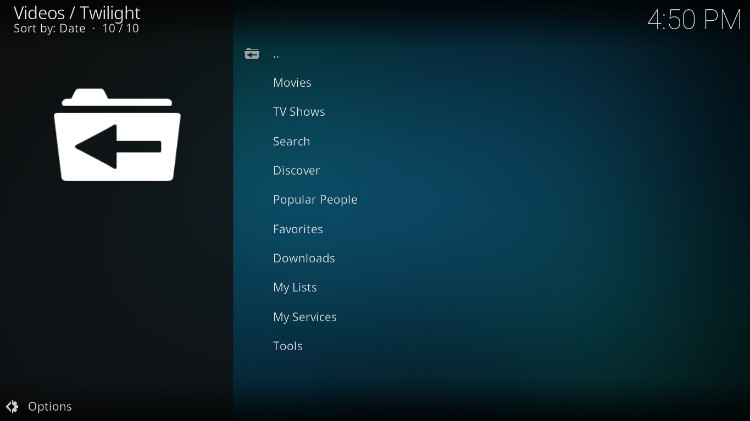
For example, under Movies, you’ll find options such as Trending, Popular Today, Top 10 Box Office, Featured, Most Voted, Oscar Winners, Networks, and Genres.
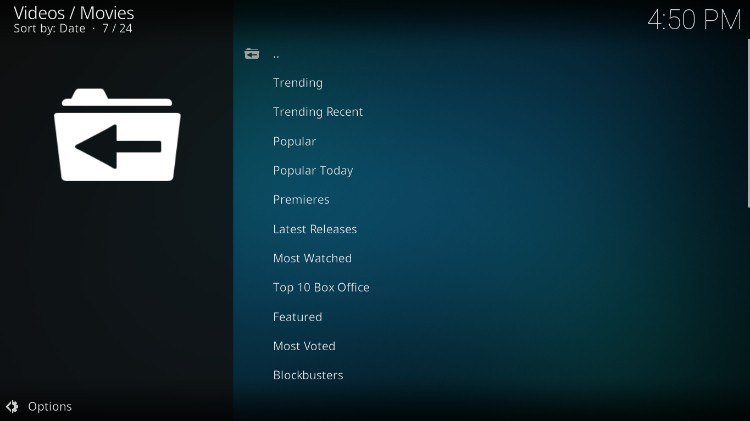
There are also options such as Watched, Recently Watched, and In Progress to help you keep track of your watching activities.
Is Twilight Kodi Addon Safe?
Twilight Kodi addon is hosted by the Kodi + Real Debrid Israel repository, which is quite new. Before we install an addon, we like to check its safety by analyzing whether the host repository or the addon contains any malware. We used Virus Total to test whether Twilight Kodi addon is safe, and we were pleased to find that it contains no malware.
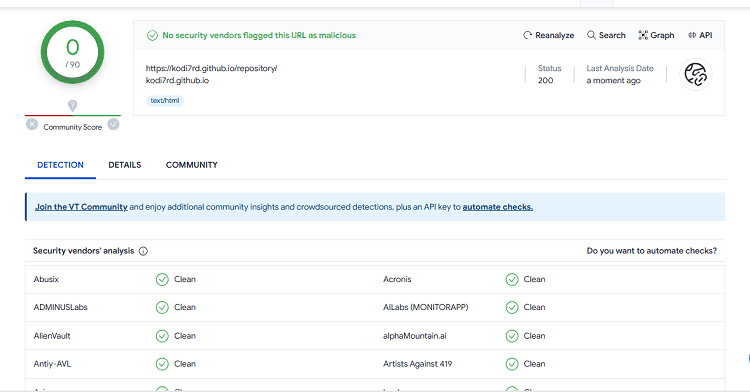
Is Twilight Kodi Addon Legal?
Twilight Kodi addon doesn’t offer any links after the install. However, you can still access content through the addon when you configure a link provider such as Real Debrid. The problem is that these link services do not host any content either but rather simply cache content hosted on other sites. This means that you can still access pirated content through Twilight Kodi addon. The addon distances itself from the content you access as it doesn’t offer any links, and you are solely responsible.
✋ To ensure that you stay safe, we advise that you always use a VPN when streaming via third-party Kodi addons. This is because your ISP is always watching the content you access, but a VPN makes it impossible for them to know exactly what you are doing online 👍.
⭐ The Best VPN for Kodi
For maximum protection and a smooth streaming experience, we suggest that you go for Surfshark. Below is a highlight of what it offers:
- ⚡ Superb Speeds: Guarantees a smooth live streaming experience.
- 🌍 Huge Server Network: You can connect to a nearby server for a fast and stable connection.
- 😲 UNLIMITED Devices: Connect dozens of devices at the same time!
- 🔑Unblock Anything: Safe access to censored apps, websites and torrent sites.
- 😎 Best in Privacy: The VPN doesn’t keep any activity logs, and so your activities are only known to you.
- 🔐 Top-notch Security: This VPN uses AES 256-bit encryption and provides multiple protocols alongside other security features such as a kill switch, DNS & IPv6 protection and WireGuard.
- 💳 30 Days RISK FREE Money-Back Guarantee: In case you do not like the service, you can get every penny back if you cancel within 30 days!
How to Install Twilight Kodi Addon
To show you how to install Twilight Kodi addon, we’ll break the process into four steps.
Step 1: Enable “Unknown Sources”
Twilight is a third-party Kodi addon, so you won’t find it on the official Kodi repository. This means that you will need to enable installation from “unknown sources.”
- Open the Kodi app and go to Settings.
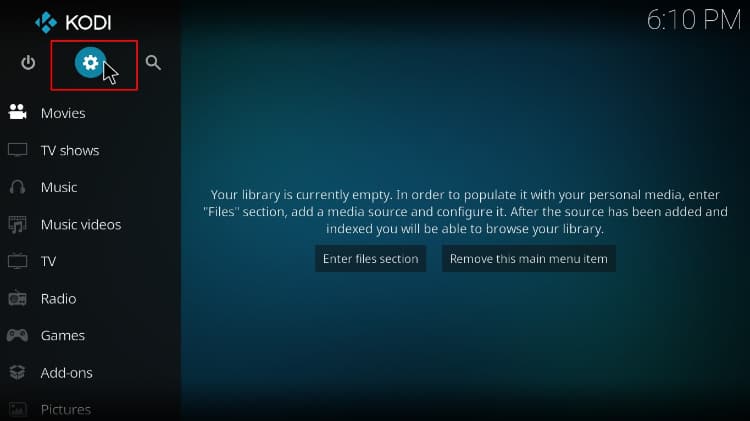
- Under the settings option, select System.
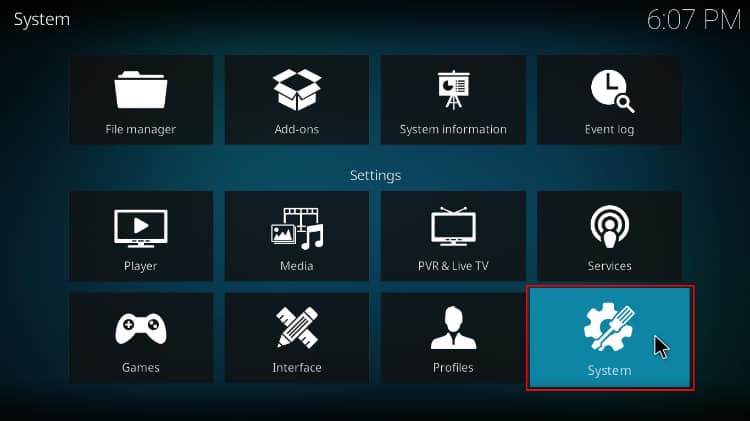
- Hover over Addons and enable Unknown Sources. Click “Yes” when prompted for confirmation.
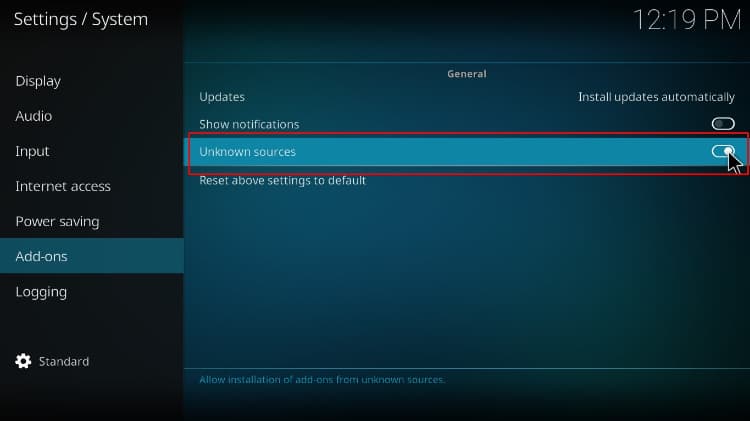
From now on you can install third-party Kodi addons and builds without repeating this process.
Step 2: Add the Host Repo Source
To install Twilight Addon the next step in the process is adding the external repository link on Kodi.
✋ But before you do that, we advise that you turn on Surfshark to avoid any copyright and ISP blocking issues.
- After that, go back to Settings and select File Manager.

- Double-click Add-Source and type in the URL
https://kodi7rd.github.io/repository/into the window that opens. Type “Kodi RD” or any other name you prefer under the textbox below, then click “OK.”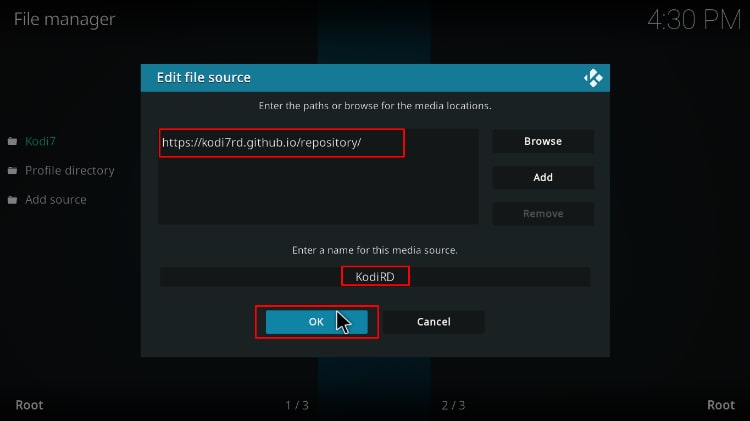
Step 3: Install Twilight Kodi Addon Repo (Kodi + Real Debrid Israel)
We can now install the repository.
- Go back to the main page and click on Add-ons.
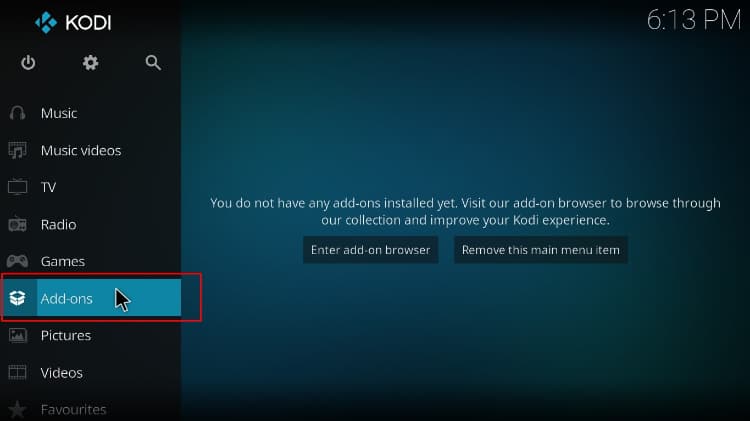
- Now, click the open box icon on the top left side of the screen.
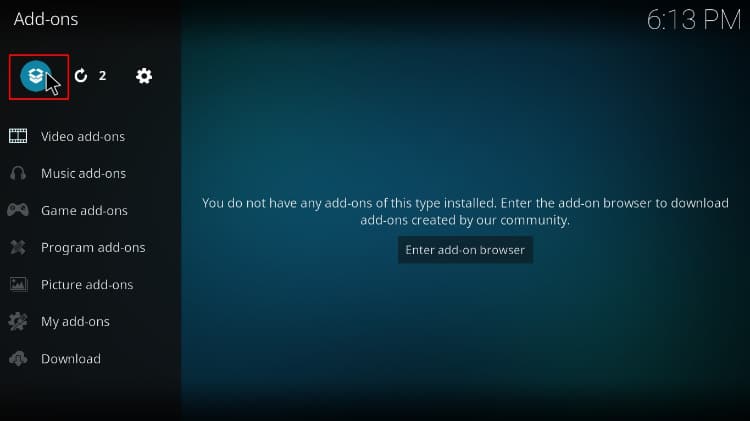
- Select “Install from Zip File.”
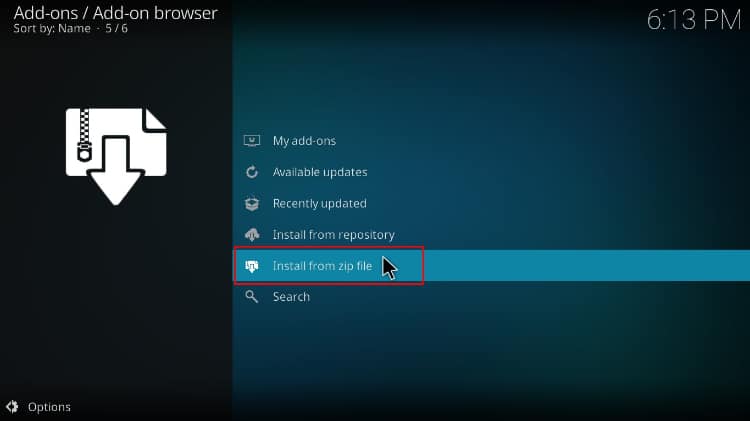
- Select “Kodi RD.”
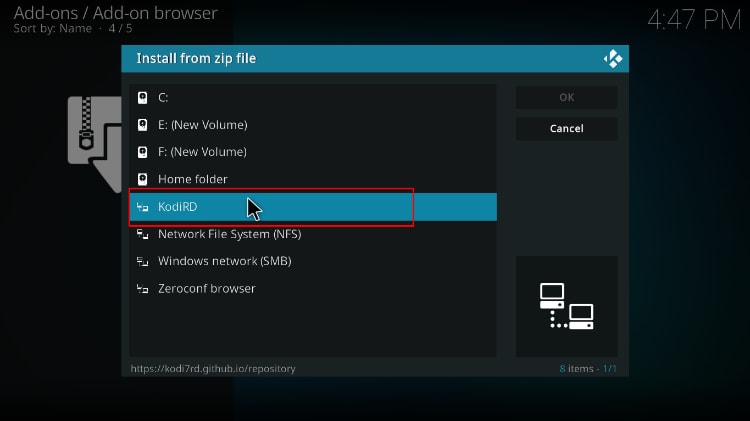
- Click on repository.KodiRealDebridIsrael-x.x.x.zip.
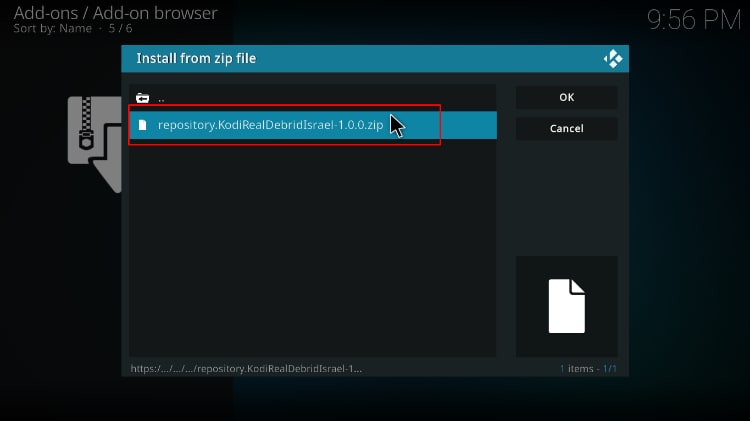
- You will receive a Kodi notification when the repo installs successfully.
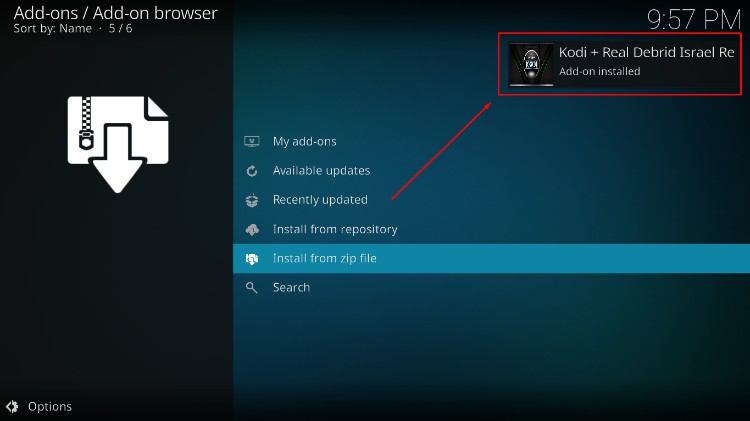
Step 4: Install Twilight Kodi Addon
We can now install Twilight Kodi addon.
- While on the same page, click “Install from repository.”
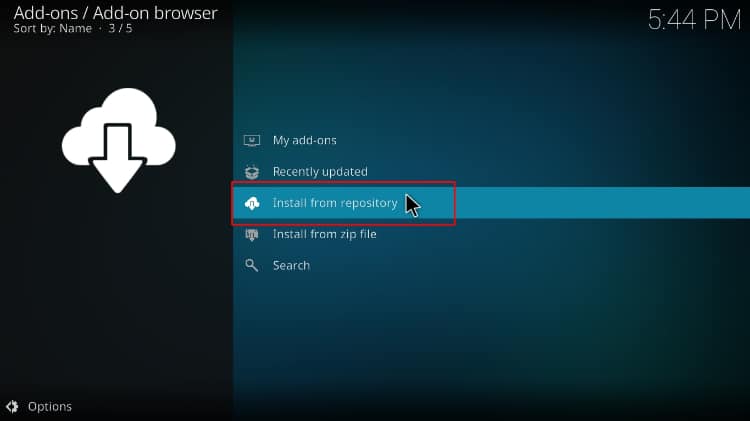
- Select “Kodi + Real Debrid Israel repository.”
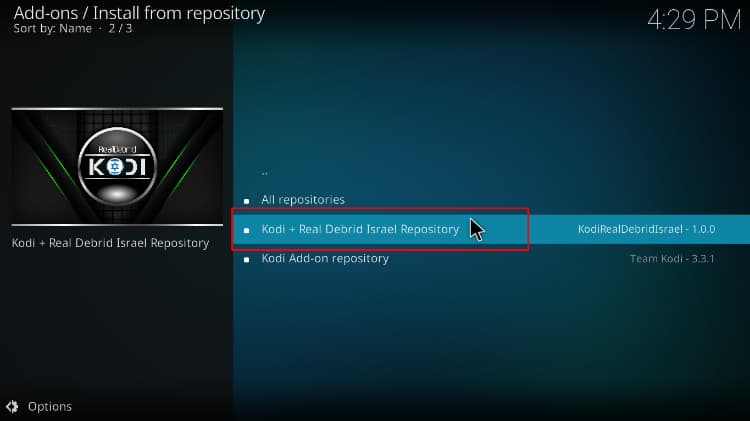
- Select “Video Add-ons” and then click on “Twilight.”
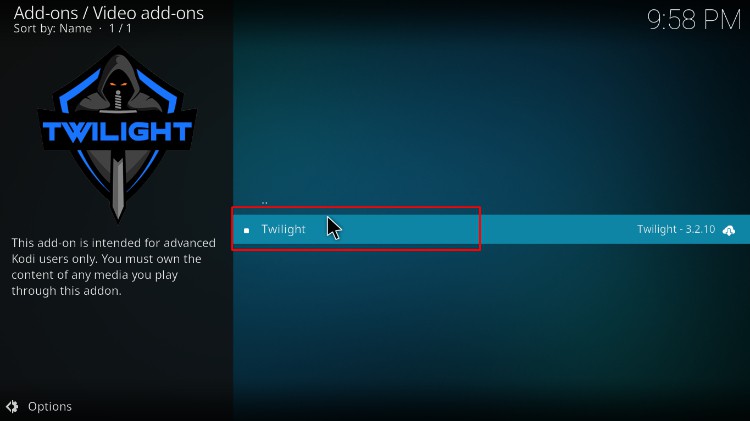
- You will now get an “Install” option. Hit it.
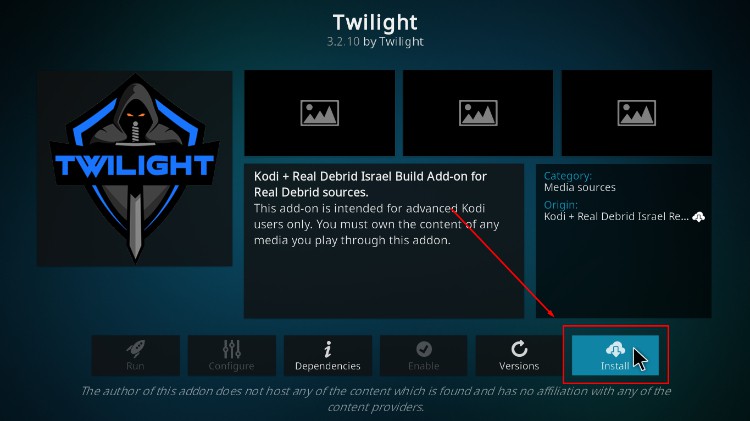
- The addon will install, and you’ll get a Kodi notification.
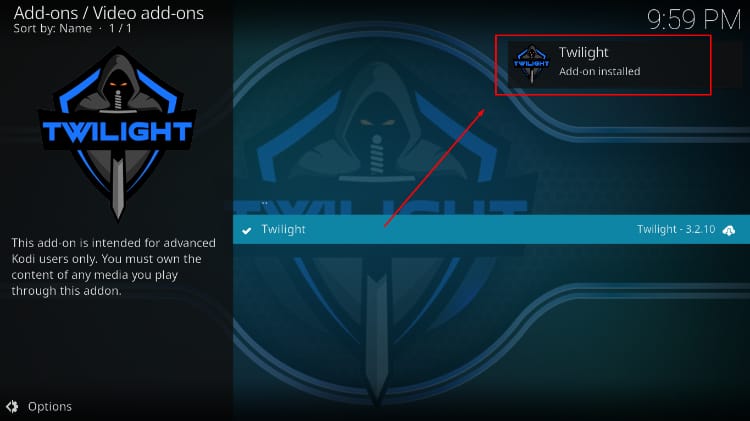
How to Setup Real Debrid on Twilight Kodi Addon
As mentioned before, Twilight Kodi addon doesn’t come with any links, meaning, you’ll need to integrate a premium links scraper such as Real-Debrid, AllDebrid, or Premiumize after the install. You can get a Real-Debrid account here if you don’t have one.
From there, follow the procedure below.
- Open Twilight Kodi addon and click Tools. It’s the last option on the main page.
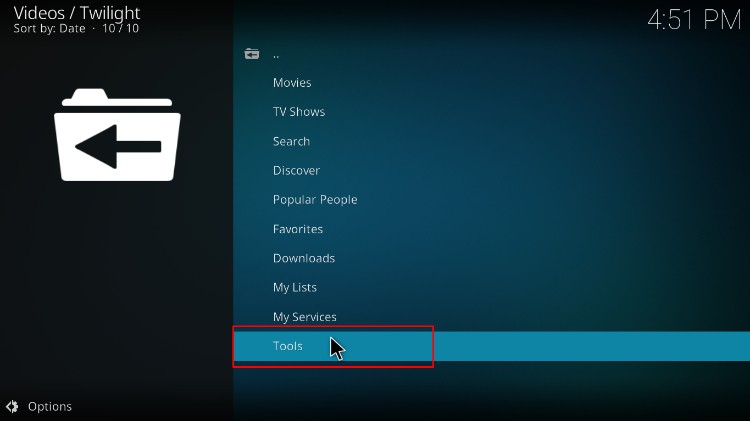
- Now, click Accounts Manager.
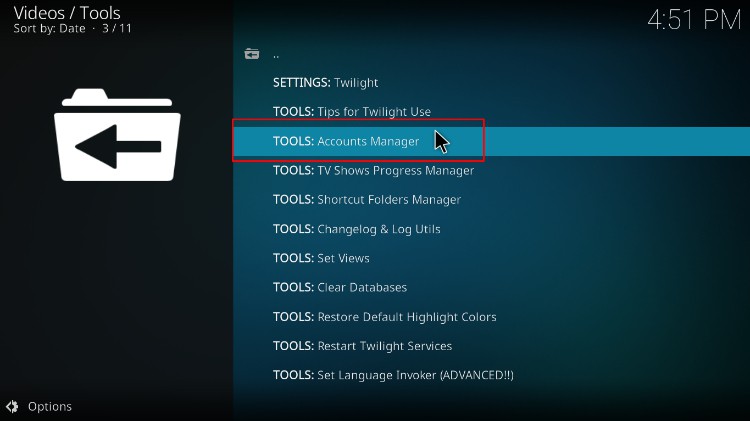
- Select Authorize – Real Debrid or whichever service you want to use.
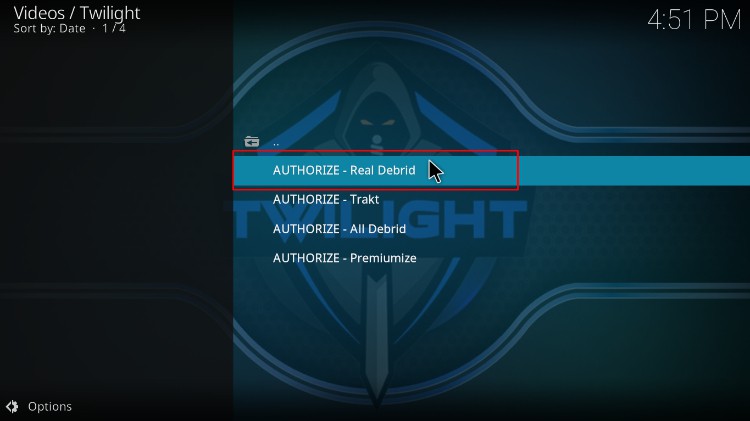
- Twilight Kodi addon will ask you to confirm. Click Yes.
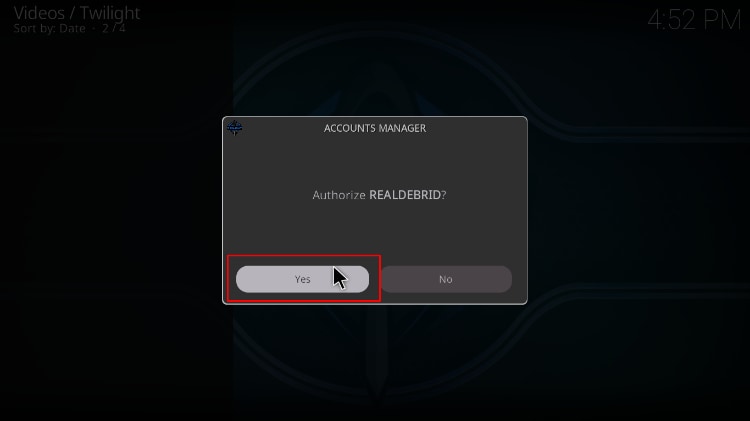
- Real Debrid will now display a code. Write it somewhere.
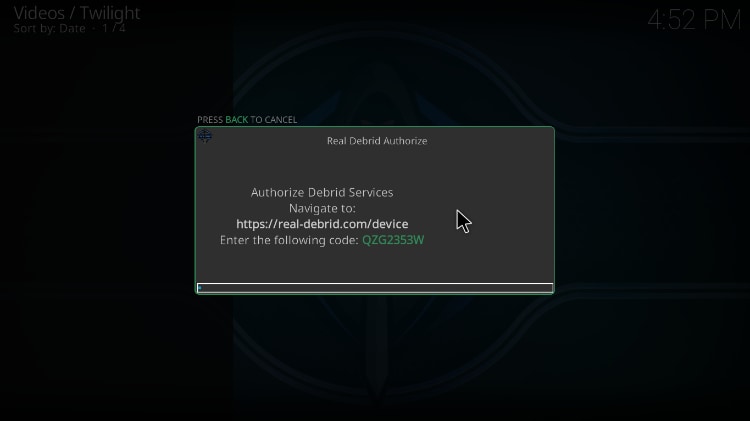
- Enter the code you got at realdebrid.com/device
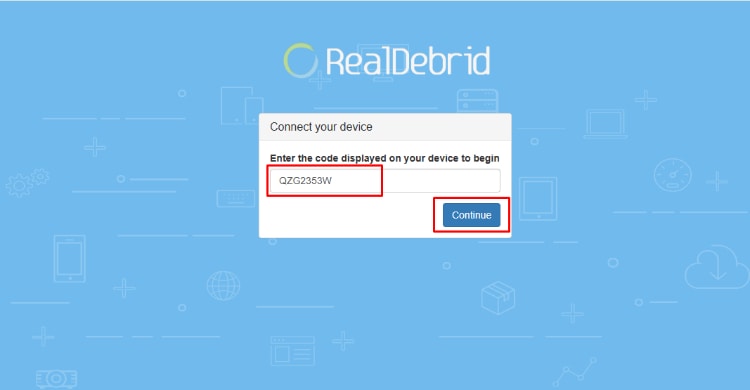
- When you go back to Kodi, you’ll get a success notification to let you know that the account has been linked.
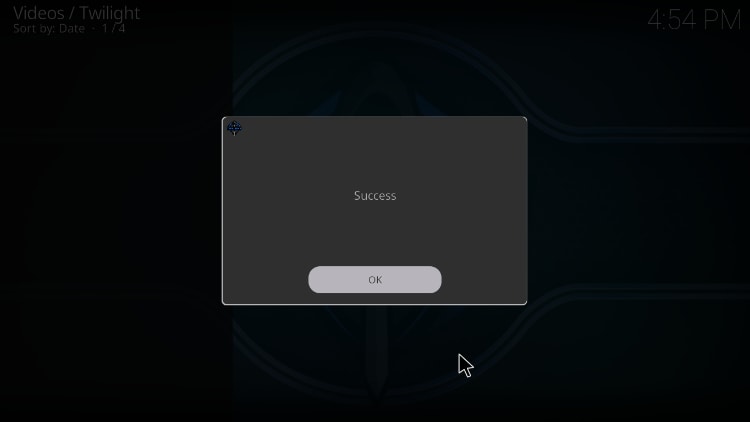
You can now start streaming on Twilight Kodi Addon.
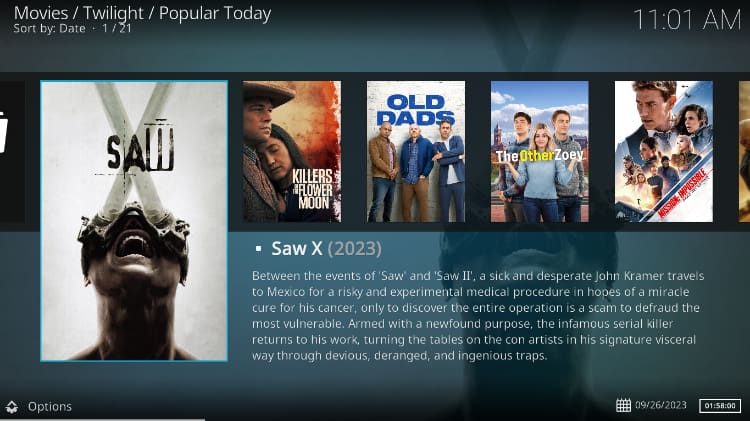
Wrap Up
Twilight is an excellent Kodi addon to install if you have a premium account as it provides a superb interface and excellent content. Once you’ve set up everything, you’ll be able to access a wide variety of content in HD and without buffering. However,
It’s important to note that Twilight Kodi addon can still offer you access to questionable sources, so ensure you protect yourself using a reliable VPN such as Surfshark.
Enjoy!



Leave a Reply