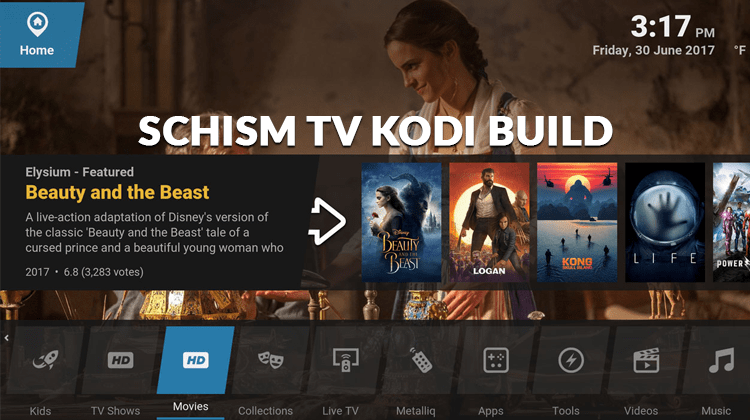
SchisM TV Build is one of the most convenient Kodi Builds available. With a space of 254 mb, this build is packed with all the best Kodi features and updated add-ons. The SchisM TV Build is an all-in-one build that is bound to make your streaming experience exceptional.
It is user-friendly and easy to navigate as compared to other streaming services. On SchisM TV Build movies, TV shows, live sports etc. are available in well grouped categories. You can get various different languages, both local and foreign. In addition SchisM TV Build offers you the ability to change between different builds with different features!
Before you proceed, protect your identity
With the repeal of net neutrality laws in late 2017, ISPs and government authorities have gained a far greater control over the internet. This has led to many ISPs blocking access to sites (censorship) or throttling their customer’s connection if they determine that you are streaming too much.
This is where a VPN comes in as a VPN will not only protect your anonymity online but will also provide you with a private network where no one will know you are connected. VPNs are able to provide this level of security by providing you with a secure and encrypted tunnel between your device and the VPN server. Nothing is able to detect the information that is being transmitted over this tunnel.
Surfshark is one of the best VPNs when it comes to protecting your data while online. Surfshark can also help you bypass geographic restrictions that may be blocking you from accessing specific websites. It is able to mask your IP address or give you a new one so that you can surf the net without limits and with hundreds of servers around the world you will find one with access to the content you’re interested in.
One big plus for you is that we’ve negotiated a deal with Surfshark. You see we tested out the free VPN solutions out there and they ended up causing a host of issues. Not only did they slow down internet connection speeds, in several instances they actually installed malware on devices. With Surfshark though, it just works. There are different versions of Surfshark available for almost every client and device which makes it simple and easy to install. Even better though is the deal we managed to score with Surfshark. All of our readers get a 82% discount of the normal price simply by clicking the link! You really can’t beat it!
If you’re interested in reading more about why VPNs are important with Kodi, check out this post for additional details.
How to Install SchisM TV Build
Previously owned by SchisM developers, SchisM TV Build is now controlled and managed by Dimitrology. You can get SchisM TV Build only by first downloading the Dimitrology repo. Before you can install this, you have to enable ‘Unknown Sources’ in Kodi since Kodi does not accept third-party installations by default. Here are the steps to install the SchisM TV Kodi Build:
- To enable ‘Unknown Sources’, open Kodi and click on the ‘Settings’ icon at the upper left side of the display. Go to System Settings >Add-ons >Unknown Sources. After clicking on ‘Unknown Sources’, a warning message will appear. Click ‘Yes’.
- Now you are ready to install SchisM TV Build. Go back to the main menu and click on ‘System’ then ‘File Manager’. Click on ‘Add Source’. A small window will appear with three text boxes. On the first text box select, ‘NONE’. Paste the web address below on the second space http://dimitrology.com/repo. Change the name of the file in the lower field e.g. DIMITROLOGY and click on ‘OK’.
- Go back to the main screen and select ‘Add-ons’ on the left side of the screen. Select the ‘Install Add-on’ icon in the upper left part of the screen and click ‘Install from Zip File’ on the display to the right. Click on ‘DIMITROLOGY’ then ‘plugin.video.dimitv.zip’. A confirmation message will appear showing that the file is installed.
- Go back to the home screen and click on Add-ons > Program Add-ons > Dimitrology TV Wizard > Install/Update. A dialogue box will appear asking for a code. Open the browser and go to dimitrology.com/getcode to retrieve the code. Once you have the code, paste it onto the dialogue box and press ‘OK’.
- SchisM TV All in One will be displayed shortly. Select it and press ‘Yes’. Click on Full to install SchisM TV Build into your device. After installation, restart Kodi and wait a moment for the SchisM TV Build to load before you can enjoy unlimited channels.
Don’t forget to use a VPN like Surfshark to keep you anonymous and unblock all the sources. This is very important! Click here to apply 82% discount on Surfshark.


Leave a Reply