
Kodi 19 Matrix was recently released, and it has brought about several welcome changes. However, the most significant of these is that most existent Kodi addons do not work on Kodi 19. This is because the new version of Kodi uses Python 3 instead of Python 2 (now considered dead), on which most addons are based.
This means that the selection of Kodi addons for Kodi 19 is limited. At the moment, only a few of them have been updated to work with Kodi 19. We installed several Kodi 19 Matrix compatible addons and evaluated them, and we’ve created this top 10 best addons for Kodi 19 list to ease the task for you.
⚠ Mind your privacy and security
The addons listed here are all third-party Kodi addons. These addons are always battled against as some of the content they present is often pirated. Consuming such content is against the law, leading to serious problems with the authorities. Many Kodi users have received DMCA notices from their ISPs, and others have even ended up facing legal charges.
This means that you need to be careful when using unofficial Kodi addons. The only way to do that is by using a reliable, secure, and private VPN.
The VPN I recommend
The VPN I recommend is Surfshark.
Such a VPN encrypts your traffic and redirects it from your ISP servers to a server of your choosing. At that point, your ISP can no longer see what you are doing on the internet; all they can see is you are connected to a VPN.
Here’s a summary of why we suggest that you go with Surfshark and why it’s the best VPN for Kodi:
- ⚡ Superb Speeds: Guarantees a smooth live streaming experience.
- 🌍 Huge Server Network: You can connect to a nearby server for a fast and stable connection.
- 😲 UNLIMITED Devices: Connect dozens of devices at the same time!
- 🔑Unblock Anything: Safe access to censored apps, websites and torrent sites.
- 😎 Best in Privacy: The VPN doesn’t keep any activity logs, and so your activities are only known to you.
- 🔐 Top-notch Security: This VPN uses AES 256-bit encryption and provides multiple protocols alongside other security features such as a kill switch, DNS & IPv6 protection and WireGuard.
- 💳 30 Days RISK FREE Money-Back Guarantee: In case you do not like the service, you can get every penny back if you cancel within 30 days!
30-Days Money-Back Guarantee
Top 10 Best Addons for Kodi 19 Matrix
1. The Oath

The Oath is a new Kodi addon and of the best in 2024. The addon uses the Exodus interface but has lots of sub-menus presenting content excellently. The movie section contains subcategories such as Decade (running from the 1900s to 2020s), Box Office, In Theatres, and Most Popular. The TV Shows section has sub-sections such as Networks, Certificates (such as TV-14), Airing Today, and New Episodes.
However, the addon’s strength is in how it presents content. It doesn’t scrape the web for content but rather uses the premium file-sharing service Uptobox. You can create a free account and enjoy every title in 1080p. You can also configure Real-Debrid to get 4K links.
How to Install The Oath Kodi Addon
2. Chains

The Chains is a must-have addon on Kodi 19 Matrix. It is an all-in-one Kodi addon that not only presents a wide range of content for free but also contains several other top addons. A highlight of the included addons is Marvel and DC Universe. These two are not yet compatible with Kodi 19, but you can use the Chains addon to watch, literary any title in the Marvel and DC Universe.
Chains and its sub-addons also use the Uptobox to present content in 1080p. If you don’t wish to verify a Uptobox pin for every title, you can configure Real-Debrid and enhance the streaming experience.
How to Install Chains Kodi Addon
3. The Boys

The Boys is another of the best addons for Kodi 19, and it’s found in The Crew repo. It is a Movie and TV show Kodi addon that doesn’t use Uptobox or scrape for tens of links. Rather, the addon presents a single FHD link that you can stream and even continue later (it shows a percentage).
Apart from the main content, the addon has a category known as The Boys, including other addons such as Chains, Ghost, Mad Titan, and Wasteland. All these work uses their original techniques.
How to Install The Boys Kodi Addon
4. DejaVu

DejaVu is another of the best addons for Kodi 19. The addon uses multiple scrappers to offer pretty much anything you’d like, from 4K movies to Live TV and WWE replays. Other categories include Debrid One-Click Movies, Classic British Cinema, TV Shows One-Click, and Documentaries. The Movies and TV Shows section works best with Real-Debrid.
As a complement to its sports section, DejaVu comes with Cloud 9 Sports, one of the best sports addons for Kodi 19.
How to Install DejaVu Kodi Addon
5. Cloud 9 Sports

Cloud 9 Sports is easily the best sports addon for Kodi 19, and it’s a must-have if you are a sports fan. The addon has two main categories: Live Sports Lists and WWE/ AEW/ UFC Replays.
The Live sports section is super rich in content, and some of its categories are Live Footy/ Soccer and Live EPL. These two give you pretty any major football game that you’d like live and free. There’s also a Live Events section that contains sports such as Cricket, Boxing, WWE, UFC, Tennis, and more. And if you feel like going for a specific channel, there’s a World Channels section that contains 50+ sports channels from across the world.
How to Install Cloud 9 Sports Kodi Addon
6. Asgard

Asgard has been one of the best all-in-one Kodi addons over the last year and has already been updated to work with Kodi 19 Matrix. The addon has also been revamped, and it’s now better than before. It comes with a Debrid and Non-Debrid section that you can use to stream Movies and TV Shows. The Debrid section mostly contains one-click titles and 4K movies and TV shows.
As an all-in-one Kodi addon, Asgard also lets you watch kids’ content, live sports, sports replays, documentaries, stand-ups, music, and so much more.
How to Install Asgard Kodi Addon
7. Free

If you’d like an addon that doesn’t bother you with Uptobox codes or Real-Debrid accounts, Free is the one for you. The addon lives up to its name and provides only free links, all of which are in HD.
The addon mostly provides one-click titles, so it starts playing immediately without having to aggregate links. It provides movies, TV Shows, kids’ content, documentaries, comedy, and WWE/AEW/ UFC replays. You may not find the latest titles, but that’s not the goal of the addon.
How to Install Free Kodi Addon
8. Revolution
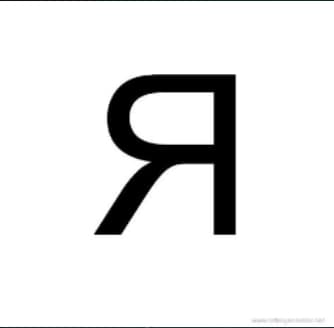
Revolution is an addon that specializes in movies and TV shows. The addon uses a simple approach to present content, but that doesn’t mean it’s limited in any way. The movies and TV shows section provides many subcategories such as Year, Box Office, Oscar Winners, highly rated, airing today, and more.
Revolution has a scrapper that presents you with lots of content, but it works best with Real-Debrid.
How to Install Revolution Kodi Addon
9. Nemesis AIO

Nemesis AIO has been around for a long time, and it’s still one of the best Kodi addons. The addon has been updated to work with Kodi 19, and the developers have also altered how it works. The Movie and TV Shows section is quite clean, with a few main categories, but it provides lots of movies. However, you will need Real-Debrid to stream most of them.
Apart from movies & TV shows, the addon also provides Live Sports & Replays, Music & Radio, Documentaries, Cartoons, Kids, Anime, Webcams, Gaming Videos, and adult content.
How to Install Nemesis AIO Kodi Addon
10. Seren
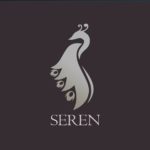
Seren is a unique Kodi addon in that it doesn’t use Uptobox, and it doesn’t scrape for links. Rather, it is designed to be a streaming interface for Real-Debrid users. To use it, you need to integrate Real-Debrid or Premiumize.
The addon offers lots of content and organizes it in a simple and easy-to-use manner. Both movies and TV Shows have 10+ subcategories.
How to Install Seren Kodi Addon
Should I update to Kodi 19 Matrix?
Kodi 19 Matrix hasn’t changed much about how Kodi looks, and almost all the changes have been restricted to Kodi addons. One of the best of these changes is how Kodi presents content. However, most Kodi 18 addons don’t work on Kodi 19 has raised many questions about whether it’s worth updating to the latest version.
In truth, there’s no real answer to this. Upgrading to Kodi 19 means that you will miss out on some of your favorite Kodi addons. However, more addons are being updated, and several addons are already working. If you feel like the above addons are sufficient for you, you can upgrade and enjoy the latest version of Kodi. If you don’t feel like losing your favorite addon, there’s not much you’ll miss out on for sticking with Kodi 18.9 in the short term. In any case, we maintain a list of the Best Working Addons for both 18.6 and 19 Kodi versions.
Finally, if you are interested in specific streaming themes, you may want to visit the following guides:
Wrap up
Upgrading from Kodi 18.9 Leia to Kodi 19 Matrix means having a limited choice of Kodi addons. However, there’s already a sufficient selection of addons that work with the latest version of Kodi.
The guide above lists the top 10 best addons for Kodi 19 that you should install. However…
Always remember to take care of your privacy and security whenever you are using Kodi addons. Surfshark will help you accomplish that and let you stream without looking over your shoulder!
Enjoy!



BestdroidplayerPT says
Hello Wiliam Shumaker,
Yes, it’s a trend of modern add-ons, but many also have a free section.
However you can install the FREE Addon, which doesn’t require the use of an external service.
BestdroidplayerPT says
Many Addons only work with Kodi 18 or 19.
It’s the case of The Oath addon that works with Kodi 18 or Kodi 19.
It is better to update your Kodi for Kodi 18 Leia for Kodi 19 Matrix.
Here’re the how-tos:
https://bestdroidplayer.com/xbmc-android-tv-box-droidplayer/update-kodi-android-tv-box-without-losing-addons-settings/
https://bestdroidplayer.com/fire-tv-stick-tips/update-kodi-fire-stick/
https://bestdroidplayer.com/fire-tv-stick-tips/install-kodi-19-matrix-firestick/
https://bestdroidplayer.com/xbmc-android-tv-box-droidplayer/best-addons-for-kodi-19-matrix/
We hope this helps.
Des Bustard says
Is there a version of exodus that works well with kodi 17.6 Kripton ? I just get No stream available. With this version of exodus . Can I download the oath for example?
William Curt Shumaker says
EVERY THING takes “debrib account”!!!!!!!!!!!!!!!!