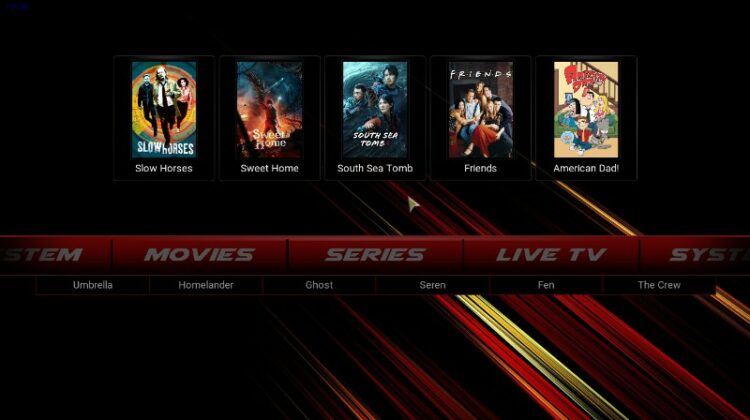
This guide will take you through the step-by-step process of how to install Franks Kodi build. The guide applies to all devices that support Kodi, including Firestick, Android TV, Android, Windows, and macOS.
Franks is an awesome Kodi build from the Chains Repo, which also hosts other popular builds such as XontriX, Cosmic One, Steam, Sports Plus, and Funs Xmas. The Kodi build has become quite popular thanks to its wide array of content that you can stream for free.
Franks Kodi build has several main menu items: Movies, Series, and Live TV. These are supported by tens of the most popular Kodi addons, including Umbrella, Homelander, Ghost, Seren, FEN, Luffy, Zoro, SportsHD, DaddyLive, Gratis Sports, and TVOne.
All these make it possible to access a wide variety of content, from documentaries to live sports. Franks Kodi build is lightweight at only 241MB, so you can install it on streaming devices such as Firestick and Android TV without taking up much space.
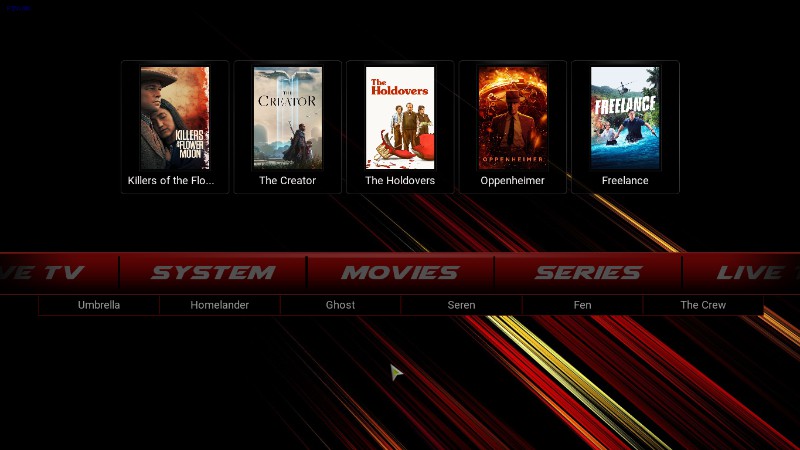

Is Franks Kodi Build Safe?
Before installing Kodi addons and builds hosted outside the official app, we like to check whether they are safe. In this case, we scanned the URL that hosts Franks Kodi build, a part of Chains Repository. We used Virus Total for the test.
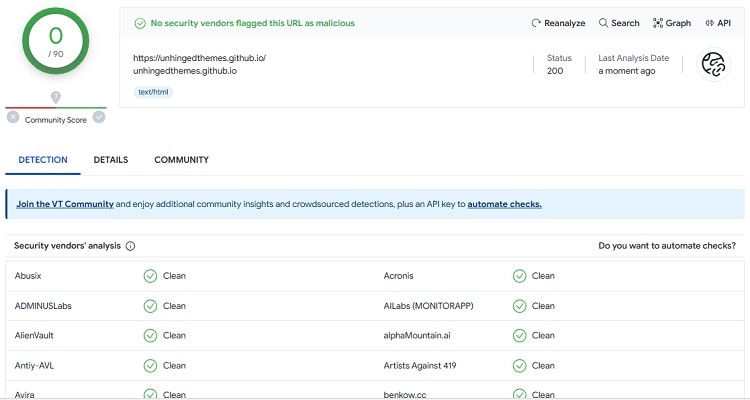
As you can see from above, Franks Kodi build as well as the entire repository, do not have any malware. It’s therefore safe to install and use.
Is Franks Kodi Build Legal?
Unfortunately, things are not very straightforward when it comes to the question of legality. This is because Franks Kodi build comes pre-installed with third-party Kodi addons. These addons are not usually vetted to check the content they provide, so it may be possible to access illegal content using some unofficial Kodi addons.
We do not support copyright infringement, but we advise all users who would like to check out free streaming services to do so safely.
👉 Ensure you use a reliable streaming VPN such as Surfshark. The VPN will protect you by encrypting all your traffic and spoofing your IP address to make you anonymous.
⭐ The Best VPN for Streaming
So why Surfshark? The VPN provides a superb balance of speed, privacy, security, and price, making it the go-to option for most streamers.
Here are a few of its highlights:
- ⚡ Superb Speeds: Guarantees a smooth live streaming experience.
- 🌍 Huge Server Network: You can connect to a nearby server for a fast and stable connection.
- 😲 UNLIMITED Devices: Connect dozens of devices at the same time!
- 🔑Unblock Anything: Safe access to censored apps, websites and torrent sites.
- 😎 Best in Privacy: The VPN doesn’t keep any activity logs, and so your activities are only known to you.
- 🔐 Top-notch Security: This VPN uses AES 256-bit encryption and provides multiple protocols alongside other security features such as a kill switch, DNS & IPv6 protection and WireGuard.
- 💳 30 Days RISK FREE Money-Back Guarantee: In case you do not like the service, you can get every penny back if you cancel within 30 days!
How to Install Franks Kodi Build
We’ll break the process of how to install Franks Kodi build into 5 steps.
Step 1: Enable Installation from Third Parties
Since Franks Kodi build is not a part of the official Kodi repository, we need to enable installation from “unknown sources.”
- Open the Kodi app and click the cog button to open Settings.
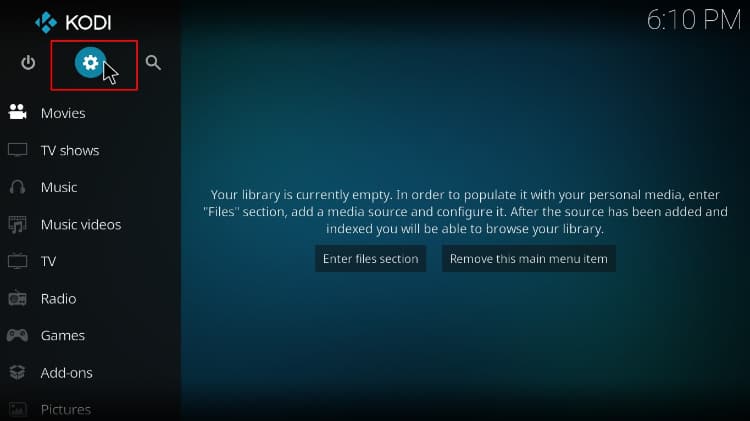
- Select System on the next page.
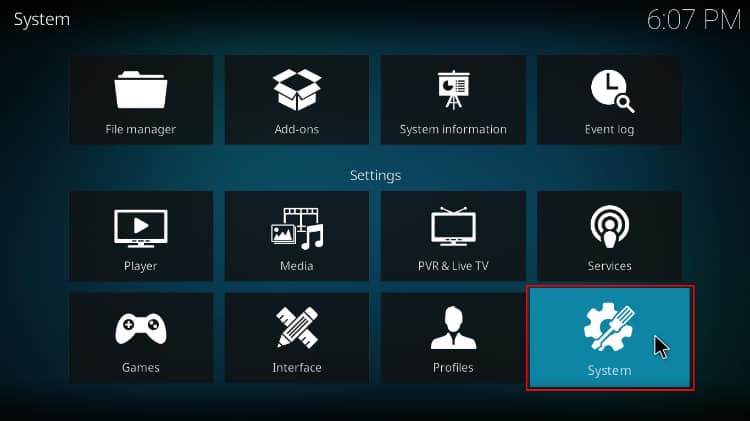
- Hover over Addons and enable “Unknown Sources.“
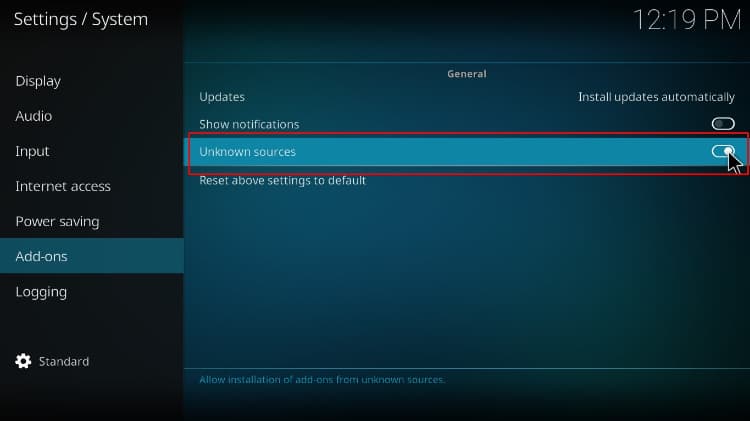
Kodi can now install addons and builds from third-party sources.
Step 2: Add The Chains Repo Source
We need the URL for where to get the external repo. But at this point, we recommend that you turn on Surfshark to say safe, and avoid being blocked by your ISP.
- After that, go back to Settings and select File Manager.

- Double-click “Add-Source” and type in the URL
https://unhingedthemes.github.io/into the window that opens. Type “Unhinged” or “Chains” in the textbox below and click “OK.”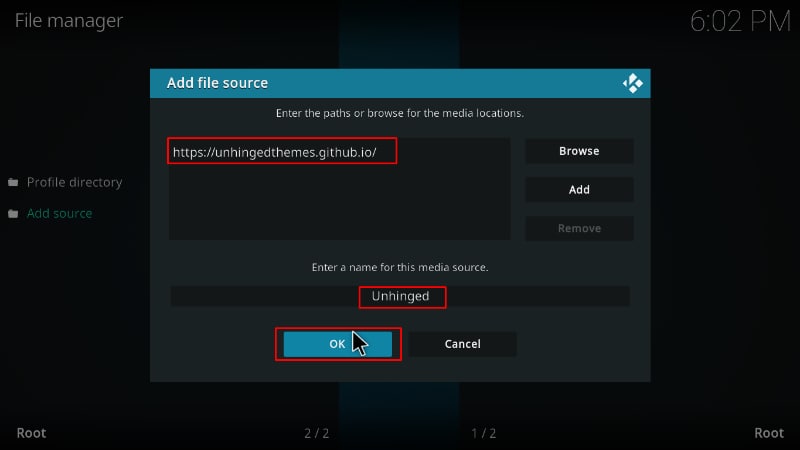
Step 3: Install Chains Repo
We can now go ahead and install Chains repository.
- Go back to the Kodi home screen and click Add-ons from the menu options.
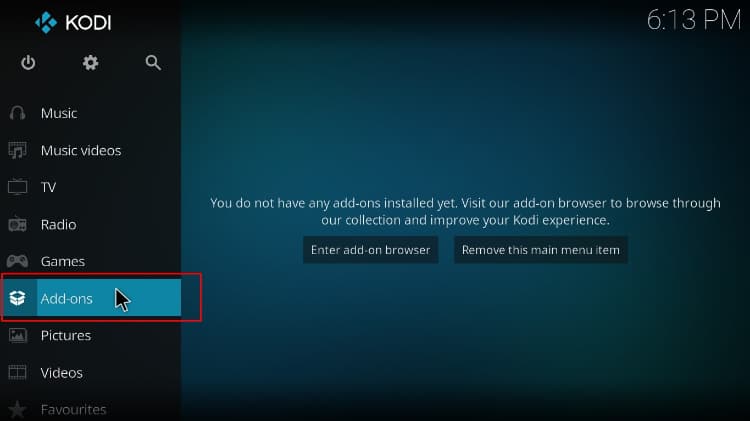
- On the top left side of the screen, click the open box icon.
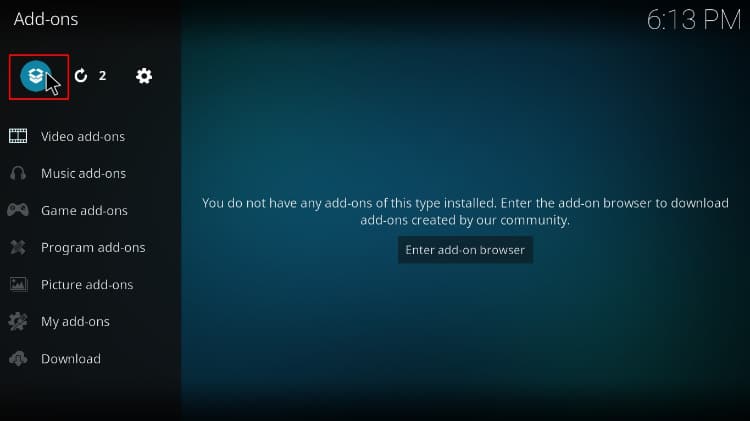
- Select “Install from Zip File.”
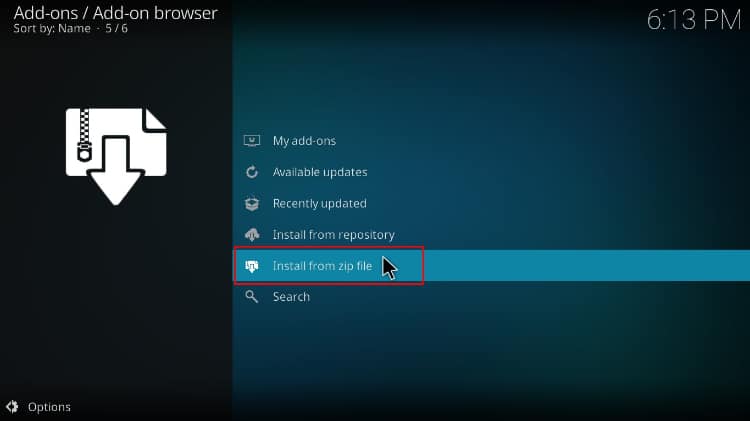
- Now select the source you added earlier.
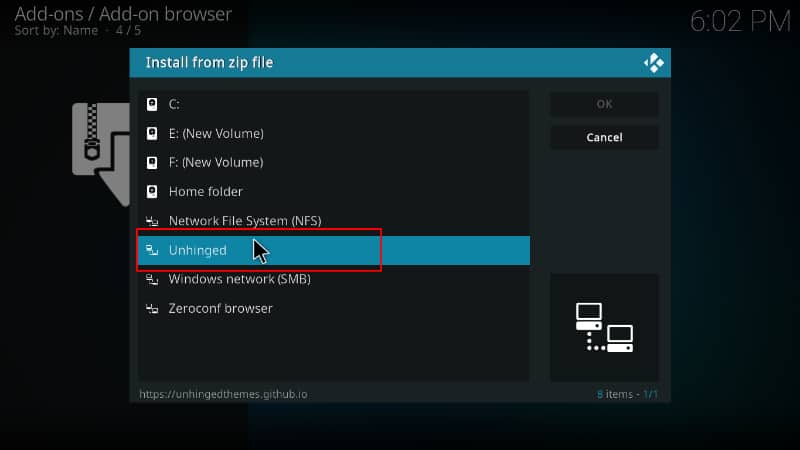
- Select repository.chainsrepo-x.x.x.zip (x represents the version number.)
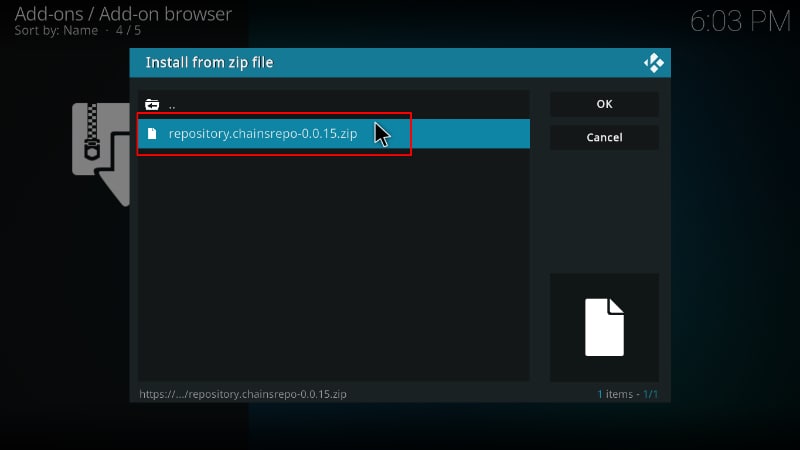
- You will receive a Kodi installed notification when the repo installs successfully.
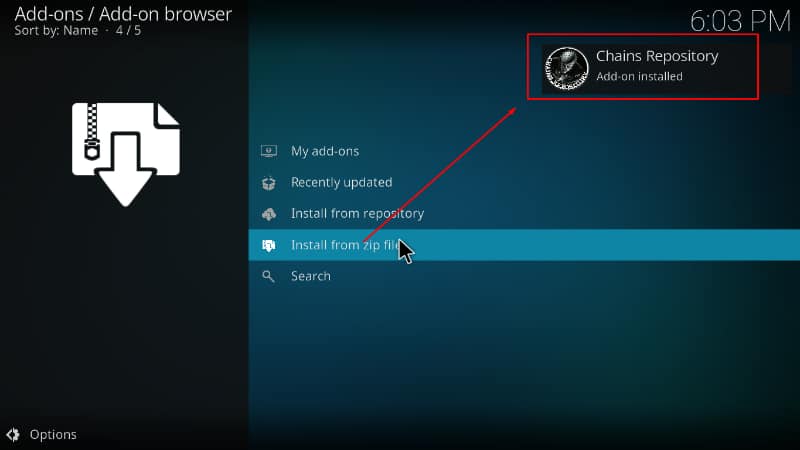
Step 4: Install Franks Kodi Build Wizard (Chains Wizard)
Chains Wizard facilitates the installation of Franks Kodi build, so we’ll need to install the program addon first.
- While on the same page, click Install from repository.
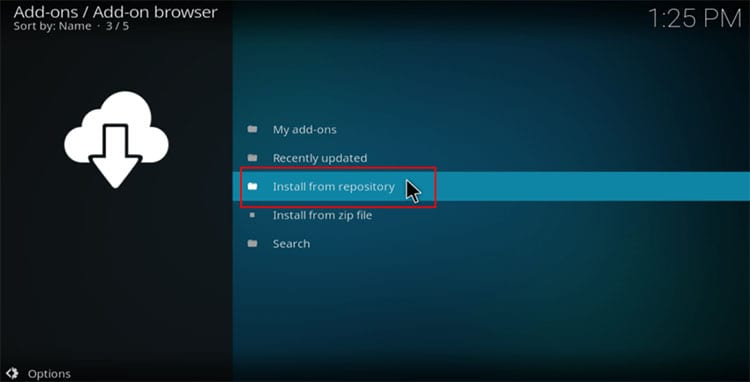
- Click on Chains Repository.
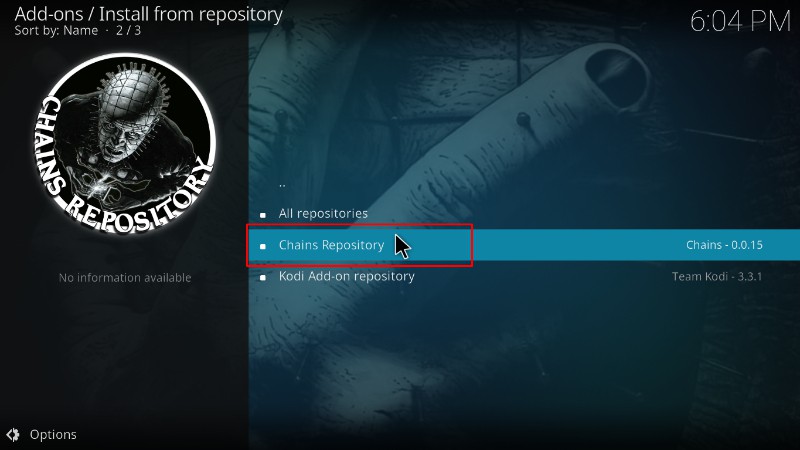
- Select “Program Add-ons.”
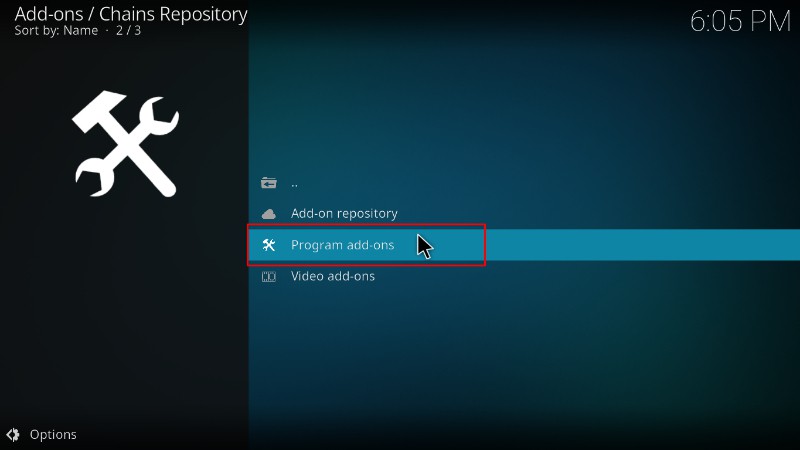
- Click on Chains Build Wizard.
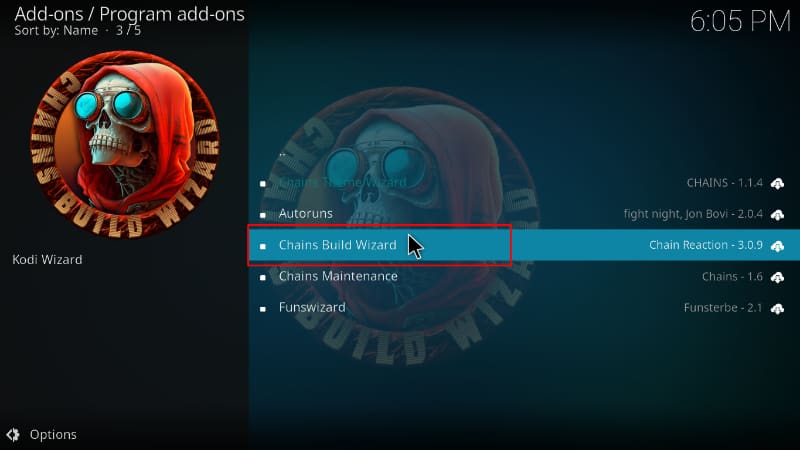
- You will now get an “Install” option. Hit it.

- The wizard will install, and you’ll get a notification.

You will get several pop-ups. To make this easier, ignore/close them.
Step 5: Install Franks Kodi Build
We can now install Franks Kodi build.
- Go back to the Kodi home page and click on Chains Build Wizard.

- On the window that opens, select Build Menu.
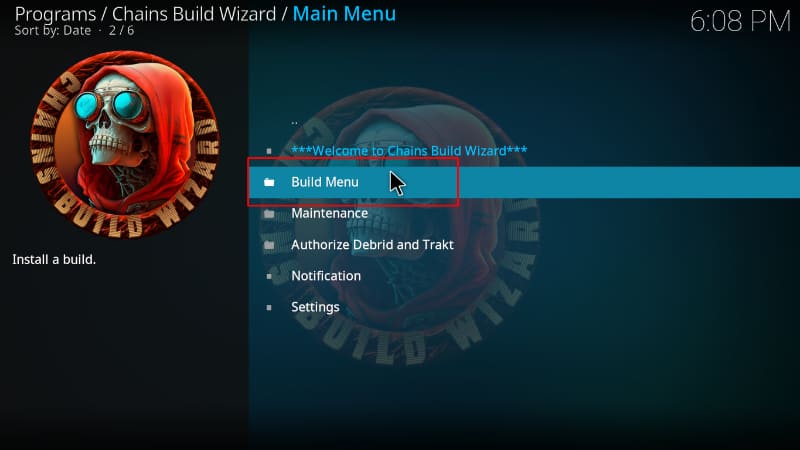
- Scroll down, and you will see Franks Kodi Build. Click on it.
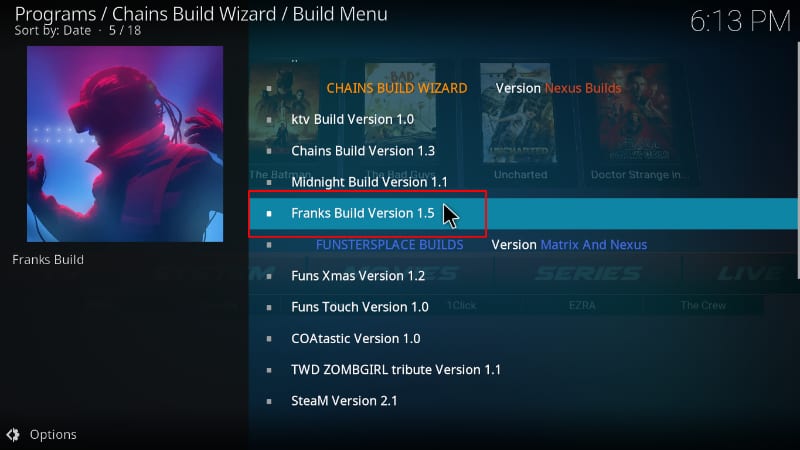
- You will get a pop-up that will basically ask you to confirm whether you want to go ahead with the installation. Click Continue.
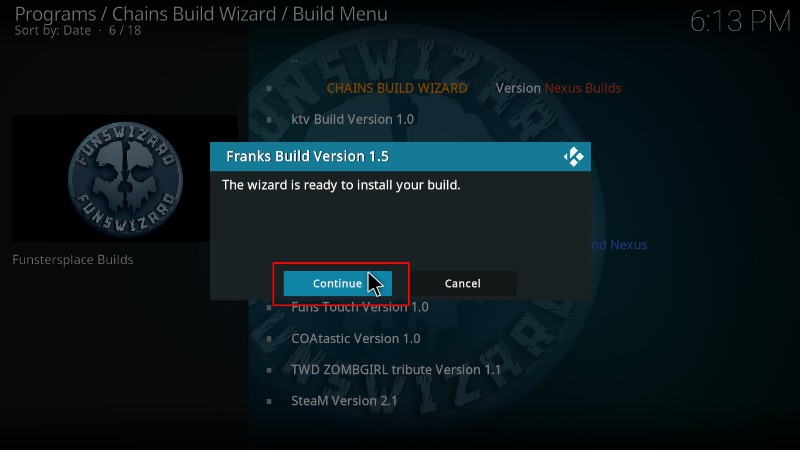
- The build will now start downloading.
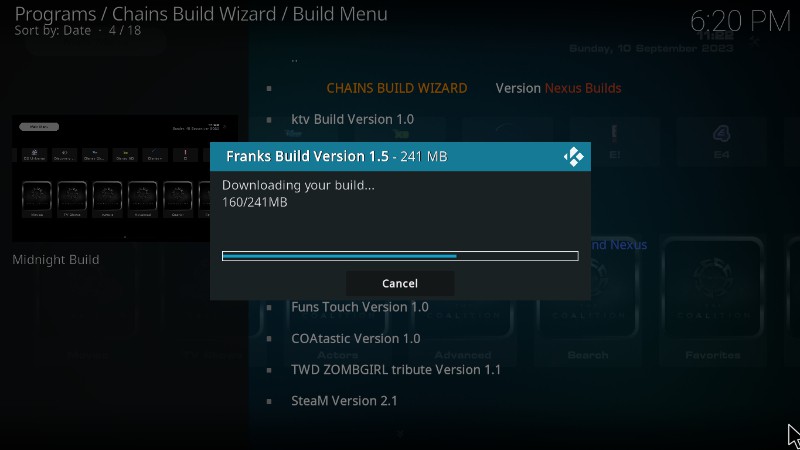
- After the installation, you will now get an option to force close Kodi. Click OK.
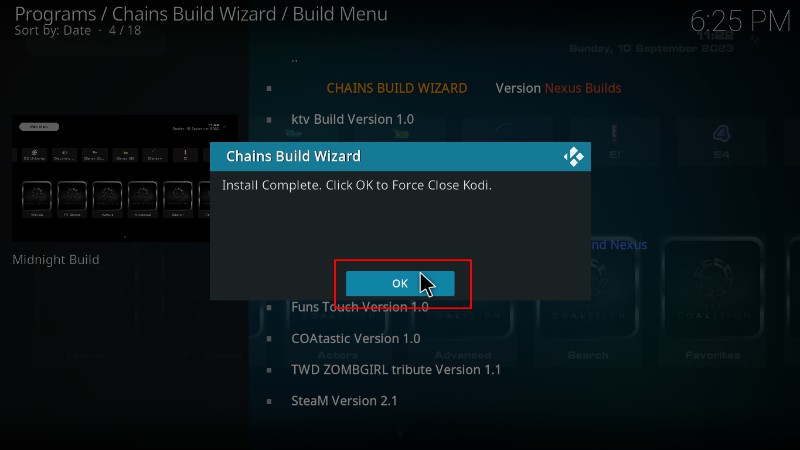
Now, you can restart Kodi. On the first launch, allow the new build a minute or two to download any extra items it needs. You can then go ahead and explore it.
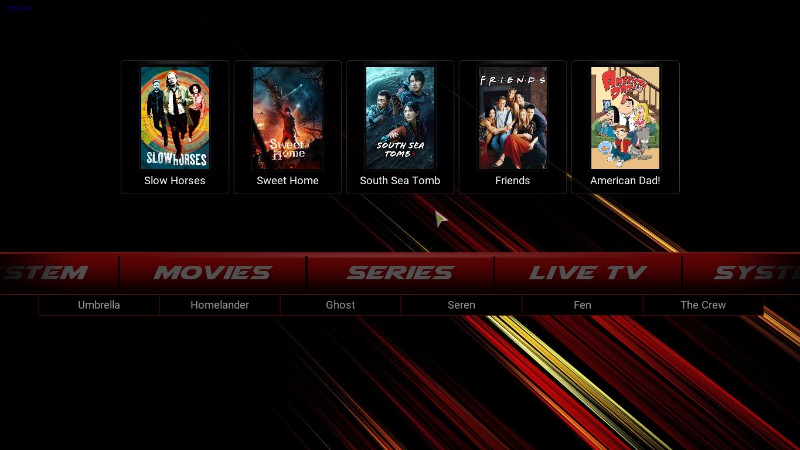
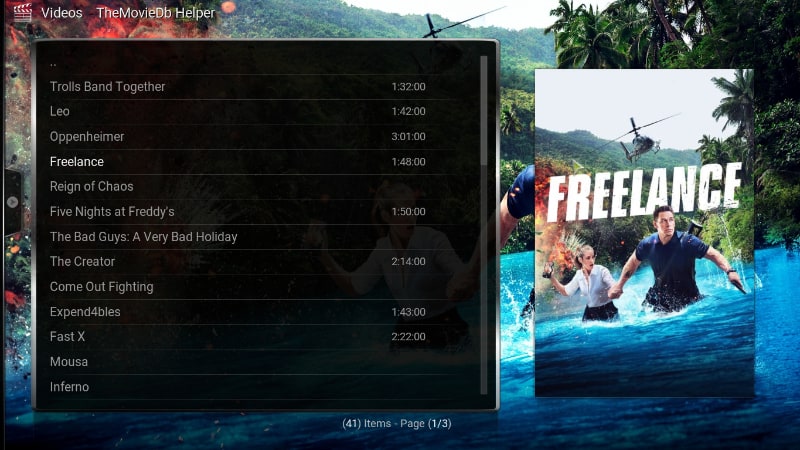
Wrap Up
Franks Kodi build is an awesome free streaming Kodi build that provides access to a wide variety of movies, TV Shows, live TV, and sports. The Kodi build comes with lots of the best Kodi addons, so you will have everything under one roof. However,
⚠️ Note that the third-party Kodi addons provided by the build can often lead to copyright infringement so, always protect yourself using a reliable streaming VPN such as Surfshark.
Enjoy!



Leave a Reply